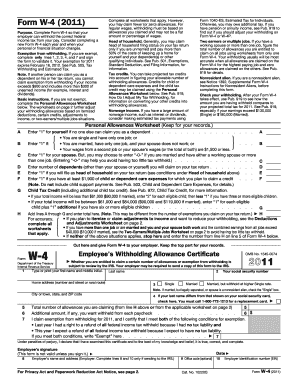
YOUTH PROGRAM APPLICATION Swmnpic Form


What is the YOUTH PROGRAM APPLICATION Swmnpic
The YOUTH PROGRAM APPLICATION Swmnpic is a formal document designed for individuals seeking to enroll in youth programs across various organizations. This application serves as a means to collect essential information about the applicant, including personal details, program preferences, and eligibility criteria. It is crucial for ensuring that the right resources and support are allocated to participants, fostering an inclusive environment for youth engagement and development.
Steps to complete the YOUTH PROGRAM APPLICATION Swmnpic
Completing the YOUTH PROGRAM APPLICATION Swmnpic involves several key steps to ensure accuracy and completeness:
- Gather necessary personal information, including name, address, and contact details.
- Review the eligibility criteria for the specific youth program to confirm qualifications.
- Fill out the application form, ensuring all sections are completed accurately.
- Provide any required documentation, such as proof of age or residency.
- Review the application for any errors before submission.
- Submit the application through the designated method, whether online, by mail, or in person.
Eligibility Criteria
Eligibility for the YOUTH PROGRAM APPLICATION Swmnpic varies depending on the specific program. Common criteria may include:
- Age requirements, typically ranging from ages five to eighteen.
- Residency within a specific geographic area.
- Demonstrated interest or need for participation in the program.
- Completion of any prerequisite forms or assessments.
Required Documents
When submitting the YOUTH PROGRAM APPLICATION Swmnpic, applicants may need to include various documents to support their application. Commonly required documents include:
- Proof of age, such as a birth certificate or government-issued ID.
- Proof of residency, like a utility bill or lease agreement.
- Any additional forms required by the specific program, such as medical or consent forms.
Form Submission Methods
The YOUTH PROGRAM APPLICATION Swmnpic can typically be submitted through multiple methods, depending on the organization managing the program. Common submission methods include:
- Online submission through the program's official website.
- Mailing a physical copy of the application to the designated address.
- In-person submission at the organization's office or designated location.
Application Process & Approval Time
The application process for the YOUTH PROGRAM APPLICATION Swmnpic generally involves several stages:
- Initial review of the application for completeness.
- Verification of eligibility based on submitted documents.
- Notification of approval or denial, typically communicated within a specified timeframe.
Approval times can vary, but applicants should expect to receive a response within two to four weeks after submission.
Quick guide on how to complete youth program application swmnpic
Effortlessly Prepare [SKS] on Any Device
The management of online documents has become increasingly favored by both businesses and individuals. It offers an ideal environmentally-friendly substitute for traditional printed and signed paperwork, allowing you to acquire the correct form and securely keep it online. airSlate SignNow equips you with all the tools necessary to swiftly create, modify, and electronically sign your documents without delays. Manage [SKS] on any device using the airSlate SignNow applications for Android or iOS, and enhance any document-related process today.
Your Go-To for Editing and eSigning [SKS] Effortlessly
- Obtain [SKS] and click on Get Form to initiate.
- Make use of the tools we offer to complete your document.
- Emphasize important sections of your documents or obscure sensitive details using tools specifically provided by airSlate SignNow for this purpose.
- Generate your signature with the Sign feature, which takes just seconds and carries the same legal standing as a conventional wet ink signature.
- Review the details and click on the Done button to save your changes.
- Select your preferred method of sending your form via email, SMS, or invitation link, or download it to your computer.
Eliminate the hassle of lost or misplaced files, tedious document searches, or errors that necessitate printing new copies. airSlate SignNow meets your document management needs with just a few clicks from your chosen device. Adjust and eSign [SKS] to ensure excellent communication throughout the document preparation process with airSlate SignNow.
Create this form in 5 minutes or less
Create this form in 5 minutes!
How to create an eSignature for the youth program application swmnpic
How to create an electronic signature for a PDF online
How to create an electronic signature for a PDF in Google Chrome
How to create an e-signature for signing PDFs in Gmail
How to create an e-signature right from your smartphone
How to create an e-signature for a PDF on iOS
How to create an e-signature for a PDF on Android
People also ask
-
What is the YOUTH PROGRAM APPLICATION Swmnpic?
The YOUTH PROGRAM APPLICATION Swmnpic is a specialized application designed to simplify the process of enrolling youth in various programs. With airSlate SignNow, users can easily create and manage applications, ensuring a seamless experience for both applicants and administrators.
-
How much does the YOUTH PROGRAM APPLICATION Swmnpic cost?
The pricing for the YOUTH PROGRAM APPLICATION Swmnpic is competitive and designed to accommodate organizations of all sizes. Offering flexible plans, airSlate SignNow provides cost-effective solutions that enhance document management without breaking the bank.
-
What features are included in the YOUTH PROGRAM APPLICATION Swmnpic?
The YOUTH PROGRAM APPLICATION Swmnpic includes features such as customizable templates, eSignatures, real-time tracking, and intuitive form filling. These functionalities make it easy for organizations to streamline their application processes and improve overall efficiency.
-
How can the YOUTH PROGRAM APPLICATION Swmnpic benefit my organization?
By using the YOUTH PROGRAM APPLICATION Swmnpic, your organization can save time and resources while increasing application accuracy. The automation of document handling reduces administrative burdens, allowing your team to focus on engaging with applicants.
-
Can I integrate the YOUTH PROGRAM APPLICATION Swmnpic with other software?
Yes, the YOUTH PROGRAM APPLICATION Swmnpic supports integrations with various platforms, enhancing your workflow capabilities. Whether you use CRM systems or data management tools, airSlate SignNow makes it easy to connect and collaborate across applications.
-
Is it easy to use the YOUTH PROGRAM APPLICATION Swmnpic for new users?
Absolutely! The YOUTH PROGRAM APPLICATION Swmnpic is designed with user-friendliness in mind. New users can quickly navigate through the application features due to its intuitive interface, making it accessible for everyone regardless of technical expertise.
-
How does airSlate SignNow ensure the security of the YOUTH PROGRAM APPLICATION Swmnpic?
Security is a top priority for airSlate SignNow. The YOUTH PROGRAM APPLICATION Swmnpic includes robust security measures such as encryption, secure access controls, and compliance with relevant regulations to ensure that your data is always protected.
Get more for YOUTH PROGRAM APPLICATION Swmnpic
Find out other YOUTH PROGRAM APPLICATION Swmnpic
- Help Me With eSign Hawaii Healthcare / Medical PDF
- How To eSign Arizona High Tech Document
- How Can I eSign Illinois Healthcare / Medical Presentation
- Can I eSign Hawaii High Tech Document
- How Can I eSign Hawaii High Tech Document
- How Do I eSign Hawaii High Tech Document
- Can I eSign Hawaii High Tech Word
- How Can I eSign Hawaii High Tech Form
- How Do I eSign New Mexico Healthcare / Medical Word
- How To eSign Washington High Tech Presentation
- Help Me With eSign Vermont Healthcare / Medical PPT
- How To eSign Arizona Lawers PDF
- How To eSign Utah Government Word
- How Can I eSign Connecticut Lawers Presentation
- Help Me With eSign Hawaii Lawers Word
- How Can I eSign Hawaii Lawers Document
- How To eSign Hawaii Lawers PPT
- Help Me With eSign Hawaii Insurance PPT
- Help Me With eSign Idaho Insurance Presentation
- Can I eSign Indiana Insurance Form