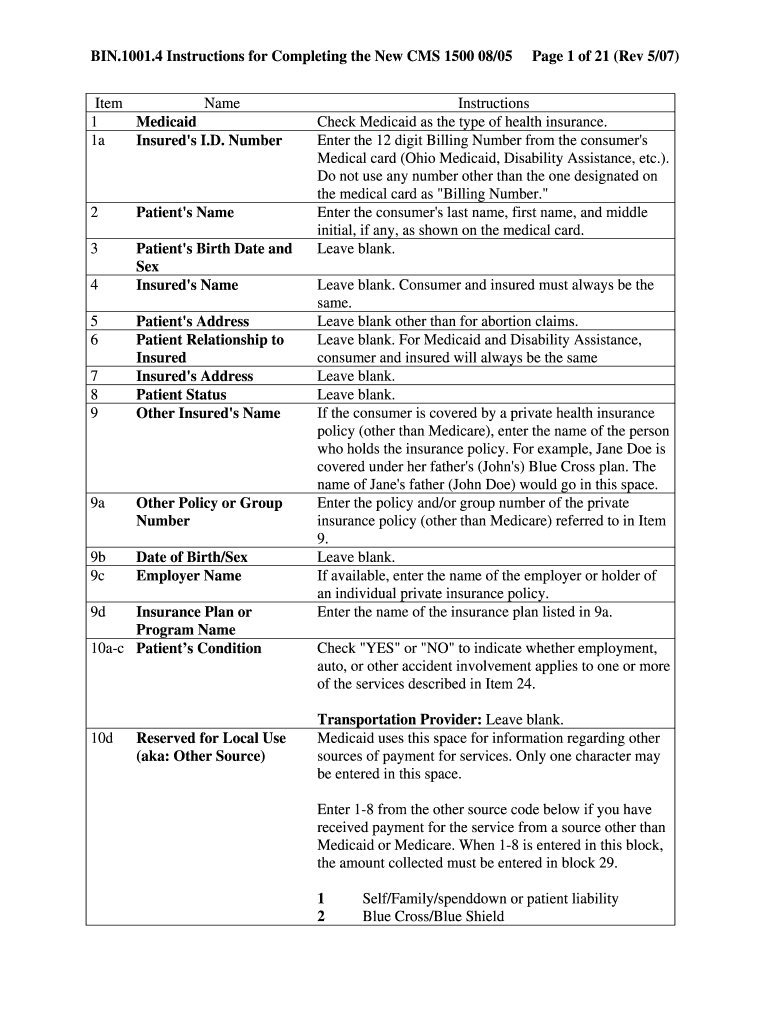
BIN 1001 4 Instructions for Completing the New CMS 1500 0805 Ohiohcp Form


What is the BIN 1001 4 Instructions For Completing The New CMS Ohiohcp
The BIN 1001 4 Instructions For Completing The New CMS Ohiohcp is a vital resource for healthcare providers in Ohio. It provides detailed guidelines on how to accurately complete the CMS 1500 form, which is used for billing Medicare and Medicaid services. This instruction set ensures that all necessary information is included, reducing the likelihood of claim denials and facilitating timely payments. Understanding these instructions is essential for compliance with state and federal regulations regarding healthcare billing.
Steps to complete the BIN 1001 4 Instructions For Completing The New CMS Ohiohcp
Completing the CMS 1500 form using the BIN 1001 4 instructions involves several key steps:
- Gather all necessary patient information, including demographics and insurance details.
- Accurately fill out each section of the CMS 1500 form, ensuring that all required fields are completed.
- Review the instructions to verify that specific codes and modifiers are used correctly.
- Double-check for any errors or omissions that could lead to claim rejections.
- Submit the completed form through the appropriate channels, whether electronically or via mail.
Key elements of the BIN 1001 4 Instructions For Completing The New CMS Ohiohcp
The key elements outlined in the BIN 1001 4 instructions include:
- Detailed explanations of each section of the CMS 1500 form, including patient and provider information.
- Guidance on the appropriate use of diagnosis and procedure codes.
- Instructions for submitting claims to different payers, including Medicare and Medicaid.
- Information on common errors to avoid during the completion process.
Legal use of the BIN 1001 4 Instructions For Completing The New CMS Ohiohcp
Using the BIN 1001 4 instructions is legally mandated for healthcare providers submitting claims for reimbursement. Adhering to these guidelines helps ensure compliance with state and federal healthcare regulations. Failure to follow the proper instructions may result in claim denials, delayed payments, or potential legal repercussions for fraudulent billing practices. It is crucial for providers to stay informed about any updates to these instructions to maintain compliance.
Filing Deadlines / Important Dates
Understanding filing deadlines is essential for timely reimbursement. Key dates related to the CMS 1500 form include:
- The annual deadline for submitting claims for services rendered in the previous calendar year.
- Specific deadlines set by individual payers, which may vary based on the provider's contract.
- Any updates from the Centers for Medicare & Medicaid Services (CMS) regarding changes to submission timelines.
Form Submission Methods (Online / Mail / In-Person)
Providers have several options for submitting the CMS 1500 form, as outlined in the BIN 1001 4 instructions:
- Online submission through designated portals for electronic claims processing.
- Mailing the completed form to the appropriate payer address, ensuring it is sent via a traceable method.
- In-person submission at local Medicare or Medicaid offices, if applicable.
Quick guide on how to complete bin 1001 4 instructions for completing the new cms 1500 0805 ohiohcp
Prepare [SKS] seamlessly on any device
Digital document management has gained traction among companies and individuals alike. It offers an ideal eco-friendly alternative to traditional printed and signed papers, allowing you to find the correct form and securely keep it online. airSlate SignNow equips you with all necessary tools to create, edit, and eSign your documents rapidly without delays. Manage [SKS] on any device using airSlate SignNow’s Android or iOS applications and simplify any document-related process today.
How to modify and eSign [SKS] effortlessly
- Find [SKS] and click Get Form to begin.
- Utilize our tools to submit your form.
- Emphasize important sections of your documents or obscure sensitive information with the tools that airSlate SignNow specifically offers for that purpose.
- Create your eSignature using the Sign tool, which takes mere seconds and holds the same legal validity as a conventional wet ink signature.
- Review the information and then click on the Done button to store your changes.
- Select how you wish to deliver your form: via email, text message (SMS), invitation link, or download it to your computer.
Eliminate the worry of lost or misplaced documents, tedious form searching, or errors that necessitate printing new copies. airSlate SignNow addresses all your document management requirements in just a few clicks from a device of your choosing. Modify and eSign [SKS] to maintain excellent communication at every phase of your form preparation journey with airSlate SignNow.
Create this form in 5 minutes or less
Related searches to BIN 1001 4 Instructions For Completing The New CMS 1500 0805 Ohiohcp
Create this form in 5 minutes!
How to create an eSignature for the bin 1001 4 instructions for completing the new cms 1500 0805 ohiohcp
How to create an electronic signature for a PDF online
How to create an electronic signature for a PDF in Google Chrome
How to create an e-signature for signing PDFs in Gmail
How to create an e-signature right from your smartphone
How to create an e-signature for a PDF on iOS
How to create an e-signature for a PDF on Android
People also ask
-
What are the BIN 1001 4 instructions for completing the new CMS 1500 0805 Ohiohcp?
The BIN 1001 4 instructions for completing the new CMS 1500 0805 Ohiohcp provide detailed guidance on filling out the form accurately. This ensures compliance with Ohio's healthcare billing requirements, which can help streamline the reimbursement process. Following these instructions correctly can prevent delays and denials in claims.
-
How can airSlate SignNow assist with the BIN 1001 4 instructions for the new CMS 1500 0805 Ohiohcp?
airSlate SignNow offers tools that simplify the process of filling out the CMS 1500 0805 form, incorporating the BIN 1001 4 instructions. With our user-friendly platform, you can easily navigate the required fields and ensure all necessary information is included. This can signNowly reduce the time spent on paperwork.
-
Is there a cost associated with using airSlate SignNow for the BIN 1001 4 instructions?
Yes, airSlate SignNow offers various pricing plans tailored to meet different business needs. Our cost-effective solution allows you to manage document signing efficiently, ensuring you can comply with the BIN 1001 4 instructions for completing the new CMS 1500 0805 Ohiohcp without overspending. Explore our plans to find the best fit for your budget.
-
What features does airSlate SignNow offer for the new CMS 1500 0805 Ohiohcp form?
airSlate SignNow provides features like template creation, bulk sending, and secure storage that are essential for managing the new CMS 1500 0805 Ohiohcp form. With built-in compliance checks aligned with BIN 1001 4 instructions, you can streamline your billing processes. Additionally, the platform offers seamless integrations to enhance your workflow.
-
Can I integrate airSlate SignNow with other software for submitting the CMS 1500 0805 Ohiohcp?
Absolutely! airSlate SignNow can be easily integrated with various healthcare management systems and billing software. This means you can implement the BIN 1001 4 instructions for completing the new CMS 1500 0805 Ohiohcp within your existing workflows, ensuring efficiency and consistency in document management.
-
What are the benefits of using airSlate SignNow for healthcare document management?
Using airSlate SignNow for healthcare document management allows for faster processing times and improved accuracy in billing forms like the CMS 1500 0805 Ohiohcp. By aligning with the BIN 1001 4 instructions, you can reduce errors and ensure compliance, which translates to quicker reimbursements. Our platform also enhances collaboration among team members.
-
How does airSlate SignNow ensure the security of sensitive healthcare documents?
airSlate SignNow prioritizes the security of sensitive healthcare documents through advanced encryption and compliance with industry standards. We protect all your files, including those related to the CMS 1500 0805 Ohiohcp, following the BIN 1001 4 instructions. This commitment to security ensures peace of mind for users handling confidential information.
Get more for BIN 1001 4 Instructions For Completing The New CMS 1500 0805 Ohiohcp
- Value added tax vat refunds for diy housebuilders claim form for new houses
- How to register for vat on efilingsouth african revenue servicevat registration online application formcheck vatregister for
- Assessment of financial circumstances for parents and partners of students 23 form
- P11d working sheet 2 car and car fuel benefit to gov form
- Application for survey and inspection of ships and fishing form
- How to apply for a watch rating certificate form
- Short courses for electro technical officer certificate of form
- Before application for a tanker endorsement to a certificate form
Find out other BIN 1001 4 Instructions For Completing The New CMS 1500 0805 Ohiohcp
- Electronic signature Wisconsin Healthcare / Medical Business Letter Template Mobile
- Can I Electronic signature Wisconsin Healthcare / Medical Operating Agreement
- Electronic signature Alabama High Tech Stock Certificate Fast
- Electronic signature Insurance Document California Computer
- Electronic signature Texas Education Separation Agreement Fast
- Electronic signature Idaho Insurance Letter Of Intent Free
- How To Electronic signature Idaho Insurance POA
- Can I Electronic signature Illinois Insurance Last Will And Testament
- Electronic signature High Tech PPT Connecticut Computer
- Electronic signature Indiana Insurance LLC Operating Agreement Computer
- Electronic signature Iowa Insurance LLC Operating Agreement Secure
- Help Me With Electronic signature Kansas Insurance Living Will
- Electronic signature Insurance Document Kentucky Myself
- Electronic signature Delaware High Tech Quitclaim Deed Online
- Electronic signature Maine Insurance Quitclaim Deed Later
- Electronic signature Louisiana Insurance LLC Operating Agreement Easy
- Electronic signature West Virginia Education Contract Safe
- Help Me With Electronic signature West Virginia Education Business Letter Template
- Electronic signature West Virginia Education Cease And Desist Letter Easy
- Electronic signature Missouri Insurance Stock Certificate Free