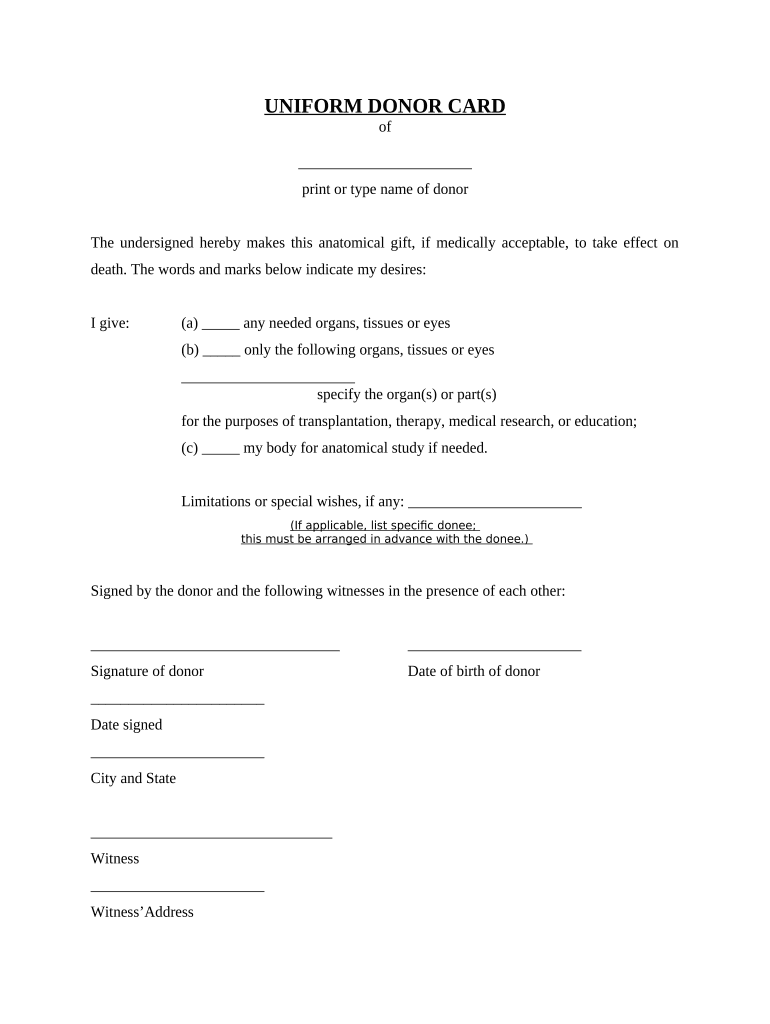
Florida Donor Form


What is the Florida Donor
The Florida donor form is a legal document that allows individuals to designate a recipient for their assets upon their passing. This form is essential for ensuring that a person's wishes regarding their estate are honored. In Florida, the donor form is often used in conjunction with wills and trusts, providing clarity on how specific assets should be distributed. It is crucial for individuals to understand the implications of this form, as it can significantly impact the management of their estate and the financial well-being of their beneficiaries.
Steps to complete the Florida Donor
Completing the Florida donor form involves several important steps to ensure its validity and compliance with state laws. First, individuals should gather all necessary information, including the names and contact details of the beneficiaries. Next, they should clearly outline the assets to be donated and any specific instructions regarding their distribution. After filling out the form, it is vital to sign it in the presence of a witness, as Florida law requires at least one witness for the form to be legally binding. Finally, individuals should store the completed form in a safe place and inform their beneficiaries of its existence.
Legal use of the Florida Donor
The legal use of the Florida donor form is governed by state laws that outline how such documents should be executed and enforced. To be considered legally binding, the form must meet specific requirements, including proper signatures and witness attestations. Additionally, it must comply with relevant statutes concerning estate planning and asset distribution. Understanding these legal parameters is essential for ensuring that the donor's intentions are honored and that the form withstands any potential challenges in court.
Key elements of the Florida Donor
Several key elements must be included in the Florida donor form to ensure its effectiveness. These elements typically consist of:
- Donor Information: Full name, address, and contact details of the individual making the donation.
- Beneficiary Details: Names and contact information of the individuals or entities receiving the assets.
- Description of Assets: A clear identification of the assets being donated, including any specific instructions for their distribution.
- Signatures: The donor's signature, along with the signatures of witnesses, to validate the form.
How to obtain the Florida Donor
Obtaining the Florida donor form is a straightforward process. Individuals can usually find the form online through state government websites or legal resources. Additionally, many estate planning attorneys can provide the form and offer guidance on how to fill it out correctly. It is advisable to consult with a legal professional to ensure that the form meets all legal requirements and accurately reflects the donor's intentions.
Form Submission Methods
The Florida donor form can be submitted through various methods, depending on the preferences of the donor and the requirements of the receiving institution. Common submission methods include:
- Online Submission: Many institutions allow for electronic submission of the donor form, which can streamline the process.
- Mail: The completed form can be mailed to the designated beneficiary or institution.
- In-Person Delivery: Individuals may also choose to deliver the form in person to ensure it is received directly.
Quick guide on how to complete florida donor
Prepare Florida Donor effortlessly on any device
Digital document management has become favored by businesses and individuals alike. It offers an ideal eco-conscious alternative to conventional printed and signed documents, allowing you to locate the right form and securely keep it online. airSlate SignNow equips you with all the necessary tools to create, modify, and electronically sign your documents quickly without delays. Manage Florida Donor on any device using the airSlate SignNow apps available for Android or iOS, and streamline any document-related operation today.
How to modify and electronically sign Florida Donor with ease
- Locate Florida Donor and click on Get Form to begin.
- Utilize the tools we offer to complete your document.
- Emphasize pertinent sections of your documents or conceal sensitive details using the tools provided by airSlate SignNow specifically for that purpose.
- Generate your electronic signature with the Sign tool, which takes mere seconds and holds the same legal validity as a traditional handwritten signature.
- Verify all the details and then click the Done button to save your modifications.
- Choose how you would like to send your form, whether by email, text message (SMS), invitation link, or download it to your computer.
Eliminate concerns about lost or mislaid files, tedious form searches, or errors that necessitate printing new document copies. airSlate SignNow caters to all your document management needs with just a few clicks from any device of your preference. Edit and electronically sign Florida Donor to ensure smooth communication at every stage of your form preparation process with airSlate SignNow.
Create this form in 5 minutes or less
Create this form in 5 minutes!
People also ask
-
What is airSlate SignNow's pricing for Florida donors?
airSlate SignNow offers competitive pricing tailored for Florida donors and businesses. Our plans provide various features to suit different needs, ensuring cost-effectiveness while empowering organizations to manage their e-signature processes efficiently. We also provide custom solutions for larger entities or high-volume users.
-
How can Florida donors benefit from using airSlate SignNow?
Florida donors can streamline their document workflow with airSlate SignNow, enabling faster approvals and secured electronic signatures. This tool simplifies the process of collecting signatures, making it ideal for organizations seeking a reliable solution to enhance operational efficiency and increase donor engagement.
-
What features does airSlate SignNow offer for Florida nonprofits?
airSlate SignNow provides a variety of features specifically beneficial for Florida nonprofits, including customizable templates, automated workflows, and secure document storage. These features help organizations facilitate faster transactions while ensuring compliance with local regulations pertinent to Florida donors.
-
Can I integrate airSlate SignNow with other tools my Florida organization uses?
Yes, airSlate SignNow can seamlessly integrate with many popular applications that Florida organizations already use, such as CRM systems and collaboration tools. This capability allows Florida donors to enhance productivity by maintaining their existing workflows while incorporating robust e-signature solutions.
-
Is airSlate SignNow compliant with Florida's regulations for electronic signatures?
Absolutely! airSlate SignNow is fully compliant with Florida regulations regarding electronic signatures, ensuring that your documents are legally binding and secure. For Florida donors, this means peace of mind when executing important agreements and contracts electronically.
-
How does airSlate SignNow ensure the security of documents for Florida donors?
airSlate SignNow utilizes advanced security protocols to safeguard documents for Florida donors. Our platform includes encryption, secure data storage, and multi-factor authentication to protect sensitive information, ensuring both sender and recipient trust the e-signature process.
-
What support options does airSlate SignNow provide to Florida donors?
We offer comprehensive support for Florida donors through various channels, including live chat, email, and an extensive help center. Our dedicated team is committed to helping users navigate the features and resolve any issues, ensuring a smooth experience when utilizing our platform for e-signatures.
Get more for Florida Donor
- Mankind the story of all of us episode 5 worksheet answers form
- Allergy test sheet form
- Identity theft police report template form
- Provisional sale and purchase agreement sample hong kong form
- Maryland form 130
- Tractor inspection checklist pdf form
- Dhec form 0207
- Marion cole application icas foundation icasfoundation form
Find out other Florida Donor
- Help Me With Electronic signature Nevada Police Living Will
- Electronic signature Real Estate Document Utah Safe
- Electronic signature Oregon Police Living Will Now
- Electronic signature Pennsylvania Police Executive Summary Template Free
- Electronic signature Pennsylvania Police Forbearance Agreement Fast
- How Do I Electronic signature Pennsylvania Police Forbearance Agreement
- How Can I Electronic signature Pennsylvania Police Forbearance Agreement
- Electronic signature Washington Real Estate Purchase Order Template Mobile
- Electronic signature West Virginia Real Estate Last Will And Testament Online
- Electronic signature Texas Police Lease Termination Letter Safe
- How To Electronic signature Texas Police Stock Certificate
- How Can I Electronic signature Wyoming Real Estate Quitclaim Deed
- Electronic signature Virginia Police Quitclaim Deed Secure
- How Can I Electronic signature West Virginia Police Letter Of Intent
- How Do I Electronic signature Washington Police Promissory Note Template
- Electronic signature Wisconsin Police Permission Slip Free
- Electronic signature Minnesota Sports Limited Power Of Attorney Fast
- Electronic signature Alabama Courts Quitclaim Deed Safe
- How To Electronic signature Alabama Courts Stock Certificate
- Can I Electronic signature Arkansas Courts Operating Agreement