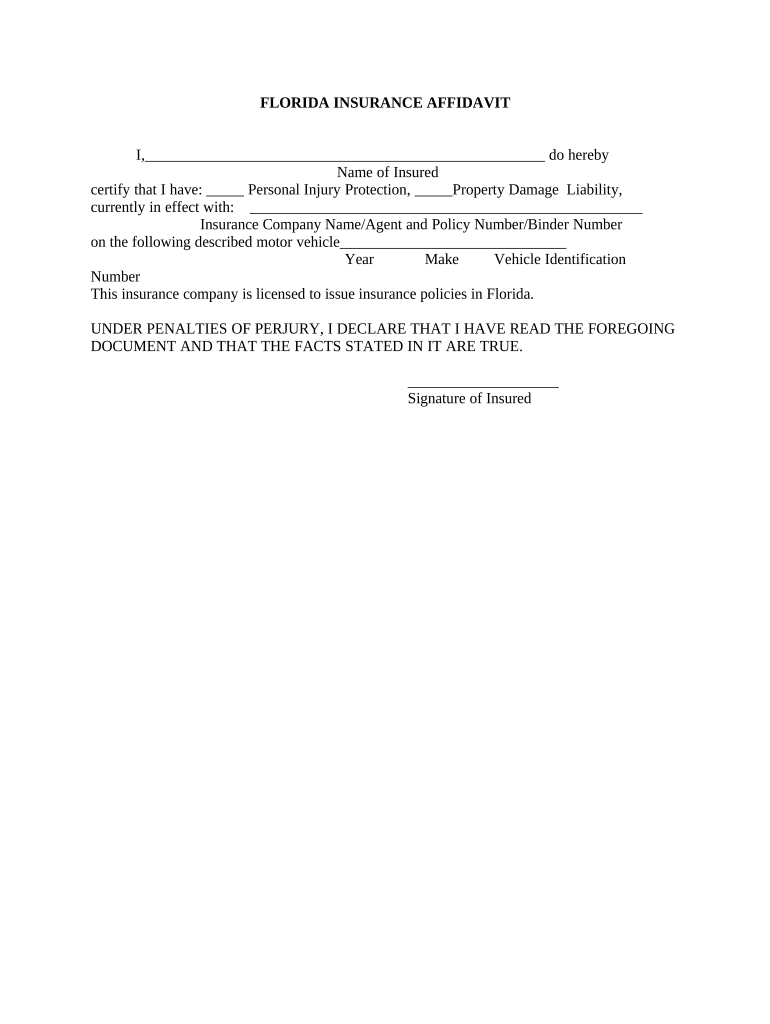
Florida Insurance Affidavit Form


What is the Florida Insurance Affidavit
The Florida Insurance Affidavit is a legal document used to verify the existence of insurance coverage. It is commonly required in various situations, such as when applying for a license, submitting claims, or fulfilling contractual obligations. This affidavit serves as proof that an individual or business has the necessary insurance in place, ensuring compliance with state regulations.
How to use the Florida Insurance Affidavit
To use the Florida Insurance Affidavit effectively, individuals must first obtain the correct form, which can typically be downloaded from relevant state or insurance websites. Once the form is acquired, it should be filled out accurately, providing details about the insurance policy, including the policy number, coverage limits, and the insurer's information. After completing the form, it must be signed and dated, often requiring notarization to enhance its legal standing.
Steps to complete the Florida Insurance Affidavit
Completing the Florida Insurance Affidavit involves several key steps:
- Download the affidavit form from a reliable source.
- Fill in personal or business details, including the name and address of the insured.
- Provide comprehensive information about the insurance policy, including the type of coverage and policy number.
- Sign the affidavit in the presence of a notary public, if required.
- Submit the completed affidavit to the requesting party, such as an agency or organization.
Legal use of the Florida Insurance Affidavit
The Florida Insurance Affidavit holds legal significance when properly executed. It can be used in various legal contexts, such as proving compliance with insurance requirements in contracts or during legal proceedings. To ensure its legal validity, it is essential to adhere to state laws regarding notarization and submission. Failure to comply with these requirements may result in the affidavit being deemed invalid.
Key elements of the Florida Insurance Affidavit
Key elements of the Florida Insurance Affidavit include:
- Insured Information: Name and address of the individual or business insured.
- Insurance Provider: Name and contact information of the insurance company.
- Policy Details: Policy number, coverage types, and effective dates.
- Signature: Signature of the insured party, affirming the truthfulness of the information provided.
- Notarization: A notary public's seal and signature, if required, to validate the affidavit.
Who Issues the Form
The Florida Insurance Affidavit can be issued by various entities, including state agencies, insurance companies, and legal professionals. Depending on the context in which the affidavit is required, the issuing authority may vary. It is advisable to check with the specific agency or organization requesting the affidavit to ensure that the correct version is used and that all necessary details are included.
Quick guide on how to complete florida insurance affidavit
Effortlessly Prepare Florida Insurance Affidavit on Any Device
Digital document management has gained traction among businesses and individuals alike. It offers an excellent eco-friendly substitute for traditional printed and signed documents, allowing you to locate the appropriate form and securely store it online. airSlate SignNow equips you with all the necessary tools to create, modify, and eSign your files swiftly and without complications. Handle Florida Insurance Affidavit on any device using airSlate SignNow's Android or iOS applications and enhance any document-centric workflow today.
The easiest method to modify and eSign Florida Insurance Affidavit with minimal effort
- Obtain Florida Insurance Affidavit and click Get Form to begin.
- Utilize the tools we offer to complete your form.
- Emphasize important sections of your documents or obscure confidential information with tools that airSlate SignNow provides specifically for that purpose.
- Create your signature using the Sign tool, which takes mere seconds and holds the same legal validity as a conventional handwritten signature.
- Review all information carefully and click the Done button to save your modifications.
- Select how you wish to share your form, whether by email, SMS, or invite link, or download it to your computer.
Say goodbye to lost or misplaced documents, tedious form searching, or mistakes that require reprinting new document copies. airSlate SignNow meets your document management needs in just a few clicks from any device you prefer. Modify and eSign Florida Insurance Affidavit and ensure outstanding communication at every stage of the form preparation process with airSlate SignNow.
Create this form in 5 minutes or less
Create this form in 5 minutes!
People also ask
-
What is a Florida affidavit FL and why do I need one?
A Florida affidavit FL is a written statement confirmed by the oath or affirmation of the party making it, used in legal settings. You may need one to provide evidence in court or when submitting documents that require a sworn statement. It’s essential for maintaining the integrity and authenticity of various transactions.
-
How does airSlate SignNow help with Florida affidavit FL processing?
airSlate SignNow simplifies the process of creating and signing a Florida affidavit FL by providing an intuitive platform for electronic signatures. With its user-friendly interface, you can easily fill out, sign, and send affidavits securely. This saves time and ensures that your documents are legally binding.
-
Are there any costs associated with using airSlate SignNow for Florida affidavit FL documents?
Yes, there are subscription plans for using airSlate SignNow, which vary based on features and the number of users. These plans are designed to be cost-effective, especially for businesses frequently handling Florida affidavit FL documents. A free trial is also available to assess the service before committing.
-
What features does airSlate SignNow offer for managing Florida affidavit FL documents?
airSlate SignNow offers many features for managing Florida affidavit FL documents, including customizable templates, document tracking, and cloud storage. You can also integrate the platform with popular business applications for seamless workflows. This enhances productivity and ensures a smooth signing process.
-
Can I use airSlate SignNow on mobile devices for Florida affidavit FL?
Yes, airSlate SignNow is optimized for mobile devices, allowing you to create and sign Florida affidavit FL documents on-the-go. The mobile app provides full functionality, enabling users to manage their documents conveniently from their smartphones and tablets.
-
Is airSlate SignNow compliant with Florida laws for affidavits?
Absolutely! airSlate SignNow is compliant with the legal standards for electronic signatures in Florida, making it suitable for executing Florida affidavit FL documents. This ensures that your signed affidavits are valid and recognized by Florida courts.
-
What integrations does airSlate SignNow support for Florida affidavit FL?
airSlate SignNow integrates with various applications, including Google Drive, Dropbox, and Microsoft Office. These integrations facilitate a smoother operation when managing Florida affidavit FL documents, allowing you to automate workflows and enhance document accessibility.
Get more for Florida Insurance Affidavit
Find out other Florida Insurance Affidavit
- Electronic signature New Jersey Non-Profit Business Plan Template Online
- Electronic signature Massachusetts Legal Resignation Letter Now
- Electronic signature Massachusetts Legal Quitclaim Deed Easy
- Electronic signature Minnesota Legal LLC Operating Agreement Free
- Electronic signature Minnesota Legal LLC Operating Agreement Secure
- Electronic signature Louisiana Life Sciences LLC Operating Agreement Now
- Electronic signature Oregon Non-Profit POA Free
- Electronic signature South Dakota Non-Profit Business Plan Template Now
- Electronic signature South Dakota Non-Profit Lease Agreement Template Online
- Electronic signature Legal Document Missouri Online
- Electronic signature Missouri Legal Claim Online
- Can I Electronic signature Texas Non-Profit Permission Slip
- Electronic signature Missouri Legal Rental Lease Agreement Simple
- Electronic signature Utah Non-Profit Cease And Desist Letter Fast
- Electronic signature Missouri Legal Lease Agreement Template Free
- Electronic signature Non-Profit PDF Vermont Online
- Electronic signature Non-Profit PDF Vermont Computer
- Electronic signature Missouri Legal Medical History Mobile
- Help Me With Electronic signature West Virginia Non-Profit Business Plan Template
- Electronic signature Nebraska Legal Living Will Simple