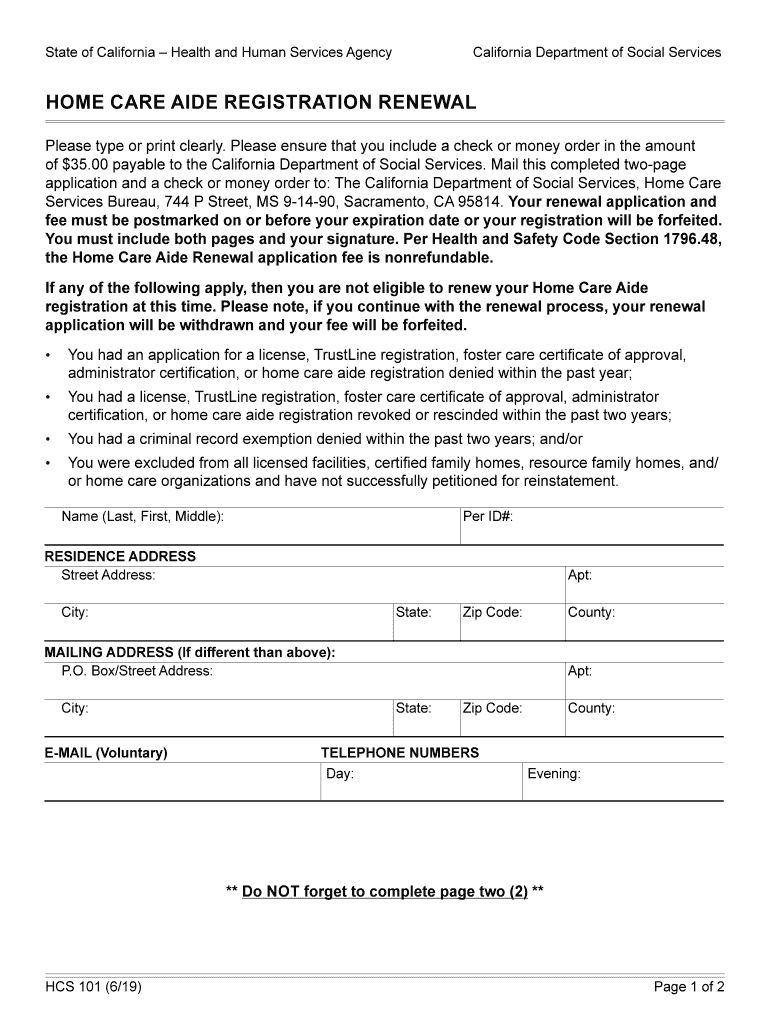
Application for Home Care Aide Registration CCLD State of Form


What is the Application For Home Care Aide Registration CCLD State Of
The Application For Home Care Aide Registration CCLD State Of is an official form used by individuals seeking to become registered home care aides in their respective states. This application is typically required by the Community Care Licensing Division (CCLD) and serves as a means to ensure that caregivers meet specific qualifications and standards. The registration process is crucial for maintaining the quality of care provided to individuals in need of assistance, particularly the elderly and disabled.
Steps to Complete the Application For Home Care Aide Registration CCLD State Of
Completing the Application For Home Care Aide Registration involves several key steps:
- Gather necessary personal information, including identification and proof of residency.
- Complete the application form accurately, ensuring all required fields are filled out.
- Provide any additional documentation requested, such as background checks or training certificates.
- Review the application for completeness and accuracy before submission.
- Submit the application through the designated method, whether online or by mail.
Required Documents for the Application For Home Care Aide Registration CCLD State Of
When applying for home care aide registration, applicants must prepare several documents to support their application. Commonly required documents include:
- Proof of identity, such as a government-issued ID or driver's license.
- Social Security number or tax identification number.
- Background check results, which may include fingerprinting.
- Certificates of completion for any required training programs.
- Proof of residency, such as a utility bill or lease agreement.
Eligibility Criteria for the Application For Home Care Aide Registration CCLD State Of
To be eligible for the Application For Home Care Aide Registration, individuals must meet specific criteria, which may vary by state. Generally, applicants should:
- Be at least eighteen years old.
- Have a clean criminal record, particularly concerning offenses related to caregiving.
- Complete any required training programs or courses.
- Demonstrate the ability to provide compassionate and competent care.
How to Obtain the Application For Home Care Aide Registration CCLD State Of
The Application For Home Care Aide Registration can typically be obtained through the official website of the Community Care Licensing Division or the relevant state licensing authority. Applicants may also find physical copies available at local government offices or community centers. It is advisable to check for any specific instructions regarding the application process and any associated fees.
Form Submission Methods for the Application For Home Care Aide Registration CCLD State Of
Applicants can submit the Application For Home Care Aide Registration through various methods, depending on state regulations. Common submission methods include:
- Online submission via the state licensing authority's website.
- Mailing the completed application to the designated office.
- In-person submission at local licensing offices or designated agencies.
Quick guide on how to complete application for home care aide registration ccld state of
Access Application For Home Care Aide Registration CCLD State Of effortlessly on any device
Web-based document management has become increasingly favored by businesses and individuals alike. It offers an ideal eco-friendly solution to traditional printed and signed documents, as you can easily find the required form and securely save it online. airSlate SignNow equips you with all the necessary tools to create, alter, and electronically sign your documents swiftly and without issues. Manage Application For Home Care Aide Registration CCLD State Of on any device with airSlate SignNow's Android or iOS applications and enhance your document-related processes today.
The simplest way to amend and electronically sign Application For Home Care Aide Registration CCLD State Of with ease
- Find Application For Home Care Aide Registration CCLD State Of and click Get Form to begin.
- Utilize the tools we provide to fill out your document.
- Emphasize important sections of your documents or obscure confidential information using tools specifically designed for that purpose by airSlate SignNow.
- Create your signature with the Sign feature, which takes mere seconds and carries the same legal validity as a conventional wet ink signature.
- Review all information and click the Done button to save your modifications.
- Choose your preferred method to share your form, whether by email, SMS, or invite link, or download it to your computer.
Eliminate concerns about lost or misplaced files, lengthy form searches, or mistakes that require printing new document copies. airSlate SignNow meets your document management needs in just a few clicks from any device you choose. Amend and electronically sign Application For Home Care Aide Registration CCLD State Of and ensure excellent communication throughout your form preparation process with airSlate SignNow.
Create this form in 5 minutes or less
Create this form in 5 minutes!
How to create an eSignature for the application for home care aide registration ccld state of
How to create an electronic signature for a PDF online
How to create an electronic signature for a PDF in Google Chrome
How to create an e-signature for signing PDFs in Gmail
How to create an e-signature right from your smartphone
How to create an e-signature for a PDF on iOS
How to create an e-signature for a PDF on Android
People also ask
-
What is the Application For Home Care Aide Registration CCLD State Of?
The Application For Home Care Aide Registration CCLD State Of is a formal procedure required for individuals seeking to work as home care aides in California. It ensures that applicants meet state standards for care before they can provide services. Using airSlate SignNow can simplify this application process by allowing you to eSign and send necessary documents quickly.
-
How can airSlate SignNow assist with the Application For Home Care Aide Registration CCLD State Of?
airSlate SignNow streamlines the Application For Home Care Aide Registration CCLD State Of by providing an efficient platform for eSigning documents. You can easily fill out, sign, and submit required paperwork digitally, saving time and reducing the chances of errors in your submission. This enhances your overall application experience.
-
What are the costs associated with using airSlate SignNow for my application process?
airSlate SignNow offers a cost-effective solution for handling the Application For Home Care Aide Registration CCLD State Of. Pricing plans are flexible, allowing users to choose based on their specific needs and budget. Check the pricing page for detailed information on subscription options that suit your requirements.
-
What features does airSlate SignNow provide for the application process?
airSlate SignNow provides several features that make the Application For Home Care Aide Registration CCLD State Of easier. These include customizable templates, eSigning capabilities, secure cloud storage, and real-time document tracking. Together, these features enhance efficiency and compliance in the application process.
-
Is airSlate SignNow secure for handling sensitive documents related to my application?
Yes, airSlate SignNow prioritizes security and ensures that your sensitive documents remain protected during the Application For Home Care Aide Registration CCLD State Of. The platform employs advanced encryption protocols and third-party audits to safeguard your information, giving you peace of mind throughout your application journey.
-
Can airSlate SignNow integrate with other tools for my application needs?
Absolutely! airSlate SignNow seamlessly integrates with various tools and applications to support the Application For Home Care Aide Registration CCLD State Of. This means you can connect it with your existing software for document management, customer relationship management (CRM), and more, streamlining your workflow and enhancing productivity.
-
What benefits can I expect when using airSlate SignNow for my registration application?
Using airSlate SignNow for the Application For Home Care Aide Registration CCLD State Of offers several benefits, including increased efficiency, ease of use, and reduced processing times. The ability to eSign documents remotely allows you to complete your application from anywhere, making this a convenient choice for busy professionals.
Get more for Application For Home Care Aide Registration CCLD State Of
- Comes now the plaintiff by and through its attorney of record form
- By and through their attorney of record form
- Court of appeals of the state of mississippi case form
- Hrehorovich v harbor hospital 93 md app 772casetext form
- Sample brief formats the language in the samples ie the
- Plaintiff makes the following complaint against the defendant form
- Digest of united states practice in international law us form
- This day this cause came on to be heard on the motion of the clerk to dismiss for want form
Find out other Application For Home Care Aide Registration CCLD State Of
- Sign Georgia Government Separation Agreement Simple
- Sign Kansas Government LLC Operating Agreement Secure
- How Can I Sign Indiana Government POA
- Sign Maryland Government Quitclaim Deed Safe
- Sign Louisiana Government Warranty Deed Easy
- Sign Government Presentation Massachusetts Secure
- How Can I Sign Louisiana Government Quitclaim Deed
- Help Me With Sign Michigan Government LLC Operating Agreement
- How Do I Sign Minnesota Government Quitclaim Deed
- Sign Minnesota Government Affidavit Of Heirship Simple
- Sign Missouri Government Promissory Note Template Fast
- Can I Sign Missouri Government Promissory Note Template
- Sign Nevada Government Promissory Note Template Simple
- How To Sign New Mexico Government Warranty Deed
- Help Me With Sign North Dakota Government Quitclaim Deed
- Sign Oregon Government Last Will And Testament Mobile
- Sign South Carolina Government Purchase Order Template Simple
- Help Me With Sign Pennsylvania Government Notice To Quit
- Sign Tennessee Government Residential Lease Agreement Fast
- Sign Texas Government Job Offer Free