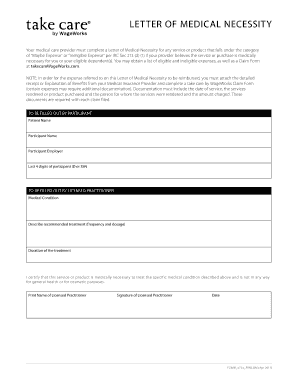
Letter of Medical Necessity Fsa Template 2011


What is the letter of medical necessity?
The letter of medical necessity is a formal document that healthcare providers issue to justify the need for a specific treatment, service, or item for a patient. This letter is often required by insurance companies, including those managing flexible spending accounts (FSAs), to approve coverage for medical expenses. It outlines the medical condition of the patient, the recommended treatment, and the rationale behind the necessity of that treatment. The letter serves as a critical tool in ensuring that patients receive the care they need without facing undue financial burden.
Key elements of the letter of medical necessity
A well-structured letter of medical necessity typically includes several essential components:
- Patient Information: Full name, date of birth, and insurance details.
- Provider Information: Name, contact information, and credentials of the healthcare provider.
- Medical Diagnosis: A clear statement of the patient's medical condition, including relevant codes.
- Recommended Treatment: Detailed description of the treatment, service, or item being requested.
- Justification: Explanation of why the treatment is necessary, including expected outcomes.
- Provider Signature: The healthcare provider's signature to validate the document.
Steps to complete the letter of medical necessity
Completing a letter of medical necessity involves several key steps:
- Gather Patient Information: Collect all necessary details about the patient, including medical history.
- Consult with the Patient: Discuss the recommended treatment and ensure the patient understands its importance.
- Draft the Letter: Use a clear, professional tone to outline the necessary components mentioned above.
- Review for Accuracy: Ensure all information is accurate and complete before finalizing the document.
- Obtain Signature: Have the healthcare provider sign the letter to authenticate it.
- Submit to Insurance: Send the completed letter to the appropriate insurance company or FSA administrator.
Legal use of the letter of medical necessity
The letter of medical necessity must comply with specific legal standards to be considered valid. It should adhere to the regulations set forth by the Employee Retirement Income Security Act (ERISA) and other relevant laws governing health insurance and patient rights. Ensuring that the letter is signed by a licensed healthcare provider is crucial, as it adds legitimacy and can help avoid potential disputes with insurance companies. Additionally, maintaining confidentiality and adhering to HIPAA regulations when handling patient information is essential.
How to use the letter of medical necessity FSA template
Using a letter of medical necessity FSA template can streamline the process of creating this important document. Start by downloading a reliable template that includes all necessary sections. Fill in the patient and provider information accurately, ensuring that the medical diagnosis and recommended treatment are clearly articulated. Customize the justification section to reflect the specific needs of the patient. After completing the template, review it for completeness and accuracy before obtaining the provider's signature. This approach can save time and ensure that all required elements are present for submission.
Examples of using the letter of medical necessity
There are various scenarios in which a letter of medical necessity may be required:
- Durable Medical Equipment: Patients may need a letter to obtain items such as wheelchairs or oxygen tanks.
- Specialized Treatments: Procedures like physical therapy or chiropractic care often require justification.
- Prescription Medications: Certain medications not typically covered by insurance may need a supporting letter.
In each case, the letter serves to clarify the medical necessity and assist in obtaining the required approval from insurance providers.
Quick guide on how to complete letter of medical necessity fsa template 38392318
Complete Letter Of Medical Necessity Fsa Template effortlessly on any device
Managing documents online has gained popularity among businesses and individuals. It offers a perfect environmentally friendly substitute for traditional printed and signed materials, allowing you to locate the required form and securely store it online. airSlate SignNow equips you with all the tools necessary to create, modify, and electronically sign your documents promptly without any delays. Handle Letter Of Medical Necessity Fsa Template on any platform using airSlate SignNow's Android or iOS applications and enhance any document-focused operation today.
How to modify and eSign Letter Of Medical Necessity Fsa Template with ease
- Obtain Letter Of Medical Necessity Fsa Template and click Get Form to begin.
- Utilize the tools we provide to fill out your form.
- Select important sections of the documents or conceal sensitive information with features that airSlate SignNow provides specifically for that purpose.
- Create your signature with the Sign tool, which takes mere seconds and holds the same legal validity as a conventional wet ink signature.
- Review the information and click on the Done button to save your modifications.
- Decide how you wish to share your form, whether by email, text message (SMS), invite link, or by downloading it to your computer.
Say goodbye to lost or misplaced documents, exhausting form searches, or mistakes that require printing new copies. airSlate SignNow addresses your document management needs in just a few clicks from any device of your choice. Alter and eSign Letter Of Medical Necessity Fsa Template and guarantee efficient communication at every stage of your form preparation with airSlate SignNow.
Create this form in 5 minutes or less
Find and fill out the correct letter of medical necessity fsa template 38392318
Create this form in 5 minutes!
How to create an eSignature for the letter of medical necessity fsa template 38392318
How to create an electronic signature for a PDF online
How to create an electronic signature for a PDF in Google Chrome
How to create an e-signature for signing PDFs in Gmail
How to create an e-signature right from your smartphone
How to create an e-signature for a PDF on iOS
How to create an e-signature for a PDF on Android
People also ask
-
What is a letter of medical necessity?
A letter of medical necessity is a written document from a healthcare provider that validates the need for a specific medical service or equipment. It plays a crucial role in insurance claims, ensuring that patients receive the treatments they require. By using airSlate SignNow, you can quickly create and eSign your letter of medical necessity, streamlining the approval process with insurance companies.
-
How can airSlate SignNow help with the letter of medical necessity?
airSlate SignNow offers an intuitive platform for drafting, sending, and eSigning letters of medical necessity. With customizable templates and user-friendly tools, you can ensure that all necessary information is included, making it easier for healthcare providers to complete this vital documentation efficiently and effectively.
-
What is the pricing structure for using airSlate SignNow?
airSlate SignNow offers various pricing plans designed to fit the needs of individuals and businesses alike. The plans cater to different features such as document storage, eSigning, and integration capabilities. By providing a cost-effective solution for managing documents like letters of medical necessity, you can choose a plan that aligns with your budget and requirements.
-
Is it possible to integrate airSlate SignNow with other healthcare software?
Yes, airSlate SignNow can seamlessly integrate with many popular healthcare software and systems. This allows for efficient data sharing and documentation processes, particularly for essential documents like the letter of medical necessity. By leveraging integrations, healthcare providers can enhance their workflow and improve patient care.
-
What features does airSlate SignNow provide for eSigning documents?
airSlate SignNow includes a variety of advanced features for eSigning documents, such as secure signature capture, in-person signing, and mobile accessibility. These features ensure that your letter of medical necessity can be signed quickly and securely from any device. The platform prioritizes user experience, making it easy for both recipients and senders to manage eSignatures.
-
How does airSlate SignNow ensure security for sensitive documents like the letter of medical necessity?
airSlate SignNow prioritizes document security with features like encryption, multi-factor authentication, and audit trails. These measures protect sensitive information within letters of medical necessity and ensure compliance with healthcare regulations. By utilizing airSlate SignNow, healthcare providers can confidently manage and share documents with peace of mind.
-
Can I track the status of my letter of medical necessity sent through airSlate SignNow?
Absolutely! airSlate SignNow offers real-time tracking for documents you send, including letters of medical necessity. You will receive notifications when your document is viewed, signed, or completed, enabling better management of your healthcare documentation process.
Get more for Letter Of Medical Necessity Fsa Template
- Us supreme court limits the exercise of specific personal form
- Opinion case no22032 sandra k michael v francisco d form
- Instruction to juryintent not an essential element of conversion form
- Instruction to juryplaintiff under no duty to receive back property form
- Instruction to jurydemand for and refusal of possession as prima facie evidence of conversion form
- Us 00823bg form
- Confirmation of interview appointment form
- Assignment of accounts receivable la business connect form
Find out other Letter Of Medical Necessity Fsa Template
- How To Electronic signature Indiana Sports RFP
- How Can I Electronic signature Indiana Sports RFP
- Electronic signature South Dakota Real Estate Quitclaim Deed Now
- Electronic signature South Dakota Real Estate Quitclaim Deed Safe
- Electronic signature Indiana Sports Forbearance Agreement Myself
- Help Me With Electronic signature Nevada Police Living Will
- Electronic signature Real Estate Document Utah Safe
- Electronic signature Oregon Police Living Will Now
- Electronic signature Pennsylvania Police Executive Summary Template Free
- Electronic signature Pennsylvania Police Forbearance Agreement Fast
- How Do I Electronic signature Pennsylvania Police Forbearance Agreement
- How Can I Electronic signature Pennsylvania Police Forbearance Agreement
- Electronic signature Washington Real Estate Purchase Order Template Mobile
- Electronic signature West Virginia Real Estate Last Will And Testament Online
- Electronic signature Texas Police Lease Termination Letter Safe
- How To Electronic signature Texas Police Stock Certificate
- How Can I Electronic signature Wyoming Real Estate Quitclaim Deed
- Electronic signature Virginia Police Quitclaim Deed Secure
- How Can I Electronic signature West Virginia Police Letter Of Intent
- How Do I Electronic signature Washington Police Promissory Note Template