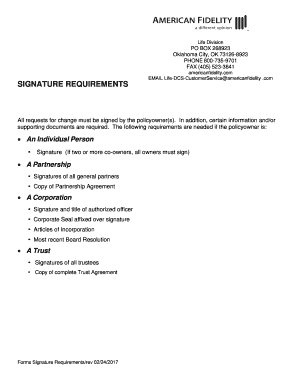
Surrender Cancellation Statement American Fidelity Form


What is the Surrender Cancellation Statement American Fidelity
The Surrender Cancellation Statement from American Fidelity is a formal document used by policyholders to request the cancellation of an insurance policy. This statement serves as a declaration that the policyholder wishes to surrender their policy, typically for reasons such as financial constraints or the desire to switch to a different insurance provider. The document outlines the terms under which the policy is being surrendered and may include information regarding any potential refunds or penalties associated with the cancellation.
How to obtain the Surrender Cancellation Statement American Fidelity
To obtain the Surrender Cancellation Statement from American Fidelity, policyholders can follow a straightforward process. First, they should visit the official American Fidelity website or contact customer service directly. It is often possible to download the form online or request a physical copy to be sent via mail. Additionally, policyholders may need to provide personal identification details and policy information to ensure they receive the correct documentation.
Steps to complete the Surrender Cancellation Statement American Fidelity
Completing the Surrender Cancellation Statement requires careful attention to detail. The following steps outline the process:
- Begin by filling out your personal information, including your name, address, and policy number.
- Clearly indicate your intention to surrender the policy by checking the appropriate box or writing a statement.
- Review any financial implications, such as potential refunds or penalties, and acknowledge them in the designated section.
- Sign and date the form to validate your request.
- Submit the completed form according to the instructions provided, either online, by mail, or in person.
Key elements of the Surrender Cancellation Statement American Fidelity
The Surrender Cancellation Statement includes several key elements that are crucial for processing the cancellation. These elements typically consist of:
- Policyholder Information: Name, address, and contact information.
- Policy Details: Policy number and type of insurance.
- Cancellation Declaration: A statement indicating the desire to surrender the policy.
- Financial Acknowledgment: Information regarding any refunds or penalties related to the cancellation.
- Signature: The policyholder's signature and date to confirm the request.
Legal use of the Surrender Cancellation Statement American Fidelity
The Surrender Cancellation Statement is a legally binding document that signifies the policyholder's decision to cancel their insurance policy. Once submitted and processed, it effectively terminates the contract between the policyholder and American Fidelity. It is essential for policyholders to understand that this cancellation may have legal and financial implications, including the potential loss of coverage and any associated benefits. Therefore, reviewing the terms and conditions before submission is advisable.
Examples of using the Surrender Cancellation Statement American Fidelity
There are various scenarios in which a policyholder might use the Surrender Cancellation Statement. For instance:
- A policyholder facing financial difficulties may decide to cancel their life insurance policy to reduce monthly expenses.
- A customer who has found a more suitable insurance option may choose to surrender their current policy to switch providers.
- A retiree may no longer need certain types of coverage and may opt to surrender their policy as part of their financial planning.
Quick guide on how to complete surrender cancellation statement american fidelity
Finalize Surrender Cancellation Statement American Fidelity effortlessly on any device
Online document management has surged in popularity among enterprises and individuals. It serves as an ideal eco-friendly alternative to conventional printed and signed papers, as you can locate the appropriate form and securely store it online. airSlate SignNow provides you with all the tools necessary to create, modify, and electronically sign your documents swiftly without delays. Manage Surrender Cancellation Statement American Fidelity on any platform with the airSlate SignNow Android or iOS applications and enhance any document-related procedure today.
How to edit and electronically sign Surrender Cancellation Statement American Fidelity with ease
- Obtain Surrender Cancellation Statement American Fidelity and click Get Form to begin.
- Utilize the tools we provide to complete your document.
- Emphasize pertinent sections of your documents or redact sensitive information using tools that airSlate SignNow offers specifically for that purpose.
- Generate your electronic signature using the Sign feature, which takes seconds and carries the same legal validity as a traditional handwritten signature.
- Review all the information and click on the Done button to save your changes.
- Choose how you want to send your form, either by email, SMS, or invitation link, or download it to your computer.
Forget about lost or misplaced documents, tedious form searches, or errors that necessitate printing new copies. airSlate SignNow addresses all your needs in document management with just a few clicks from any device of your choice. Edit and electronically sign Surrender Cancellation Statement American Fidelity while ensuring outstanding communication at any stage of your document preparation process with airSlate SignNow.
Create this form in 5 minutes or less
Create this form in 5 minutes!
How to create an eSignature for the surrender cancellation statement american fidelity
How to create an electronic signature for a PDF online
How to create an electronic signature for a PDF in Google Chrome
How to create an e-signature for signing PDFs in Gmail
How to create an e-signature right from your smartphone
How to create an e-signature for a PDF on iOS
How to create an e-signature for a PDF on Android
People also ask
-
What is a Surrender Cancellation Statement from American Fidelity?
A Surrender Cancellation Statement from American Fidelity is a document that outlines the cancellation of your insurance policy. This statement provides essential details regarding the funds available from your policy surrender, ensuring you understand the financial implications. It is crucial for evaluating any potential benefits before making a decision.
-
How can I obtain my Surrender Cancellation Statement from American Fidelity?
To obtain your Surrender Cancellation Statement from American Fidelity, you can contact their customer service directly or access your account online if you have a registered profile. Once your request is verified, they will provide the necessary documentation. This process ensures you're equipped with all the details needed for your financial planning.
-
What are the benefits of using a Surrender Cancellation Statement for my financial planning?
Using a Surrender Cancellation Statement from American Fidelity helps you understand the cash value and any benefits you're entitled to upon policy cancellation. This information is vital for informed financial decision-making and can impact your future investments. By analyzing this statement, you can better assess the benefits of keeping versus canceling your policy.
-
Are there any fees associated with receiving a Surrender Cancellation Statement?
Typically, requesting a Surrender Cancellation Statement from American Fidelity does not incur any fees. However, it's advisable to check the specific terms of your policy or consult with customer service to clarify any potential charges. Understanding these details helps you manage your finances effectively.
-
Can I eSign my Surrender Cancellation Statement using airSlate SignNow?
Yes, you can easily eSign your Surrender Cancellation Statement from American Fidelity using airSlate SignNow. This platform provides a secure and user-friendly solution for signing documents electronically. This convenience enhances efficiency and ensures you can complete your financial transactions seamlessly.
-
What features does airSlate SignNow offer for handling Surrender Cancellation Statements?
airSlate SignNow offers features such as customizable templates, automated reminders, and secure document storage for Surrender Cancellation Statements from American Fidelity. These tools streamline the signing process, making it efficient and organized. You can manage your documents and ensure you never miss important deadlines.
-
Is there customer support for issues related to Surrender Cancellation Statements?
Yes, both American Fidelity and airSlate SignNow provide customer support for any issues related to Surrender Cancellation Statements. You can signNow out to American Fidelity for specific inquiries about your policy and to airSlate SignNow for technical assistance. This level of support ensures that you have guidance whenever you need it.
Get more for Surrender Cancellation Statement American Fidelity
- Family law case management statement dissolution of form
- 1901 form 5 directions for service of original notice
- Form 1 report of refereecasetext
- Application for appointment of a court interpreter in a civil or form
- Counsel and financial statement form
- Form of notice of intent to file written application for default
- Iowa new resident guideus legal forms
- Rcw 4245140 short form certificates effective until
Find out other Surrender Cancellation Statement American Fidelity
- Sign Maine Plumbing LLC Operating Agreement Secure
- How To Sign Maine Plumbing POA
- Sign Maryland Plumbing Letter Of Intent Myself
- Sign Hawaii Orthodontists Claim Free
- Sign Nevada Plumbing Job Offer Easy
- Sign Nevada Plumbing Job Offer Safe
- Sign New Jersey Plumbing Resignation Letter Online
- Sign New York Plumbing Cease And Desist Letter Free
- Sign Alabama Real Estate Quitclaim Deed Free
- How Can I Sign Alabama Real Estate Affidavit Of Heirship
- Can I Sign Arizona Real Estate Confidentiality Agreement
- How Do I Sign Arizona Real Estate Memorandum Of Understanding
- Sign South Dakota Plumbing Job Offer Later
- Sign Tennessee Plumbing Business Letter Template Secure
- Sign South Dakota Plumbing Emergency Contact Form Later
- Sign South Dakota Plumbing Emergency Contact Form Myself
- Help Me With Sign South Dakota Plumbing Emergency Contact Form
- How To Sign Arkansas Real Estate Confidentiality Agreement
- Sign Arkansas Real Estate Promissory Note Template Free
- How Can I Sign Arkansas Real Estate Operating Agreement