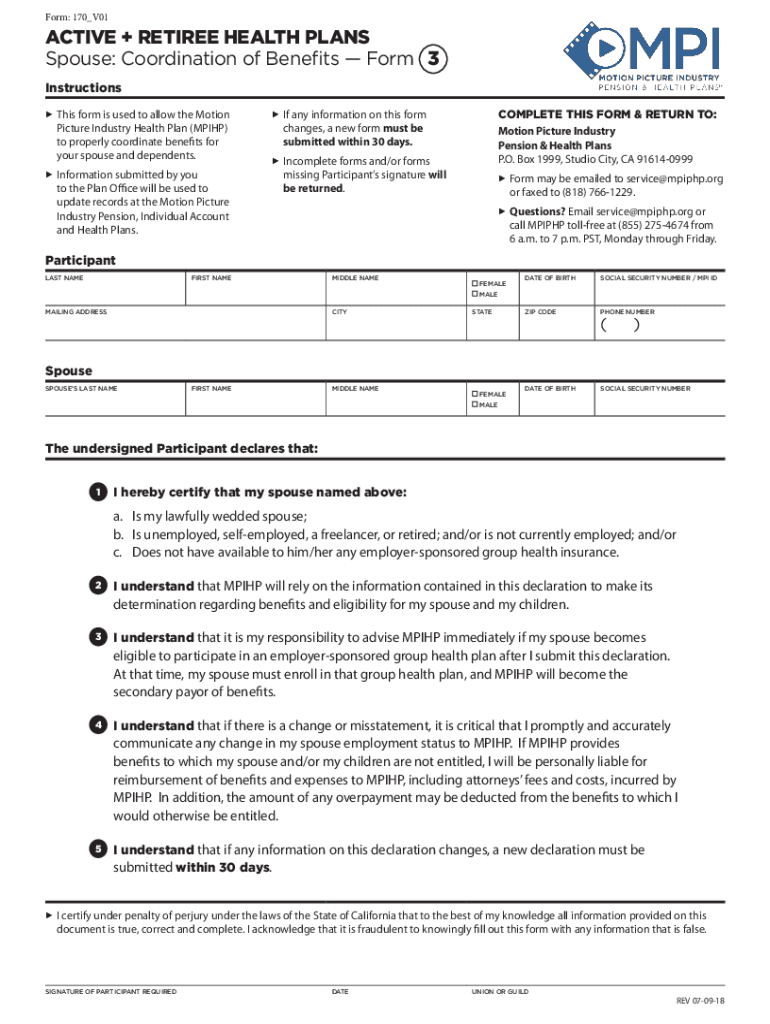
Motion Picture Industry Pension & Health Plans 2018-2026


Understanding the Unemployment Declaration Letter
An unemployment declaration letter serves as a formal document that individuals may use to declare their unemployment status. This letter can be essential for various purposes, such as applying for unemployment benefits, securing loans, or fulfilling legal requirements. It typically includes personal information, the reason for unemployment, and the duration of unemployment. Understanding the components of this letter is crucial for ensuring its effectiveness.
Key Elements of an Unemployment Declaration Letter
When drafting an unemployment declaration letter, it is important to include specific key elements to convey the necessary information clearly. These elements typically include:
- Your Name and Contact Information: Clearly state your full name, address, phone number, and email address.
- Date: Include the date on which the letter is written.
- Recipient's Information: Address the letter to the appropriate individual or organization, such as an employer or government agency.
- Statement of Unemployment: Clearly articulate your unemployment status and the reason for it.
- Duration of Unemployment: Specify how long you have been unemployed.
- Signature: End the letter with your signature, reinforcing its authenticity.
How to Write an Unemployment Declaration Letter
Writing an unemployment declaration letter involves several steps to ensure clarity and professionalism. Here is a simple guide:
- Begin with Your Information: Start the letter by including your name, address, and contact details at the top.
- Add the Date: Insert the date below your information.
- Include Recipient Details: Write the name and address of the recipient.
- Write the Body: Clearly state your unemployment status, including the reason and duration.
- Conclude Formally: End with a polite closing statement and your signature.
Sample Unemployment Declaration Letter
Here is a sample template for an unemployment declaration letter:
[Your Name]
[Your Address]
[City, State, Zip Code]
[Your Email]
[Your Phone Number]
[Date][Recipient's Name]
[Recipient's Address]
[City, State, Zip Code]Dear [Recipient's Name],
I am writing to formally declare my unemployment status. I have been unemployed since [date] due to [reason for unemployment]. I am actively seeking new employment opportunities.
Thank you for your attention to this matter.
Sincerely,
[Your Signature]
Common Uses for an Unemployment Declaration Letter
An unemployment declaration letter can be utilized in various situations, including:
- Applying for unemployment benefits from state agencies.
- Providing proof of unemployment to financial institutions for loan applications.
- Submitting to potential employers as part of job applications.
- Documenting unemployment status for legal or tax purposes.
Important Considerations
When preparing an unemployment declaration letter, consider the following:
- Accuracy: Ensure all information is accurate and up to date.
- Professional Tone: Maintain a formal and respectful tone throughout the letter.
- Documentation: Keep a copy of the letter for your records and any supporting documents that may be required.
Quick guide on how to complete motion picture industry pension ampamp health plans
Prepare Motion Picture Industry Pension & Health Plans effortlessly on any device
Digital document management has gained traction with organizations and individuals. It offers an ideal eco-friendly alternative to traditional printed and signed documents, allowing you to find the appropriate form and securely save it online. airSlate SignNow equips you with all the tools necessary to create, modify, and eSign your documents quickly without delays. Manage Motion Picture Industry Pension & Health Plans on any platform using airSlate SignNow Android or iOS applications and simplify any document-related task today.
How to edit and eSign Motion Picture Industry Pension & Health Plans with ease
- Obtain Motion Picture Industry Pension & Health Plans and click on Get Form to commence.
- Utilize the tools we provide to complete your document.
- Emphasize important sections of the documents or obscure sensitive information with tools that airSlate SignNow supplies specifically for that purpose.
- Generate your eSignature using the Sign tool, which takes only seconds and holds the same legal validity as a conventional wet ink signature.
- Review all the details and click on the Done button to save your modifications.
- Select how you wish to share your form, whether by email, text message (SMS), invite link, or download it to your computer.
Forget about lost or misplaced documents, tedious form hunting, or mistakes that require printing new copies. airSlate SignNow addresses all your document management needs in just a few clicks from any device of your choice. Edit and eSign Motion Picture Industry Pension & Health Plans and ensure excellent communication at any stage of the form preparation process with airSlate SignNow.
Create this form in 5 minutes or less
Find and fill out the correct motion picture industry pension ampamp health plans
Create this form in 5 minutes!
How to create an eSignature for the motion picture industry pension ampamp health plans
How to create an electronic signature for a PDF online
How to create an electronic signature for a PDF in Google Chrome
How to create an e-signature for signing PDFs in Gmail
How to create an e-signature right from your smartphone
How to create an e-signature for a PDF on iOS
How to create an e-signature for a PDF on Android
People also ask
-
What is an unemployment letter sample and why is it important?
An unemployment letter sample is a predefined template that helps individuals draft letters when applying for unemployment benefits. This document is crucial as it provides formal notification to the relevant agency, ensuring proper communication regarding your employment status and requests for financial support.
-
How can airSlate SignNow help me create an unemployment letter sample?
airSlate SignNow offers an intuitive platform that allows users to easily create professional-looking unemployment letter samples. With customizable templates and eSignature features, users can draft and send their letters efficiently, ensuring they meet submission requirements without hassle.
-
Are there any costs associated with using airSlate SignNow for unemployment letters?
airSlate SignNow provides a cost-effective solution for creating documents, including unemployment letter samples. The pricing structure is flexible, offering different tiers to suit various needs, with options for businesses and individuals looking for affordability and value in document handling.
-
What features does airSlate SignNow offer for document management?
airSlate SignNow comes with a variety of features to streamline document management, including eSigning, cloud storage, and collaboration tools. These features empower users to manage their unemployment letter samples and other documents from anywhere, facilitating easier communication and approvals.
-
Can I integrate airSlate SignNow with other applications?
Yes, airSlate SignNow integrates seamlessly with various applications including Google Drive, Dropbox, and Microsoft Office. This makes it convenient to access and manage your unemployment letter samples alongside other essential tools, improving your overall productivity.
-
Is it safe to use airSlate SignNow for sensitive documents like unemployment letters?
Absolutely! airSlate SignNow employs industry-leading security measures to protect your sensitive documents, including unemployment letter samples. With data encryption and secure cloud storage, users can confidently create and send their letters without worrying about data bsignNowes.
-
What benefits do I gain by using an unemployment letter sample from airSlate SignNow?
Using an unemployment letter sample from airSlate SignNow simplifies the process of communication with unemployment agencies. It reduces the chances of error, provides a professional format, and ensures that you submit all necessary information, which can expedite your benefits approval process.
Get more for Motion Picture Industry Pension & Health Plans
- Instruction to jury regarding damages for wrongful foreclosure form
- Trust bequest form
- Letter to foreclosure attorney general demand to stop foreclosure and reasons form
- Rent increase form
- Inspection notification form
- Personal guarantee format
- Letter to client request for admissions to answer form
- Utah notice of lease for recording form
Find out other Motion Picture Industry Pension & Health Plans
- Can I Sign Iowa Courts Form
- Help Me With eSign Montana Banking Form
- Can I Sign Kentucky Courts Document
- How To eSign New York Banking Word
- Can I eSign South Dakota Banking PPT
- How Can I eSign South Dakota Banking PPT
- How Do I eSign Alaska Car Dealer Form
- How To eSign California Car Dealer Form
- Can I eSign Colorado Car Dealer Document
- How Can I eSign Colorado Car Dealer Document
- Can I eSign Hawaii Car Dealer Word
- How To eSign Hawaii Car Dealer PPT
- How To eSign Hawaii Car Dealer PPT
- How Do I eSign Hawaii Car Dealer PPT
- Help Me With eSign Hawaii Car Dealer PPT
- How Can I eSign Hawaii Car Dealer Presentation
- How Do I eSign Hawaii Business Operations PDF
- How Can I eSign Hawaii Business Operations PDF
- How To eSign Hawaii Business Operations Form
- How Do I eSign Hawaii Business Operations Form