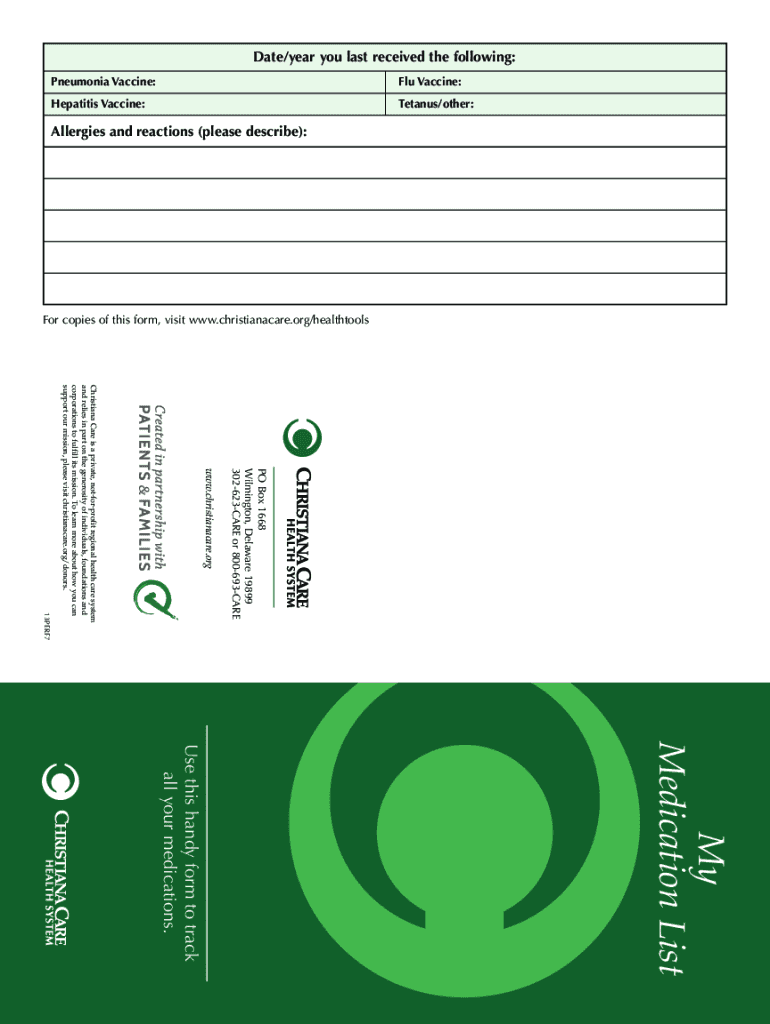
My Medication List Christiana Care 2013-2026


Understanding the My Medication List at Christiana Care
The My Medication List at Christiana Care is a comprehensive document designed to help patients keep track of their medications. This list includes all prescribed drugs, over-the-counter medications, and supplements that a patient is currently taking. It serves as a vital resource for both patients and healthcare providers, ensuring that everyone involved in a patient's care is informed about their medication regimen. This list can help prevent medication errors, support better health outcomes, and facilitate communication between patients and their healthcare teams.
How to Effectively Use the My Medication List
Utilizing the My Medication List effectively involves several steps. First, patients should ensure that the list is always up to date by adding new medications and removing those that are no longer prescribed. It is beneficial to review the list before each medical appointment to provide accurate information to healthcare providers. Additionally, patients should carry a copy of their medication list during visits to specialists or when visiting the emergency room. This practice can help ensure that all providers have access to the same medication information, which is crucial for safe and effective treatment.
Obtaining the My Medication List
Patients can obtain the My Medication List through various means. Typically, healthcare providers at Christiana Care can provide a printed version during appointments. Patients may also access their medication list through online patient portals, which allow for easy updates and management of health information. If a patient needs assistance, they can contact their healthcare provider's office for guidance on how to obtain or update their medication list.
Key Elements of the My Medication List
The My Medication List includes several key elements that are essential for effective medication management. These elements typically consist of:
- Medication Name: The name of each medication, including both brand and generic names.
- Dosage: The prescribed dosage for each medication, including frequency and method of administration.
- Indication: The medical condition for which each medication is prescribed.
- Prescribing Provider: The name of the healthcare provider who prescribed the medication.
- Start and End Dates: The dates indicating when the medication was started and when it should be discontinued, if applicable.
Steps to Complete the My Medication List
Completing the My Medication List involves a few straightforward steps:
- Gather all current medications, including prescriptions, over-the-counter drugs, and supplements.
- Write down the name of each medication along with its dosage and frequency.
- Include the purpose of each medication and the prescribing provider's name.
- Review the list for accuracy and ensure it reflects the most current information.
- Share the completed list with your healthcare providers to enhance communication and care.
Legal Considerations for the My Medication List
The My Medication List is not only a practical tool but also has legal implications. It can serve as a record of the medications a patient is taking, which may be important for legal and insurance purposes. Accurate documentation can help protect patients in case of medication-related errors. Additionally, healthcare providers may rely on this list to comply with regulations regarding medication management and patient safety.
Quick guide on how to complete my medication list christiana care
Complete My Medication List Christiana Care effortlessly on any device
Digital document management has gained popularity among organizations and individuals. It offers an ideal eco-friendly alternative to traditional printed and signed documents, as you can obtain the correct form and securely store it online. airSlate SignNow equips you with all the necessary tools to create, modify, and eSign your documents quickly without delays. Manage My Medication List Christiana Care on any device using airSlate SignNow's Android or iOS applications and simplify any document-related operation today.
The easiest way to modify and eSign My Medication List Christiana Care with ease
- Find My Medication List Christiana Care and click on Get Form to begin.
- Utilize the tools provided to fill out your form.
- Select important sections of the documents or obscure sensitive information with tools that airSlate SignNow provides specifically for that purpose.
- Create your signature using the Sign tool, which takes mere seconds and holds the same legal validity as a traditional wet ink signature.
- Review the information and click on the Done button to save your changes.
- Decide how you want to send your form, via email, text message (SMS), invitation link, or download it to your computer.
Eliminate concerns about missing or lost documents, tedious form searching, or mistakes that necessitate printing new document copies. airSlate SignNow addresses all your document management requirements in just a few clicks from any device of your choice. Modify and eSign My Medication List Christiana Care and ensure seamless communication at every stage of your form preparation process with airSlate SignNow.
Create this form in 5 minutes or less
Find and fill out the correct my medication list christiana care
Create this form in 5 minutes!
How to create an eSignature for the my medication list christiana care
How to create an electronic signature for a PDF online
How to create an electronic signature for a PDF in Google Chrome
How to create an e-signature for signing PDFs in Gmail
How to create an e-signature right from your smartphone
How to create an e-signature for a PDF on iOS
How to create an e-signature for a PDF on Android
People also ask
-
What is 'My Medication List Christiana Care' and how can it help me?
'My Medication List Christiana Care' is a comprehensive tool that allows patients to easily manage and maintain a record of their medications. It helps you keep track of prescriptions, dosages, and schedules, ensuring that you never miss a dose. By using this feature, you can enhance your medication adherence and communicate better with your healthcare providers.
-
How can I access 'My Medication List Christiana Care'?
You can access 'My Medication List Christiana Care' through the airSlate SignNow platform. Simply log in to your account, and navigate to the designated section for health tools. From there, you can easily input and manage your medication information in a secure environment.
-
Is 'My Medication List Christiana Care' cost-effective?
Yes, 'My Medication List Christiana Care' offers a cost-effective solution for managing your medication lists. airSlate SignNow provides affordable pricing plans that accommodate individual patients as well as healthcare institutions, ensuring that you receive necessary features without breaking the bank.
-
What features does 'My Medication List Christiana Care' include?
'My Medication List Christiana Care' comes with various features designed to simplify the management of your medications. You can easily add or edit prescriptions, set reminders for taking medications, and share your list with healthcare providers. This allows for streamlined communication and better healthcare management.
-
Can I integrate 'My Medication List Christiana Care' with other health apps?
Absolutely! 'My Medication List Christiana Care' can be integrated with various health applications, allowing you to sync your medication information seamlessly. This integration helps in creating a more comprehensive health profile that your medical providers can access and update as needed.
-
How does 'My Medication List Christiana Care' enhance patient safety?
'My Medication List Christiana Care' enhances patient safety by providing accurate and up-to-date medication information. By keeping track of all your medications, including dosages and schedules, you reduce the risk of medication errors and adverse reactions. This tool empowers patients to take control of their health and communicate effectively with their providers.
-
Is my data secure with 'My Medication List Christiana Care'?
Yes, your data is secure with 'My Medication List Christiana Care.' airSlate SignNow employs top-notch security measures, including encryption and secure servers, to protect your sensitive information. You can manage your medications with peace of mind knowing that your data is safe and privacy is prioritized.
Get more for My Medication List Christiana Care
Find out other My Medication List Christiana Care
- Can I Sign Florida Memorandum of Agreement Template
- How Do I Sign Hawaii Memorandum of Agreement Template
- Sign Kentucky Accident Medical Claim Form Fast
- Sign Texas Memorandum of Agreement Template Computer
- How Do I Sign Utah Deed of Trust Template
- Sign Minnesota Declaration of Trust Template Simple
- Sign Texas Shareholder Agreement Template Now
- Sign Wisconsin Shareholder Agreement Template Simple
- Sign Nebraska Strategic Alliance Agreement Easy
- Sign Nevada Strategic Alliance Agreement Online
- How To Sign Alabama Home Repair Contract
- Sign Delaware Equipment Rental Agreement Template Fast
- Sign Nevada Home Repair Contract Easy
- Sign Oregon Construction Contract Template Online
- Sign Wisconsin Construction Contract Template Simple
- Sign Arkansas Business Insurance Quotation Form Now
- Sign Arkansas Car Insurance Quotation Form Online
- Can I Sign California Car Insurance Quotation Form
- Sign Illinois Car Insurance Quotation Form Fast
- Can I Sign Maryland Car Insurance Quotation Form