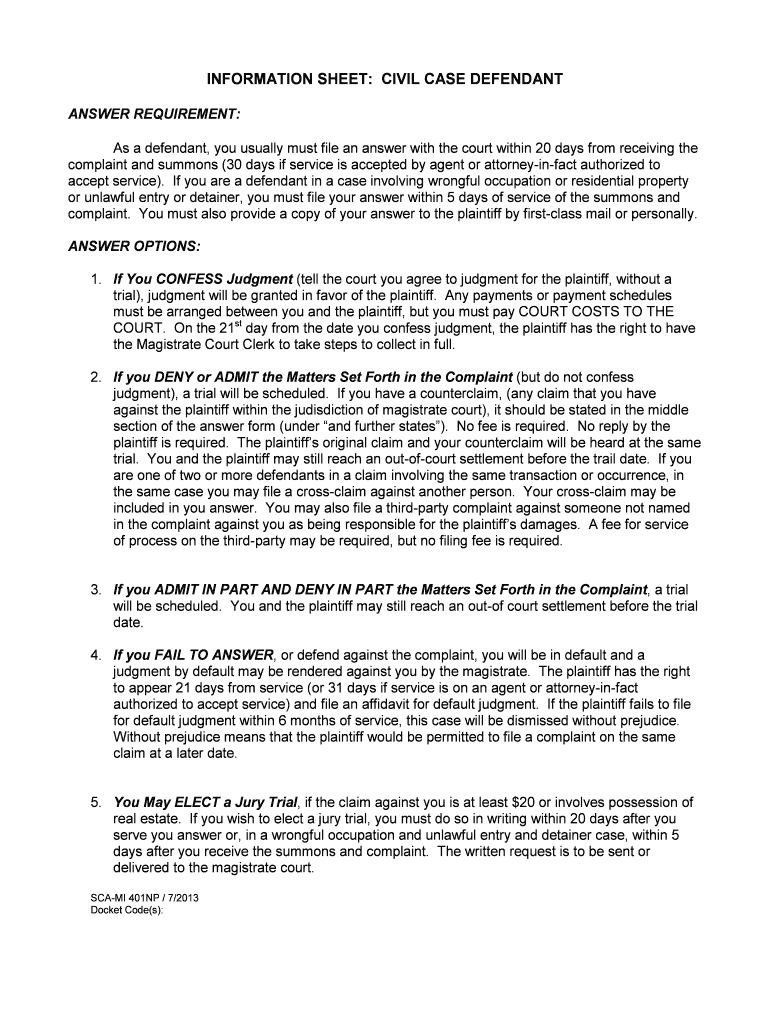
INFORMATION SHEET CIVIL CASE DEFENDANT


What is the INFORMATION SHEET CIVIL CASE DEFENDANT
The INFORMATION SHEET CIVIL CASE DEFENDANT is a legal document used in civil litigation within the United States. It serves to provide essential information about the defendant to the court, ensuring that all parties involved have a clear understanding of the case. This form typically includes details such as the defendant's name, address, and contact information, along with any relevant case numbers or identifiers. The completion of this document is crucial for the proper processing of civil cases, as it facilitates communication and record-keeping within the judicial system.
Steps to complete the INFORMATION SHEET CIVIL CASE DEFENDANT
Completing the INFORMATION SHEET CIVIL CASE DEFENDANT involves several important steps. First, gather all necessary information about the defendant, including full legal name, current address, and contact details. Next, ensure that you have the correct case number and any other identifiers required by the court. Once you have collected this information, fill out the form accurately, paying close attention to details to avoid any errors. After completing the form, review it thoroughly to ensure all information is correct before submission.
Legal use of the INFORMATION SHEET CIVIL CASE DEFENDANT
The legal use of the INFORMATION SHEET CIVIL CASE DEFENDANT is critical in the context of civil litigation. This document must be filed with the court as part of the legal proceedings, and it plays a significant role in maintaining transparency and accountability in the judicial process. The information provided must be truthful and complete, as inaccuracies can lead to complications in the case, including potential penalties for perjury or obstruction of justice. Compliance with local court rules regarding this form is essential to ensure the validity of the proceedings.
How to obtain the INFORMATION SHEET CIVIL CASE DEFENDANT
Obtaining the INFORMATION SHEET CIVIL CASE DEFENDANT is a straightforward process. Most state court websites provide downloadable versions of this form, which can be accessed freely by the public. Additionally, local courthouses may have physical copies available for those who prefer to fill out the form in person. It is essential to ensure that you are using the most current version of the form, as requirements may vary by jurisdiction.
Key elements of the INFORMATION SHEET CIVIL CASE DEFENDANT
Key elements of the INFORMATION SHEET CIVIL CASE DEFENDANT include the defendant's full name, address, and phone number, as well as the case number and the name of the court where the case is filed. Other important sections may require information about the plaintiff, the nature of the complaint, and any prior related cases. Each of these elements plays a vital role in ensuring that the court has all necessary information to process the case effectively.
Form Submission Methods (Online / Mail / In-Person)
The INFORMATION SHEET CIVIL CASE DEFENDANT can typically be submitted through various methods, depending on the court's requirements. Many jurisdictions allow for online submission through their official court websites, providing a convenient option for filing documents electronically. Alternatively, the form can be mailed to the court or submitted in person at the courthouse. It is important to check the specific submission guidelines for your local court to ensure compliance with their procedures.
Quick guide on how to complete information sheet civil case defendant
Complete INFORMATION SHEET CIVIL CASE DEFENDANT effortlessly on any gadget
Web-based document management has gained traction among businesses and individuals. It serves as an ideal eco-friendly alternative to traditional printed and signed documents, allowing you to easily find the right form and securely store it online. airSlate SignNow provides you with all the tools necessary to create, modify, and electronically sign your documents quickly and without delays. Manage INFORMATION SHEET CIVIL CASE DEFENDANT on any gadget through airSlate SignNow's Android or iOS applications and enhance any document-related process today.
How to modify and eSign INFORMATION SHEET CIVIL CASE DEFENDANT with ease
- Find INFORMATION SHEET CIVIL CASE DEFENDANT and click on Get Form to begin.
- Utilize the tools we offer to complete your form.
- Emphasize crucial sections of your documents or conceal sensitive information using tools that airSlate SignNow provides specifically for that purpose.
- Generate your signature using the Sign tool, which takes mere seconds and holds the same legal validity as a conventional wet ink signature.
- Review the information and click on the Done button to save your edits.
- Choose how you prefer to send your form: via email, SMS, or invitation link, or download it to your computer.
No more worrying about lost or misplaced files, tedious form searches, or errors that require printing new document copies. airSlate SignNow meets your document management needs in just a few clicks from any device you select. Alter and eSign INFORMATION SHEET CIVIL CASE DEFENDANT, and ensure excellent communication at every stage of your form preparation process with airSlate SignNow.
Create this form in 5 minutes or less
Create this form in 5 minutes!
People also ask
-
What is an INFORMATION SHEET CIVIL CASE DEFENDANT?
An INFORMATION SHEET CIVIL CASE DEFENDANT is a legal document used in civil cases to provide essential information about the defendant. This form aids in the court's understanding of the defendant's position and facilitates the judicial process. Utilizing airSlate SignNow, you can easily create, send, and eSign this document for your legal needs.
-
How can airSlate SignNow help with creating an INFORMATION SHEET CIVIL CASE DEFENDANT?
airSlate SignNow offers intuitive templates that streamline the creation of an INFORMATION SHEET CIVIL CASE DEFENDANT. With customizable fields, you can ensure that all necessary information is included, making the process efficient and hassle-free. Additionally, our platform allows you to eSign documents securely, ensuring authenticity.
-
What are the benefits of using airSlate SignNow for civil case documents?
Using airSlate SignNow for your civil case documents, including the INFORMATION SHEET CIVIL CASE DEFENDANT, provides you with a fast and secure way to handle legal paperwork. The platform reduces the time spent on document management, enhances collaboration, and improves overall compliance. It is an economical solution that keeps your legal processes running smoothly.
-
Is there a cost associated with using airSlate SignNow for an INFORMATION SHEET CIVIL CASE DEFENDANT?
Yes, airSlate SignNow offers flexible pricing plans based on your needs. You can choose from various subscription options that suit your budget, whether for individual use or a team. The investment in our services ensures that you can efficiently handle your INFORMATION SHEET CIVIL CASE DEFENDANT and other documents.
-
Can I integrate airSlate SignNow with other software I use?
Absolutely! airSlate SignNow easily integrates with various applications, enabling seamless workflows that include the INFORMATION SHEET CIVIL CASE DEFENDANT. Whether using CRM systems, cloud storage, or project management tools, our integrations enhance your productivity and streamline document handling.
-
Is it secure to eSign an INFORMATION SHEET CIVIL CASE DEFENDANT using airSlate SignNow?
Yes, security is a top priority at airSlate SignNow. We utilize advanced encryption protocols and strict compliance measures to protect your data during the eSigning process. You can confidently eSign your INFORMATION SHEET CIVIL CASE DEFENDANT knowing that your information is safeguarded.
-
How does airSlate SignNow streamline the signing process for civil case documents?
airSlate SignNow simplifies the signing process for civil case documents, including the INFORMATION SHEET CIVIL CASE DEFENDANT, with its user-friendly interface. You can send documents for signature in just a few clicks and track their status in real time. This efficiency allows you to focus on your case rather than the paperwork.
Get more for INFORMATION SHEET CIVIL CASE DEFENDANT
- Spectrum contract buyout form
- Navodaya form
- Hymn book with tonic sol fa pdf download form
- Dv lottery application form sample pdf
- Mr price account application form
- Ubi kyc form fill up online
- Jv 440 findings and orders after 18 month permanency hearing form
- Edd ca govsiteassetsfilespower of attorney declaration employment development department form
Find out other INFORMATION SHEET CIVIL CASE DEFENDANT
- Electronic signature California Car Lease Agreement Template Free
- How Can I Electronic signature Florida Car Lease Agreement Template
- Electronic signature Kentucky Car Lease Agreement Template Myself
- Electronic signature Texas Car Lease Agreement Template Easy
- Electronic signature New Mexico Articles of Incorporation Template Free
- Electronic signature New Mexico Articles of Incorporation Template Easy
- Electronic signature Oregon Articles of Incorporation Template Simple
- eSignature Montana Direct Deposit Enrollment Form Easy
- How To Electronic signature Nevada Acknowledgement Letter
- Electronic signature New Jersey Acknowledgement Letter Free
- Can I eSignature Oregon Direct Deposit Enrollment Form
- Electronic signature Colorado Attorney Approval Later
- How To Electronic signature Alabama Unlimited Power of Attorney
- Electronic signature Arizona Unlimited Power of Attorney Easy
- Can I Electronic signature California Retainer Agreement Template
- How Can I Electronic signature Missouri Unlimited Power of Attorney
- Electronic signature Montana Unlimited Power of Attorney Secure
- Electronic signature Missouri Unlimited Power of Attorney Fast
- Electronic signature Ohio Unlimited Power of Attorney Easy
- How Can I Electronic signature Oklahoma Unlimited Power of Attorney