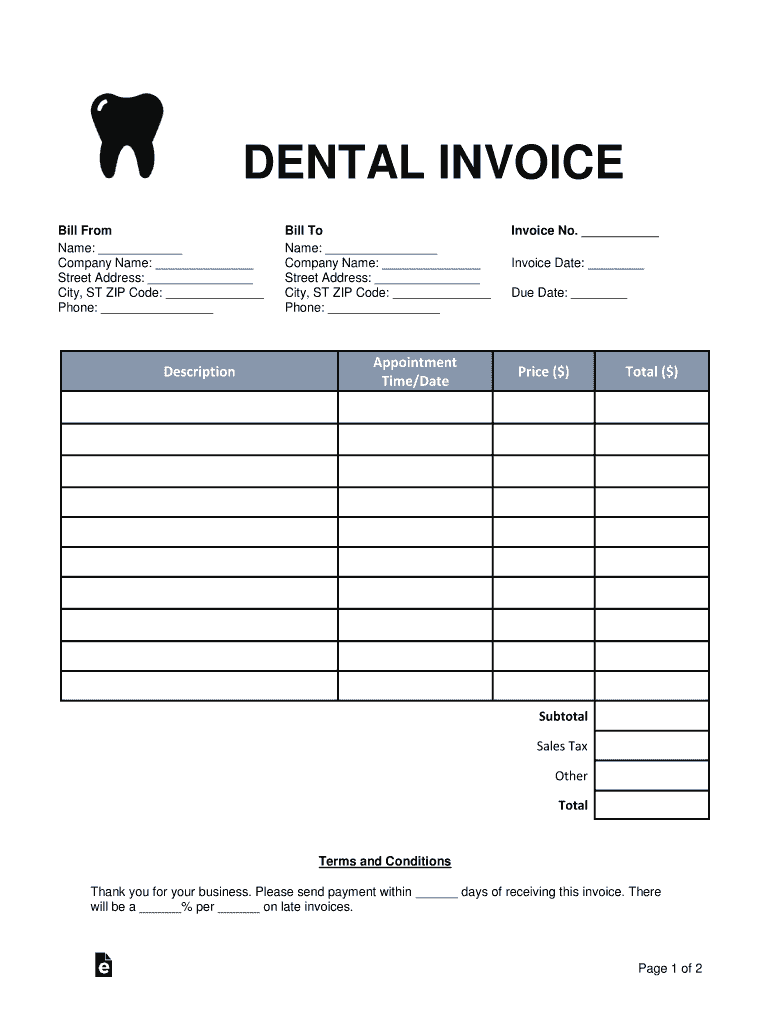
Dental Invoice PDF Form


What is the Dental Invoice PDF
A dental invoice PDF is a formal document used by dental professionals to itemize and request payment for services rendered. This document typically includes essential details such as the patient's name, treatment dates, a description of the services provided, and the total amount due. By providing a clear and organized format, a dental invoice PDF helps ensure transparency in billing and facilitates the payment process for both the dental office and the patient.
Key Elements of the Dental Invoice PDF
Understanding the key elements of a dental invoice PDF is crucial for accurate billing. Essential components include:
- Header Information: This includes the dental practice's name, address, phone number, and logo.
- Patient Details: The patient's name, contact information, and insurance details should be clearly listed.
- Service Description: A detailed breakdown of each service provided, including procedure codes and descriptions.
- Payment Information: This section outlines the total charges, any payments made, and the remaining balance.
- Date of Service: The date when the dental services were performed must be included for record-keeping.
How to Use the Dental Invoice PDF
Using a dental invoice PDF effectively involves several steps. First, ensure that all necessary information is accurately filled out. This includes patient details, service descriptions, and payment amounts. Once completed, the invoice can be sent to the patient via email or printed for physical delivery. Patients can then review the invoice, make payments, and retain it for their records. Utilizing a digital format allows for easy storage and retrieval, streamlining the billing process for dental practices.
Steps to Complete the Dental Invoice PDF
Completing a dental invoice PDF involves a straightforward process. Follow these steps:
- Gather patient information, including name and contact details.
- List all services provided, including procedure codes and descriptions.
- Calculate the total amount due, factoring in any insurance coverage or discounts.
- Include the date of service and any relevant payment terms.
- Review the invoice for accuracy before sending it to the patient.
Legal Use of the Dental Invoice PDF
The dental invoice PDF serves as a legal document that outlines the financial transaction between the dental provider and the patient. It is important for the invoice to be accurate and complete, as it may be used for insurance claims, tax purposes, or legal disputes. Dental practices must ensure compliance with state regulations regarding billing practices and patient privacy to protect both the practice and the patient.
Examples of Using the Dental Invoice PDF
Dental invoice PDFs can be utilized in various scenarios, such as:
- Billing for routine check-ups and cleanings.
- Itemizing charges for more complex procedures, such as root canals or crowns.
- Providing a detailed account for patients with dental insurance to submit for reimbursement.
- Facilitating payment plans for patients who require financing for extensive dental work.
Quick guide on how to complete dental invoice pdf
Effortlessly prepare Dental Invoice Pdf on any device
Digital document management has become increasingly favored by businesses and individuals. It offers an excellent eco-friendly substitute to conventional printed and signed documents, allowing you to access the correct form and securely store it online. airSlate SignNow equips you with all the necessary tools to create, modify, and electronically sign your documents swiftly without delays. Manage Dental Invoice Pdf on any platform with airSlate SignNow's Android or iOS applications and streamline any document-related task today.
The simplest way to modify and electronically sign Dental Invoice Pdf with ease
- Find Dental Invoice Pdf and click on Get Form to begin.
- Use the tools available to complete your form.
- Highlight important sections of the documents or obscure sensitive information using tools specifically designed for that purpose by airSlate SignNow.
- Create your signature using the Sign feature, which takes only seconds and carries the same legal validity as a traditional ink signature.
- Review the details and then click the Done button to save your changes.
- Choose how you want to send your form, via email, SMS, or invitation link, or download it to your computer.
Say goodbye to lost or misplaced files, tedious form searches, or errors that require printing new document copies. airSlate SignNow satisfies your document management needs in just a few clicks from your preferred device. Modify and electronically sign Dental Invoice Pdf and ensure excellent communication throughout the form preparation process with airSlate SignNow.
Create this form in 5 minutes or less
Create this form in 5 minutes!
How to create an eSignature for the dental invoice pdf
How to create an electronic signature for a PDF online
How to create an electronic signature for a PDF in Google Chrome
How to create an e-signature for signing PDFs in Gmail
How to create an e-signature right from your smartphone
How to create an e-signature for a PDF on iOS
How to create an e-signature for a PDF on Android
People also ask
-
What is a dental invoice PDF and how is it used?
A dental invoice PDF is a digital document that itemizes the services provided by a dental practice and includes the corresponding charges. This format allows for easy sharing, archiving, and eSigning, facilitating streamlined billing processes for both dental offices and patients.
-
How can airSlate SignNow help me create a dental invoice PDF?
airSlate SignNow enables users to create customizable dental invoice PDFs using templates tailored for dental billing. You can easily input patient information and procedures, ensuring a professional and compliant invoice with minimal effort.
-
Is airSlate SignNow cost-effective for generating dental invoice PDFs?
Yes, airSlate SignNow offers affordable pricing plans that cater to various business sizes. With its efficiency in generating dental invoice PDFs, practices can save on administrative costs while enhancing their billing processes.
-
What features does airSlate SignNow offer for managing dental invoice PDFs?
Features include user-friendly drag-and-drop document creation, electronic signatures, real-time tracking, and secure cloud storage. These features ensure that your dental invoice PDFs are not only professional but also easily manageable.
-
Can I integrate airSlate SignNow with my existing dental practice management software?
Absolutely! airSlate SignNow offers seamless integrations with many dental practice management systems. This allows you to generate and manage dental invoice PDFs directly within your existing workflows, enhancing productivity.
-
How secure is my data when using airSlate SignNow for dental invoice PDFs?
airSlate SignNow prioritizes data security, employing advanced encryption protocols to protect your information. When you create and manage dental invoice PDFs, you can be assured that your patient data and financial records are safe.
-
Are there any templates available specifically for dental invoice PDFs?
Yes, airSlate SignNow provides a variety of templates designed specifically for dental invoice PDFs. These templates help you streamline the invoicing process, ensuring that all necessary information is captured accurately to reduce errors.
Get more for Dental Invoice Pdf
- This is to inform you that the floors andor stairways andor railings in and around my leased
- The premises contain rats mice roaches or other vermin form
- You are hereby notified form
- You recently notified me of needed repairs to your leased premises and furnished me with an form
- The law generally provides that as landlord you may regain possession of the leased premises in form
- The only exception would be in the case of an emergency posing an form
- As soon as possible in order to discuss possible alternatives form
- Tendered but refused is form
Find out other Dental Invoice Pdf
- How Can I Electronic signature New Mexico Legal Forbearance Agreement
- Electronic signature New Jersey Legal Residential Lease Agreement Fast
- How To Electronic signature New York Legal Lease Agreement
- How Can I Electronic signature New York Legal Stock Certificate
- Electronic signature North Carolina Legal Quitclaim Deed Secure
- How Can I Electronic signature North Carolina Legal Permission Slip
- Electronic signature Legal PDF North Dakota Online
- Electronic signature North Carolina Life Sciences Stock Certificate Fast
- Help Me With Electronic signature North Dakota Legal Warranty Deed
- Electronic signature North Dakota Legal Cease And Desist Letter Online
- Electronic signature North Dakota Legal Cease And Desist Letter Free
- Electronic signature Delaware Orthodontists Permission Slip Free
- How Do I Electronic signature Hawaii Orthodontists Lease Agreement Form
- Electronic signature North Dakota Life Sciences Business Plan Template Now
- Electronic signature Oklahoma Legal Bill Of Lading Fast
- Electronic signature Oklahoma Legal Promissory Note Template Safe
- Electronic signature Oregon Legal Last Will And Testament Online
- Electronic signature Life Sciences Document Pennsylvania Simple
- Electronic signature Legal Document Pennsylvania Online
- How Can I Electronic signature Pennsylvania Legal Last Will And Testament