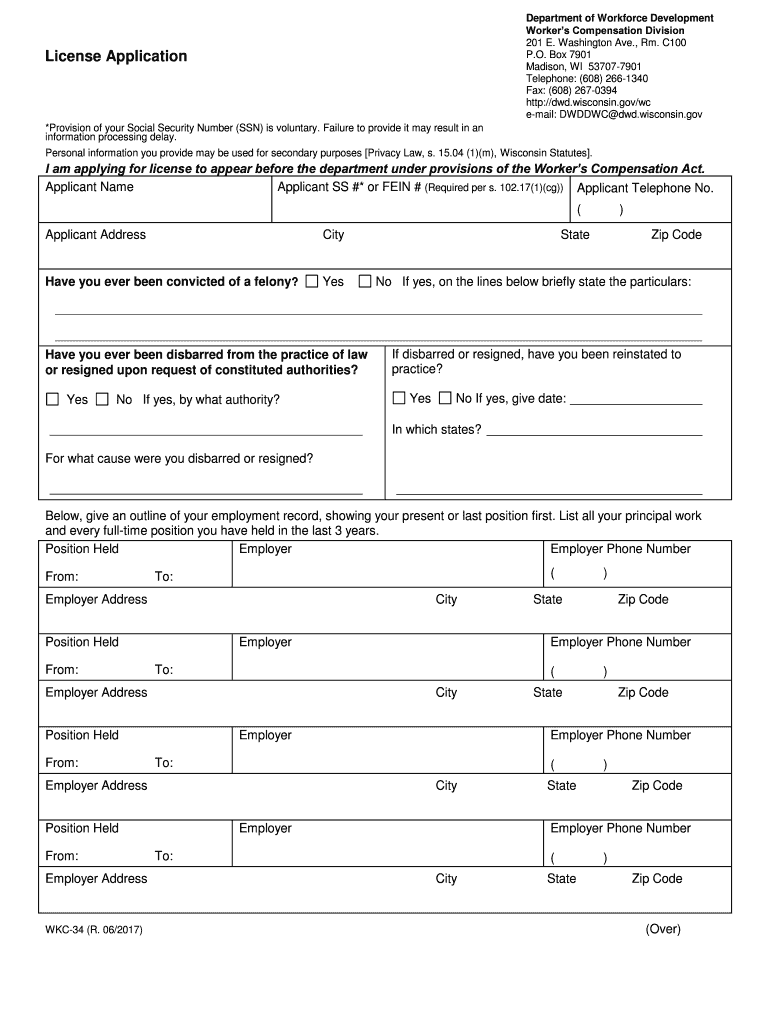
WKC 34 Wisconsin Department of Workforce Development Form


What is the WKC 34 Wisconsin Department Of Workforce Development
The WKC 34 form is an official document issued by the Wisconsin Department of Workforce Development. It is primarily used for reporting worker's compensation claims. This form is essential for employers and employees to ensure that claims are processed correctly and efficiently. By accurately completing the WKC 34, parties can facilitate the necessary communication regarding workplace injuries or illnesses, ensuring compliance with state regulations.
How to use the WKC 34 Wisconsin Department Of Workforce Development
Using the WKC 34 form involves several steps to ensure proper reporting of worker's compensation claims. First, employers must gather relevant information about the incident, including the date, location, and nature of the injury. Next, the form should be filled out with accurate details regarding the employee's information, including their name, address, and social security number. Once completed, the form must be submitted to the appropriate insurance carrier to initiate the claims process.
Steps to complete the WKC 34 Wisconsin Department Of Workforce Development
Completing the WKC 34 form requires careful attention to detail. Follow these steps:
- Gather necessary information about the employee and the incident.
- Fill out the employee's personal details, including name and contact information.
- Provide a detailed account of the incident, including dates and descriptions of the injury.
- Sign and date the form to validate the information provided.
- Submit the completed form to the designated insurance provider.
Legal use of the WKC 34 Wisconsin Department Of Workforce Development
The WKC 34 form is legally binding when completed correctly and submitted within the required timeframe. It serves as an official record of the worker's compensation claim and is essential for both the employer and employee to protect their rights. Compliance with state laws regarding the use of this form ensures that all parties are treated fairly and that claims are processed in accordance with Wisconsin's worker's compensation regulations.
Key elements of the WKC 34 Wisconsin Department Of Workforce Development
Key elements of the WKC 34 form include:
- Employee information: Name, address, and social security number.
- Incident details: Date, time, and description of the injury.
- Employer information: Company name and contact details.
- Insurance carrier details: Name and policy number of the worker's compensation insurance.
Form Submission Methods (Online / Mail / In-Person)
The WKC 34 form can be submitted through various methods to accommodate different preferences. Employers may choose to submit the form online via the Wisconsin Department of Workforce Development's official website, ensuring a quicker processing time. Alternatively, the form can be mailed directly to the insurance carrier or delivered in person to ensure it reaches the appropriate party. Each method has its own advantages, and choosing the right one can help streamline the claims process.
Quick guide on how to complete wkc 34 wisconsin department of workforce development
Easily Prepare WKC 34 Wisconsin Department Of Workforce Development on Any Device
The management of documents online has become increasingly favored by both organizations and individuals. It serves as an ideal eco-friendly alternative to traditional printed and signed files, allowing you to locate the necessary form and securely keep it on the internet. airSlate SignNow equips you with all the resources required to create, modify, and electronically sign your documents quickly without any delay. Handle WKC 34 Wisconsin Department Of Workforce Development on any platform with airSlate SignNow's Android or iOS applications and simplify any document-related task today.
How to Edit and eSign WKC 34 Wisconsin Department Of Workforce Development Without Any Hassle
- Locate WKC 34 Wisconsin Department Of Workforce Development and click on Get Form to begin.
- Use the tools we provide to complete your document.
- Select important sections of your documents or conceal sensitive information with tools that airSlate SignNow offers specifically for this purpose.
- Create your eSignature with the Sign feature, which takes mere seconds and holds the same legal validity as a conventional wet ink signature.
- Review all the details and click the Done button to save your changes.
- Decide how to send your form—via email, SMS, or shareable link, or download it to your computer.
Eliminate concerns about lost or mislaid files, annoying form hunts, or errors necessitating the printing of new document copies. airSlate SignNow meets all your document management needs in just a few clicks from any device you choose. Modify and eSign WKC 34 Wisconsin Department Of Workforce Development and ensure excellent communication at any stage of your form preparation process with airSlate SignNow.
Create this form in 5 minutes or less
Create this form in 5 minutes!
People also ask
-
What is the WKC 34 Wisconsin Department Of Workforce Development form?
The WKC 34 Wisconsin Department Of Workforce Development form is used to report employee injuries and manage workers' compensation claims. Understanding how to complete this form accurately is essential for employers to avoid penalties and ensure timely processing of claims.
-
How can airSlate SignNow help with the WKC 34 Wisconsin Department Of Workforce Development form?
airSlate SignNow simplifies the process of completing and submitting the WKC 34 Wisconsin Department Of Workforce Development form. Our platform allows you to easily fill out, eSign, and send documents securely, ensuring that your submissions comply with state requirements.
-
Is airSlate SignNow a cost-effective solution for managing WKC 34 forms?
Yes, airSlate SignNow is designed to be a cost-effective solution for managing the WKC 34 Wisconsin Department Of Workforce Development forms. With various pricing plans to fit different business needs, you can choose a plan that provides the best value for your organization.
-
What features does airSlate SignNow offer for the WKC 34 Wisconsin Department Of Workforce Development?
airSlate SignNow offers features such as eSigning, document templates, real-time collaboration, and automated workflows for the WKC 34 Wisconsin Department Of Workforce Development forms. These features streamline the document management process, ensuring efficiency and accuracy.
-
Can I integrate airSlate SignNow with other software for handling WKC 34 forms?
Absolutely! airSlate SignNow integrates seamlessly with various software applications, allowing you to manage the WKC 34 Wisconsin Department Of Workforce Development forms alongside your existing tools. Popular integrations include CRM systems, project management tools, and storage solutions.
-
What are the benefits of using airSlate SignNow for WKC 34 forms?
Using airSlate SignNow for WKC 34 Wisconsin Department Of Workforce Development forms offers multiple benefits, including enhanced security, reduced processing times, and improved compliance. Our platform ensures your documents are stored securely and can be accessed anytime, reducing the risk of loss.
-
How user-friendly is airSlate SignNow for completing WKC 34 forms?
airSlate SignNow is designed with user experience in mind, making it easy for anyone to complete the WKC 34 Wisconsin Department Of Workforce Development forms. Our intuitive interface allows users to navigate the platform effortlessly, even if they have limited technical skills.
Get more for WKC 34 Wisconsin Department Of Workforce Development
Find out other WKC 34 Wisconsin Department Of Workforce Development
- How Can I Sign Alabama Charity Form
- How Can I Sign Idaho Charity Presentation
- How Do I Sign Nebraska Charity Form
- Help Me With Sign Nevada Charity PDF
- How To Sign North Carolina Charity PPT
- Help Me With Sign Ohio Charity Document
- How To Sign Alabama Construction PDF
- How To Sign Connecticut Construction Document
- How To Sign Iowa Construction Presentation
- How To Sign Arkansas Doctors Document
- How Do I Sign Florida Doctors Word
- Can I Sign Florida Doctors Word
- How Can I Sign Illinois Doctors PPT
- How To Sign Texas Doctors PDF
- Help Me With Sign Arizona Education PDF
- How To Sign Georgia Education Form
- How To Sign Iowa Education PDF
- Help Me With Sign Michigan Education Document
- How Can I Sign Michigan Education Document
- How Do I Sign South Carolina Education Form