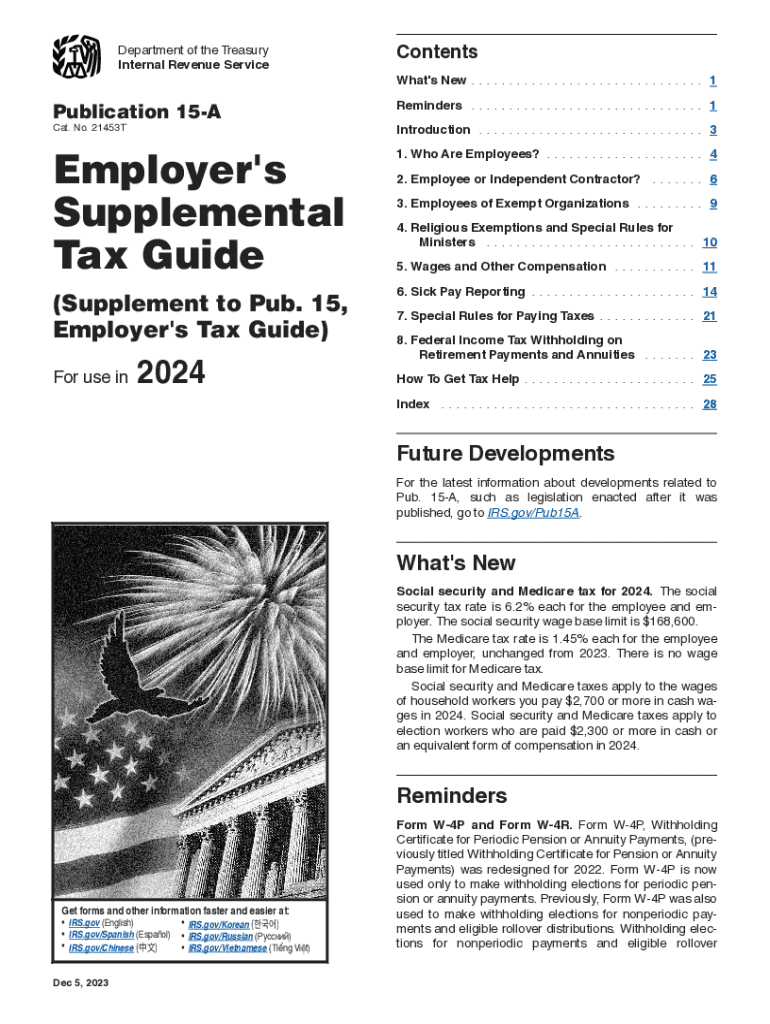
Publication 15 a Employer's Supplemental Tax Guide, Supplement to Pub 15, Employer's Tax Guide 2024-2026


Understanding the Publication 15-A Employer's Supplemental Tax Guide
The Publication 15-A is an essential resource provided by the Internal Revenue Service (IRS) for employers. This guide supplements Publication 15, the Employer's Tax Guide, and offers detailed information on federal tax withholding, payroll taxes, and employment tax obligations. It is particularly useful for understanding the nuances of federal tax regulations as they apply to various employee types and compensation structures.
Employers can find critical information on topics such as tax rates, wage withholding, and the responsibilities associated with reporting and paying employment taxes. By using this guide, employers can ensure compliance with federal tax laws and avoid potential penalties.
How to Effectively Use the Publication 15-A
To maximize the benefits of the Publication 15-A, employers should first familiarize themselves with its layout and key sections. The guide is organized to provide clear instructions on various tax-related topics, including how to calculate withholding amounts and the types of forms needed for reporting. Employers should regularly consult this guide, especially during tax season or when hiring new employees.
It is advisable to keep the guide accessible and refer to it whenever there are changes in tax law or updates from the IRS. Utilizing the examples and scenarios provided in the publication can also aid in understanding complex tax situations.
Steps to Obtain the Publication 15-A
Employers can easily obtain the Publication 15-A by visiting the IRS website, where it is available for download in PDF format. This digital version allows for convenient access and can be saved for future reference. Additionally, printed copies may be requested through the IRS or at local tax offices.
For the most current version, it is important to check for updates annually, as the IRS often revises the publication to reflect changes in tax laws and regulations.
Key Elements of the Publication 15-A
The Publication 15-A includes several key elements that are crucial for employers. These elements encompass:
- Tax Withholding Tables: These tables provide the necessary information for calculating federal income tax withholding based on employee wages.
- Filing Requirements: Employers must understand their obligations regarding form submissions and deadlines.
- Special Circumstances: The guide outlines specific scenarios, such as employees who work in multiple states or those receiving non-cash compensation.
By understanding these elements, employers can navigate their tax responsibilities more effectively.
IRS Guidelines for Compliance
Compliance with IRS guidelines is critical for employers to avoid penalties and ensure proper tax reporting. The Publication 15-A outlines specific guidelines regarding:
- Employee Classification: Understanding the difference between employees and independent contractors is essential for tax purposes.
- Recordkeeping: Employers are required to maintain accurate records of employee wages, tax withholdings, and other payroll-related information.
- Timely Payments: The guide emphasizes the importance of making timely tax payments to avoid interest and penalties.
Employers should regularly review these guidelines to stay compliant with federal tax laws.
Examples of Using the Publication 15-A
Practical examples in the Publication 15-A illustrate how to apply the information in real-world scenarios. For instance, it provides case studies on calculating withholding for employees with different filing statuses or those who claim various allowances. These examples help clarify complex calculations and ensure accurate reporting.
Employers can use these scenarios as a reference point when faced with similar situations, enhancing their understanding of tax obligations and improving their payroll processes.
Quick guide on how to complete publication 15 a employers supplemental tax guide supplement to pub 15 employers tax guide
Complete Publication 15 A Employer's Supplemental Tax Guide, Supplement To Pub 15, Employer's Tax Guide effortlessly on any device
Digital document management has become favored by businesses and individuals alike. It offers an ideal eco-friendly substitute for conventional printed and signed papers, allowing you to access the right form and securely store it online. airSlate SignNow equips you with all the tools necessary to create, modify, and eSign your documents swiftly and without complications. Manage Publication 15 A Employer's Supplemental Tax Guide, Supplement To Pub 15, Employer's Tax Guide on any device using airSlate SignNow's Android or iOS applications and streamline any document-related task today.
The simplest method to edit and eSign Publication 15 A Employer's Supplemental Tax Guide, Supplement To Pub 15, Employer's Tax Guide with ease
- Locate Publication 15 A Employer's Supplemental Tax Guide, Supplement To Pub 15, Employer's Tax Guide and click Get Form to begin.
- Utilize the tools we provide to fill out your document.
- Emphasize important sections of your documents or obscure sensitive information with tools specifically designed for that task by airSlate SignNow.
- Create your eSignature using the Sign feature, which takes just seconds and holds the same legal validity as a traditional wet ink signature.
- Review the details and click on the Done button to save your modifications.
- Select your preferred method of sending your form, either via email, SMS, or invitation link, or download it to your computer.
Eliminate worries about lost or misfiled documents, annoying form searching, or mistakes that necessitate printing new document copies. airSlate SignNow fulfills all your document management needs in just a few clicks from your preferred device. Edit and eSign Publication 15 A Employer's Supplemental Tax Guide, Supplement To Pub 15, Employer's Tax Guide to ensure outstanding communication at every stage of your form preparation process with airSlate SignNow.
Create this form in 5 minutes or less
Find and fill out the correct publication 15 a employers supplemental tax guide supplement to pub 15 employers tax guide
Create this form in 5 minutes!
How to create an eSignature for the publication 15 a employers supplemental tax guide supplement to pub 15 employers tax guide
How to create an electronic signature for a PDF online
How to create an electronic signature for a PDF in Google Chrome
How to create an e-signature for signing PDFs in Gmail
How to create an e-signature right from your smartphone
How to create an e-signature for a PDF on iOS
How to create an e-signature for a PDF on Android
People also ask
-
What is the 15a form and how can I download it?
The 15a form is an essential document used for various administrative processes. To download the 15a form, simply visit the airSlate SignNow platform, navigate to our forms section, and select the 15a form download option. This makes accessing important forms quick and easy for all users.
-
Is the 15a form download free on airSlate SignNow?
Yes, the 15a form download is available for free on airSlate SignNow. Users can easily access and download this important document without any cost, allowing businesses to streamline their processes without overspending. Just sign up for an account to get started.
-
What features does airSlate SignNow offer for the 15a form?
AirSlate SignNow offers several features for the 15a form, including electronic signing, document templates, and secure storage. These features enhance the usability of the 15a form download by allowing users to fill out, sign, and save documents conveniently. Enjoy a modern approach to document management with our platform.
-
Can I integrate the 15a form download with other applications?
Yes, airSlate SignNow allows users to integrate their 15a form download with various third-party applications. This integration capability enhances workflow efficiency, enabling businesses to streamline their processes by connecting with CRM systems and other tools. Explore our integrations to see the possibilities.
-
What are the benefits of using airSlate SignNow for the 15a form download?
Using airSlate SignNow for the 15a form download offers several benefits, including ease of use, cost-effectiveness, and enhanced security. Businesses save time by quickly downloading and signing documents online, while ensuring that all information remains confidential and secure. Enjoy a reliable solution that simplifies administrative tasks.
-
Is there customer support available for issues with the 15a form download?
Absolutely! AirSlate SignNow provides robust customer support for users experiencing issues with the 15a form download. Our dedicated support team is available to assist with any questions or technical difficulties you may encounter, ensuring you have a smooth experience on our platform.
-
How do I store and manage my downloaded 15a forms?
With airSlate SignNow, you can easily store and manage your downloaded 15a forms within our secure document management system. Users can organize their documents, share them with team members, and track changes efficiently. This centralizes all your important forms, making document access hassle-free.
Get more for Publication 15 A Employer's Supplemental Tax Guide, Supplement To Pub 15, Employer's Tax Guide
- South carolina being of sound mind and memory do hereby make constitute and appoint form
- Control number sc p109 pkg form
- South carolina property form
- By name and title of position form
- Resignation or change of registered agent change of form
- New resident guide for state of south carolina form
- Third party action form
- The use of this form is required under the provisions of the south carolina workers compensation law
Find out other Publication 15 A Employer's Supplemental Tax Guide, Supplement To Pub 15, Employer's Tax Guide
- Electronic signature Vermont Insurance Limited Power Of Attorney Easy
- Electronic signature Washington Insurance Last Will And Testament Later
- Electronic signature Washington Insurance Last Will And Testament Secure
- Electronic signature Wyoming Insurance LLC Operating Agreement Computer
- How To Electronic signature Missouri High Tech Lease Termination Letter
- Electronic signature Montana High Tech Warranty Deed Mobile
- Electronic signature Florida Lawers Cease And Desist Letter Fast
- Electronic signature Lawers Form Idaho Fast
- Electronic signature Georgia Lawers Rental Lease Agreement Online
- How Do I Electronic signature Indiana Lawers Quitclaim Deed
- How To Electronic signature Maryland Lawers Month To Month Lease
- Electronic signature North Carolina High Tech IOU Fast
- How Do I Electronic signature Michigan Lawers Warranty Deed
- Help Me With Electronic signature Minnesota Lawers Moving Checklist
- Can I Electronic signature Michigan Lawers Last Will And Testament
- Electronic signature Minnesota Lawers Lease Termination Letter Free
- Electronic signature Michigan Lawers Stock Certificate Mobile
- How Can I Electronic signature Ohio High Tech Job Offer
- How To Electronic signature Missouri Lawers Job Description Template
- Electronic signature Lawers Word Nevada Computer