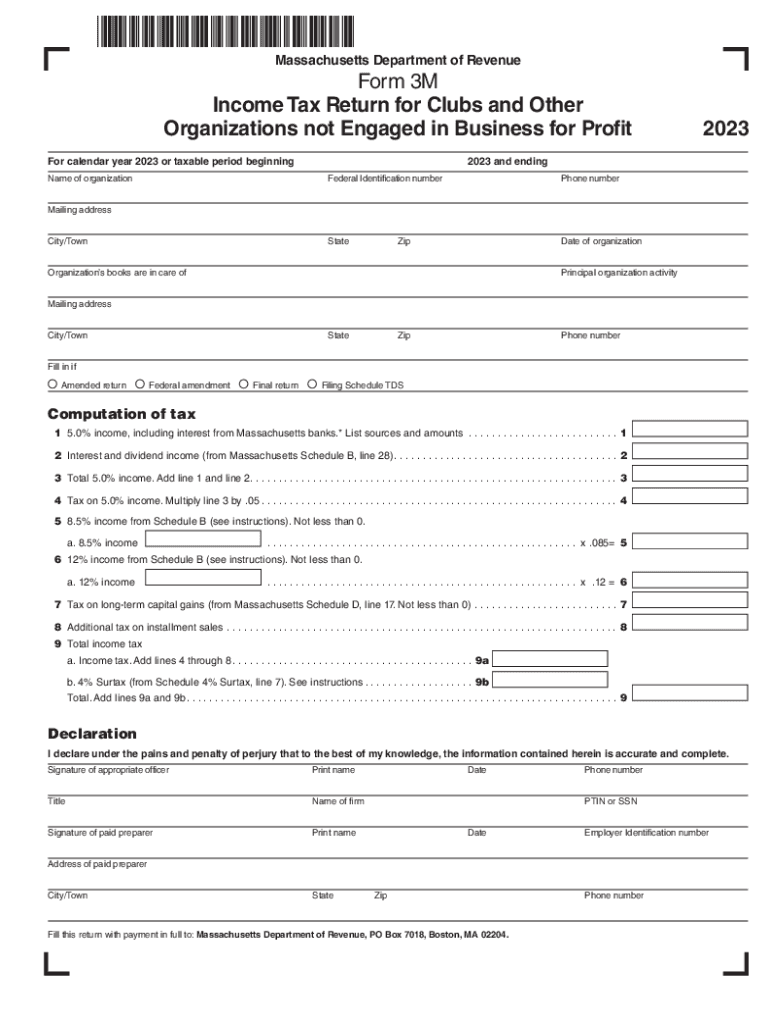
Form 3M Instructions E Form RS Login 2023-2026


What is the Massachusetts Form 3M?
The Massachusetts Form 3M is a tax form used by corporations to report their income and calculate their tax liability in the state of Massachusetts. It is essential for businesses operating in the state to file this form accurately to comply with state tax laws. The form collects information regarding the corporation's income, deductions, and credits, which are necessary for determining the correct tax amount owed. Understanding the purpose and requirements of the Form 3M is crucial for maintaining compliance with the Massachusetts Department of Revenue.
Steps to Complete the Massachusetts Form 3M
Completing the Massachusetts Form 3M involves several key steps:
- Gather Required Information: Collect all necessary financial documents, including income statements, balance sheets, and previous tax returns.
- Fill Out the Form: Enter the required information in the appropriate sections of the form, ensuring accuracy to avoid delays.
- Calculate Tax Liability: Use the provided instructions to calculate your tax liability based on the reported income and deductions.
- Review and Sign: Double-check all entries for accuracy, then sign the form to certify that the information provided is correct.
- Submit the Form: Choose your preferred submission method, whether online, by mail, or in person, and ensure it is sent before the deadline.
Filing Deadlines / Important Dates
It is important to adhere to the filing deadlines for the Massachusetts Form 3M to avoid penalties. Generally, the form is due on the fifteenth day of the fourth month following the close of the corporation's tax year. For corporations operating on a calendar year, this means the form is typically due by April 15. However, if the deadline falls on a weekend or holiday, it may be extended to the next business day. Keeping track of these dates is essential for timely compliance.
Required Documents for Filing
When preparing to file the Massachusetts Form 3M, certain documents are necessary to ensure accurate reporting. These include:
- Financial statements, including income statements and balance sheets
- Records of all income received during the tax year
- Documentation of deductions and credits claimed
- Previous tax returns for reference
Having these documents ready will facilitate a smoother filing process and help prevent errors.
Form Submission Methods
Corporations have several options for submitting the Massachusetts Form 3M. The form can be filed:
- Online: Through the Massachusetts Department of Revenue's e-filing system, which is often the quickest method.
- By Mail: Printed forms can be completed and mailed to the appropriate address provided in the filing instructions.
- In Person: Corporations may also choose to deliver their forms directly to a local Department of Revenue office.
Choosing the right submission method can help ensure timely processing of the form.
Penalties for Non-Compliance
Failure to file the Massachusetts Form 3M by the deadline can result in significant penalties. These may include:
- Late filing penalties, which can accumulate over time
- Interest on any unpaid tax amounts
- Potential audits or additional scrutiny from the Massachusetts Department of Revenue
Understanding these penalties highlights the importance of timely and accurate filing to avoid unnecessary financial consequences.
Quick guide on how to complete form 3m instructions e form rs login
Effortlessly prepare Form 3M Instructions E Form RS Login on any device
Digital document management has become widely embraced by businesses and individuals alike. It offers an ideal environmentally friendly alternative to traditional printed and signed documents, as you can easily locate the necessary form and securely store it online. airSlate SignNow provides you with all the tools required to create, edit, and electronically sign your documents quickly without delays. Manage Form 3M Instructions E Form RS Login on any device using airSlate SignNow's Android or iOS applications and enhance any document-related process today.
Steps to alter and electronically sign Form 3M Instructions E Form RS Login effortlessly
- Find Form 3M Instructions E Form RS Login and click Obtain Form to begin.
- Utilize the tools we offer to complete your document.
- Emphasize important sections of the documents or censor sensitive information using the tools that airSlate SignNow provides specifically for that purpose.
- Create your electronic signature with the Sign tool, which takes mere seconds and carries the same legal validity as a conventional handwritten signature.
- Review all of the information and click on the Finish button to save your changes.
- Select your preferred method of sharing your form, via email, text message (SMS), or invitation link, or download it to your computer.
Eliminate concerns about lost or misfiled documents, tedious search for forms, or errors necessitating the printing of new document copies. airSlate SignNow meets all your document management needs in just a few clicks from any device you choose. Modify and electronically sign Form 3M Instructions E Form RS Login and ensure excellent communication at every stage of the form preparation process with airSlate SignNow.
Create this form in 5 minutes or less
Find and fill out the correct form 3m instructions e form rs login
Create this form in 5 minutes!
How to create an eSignature for the form 3m instructions e form rs login
How to create an electronic signature for a PDF online
How to create an electronic signature for a PDF in Google Chrome
How to create an e-signature for signing PDFs in Gmail
How to create an e-signature right from your smartphone
How to create an e-signature for a PDF on iOS
How to create an e-signature for a PDF on Android
People also ask
-
What is mass form 3m and how does it work?
Mass form 3m is an innovative feature offered by airSlate SignNow that enables users to create, distribute, and eSign multiple documents at once. This powerful tool helps streamline workflows, saving businesses time and reducing manual errors. With mass form 3m, you can easily manage large volumes of documents while ensuring compliance and security.
-
How much does using mass form 3m cost?
Pricing for mass form 3m on airSlate SignNow varies based on the subscription plan you choose. We offer flexible pricing options to accommodate businesses of all sizes. Contact our sales team for tailored pricing that fits your specific needs and takes full advantage of the mass form 3m capabilities.
-
What are the key features of mass form 3m?
The key features of mass form 3m include bulk document creation, customizable templates, and advanced eSignature options. Additionally, it supports real-time tracking and notifications, ensuring you stay updated on the signing process. This makes mass form 3m a comprehensive solution for efficient document management.
-
How can mass form 3m benefit my business?
Using mass form 3m can signNowly enhance your business's efficiency by automating document workflows. This feature allows teams to send and sign documents in bulk, leading to faster turnaround times and improved productivity. Businesses can also reduce costs associated with printing and mailing by utilizing mass form 3m.
-
Does mass form 3m integrate with other software tools?
Yes, mass form 3m is designed to integrate seamlessly with various software applications. By connecting airSlate SignNow with your existing tools, you can enhance your workflows and ensure smooth data transfer across systems. Our integration capabilities improve overall efficiency and consistency in document handling.
-
Can I customize documents created with mass form 3m?
Absolutely! With mass form 3m, you can customize your documents to meet your specific needs. This includes modifying templates, adding branding elements, and personalizing content for different recipients, ensuring each document meets your business requirements while benefiting from the mass form 3m feature.
-
Is mass form 3m secure for sensitive information?
Yes, airSlate SignNow prioritizes security, and mass form 3m is built with robust encryption protocols to protect sensitive information. We comply with industry standards for data security and privacy, ensuring that all documents sent and signed through mass form 3m are secure and confidential.
Get more for Form 3M Instructions E Form RS Login
- Consent to disclose medical information dinka
- Funds transfer agreement form
- New br application formdocx ashfield gov
- Verification of observation hours form abilene christian university acu
- 1 shipper consignor sender form
- Preference sheet template form
- Form apcd 226 coloradogov colorado
- Formulaire a 0591 f0
Find out other Form 3M Instructions E Form RS Login
- Electronic signature Michigan Email Cover Letter Template Free
- Electronic signature Delaware Termination Letter Template Now
- How Can I Electronic signature Washington Employee Performance Review Template
- Electronic signature Florida Independent Contractor Agreement Template Now
- Electronic signature Michigan Independent Contractor Agreement Template Now
- Electronic signature Oregon Independent Contractor Agreement Template Computer
- Electronic signature Texas Independent Contractor Agreement Template Later
- Electronic signature Florida Employee Referral Form Secure
- How To Electronic signature Florida CV Form Template
- Electronic signature Mississippi CV Form Template Easy
- Electronic signature Ohio CV Form Template Safe
- Electronic signature Nevada Employee Reference Request Mobile
- How To Electronic signature Washington Employee Reference Request
- Electronic signature New York Working Time Control Form Easy
- How To Electronic signature Kansas Software Development Proposal Template
- Electronic signature Utah Mobile App Design Proposal Template Fast
- Electronic signature Nevada Software Development Agreement Template Free
- Electronic signature New York Operating Agreement Safe
- How To eSignature Indiana Reseller Agreement
- Electronic signature Delaware Joint Venture Agreement Template Free