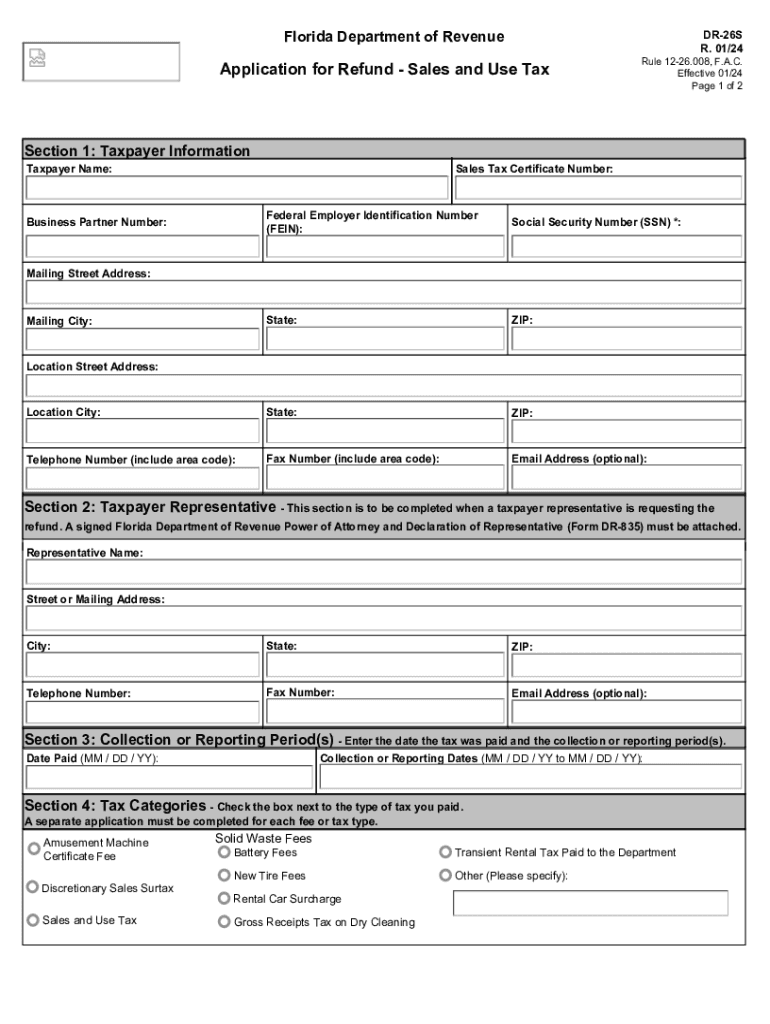
CHAPTER 12 26 2024-2026


What is the Florida Department of Revenue Form DR-26S?
The Florida Department of Revenue Form DR-26S is a key document used for requesting a sales tax refund in Florida. This form is specifically designed for businesses and individuals who have overpaid sales tax or have had sales tax incorrectly charged. Understanding the purpose of this form is essential for ensuring that you receive any eligible refunds in a timely manner.
Eligibility Criteria for Form DR-26S
To qualify for a refund using Form DR-26S, applicants must meet specific eligibility criteria. Generally, the following conditions apply:
- The applicant must have paid sales tax on eligible purchases.
- The overpayment must be documented with receipts or invoices.
- The request must be made within the stipulated time frame set by the Florida Department of Revenue.
It is important to review these criteria carefully before submitting the form to ensure compliance and increase the chances of a successful refund.
Steps to Complete Form DR-26S
Completing Form DR-26S involves several important steps. Here is a concise guide:
- Gather all necessary documentation, including proof of payment and any relevant receipts.
- Fill out the form accurately, providing all required information such as your name, address, and details of the overpaid tax.
- Double-check the information for accuracy to avoid delays in processing.
- Submit the completed form along with the required documentation to the Florida Department of Revenue.
Following these steps can help ensure a smooth refund process.
Required Documents for Form DR-26S Submission
When submitting Form DR-26S, it is essential to include all required documents to support your claim. The following documents are typically needed:
- Proof of sales tax payment, such as receipts or invoices.
- A copy of the completed Form DR-26S.
- Any additional documentation requested by the Florida Department of Revenue.
Providing comprehensive documentation can help expedite the review process and increase the likelihood of receiving your refund.
Form Submission Methods for DR-26S
Form DR-26S can be submitted through various methods, allowing flexibility for applicants. The available submission methods include:
- Online submission through the Florida Department of Revenue's official website.
- Mailing the completed form and supporting documents to the designated address.
- In-person submission at local Florida Department of Revenue offices.
Choosing the most convenient method for your situation can help ensure that your refund request is processed efficiently.
Filing Deadlines for Form DR-26S
It is crucial to be aware of the filing deadlines associated with Form DR-26S to avoid missing out on potential refunds. Generally, the deadline for submitting the form is within three years from the date of the overpayment. Keeping track of these deadlines ensures that you can submit your claim in a timely manner.
Quick guide on how to complete chapter 12 26
Complete CHAPTER 12 26 effortlessly on any device
Digital document management has gained traction among businesses and individuals. It offers an ideal eco-friendly substitute for conventional printed and signed documents, allowing you to obtain the appropriate form and securely store it online. airSlate SignNow equips you with all the resources necessary to create, edit, and electronically sign your documents quickly and seamlessly. Manage CHAPTER 12 26 on any device with airSlate SignNow's Android or iOS applications and simplify your document-based tasks today.
The easiest way to modify and eSign CHAPTER 12 26 without hassle
- Locate CHAPTER 12 26 and click on Get Form to begin.
- Use the tools we provide to complete your form.
- Emphasize important sections of the documents or redact sensitive information with tools specifically designed for that purpose by airSlate SignNow.
- Create your signature using the Sign tool, which takes mere seconds and holds the same legal standing as a traditional handwritten signature.
- Review the information and click on the Done button to save your modifications.
- Select your preferred method for delivering your form, whether by email, text message (SMS), or invite link, or download it to your computer.
Eliminate concerns about lost or misplaced files, tedious form searches, or errors that necessitate printing new document copies. airSlate SignNow meets your document management needs in just a few clicks from any device you choose. Edit and eSign CHAPTER 12 26 and ensure excellent communication at every stage of the form preparation process with airSlate SignNow.
Create this form in 5 minutes or less
Find and fill out the correct chapter 12 26
Create this form in 5 minutes!
How to create an eSignature for the chapter 12 26
How to create an electronic signature for a PDF online
How to create an electronic signature for a PDF in Google Chrome
How to create an e-signature for signing PDFs in Gmail
How to create an e-signature right from your smartphone
How to create an e-signature for a PDF on iOS
How to create an e-signature for a PDF on Android
People also ask
-
What is the process for filing my fl tax refund with airSlate SignNow?
Filing your fl tax refund with airSlate SignNow is straightforward. First, you can upload your tax documents directly into our platform. Then, simply eSign the forms and submit them, ensuring that you're compliant with all necessary regulations for a smooth refund process.
-
How does airSlate SignNow ensure the security of my fl tax refund documents?
Your security is our top priority at airSlate SignNow. We use advanced encryption protocols and secure cloud storage to protect your fl tax refund documents from unauthorized access. Additionally, our platform is compliant with industry standards to keep your sensitive information safe.
-
What are the costs associated with using airSlate SignNow for my fl tax refund?
airSlate SignNow offers competitive pricing to make it accessible for everyone. Our plans are structured to provide excellent value, particularly for businesses looking to streamline their processes, including managing fl tax refunds. You can choose a plan that fits your needs without compromising on features.
-
Can I integrate airSlate SignNow with other financial software for my fl tax refund?
Yes, airSlate SignNow seamlessly integrates with various financial and accounting software, allowing you to manage your fl tax refund efficiently. This integration ensures that all your data is synchronized, making it easier for you to keep track of your finances and taxes in one place.
-
What features does airSlate SignNow offer for handling fl tax refunds?
airSlate SignNow provides a suite of features tailored for managing fl tax refunds, including document templates, secure eSignatures, and automated workflows. These tools enable you to process your refunds quickly and efficiently, reducing the time spent on paperwork.
-
How can airSlate SignNow help me track the status of my fl tax refund?
With airSlate SignNow, you can easily track the status of your fl tax refund through our dashboard. The platform provides updates on document submissions and notifications if any actions are required from you, ensuring you're always informed about your refund process.
-
Is customer support available if I have questions about my fl tax refund?
Absolutely! airSlate SignNow offers dedicated customer support to assist you with any questions regarding your fl tax refund. Our knowledgeable team is available via chat, email, or phone to provide timely and helpful responses to your inquiries.
Get more for CHAPTER 12 26
- Legal name continued form
- Cosmetology department of statedepartment of state form
- Disclosure of loss reportable transactions irs tax formswho must file irs tax formsdisclosure of loss reportable transactions
- Wwwirsgovpubirs pdfinstructions for form 941 rev june 2021 irs tax forms
- Revenuenebraskagovsales and use tax formssales and use tax formsnebraska department of revenue
- Wwwirsgovpubirs pdf2020 instructions for form 1120 reit internal revenue service
- 2020 2021 nebraska lotteryraffle annual report form 35b
- Judctgovwebformsdefaultofficial court forms of the connecticut judicial branch
Find out other CHAPTER 12 26
- Can I Electronic signature North Carolina Mechanic's Lien
- How To Electronic signature Oklahoma Mechanic's Lien
- Electronic signature Oregon Mechanic's Lien Computer
- Electronic signature Vermont Mechanic's Lien Simple
- How Can I Electronic signature Virginia Mechanic's Lien
- Electronic signature Washington Mechanic's Lien Myself
- Electronic signature Louisiana Demand for Extension of Payment Date Simple
- Can I Electronic signature Louisiana Notice of Rescission
- Electronic signature Oregon Demand for Extension of Payment Date Online
- Can I Electronic signature Ohio Consumer Credit Application
- eSignature Georgia Junior Employment Offer Letter Later
- Electronic signature Utah Outsourcing Services Contract Online
- How To Electronic signature Wisconsin Debit Memo
- Electronic signature Delaware Junior Employment Offer Letter Later
- Electronic signature Texas Time Off Policy Later
- Electronic signature Texas Time Off Policy Free
- eSignature Delaware Time Off Policy Online
- Help Me With Electronic signature Indiana Direct Deposit Enrollment Form
- Electronic signature Iowa Overtime Authorization Form Online
- Electronic signature Illinois Employee Appraisal Form Simple