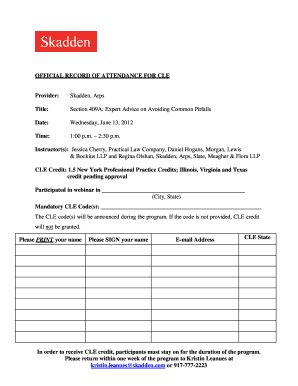
CLE Sign in Sheet Practical Law Form


Understanding the CLE Sign In Sheet for Practical Law
The CLE Sign In Sheet for Practical Law is a crucial document used by legal professionals to record attendance at Continuing Legal Education (CLE) events. This form serves as proof that an attorney has participated in educational activities required to maintain their legal license. It typically includes fields for the participant's name, contact information, event details, and signature. Proper completion of the sheet ensures that credits can be accurately reported to the relevant state bar association.
How to Use the CLE Sign In Sheet for Practical Law
Using the CLE Sign In Sheet involves a straightforward process. Attendees should fill out their personal information accurately, including their full name, bar number, and contact details. Event organizers often provide this sheet at the start of the session. Participants should ensure they sign the sheet at the conclusion of the event to confirm their attendance. This step is essential for the effective tracking of CLE credits.
Steps to Complete the CLE Sign In Sheet for Practical Law
Completing the CLE Sign In Sheet involves several key steps:
- Enter your full name as it appears on your bar registration.
- Provide your bar number and any other required identification.
- Fill in the date and title of the CLE event.
- Sign the sheet to confirm your attendance.
After filling out the form, it is important to return it to the event organizer for processing. This ensures that your attendance is recorded and credited appropriately.
Legal Use of the CLE Sign In Sheet for Practical Law
The CLE Sign In Sheet is not just a formality; it has legal significance. Many state bar associations require proof of attendance at CLE events as part of maintaining an attorney's license. Failure to submit this documentation can result in penalties, including fines or loss of license. Therefore, it is essential to understand the legal implications of the form and to ensure it is completed accurately.
Key Elements of the CLE Sign In Sheet for Practical Law
Several key elements are essential for the CLE Sign In Sheet to be valid:
- Attendee Information: Full name, bar number, and contact details.
- Event Details: Title, date, and location of the CLE event.
- Signature: Confirmation of attendance by the participant.
These elements help ensure that the form meets the requirements set forth by state bar associations and can be used to verify attendance during audits or compliance checks.
State-Specific Rules for the CLE Sign In Sheet for Practical Law
Each state has its own regulations regarding the use of the CLE Sign In Sheet. It is important for legal professionals to familiarize themselves with their state’s specific requirements, including how many CLE credits are needed and the types of events that qualify. Some states may also have specific formats or additional information required on the sign-in sheet. Checking with the local bar association can provide clarity on these rules.
Quick guide on how to complete cle sign in sheet practical law
Complete CLE Sign In Sheet Practical Law effortlessly on any device
Managing documents online has become increasingly popular among businesses and individuals. It serves as an ideal eco-friendly alternative to traditional printed and signed documents, allowing you to access the appropriate form and securely store it online. airSlate SignNow equips you with all the necessary tools to create, modify, and eSign your documents swiftly without complications. Manage CLE Sign In Sheet Practical Law on any platform using airSlate SignNow’s Android or iOS applications and streamline any document-related task today.
The easiest way to modify and eSign CLE Sign In Sheet Practical Law seamlessly
- Locate CLE Sign In Sheet Practical Law and click on Get Form to begin.
- Utilize the tools we offer to complete your document.
- Identify pertinent sections of the documents or obscure sensitive information with features specifically designed for that purpose by airSlate SignNow.
- Create your eSignature with the Sign tool, which takes mere seconds and holds the same legal validity as a conventional handwritten signature.
- Review all the details and click on the Done button to save your modifications.
- Select your preferred method of delivering your form, whether by email, text message (SMS), or invitation link, or download it to your computer.
Eliminate concerns about lost or misplaced files, tedious document searches, or mistakes that necessitate printing new copies. airSlate SignNow addresses all your document management requirements in just a few clicks from any device of your choosing. Modify and eSign CLE Sign In Sheet Practical Law to ensure effective communication at every step of your document preparation process with airSlate SignNow.
Create this form in 5 minutes or less
Create this form in 5 minutes!
How to create an eSignature for the cle sign in sheet practical law
How to create an electronic signature for a PDF online
How to create an electronic signature for a PDF in Google Chrome
How to create an e-signature for signing PDFs in Gmail
How to create an e-signature right from your smartphone
How to create an e-signature for a PDF on iOS
How to create an e-signature for a PDF on Android
People also ask
-
What is a CLE Sign In Sheet and how does it relate to Practical Law?
A CLE Sign In Sheet is a vital document used to track attendance for continuing legal education (CLE) programs, ensuring compliance with state regulations. In the context of Practical Law, using a digital CLE Sign In Sheet simplifies the documentation process, making it easier for legal professionals to maintain accurate records.
-
How does airSlate SignNow enhance the management of a CLE Sign In Sheet for Practical Law?
airSlate SignNow enables users to create and manage CLE Sign In Sheets quickly and efficiently. With user-friendly templates and eSigning capabilities, it minimizes paperwork and ensures that attendance records for Practical Law sessions are securely stored and easy to access.
-
What are the pricing options for airSlate SignNow when creating a CLE Sign In Sheet for Practical Law?
airSlate SignNow offers flexible pricing plans that cater to different business needs, including a free trial for those looking to create a CLE Sign In Sheet for Practical Law. Our plans are designed to provide value, offering various features at competitive rates to optimize document management.
-
Can I integrate airSlate SignNow with other software for managing CLE Sign In Sheets?
Yes, airSlate SignNow supports integrations with various applications, which can help streamline the management of your CLE Sign In Sheet for Practical Law. This allows you to sync data and automate workflows, enhancing your efficiency and ensuring seamless operations.
-
What are the key features of airSlate SignNow for handling a CLE Sign In Sheet for Practical Law?
Key features of airSlate SignNow include customizable templates, eSigning, real-time tracking, and secure cloud storage. These functionalities make it easy to create a CLE Sign In Sheet for Practical Law that is both professional and compliant with legal standards.
-
Is it secure to store my CLE Sign In Sheet for Practical Law using airSlate SignNow?
Absolutely! airSlate SignNow utilizes advanced security measures to ensure your CLE Sign In Sheet for Practical Law is protected. With encryption and secure access controls, you can confidently store and manage sensitive attendance data.
-
How does airSlate SignNow improve the efficiency of processing CLE Sign In Sheets for Practical Law?
Using airSlate SignNow signNowly speeds up the process of creating and processing CLE Sign In Sheets for Practical Law. Its easy-to-navigate interface allows users to quickly fill out and send documents for eSignature, reducing time spent on administrative tasks.
Get more for CLE Sign In Sheet Practical Law
- Rule hearing agenda florida department of business and form
- Attached are the forms to convert an other organization into a florida limited
- Fdacs 13607 florida department of agriculture form
- Fdacs 13627 form
- Connecticut sales agentbroker dealer licensing questionnaire securities form
- Cgr 1 rev 117 ct form
- Form 1020
- S the department of states role is ministerial the form
Find out other CLE Sign In Sheet Practical Law
- How Do I eSign Ohio Resignation Letter
- eSign Arkansas Military Leave Policy Myself
- How To eSign Hawaii Time Off Policy
- How Do I eSign Hawaii Time Off Policy
- Help Me With eSign Hawaii Time Off Policy
- How To eSign Hawaii Addressing Harassement
- How To eSign Arkansas Company Bonus Letter
- eSign Hawaii Promotion Announcement Secure
- eSign Alaska Worksheet Strengths and Weaknesses Myself
- How To eSign Rhode Island Overtime Authorization Form
- eSign Florida Payroll Deduction Authorization Safe
- eSign Delaware Termination of Employment Worksheet Safe
- Can I eSign New Jersey Job Description Form
- Can I eSign Hawaii Reference Checking Form
- Help Me With eSign Hawaii Acknowledgement Letter
- eSign Rhode Island Deed of Indemnity Template Secure
- eSign Illinois Car Lease Agreement Template Fast
- eSign Delaware Retainer Agreement Template Later
- eSign Arkansas Attorney Approval Simple
- eSign Maine Car Lease Agreement Template Later