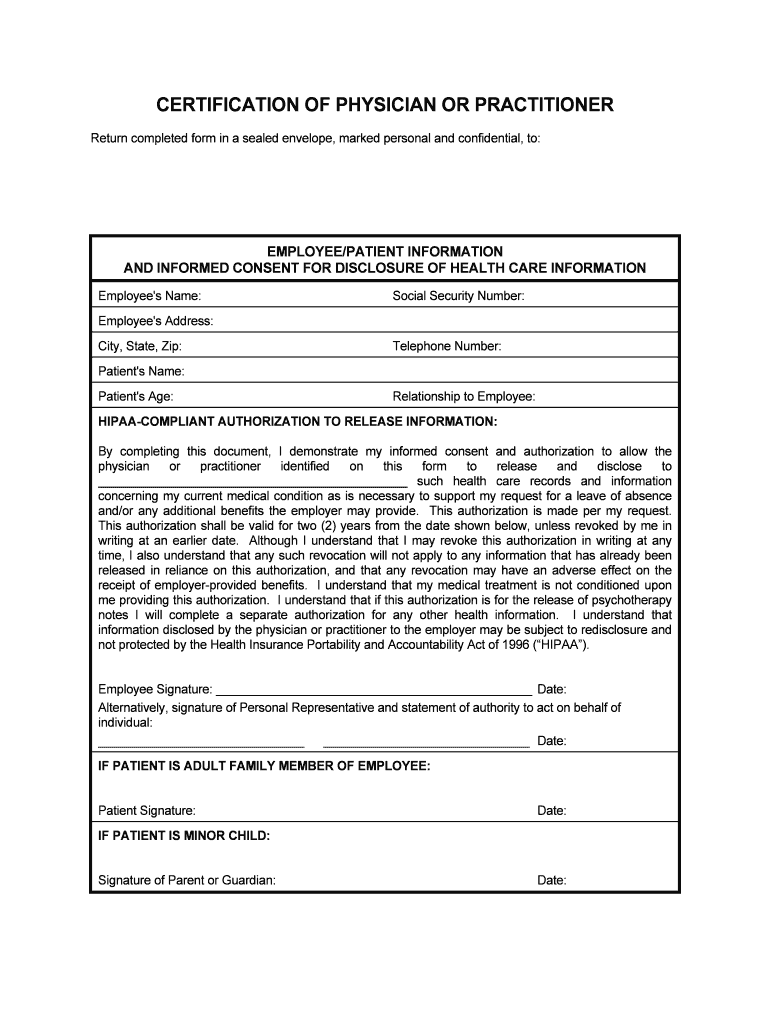
Elaws Family and Medical Leave Act Advisor US Department of Labor Form


What is the Elaws Family And Medical Leave Act Advisor US Department Of Labor
The Elaws Family and Medical Leave Act Advisor, provided by the US Department of Labor, is an online tool designed to help employees and employers understand their rights and responsibilities under the Family and Medical Leave Act (FMLA). This act provides eligible employees with the right to take unpaid, job-protected leave for specified family and medical reasons. The advisor offers guidance tailored to individual circumstances, ensuring users can navigate the complexities of the law effectively.
How to use the Elaws Family And Medical Leave Act Advisor US Department Of Labor
To use the Elaws Family and Medical Leave Act Advisor, individuals should start by accessing the online tool on the Department of Labor's website. Users will answer a series of questions regarding their employment situation, the nature of their leave, and any relevant family circumstances. Based on the responses, the advisor generates personalized information that clarifies eligibility, rights, and obligations under the FMLA. This step-by-step approach simplifies the process of understanding and utilizing the act.
Steps to complete the Elaws Family And Medical Leave Act Advisor US Department Of Labor
Completing the Elaws Family and Medical Leave Act Advisor involves several straightforward steps:
- Access the advisor online through the US Department of Labor's website.
- Provide information about your employment status, including the size of your employer and your job position.
- Answer questions regarding the reason for your leave, such as personal health issues or family care needs.
- Review the generated information, which outlines your rights and responsibilities under the FMLA.
- Save or print the results for your records and future reference.
Legal use of the Elaws Family And Medical Leave Act Advisor US Department Of Labor
The Elaws Family and Medical Leave Act Advisor is a legally recognized resource that helps ensure compliance with the FMLA. The information provided is based on federal regulations and is designed to assist users in understanding their legal rights. Utilizing this tool can help prevent misunderstandings and disputes regarding leave entitlements, making it an essential resource for both employees and employers.
Key elements of the Elaws Family And Medical Leave Act Advisor US Department Of Labor
Key elements of the Elaws Family and Medical Leave Act Advisor include:
- Eligibility criteria for employees seeking leave under the FMLA.
- Types of leave covered, including medical leave and family care.
- Job protection provisions ensuring that employees can return to their positions after leave.
- Notification requirements for both employees and employers regarding leave intentions.
- Potential consequences for non-compliance with the act.
Eligibility Criteria
Eligibility for the Family and Medical Leave Act is determined by several factors, which the Elaws advisor can help clarify. Generally, employees must work for a covered employer, have worked at least one thousand two hundred fifty hours over the past twelve months, and have been employed for at least twelve months. Additionally, the leave must be for qualifying reasons, such as the birth of a child or a serious health condition. Understanding these criteria is crucial for employees seeking to utilize their rights under the FMLA.
Quick guide on how to complete elaws family and medical leave act advisor us department of labor
Complete [SKS] effortlessly on any device
Digital document management has gained traction among businesses and individuals alike. It offers an ideal eco-friendly substitute for traditional printed and signed paperwork, as you can obtain the necessary form and securely store it online. airSlate SignNow equips you with all the resources needed to create, modify, and eSign your documents promptly without hindrance. Manage [SKS] on any platform with airSlate SignNow Android or iOS applications and simplify any document-related task today.
The optimal method to modify and eSign [SKS] effortlessly
- Obtain [SKS] and click on Get Form to begin.
- Utilize the tools we provide to complete your form.
- Emphasize important sections of the documents or redact sensitive details with tools that airSlate SignNow provides specifically for this purpose.
- Generate your signature with the Sign tool, which takes mere seconds and carries the same legal validity as a traditional wet ink signature.
- Verify all the details and click on the Done button to save your adjustments.
- Select your preferred method of delivering your form, whether by email, SMS, invite link, or download it to your computer.
Eliminate concerns about lost or misplaced documents, exhausting form searches, or errors that necessitate creating new copies. airSlate SignNow addresses all your document management needs with just a few clicks from any device of your choosing. Modify and eSign [SKS] and guarantee impeccable communication at every stage of your form preparation process with airSlate SignNow.
Create this form in 5 minutes or less
Related searches to Elaws Family And Medical Leave Act Advisor US Department Of Labor
Create this form in 5 minutes!
People also ask
-
What is the Elaws Family And Medical Leave Act Advisor US Department Of Labor?
The Elaws Family And Medical Leave Act Advisor US Department Of Labor is an online tool designed to help employees and employers understand their rights and responsibilities under the Family and Medical Leave Act (FMLA). It provides users with step-by-step guidance on eligibility, benefits, and procedures related to FMLA. This resource is crucial for ensuring compliance with labor laws.
-
How can the Elaws Family And Medical Leave Act Advisor US Department Of Labor benefit my business?
Using the Elaws Family And Medical Leave Act Advisor US Department Of Labor can benefit your business by providing accurate information that helps your HR department manage leave requests effectively. It reduces the risk of non-compliance with FMLA, which can lead to costly legal issues. Understanding your obligations ensures smoother operations and better employee relations.
-
Is the Elaws Family And Medical Leave Act Advisor US Department Of Labor free to use?
Yes, the Elaws Family And Medical Leave Act Advisor US Department Of Labor is available at no cost. Users can access the tool online without any fees, making it a budget-friendly resource for both employees and employers seeking to understand FMLA requirements. This accessibility underscores the commitment to promoting awareness of labor rights.
-
What features does the Elaws Family And Medical Leave Act Advisor US Department Of Labor offer?
The Elaws Family And Medical Leave Act Advisor US Department Of Labor offers interactive questionnaires that help clarify eligibility for FMLA leave. It also provides detailed information on the rights of employees regarding family and medical leave. These features make it an essential tool for navigating complex labor regulations.
-
How does the Elaws Family And Medical Leave Act Advisor US Department Of Labor ensure compliance?
The Elaws Family And Medical Leave Act Advisor US Department Of Labor ensures compliance by providing guidance based on current legal standards and practices. It is regularly updated to reflect changes in labor laws, helping employers remain aware of their obligations. This proactive approach minimizes risks associated with FMLA violations.
-
Can I integrate the Elaws Family And Medical Leave Act Advisor US Department Of Labor with other HR tools?
The Elaws Family And Medical Leave Act Advisor US Department Of Labor is primarily a standalone resource; however, its insights can complement other HR tools. By using this advisor alongside comprehensive HR software, businesses can enhance their tracking of employee leaves and ensure compliance with FMLA regulations. This integration supports efficient workforce management.
-
How do I get started with the Elaws Family And Medical Leave Act Advisor US Department Of Labor?
Getting started with the Elaws Family And Medical Leave Act Advisor US Department Of Labor is simple. Visit the official Department of Labor website where the tool is hosted, and follow the prompts to enter necessary information. The user-friendly interface guides you through the process effortlessly, helping you understand your FMLA rights.
Get more for Elaws Family And Medical Leave Act Advisor US Department Of Labor
- Statement form ucc
- Ucc1 statement ucc form
- Notice to terminate legal services agreement and return file form
- Medical malpractice against hospital form
- Guardianship expenditures 481373466 form
- Guardianship receipts form
- Alabama odometer disclosure statement form
- Alabama bill of sale of automobile and odometer statement for as is sale form
Find out other Elaws Family And Medical Leave Act Advisor US Department Of Labor
- How To Sign Delaware Orthodontists PPT
- How Can I Sign Massachusetts Plumbing Document
- How To Sign New Hampshire Plumbing PPT
- Can I Sign New Mexico Plumbing PDF
- How To Sign New Mexico Plumbing Document
- How To Sign New Mexico Plumbing Form
- Can I Sign New Mexico Plumbing Presentation
- How To Sign Wyoming Plumbing Form
- Help Me With Sign Idaho Real Estate PDF
- Help Me With Sign Idaho Real Estate PDF
- Can I Sign Idaho Real Estate PDF
- How To Sign Idaho Real Estate PDF
- How Do I Sign Hawaii Sports Presentation
- How Do I Sign Kentucky Sports Presentation
- Can I Sign North Carolina Orthodontists Presentation
- How Do I Sign Rhode Island Real Estate Form
- Can I Sign Vermont Real Estate Document
- How To Sign Wyoming Orthodontists Document
- Help Me With Sign Alabama Courts Form
- Help Me With Sign Virginia Police PPT