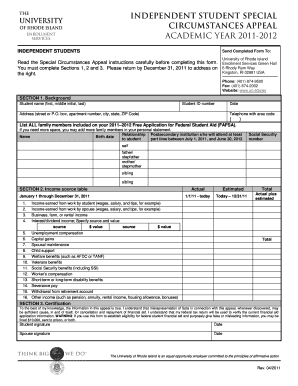
INDEPENDENT STUDENT SPECIAL CIRCUMSTANCES APPEAL ACADEMIC YEAR INSTRUCTIONS and FORM You May Complete the Special Circumstances


Understanding the Independent Student Special Circumstances Appeal Form
The Independent Student Special Circumstances Appeal Form is designed for students who find that their current financial situation does not accurately reflect their ability to pay for education expenses. This form allows independent students to request a reassessment of their financial aid eligibility based on unique circumstances that may not be captured by standard financial documentation.
How to Use the Appeal Form
This form can be utilized by independent students facing financial hardships that could impact their education funding. To effectively use the form, students should gather relevant documentation that supports their claim, such as proof of income changes, medical expenses, or other financial obligations. Completing the form accurately and thoroughly is essential for a successful appeal.
Steps to Complete the Appeal Form
Completing the Independent Student Special Circumstances Appeal Form involves several key steps:
- Gather necessary documentation that illustrates your current financial situation.
- Fill out the form with accurate personal and financial information.
- Clearly explain your special circumstances in the designated section.
- Review the form for completeness and accuracy before submission.
Required Documents for Submission
When submitting the Independent Student Special Circumstances Appeal Form, it is important to include supporting documents that validate your claims. Commonly required documents may include:
- Tax returns or W-2 forms from the previous year.
- Pay stubs or proof of current income.
- Documentation of any significant changes in financial circumstances.
- Medical bills or other expenses that impact your financial situation.
Form Submission Methods
The Independent Student Special Circumstances Appeal Form can typically be submitted through various methods, depending on the institution's guidelines. Common submission methods include:
- Online submission through the institution's financial aid portal.
- Mailing a hard copy of the form to the financial aid office.
- In-person submission at the financial aid office.
Eligibility Criteria for the Appeal
To be eligible to complete the Independent Student Special Circumstances Appeal Form, you must meet specific criteria. Generally, you should be classified as an independent student and demonstrate that your current financial situation does not reflect your ability to pay for educational expenses. This may include circumstances such as job loss, unexpected medical expenses, or other significant financial changes.
Quick guide on how to complete independent student special circumstances appeal academic year instructions and form you may complete the special circumstances
Complete [SKS] seamlessly on any device
Digital document management has gained traction among organizations and individuals alike. It offers a fantastic eco-friendly substitute for traditional printed and signed documents, enabling you to access the necessary form and securely store it online. airSlate SignNow equips you with all the tools required to create, modify, and electronically sign your documents quickly without any hold-ups. Manage [SKS] on any device using airSlate SignNow's Android or iOS applications and simplify any document-related procedure today.
The simplest way to modify and electronically sign [SKS] effortlessly
- Obtain [SKS] and click on Get Form to begin.
- Leverage the tools we offer to complete your form.
- Emphasize important sections of the documents or conceal sensitive information using tools that airSlate SignNow provides specifically for that purpose.
- Create your signature with the Sign tool, which takes mere seconds and carries the same legal validity as a conventional handwritten signature.
- Review the details and click on the Done button to preserve your modifications.
- Select how you would like to share your form, via email, SMS, invite link, or download it to your computer.
Put an end to lost or misplaced documents, tedious form searching, or mistakes that necessitate reprinting new copies. airSlate SignNow addresses all your document management needs in just a few clicks from any device of your choosing. Alter and electronically sign [SKS] and guarantee excellent communication throughout any phase of your form preparation journey with airSlate SignNow.
Create this form in 5 minutes or less
Related searches to INDEPENDENT STUDENT SPECIAL CIRCUMSTANCES APPEAL ACADEMIC YEAR INSTRUCTIONS AND FORM You May Complete The Special Circumstances
Create this form in 5 minutes!
How to create an eSignature for the independent student special circumstances appeal academic year instructions and form you may complete the special circumstances
How to create an electronic signature for a PDF online
How to create an electronic signature for a PDF in Google Chrome
How to create an e-signature for signing PDFs in Gmail
How to create an e-signature right from your smartphone
How to create an e-signature for a PDF on iOS
How to create an e-signature for a PDF on Android
People also ask
-
What is the Independent Student Special Circumstances Appeal Academic Year Instructions and Form?
The Independent Student Special Circumstances Appeal Academic Year Instructions and Form is a document that allows qualifying independent students to appeal their financial aid package. You may complete the Special Circumstances Appeal Form if you are an independent student whose current financial situation is not accurately represented in your current application. This form helps ensure that your financial aid reflects your true needs.
-
Who qualifies to use the Special Circumstances Appeal Form?
You may complete the Special Circumstances Appeal Form if you are an independent student whose current financial situation is not accurately reflected in your FAFSA or other financial aid documents. This generally includes those who have experienced major life changes such as job loss, medical expenses, or changes in family circumstances. Consult your school's financial aid office for specific eligibility criteria.
-
How can I easily complete the Special Circumstances Appeal Form?
airSlate SignNow provides a user-friendly platform to complete and eSign your Special Circumstances Appeal Form efficiently. With streamlined features and step-by-step guidance, you can ensure that all necessary information is accurately submitted. This makes the process simpler, allowing you to focus on your academic goals quicker.
-
What are the benefits of using airSlate SignNow for my appeal process?
Using airSlate SignNow for your Independent Student Special Circumstances Appeal provides numerous benefits. You gain access to an easy-to-use, cost-effective solution that lets you send, manage, and eSign documents securely. This ensures that your appeal is processed in a timely manner, giving you peace of mind about your financial aid status.
-
Is there a cost associated with using airSlate SignNow for my appeal?
Yes, while airSlate SignNow offers a free trial, there are subscription plans that come at different price points. However, the cost is typically less than traditional methods of signing and sending documents, making it a cost-effective choice for independent students filing their Special Circumstances Appeal Form. Explore our pricing options to find the best fit for your needs.
-
Can I integrate airSlate SignNow with other tools I use?
Absolutely! airSlate SignNow supports various integrations with popular applications and platforms to enhance your workflow. You can connect it seamlessly with document management systems, storage services, and CRM software, making it easier to manage your Independent Student Special Circumstances Appeal Academic Year Instructions and Form efficiently.
-
What features does airSlate SignNow offer for document signing?
airSlate SignNow includes several valuable features such as customizable templates, real-time tracking of document status, and secure eSignature capabilities. These features are designed to help you navigate the Independent Student Special Circumstances Appeal process with ease. This means you can monitor your appeal's progress while maintaining the security of your sensitive information.
Get more for INDEPENDENT STUDENT SPECIAL CIRCUMSTANCES APPEAL ACADEMIC YEAR INSTRUCTIONS AND FORM You May Complete The Special Circumstances
- Redeterminationforms
- Wohnungsbescheinigung form
- Dba texas 16910783 form
- Casey anthony transcript form
- Illustrator letter of agreement form
- Order for possession 32612 ccm n114 in the circuit court of cook county illinois municipal department district plaintiffs no 12 form
- Fenwick rebate form
- Employment application an equal opportunity employer cws inc form
Find out other INDEPENDENT STUDENT SPECIAL CIRCUMSTANCES APPEAL ACADEMIC YEAR INSTRUCTIONS AND FORM You May Complete The Special Circumstances
- Sign Nevada Home Repair Contract Easy
- Sign Oregon Construction Contract Template Online
- Sign Wisconsin Construction Contract Template Simple
- Sign Arkansas Business Insurance Quotation Form Now
- Sign Arkansas Car Insurance Quotation Form Online
- Can I Sign California Car Insurance Quotation Form
- Sign Illinois Car Insurance Quotation Form Fast
- Can I Sign Maryland Car Insurance Quotation Form
- Sign Missouri Business Insurance Quotation Form Mobile
- Sign Tennessee Car Insurance Quotation Form Online
- How Can I Sign Tennessee Car Insurance Quotation Form
- Sign North Dakota Business Insurance Quotation Form Online
- Sign West Virginia Car Insurance Quotation Form Online
- Sign Wisconsin Car Insurance Quotation Form Online
- Sign Alabama Life-Insurance Quote Form Free
- Sign California Apply for Lead Pastor Easy
- Sign Rhode Island Certeficate of Insurance Request Free
- Sign Hawaii Life-Insurance Quote Form Fast
- Sign Indiana Life-Insurance Quote Form Free
- Sign Maryland Church Donation Giving Form Later