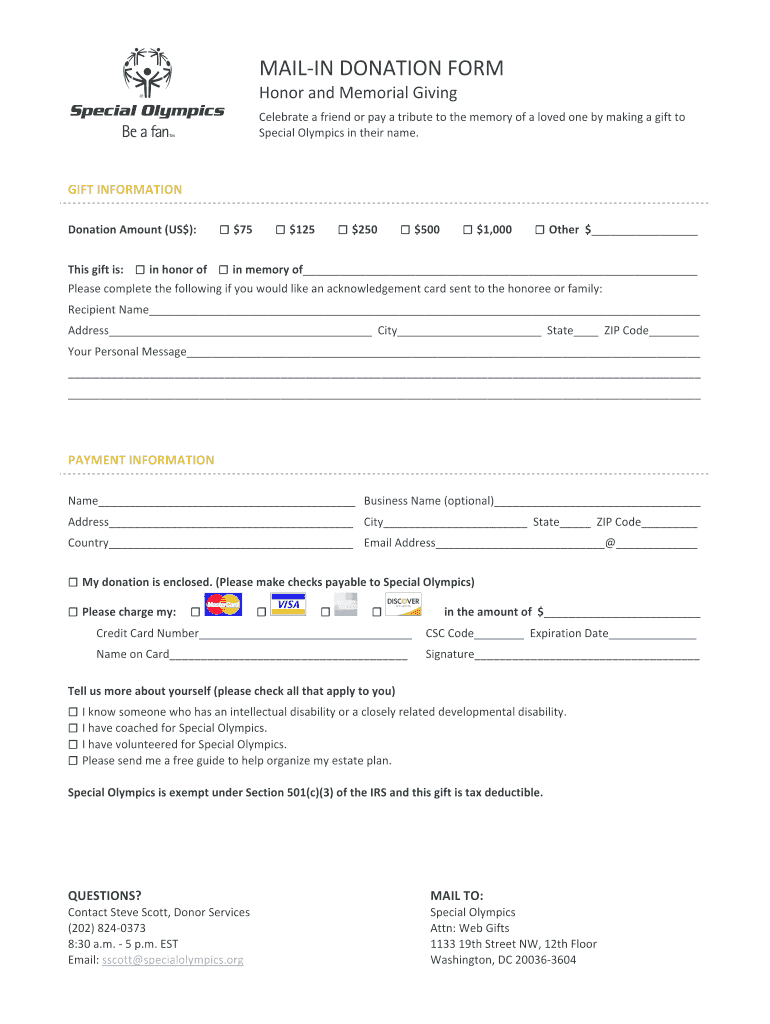
MAIL in DONATION FORM Donate Special Olympics


What is the MAIL IN DONATION FORM for Special Olympics?
The MAIL IN DONATION FORM for Special Olympics is a structured document designed for individuals wishing to contribute financially to the Special Olympics organization. This form facilitates the process of making donations via mail, ensuring that contributions are properly recorded and acknowledged. It typically includes essential fields such as donor information, donation amount, and payment method, allowing for a straightforward and efficient donation process.
How to use the MAIL IN DONATION FORM for Special Olympics
To effectively use the MAIL IN DONATION FORM for Special Olympics, begin by downloading or obtaining a physical copy of the form. Fill in the required fields, including your name, address, and the amount you wish to donate. Ensure that you select your preferred payment method, which may include options like check or credit card. Once completed, mail the form to the designated address provided on the document. This process guarantees that your donation reaches the organization promptly and securely.
Steps to complete the MAIL IN DONATION FORM for Special Olympics
Completing the MAIL IN DONATION FORM involves several straightforward steps:
- Download or acquire the form from a reliable source.
- Fill in your personal information, including your name and contact details.
- Indicate the amount you wish to donate.
- Select your payment method and provide any necessary payment details.
- Review the completed form for accuracy.
- Mail the form to the address specified on the document.
Key elements of the MAIL IN DONATION FORM for Special Olympics
The essential components of the MAIL IN DONATION FORM for Special Olympics include:
- Donor Information: Name, address, and contact details of the donor.
- Donation Amount: The specific amount the donor wishes to contribute.
- Payment Method: Options such as credit card, check, or other forms of payment.
- Signature: The donor's signature to authorize the donation.
How to obtain the MAIL IN DONATION FORM for Special Olympics
The MAIL IN DONATION FORM for Special Olympics can be obtained through various channels. It is often available on the official Special Olympics website, where donors can download a digital copy. Additionally, local Special Olympics chapters may provide physical copies at events or through their offices. If you encounter difficulties, contacting the organization directly can help you receive the form promptly.
Quick guide on how to complete mail in donation form donate special olympics
Effortlessly Complete MAIL IN DONATION FORM Donate Special Olympics on Any Device
Digital document management has gained popularity among businesses and individuals alike. It offers an ideal eco-friendly substitute for conventional printed and signed documents, allowing you to access the necessary form and securely store it online. airSlate SignNow equips you with all the resources required to create, modify, and electronically sign your documents quickly and seamlessly. Handle MAIL IN DONATION FORM Donate Special Olympics on any device using the airSlate SignNow apps for Android or iOS and enhance your document-related processes today.
The Simplest Way to Modify and Electronically Sign MAIL IN DONATION FORM Donate Special Olympics with Ease
- Obtain MAIL IN DONATION FORM Donate Special Olympics and then click Get Form to initiate the process.
- Utilize the tools we offer to fill out your document.
- Emphasize important parts of the documents or redact sensitive information using tools that airSlate SignNow supplies specifically for that purpose.
- Generate your eSignature with the Sign feature, which takes just a moment and holds the same legal validity as a conventional wet ink signature.
- Review all the details and then click the Done button to reserve your changes.
- Choose your preferred method to send your form: via email, text message (SMS), invite link, or download it to your computer.
Eliminate the worry of lost or misfiled documents, tedious form searching, or errors that necessitate reprinting new document copies. airSlate SignNow fulfills all your document management requirements with just a few clicks from any device you prefer. Modify and electronically sign MAIL IN DONATION FORM Donate Special Olympics to ensure seamless communication at every step of your form preparation with airSlate SignNow.
Create this form in 5 minutes or less
Create this form in 5 minutes!
How to create an eSignature for the mail in donation form donate special olympics
How to create an electronic signature for a PDF online
How to create an electronic signature for a PDF in Google Chrome
How to create an e-signature for signing PDFs in Gmail
How to create an e-signature right from your smartphone
How to create an e-signature for a PDF on iOS
How to create an e-signature for a PDF on Android
People also ask
-
What is the MAIL IN DONATION FORM for Special Olympics?
The MAIL IN DONATION FORM for Special Olympics is a simple and efficient way for supporters to contribute financially to the organization. By filling out this form, you can easily specify your donation amount and ensure that your contribution supports the athletes and programs. It is a great option for those who prefer traditional mailing methods over online donations.
-
How can I obtain the MAIL IN DONATION FORM to Donate to Special Olympics?
You can obtain the MAIL IN DONATION FORM to Donate to Special Olympics directly from our official website. We offer a downloadable PDF version that you can print, fill out, and send back via mail. Additionally, you may request a physical form to be sent to your home for convenience.
-
Are there any fees associated with using the MAIL IN DONATION FORM for Special Olympics?
Using the MAIL IN DONATION FORM for Special Olympics incurs no additional fees. Your entire donation amount goes directly to the organization, ensuring that your contribution makes the maximum impact. It's a straightforward way to help support the cause without any hidden costs.
-
What payment methods are accepted with the MAIL IN DONATION FORM for Special Olympics?
The MAIL IN DONATION FORM for Special Olympics allows you to contribute via check or money order. Simply include your payment along with the completed form and send it to the designated address. This secure method ensures that your donation signNowes us safely.
-
Is my donation through the MAIL IN DONATION FORM tax-deductible?
Yes, donations made using the MAIL IN DONATION FORM to Special Olympics are generally tax-deductible. You will receive a receipt acknowledging your contribution, which you can use for tax purposes. Always consult your tax advisor to understand your eligibility for deductions.
-
Can I set up recurring donations using the MAIL IN DONATION FORM for Special Olympics?
Recurring donations are not directly set up through the MAIL IN DONATION FORM for Special Olympics, as each form is for one-time donations. However, you can fill out and send the form periodically as per your donation schedule. If you're interested in recurring donations, consider exploring online options available on our website.
-
What impact does my donation through the MAIL IN DONATION FORM have on Special Olympics programs?
Your donation through the MAIL IN DONATION FORM for Special Olympics signNowly contributes to funding sports training and competitions for athletes with intellectual disabilities. Every dollar helps provide essential resources, including coaching, facilities, and equipment. By donating, you're directly supporting athletes in your community and beyond.
Get more for MAIL IN DONATION FORM Donate Special Olympics
- Delegation agreement minnesotagov mn form
- Healthnet filler form
- Nebulizer treatment vdh virginia form
- Mo application vital record form
- Mo 821 0353 form
- Montana endorsement form
- Mental health initial licensure application packet nc department ncdhhs form
- Nc dhsr acls change licensure application packet for family ncdhhs form
Find out other MAIL IN DONATION FORM Donate Special Olympics
- eSignature Maryland Courts Rental Application Now
- eSignature Michigan Courts Affidavit Of Heirship Simple
- eSignature Courts Word Mississippi Later
- eSignature Tennessee Sports Last Will And Testament Mobile
- How Can I eSignature Nevada Courts Medical History
- eSignature Nebraska Courts Lease Agreement Online
- eSignature Nebraska Courts LLC Operating Agreement Easy
- Can I eSignature New Mexico Courts Business Letter Template
- eSignature New Mexico Courts Lease Agreement Template Mobile
- eSignature Courts Word Oregon Secure
- Electronic signature Indiana Banking Contract Safe
- Electronic signature Banking Document Iowa Online
- Can I eSignature West Virginia Sports Warranty Deed
- eSignature Utah Courts Contract Safe
- Electronic signature Maine Banking Permission Slip Fast
- eSignature Wyoming Sports LLC Operating Agreement Later
- Electronic signature Banking Word Massachusetts Free
- eSignature Wyoming Courts Quitclaim Deed Later
- Electronic signature Michigan Banking Lease Agreement Computer
- Electronic signature Michigan Banking Affidavit Of Heirship Fast