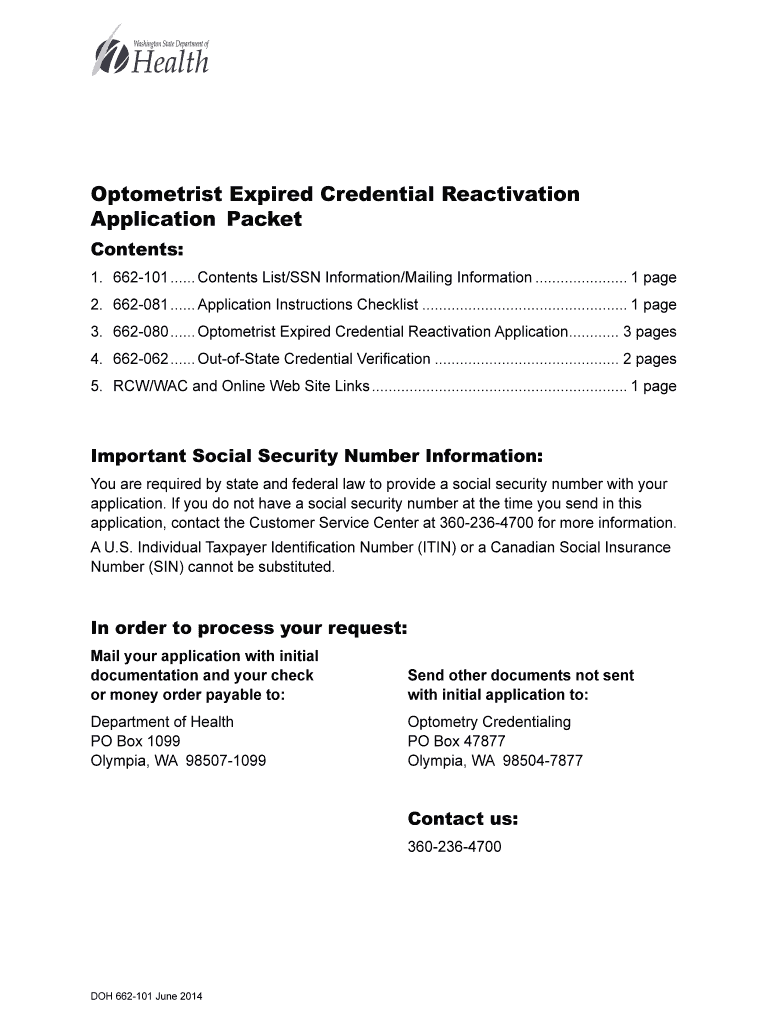
Optometrist Expired License Activation Application Washington Doh Wa Form


What is the Optometrist Expired License Activation Application Washington Doh Wa
The Optometrist Expired License Activation Application in Washington, often referred to as the DOH WA application, is a formal document required for optometrists seeking to reactivate their expired licenses. This application is essential for professionals who wish to resume practice after their license has lapsed. The process ensures that optometrists meet current state requirements and maintain the standards necessary for providing quality eye care. The application includes sections for personal information, license details, and any continuing education credits that may be required for reactivation.
Steps to complete the Optometrist Expired License Activation Application Washington Doh Wa
Completing the Optometrist Expired License Activation Application involves several key steps:
- Gather necessary personal and professional information, including your previous license number and expiration date.
- Review the continuing education requirements specific to Washington state to ensure compliance.
- Fill out the application form accurately, providing all requested details.
- Attach any required documentation, such as proof of continuing education or identification.
- Submit the application through the designated method, which may include online submission, mailing, or in-person delivery.
Required Documents for the Optometrist Expired License Activation Application Washington Doh Wa
When applying for the Optometrist Expired License Activation Application, certain documents are typically required to support your application. These may include:
- A copy of your expired optometrist license.
- Proof of completion of any required continuing education courses.
- Identification documents, such as a driver's license or passport.
- Any additional forms or declarations as specified by the Washington Department of Health.
Eligibility Criteria for the Optometrist Expired License Activation Application Washington Doh Wa
To be eligible for the Optometrist Expired License Activation Application, applicants must meet specific criteria set forth by the Washington Department of Health. Generally, these criteria include:
- Possession of an expired optometrist license issued by the state of Washington.
- Completion of any required continuing education credits within the specified timeframe.
- No outstanding disciplinary actions or unresolved complaints related to your practice.
Application Process & Approval Time for the Optometrist Expired License Activation Application Washington Doh Wa
The application process for the Optometrist Expired License Activation Application typically follows these stages:
- Complete the application form and gather all required documents.
- Submit the application to the Washington Department of Health.
- Await confirmation of receipt and any additional instructions.
- The review process may take several weeks, depending on the volume of applications and completeness of submitted materials.
Once approved, applicants will receive confirmation of their reactivated license, allowing them to resume practice legally.
Quick guide on how to complete optometrist expired license activation application washington doh wa
Complete [SKS] effortlessly on any device
Digital document management has gained signNow traction among businesses and individuals. It offers an ideal environmentally friendly substitute for conventional printed and signed documents, as you can access the appropriate form and securely store it online. airSlate SignNow provides you with all the resources necessary to create, modify, and eSign your documents quickly and without issues. Manage [SKS] on any platform using airSlate SignNow's Android or iOS applications and enhance any document-oriented process today.
The simplest way to modify and eSign [SKS] with ease
- Obtain [SKS] and click on Get Form to begin.
- Make use of the tools we provide to finalize your form.
- Emphasize important sections of the documents or conceal sensitive information with tools that airSlate SignNow specifically offers for that purpose.
- Generate your eSignature with the Sign tool, which takes mere seconds and holds the same legal standing as a conventional wet ink signature.
- Review the details and click on the Done button to save your modifications.
- Choose how you want to submit your form, via email, text message (SMS), or by invitation link, or download it to your computer.
Eliminate the hassle of lost or misplaced documents, tedious form searches, or errors that necessitate printing additional document copies. airSlate SignNow fulfills all your document management needs with just a few clicks from any device of your preference. Alter and eSign [SKS] and ensure outstanding communication at every stage of the form preparation process with airSlate SignNow.
Create this form in 5 minutes or less
Related searches to Optometrist Expired License Activation Application Washington Doh Wa
Create this form in 5 minutes!
How to create an eSignature for the optometrist expired license activation application washington doh wa
How to create an electronic signature for a PDF online
How to create an electronic signature for a PDF in Google Chrome
How to create an e-signature for signing PDFs in Gmail
How to create an e-signature right from your smartphone
How to create an e-signature for a PDF on iOS
How to create an e-signature for a PDF on Android
People also ask
-
What is the Optometrist Expired License Activation Application Washington Doh Wa process?
The Optometrist Expired License Activation Application Washington Doh Wa process involves submitting your application to restore your expired license. This typically requires you to complete specific forms and provide any necessary documentation. Utilizing airSlate SignNow can streamline this process by allowing you to eSign documents securely and efficiently.
-
How can airSlate SignNow help with my Optometrist Expired License Activation Application Washington Doh Wa?
airSlate SignNow simplifies the Optometrist Expired License Activation Application Washington Doh Wa by enabling you to manage and sign all necessary documents electronically. This solution not only saves time but also ensures that your application is submitted properly and promptly. With our platform, you have access to templates and automated workflows to assist you throughout the process.
-
Is there a cost associated with using airSlate SignNow for the Optometrist Expired License Activation Application Washington Doh Wa?
Yes, there is a cost associated with using airSlate SignNow, but it offers a variety of pricing plans to suit different needs. These plans provide access to features that enhance your experience with the Optometrist Expired License Activation Application Washington Doh Wa. Be sure to choose the plan that best fits your requirements to maximize your usage of the platform.
-
What are the key features of airSlate SignNow related to the Optometrist Expired License Activation Application Washington Doh Wa?
Key features of airSlate SignNow include secure electronic signatures, document templates, and the ability to track document status in real-time. These features are particularly beneficial when managing your Optometrist Expired License Activation Application Washington Doh Wa, providing a seamless experience. Additionally, you can collaborate with colleagues or clients directly through the platform.
-
Can I integrate airSlate SignNow with other tools when handling my Optometrist Expired License Activation Application Washington Doh Wa?
Absolutely! airSlate SignNow offers robust integrations with various tools and platforms to support your workflow for the Optometrist Expired License Activation Application Washington Doh Wa. Whether you use CRM systems, cloud storage services, or other management software, you can easily connect and automate processes for better efficiency.
-
What benefits does airSlate SignNow offer for handling the Optometrist Expired License Activation Application Washington Doh Wa?
Using airSlate SignNow for your Optometrist Expired License Activation Application Washington Doh Wa provides numerous benefits, including increased productivity and reduced turnaround time. The electronic signing process is not only fast but also environmentally friendly, eliminating the need for paper. Enhanced security measures ensure that your personal data and applications remain protected.
-
How can I get support while using airSlate SignNow for my Optometrist Expired License Activation Application Washington Doh Wa?
airSlate SignNow provides excellent customer support to assist you with any questions regarding your Optometrist Expired License Activation Application Washington Doh Wa. You can access resources such as a knowledge base, user guides, and direct support from our team. We are committed to ensuring you have a smooth experience with our platform.
Get more for Optometrist Expired License Activation Application Washington Doh Wa
Find out other Optometrist Expired License Activation Application Washington Doh Wa
- How To Integrate Sign in Banking
- How To Use Sign in Banking
- Help Me With Use Sign in Banking
- Can I Use Sign in Banking
- How Do I Install Sign in Banking
- How To Add Sign in Banking
- How Do I Add Sign in Banking
- How Can I Add Sign in Banking
- Can I Add Sign in Banking
- Help Me With Set Up Sign in Government
- How To Integrate eSign in Banking
- How To Use eSign in Banking
- How To Install eSign in Banking
- How To Add eSign in Banking
- How To Set Up eSign in Banking
- How To Save eSign in Banking
- How To Implement eSign in Banking
- How To Set Up eSign in Construction
- How To Integrate eSign in Doctors
- How To Use eSign in Doctors