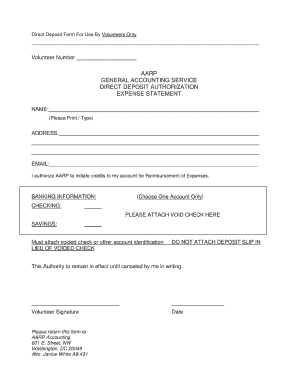
Aarp Changing Direct Deposit Form


What is the AARP Changing Direct Deposit Form
The AARP Changing Direct Deposit Form is a specific document used by individuals to update their direct deposit information for benefits or payments they receive through AARP. This form is essential for ensuring that funds are deposited accurately and securely into the correct bank account. It is commonly utilized by retirees or individuals receiving Social Security benefits, pension payments, or other financial support from AARP.
How to use the AARP Changing Direct Deposit Form
Using the AARP Changing Direct Deposit Form involves several straightforward steps. First, obtain the form from the AARP website or through their customer service. Next, fill out the required fields, including your personal information, old bank account details, and new bank account information. Ensure that all information is accurate to avoid delays in processing. Once completed, submit the form as directed, either online or via mail, depending on the submission options available.
Steps to complete the AARP Changing Direct Deposit Form
Completing the AARP Changing Direct Deposit Form requires careful attention to detail. Follow these steps:
- Download or request the form from AARP.
- Provide your personal information, including your name, address, and phone number.
- Input your current bank account information, including the account number and routing number.
- Enter the new bank account details where you wish to receive your deposits.
- Sign and date the form to validate your request.
- Submit the form according to the instructions provided on the document.
Key elements of the AARP Changing Direct Deposit Form
Several key elements must be included in the AARP Changing Direct Deposit Form to ensure its effectiveness:
- Personal Information: Full name, address, and contact details.
- Current Bank Account Details: Information about the account currently receiving deposits.
- New Bank Account Information: Details of the new account for future deposits.
- Signature: Your signature is required to authorize the change.
- Date: The date of submission is crucial for processing timelines.
Legal use of the AARP Changing Direct Deposit Form
The AARP Changing Direct Deposit Form is legally binding when completed correctly. It must meet specific legal requirements, such as obtaining the necessary signatures and providing accurate information. The form complies with eSignature laws, ensuring that electronic submissions are recognized legally. This compliance is important for the protection of both the individual and the organization processing the changes.
Form Submission Methods (Online / Mail / In-Person)
The AARP Changing Direct Deposit Form can typically be submitted through various methods to accommodate user preferences:
- Online: Many users can submit the form electronically through the AARP website.
- Mail: You can print the completed form and send it via postal service to the designated AARP address.
- In-Person: Some individuals may choose to deliver the form in person at an AARP office or event.
Quick guide on how to complete aarp changing direct deposit form
Complete Aarp Changing Direct Deposit Form effortlessly on any device
Online document management has gained popularity among businesses and individuals. It presents an ideal eco-friendly substitute for traditional printed and signed documents, enabling you to find the correct form and securely store it online. airSlate SignNow equips you with all the necessary tools to create, modify, and eSign your documents swiftly without delays. Manage Aarp Changing Direct Deposit Form on any device using airSlate SignNow’s Android or iOS applications and enhance any document-related process today.
How to alter and eSign Aarp Changing Direct Deposit Form with ease
- Acquire Aarp Changing Direct Deposit Form and click on Get Form to begin.
- Utilize the tools we offer to complete your document.
- Emphasize pertinent sections of the documents or obscure sensitive information with tools specifically provided by airSlate SignNow for that purpose.
- Create your eSignature with the Sign tool, which takes only seconds and carries the same legal standing as a traditional handwritten signature.
- Review the details and click on the Done button to save your modifications.
- Choose your preferred method to send your form, whether by email, text message (SMS), invitation link, or download it to your computer.
Eliminate concerns about lost or misplaced files, tedious form searching, or mistakes that require printing new document copies. airSlate SignNow satisfies all your document management needs in just a few clicks from any device of your choice. Edit and eSign Aarp Changing Direct Deposit Form and ensure excellent communication at every stage of the form preparation process with airSlate SignNow.
Create this form in 5 minutes or less
Create this form in 5 minutes!
How to create an eSignature for the aarp changing direct deposit form
How to create an electronic signature for a PDF online
How to create an electronic signature for a PDF in Google Chrome
How to create an e-signature for signing PDFs in Gmail
How to create an e-signature right from your smartphone
How to create an e-signature for a PDF on iOS
How to create an e-signature for a PDF on Android
People also ask
-
What is airSlate SignNow and how does it work for direct deposit?
airSlate SignNow is a user-friendly platform that allows businesses to send and eSign documents digitally. For direct deposit, it facilitates the secure signing of banking and payroll documents, ensuring compliance and efficiency in handling financial transactions.
-
Is airSlate SignNow affordable for businesses looking to implement direct deposit?
Yes, airSlate SignNow offers a cost-effective solution tailored for businesses of all sizes. By implementing eSignatures for direct deposit processes, companies can save on paper, postage, and administrative costs, making it an economical choice.
-
What features does airSlate SignNow offer for direct deposit document management?
airSlate SignNow provides features like customizable templates, in-app signing, and audit trails that are essential for managing documents associated with direct deposits. These features ensure that all signature requests are tracked and completed promptly, enhancing overall workflow efficiency.
-
Can airSlate SignNow integrate with my existing financial software for direct deposit?
Absolutely! airSlate SignNow supports integrations with various accounting and payroll systems, which makes it seamless to incorporate eSigning for direct deposit into your existing workflows. This ensures that you can maintain your current processes while enhancing them with digital signing capabilities.
-
How does airSlate SignNow ensure the security of documents signed for direct deposit?
Security is a top priority for airSlate SignNow. The platform employs state-of-the-art encryption and compliance measures such as GDPR and HIPAA to safeguard documents signed for direct deposit, ensuring that sensitive information remains protected throughout the signing process.
-
Is mobile support available for using airSlate SignNow for direct deposit processes?
Yes, airSlate SignNow is fully optimized for mobile use, letting users send and sign documents for direct deposit on-the-go. Whether you’re in the office or away, you can access all features from any device, ensuring flexibility and convenience.
-
What benefits does airSlate SignNow provide for direct deposit implementation in my business?
Implementing airSlate SignNow for direct deposit offers numerous benefits, including faster turnaround times for signing documents, enhanced compliance, and reduced use of paper. This digital transformation not only streamlines processes but also contributes to sustainability goals.
Get more for Aarp Changing Direct Deposit Form
- Grand canyon university office of academic records form
- Foreign national information form fnif usfedu
- Rules ampamp waivershawaii institute of marine biology form
- Ivf par form
- 20182019 v1bsverification of student income non tax form
- Accompaniment request form suu
- Gobaylor login form
- Center for family school community engagement at san diego state university form
Find out other Aarp Changing Direct Deposit Form
- Sign Ohio Police Promissory Note Template Easy
- Sign Alabama Courts Affidavit Of Heirship Simple
- How To Sign Arizona Courts Residential Lease Agreement
- How Do I Sign Arizona Courts Residential Lease Agreement
- Help Me With Sign Arizona Courts Residential Lease Agreement
- How Can I Sign Arizona Courts Residential Lease Agreement
- Sign Colorado Courts LLC Operating Agreement Mobile
- Sign Connecticut Courts Living Will Computer
- How Do I Sign Connecticut Courts Quitclaim Deed
- eSign Colorado Banking Rental Application Online
- Can I eSign Colorado Banking Medical History
- eSign Connecticut Banking Quitclaim Deed Free
- eSign Connecticut Banking Business Associate Agreement Secure
- Sign Georgia Courts Moving Checklist Simple
- Sign Georgia Courts IOU Mobile
- How Can I Sign Georgia Courts Lease Termination Letter
- eSign Hawaii Banking Agreement Simple
- eSign Hawaii Banking Rental Application Computer
- eSign Hawaii Banking Agreement Easy
- eSign Hawaii Banking LLC Operating Agreement Fast