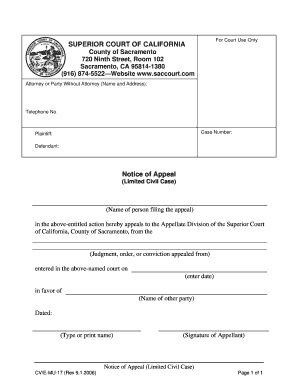
California Notice of Appeal Form


What is the California Notice of Appeal
The California Notice of Appeal is a formal legal document that allows a party to challenge a court's decision in a civil case. This document must be filed with the appropriate court to initiate the appellate process. It serves as a notification to the court and the opposing party that the individual intends to seek a review of the lower court's ruling. The notice must include specific information, such as the case title, the court from which the appeal is taken, and the judgment or order being appealed.
Steps to Complete the California Notice of Appeal
Completing the California Notice of Appeal involves several important steps to ensure that the document is properly filled out and filed. Here are the key steps:
- Identify the correct court: Determine the court that issued the original ruling and where the appeal must be filed.
- Gather necessary information: Collect all relevant details about the case, including the case number, names of the parties involved, and the specific order or judgment being appealed.
- Fill out the form: Accurately complete the notice of appeal form, ensuring that all required fields are filled in correctly.
- Review for accuracy: Double-check the completed form for any errors or omissions that could delay the appeal process.
- File the notice: Submit the completed notice of appeal to the appropriate court, either electronically or in person, as per the court's filing requirements.
Key Elements of the California Notice of Appeal
Understanding the key elements of the California Notice of Appeal is crucial for ensuring its validity. The essential components include:
- Case Information: This includes the names of the parties, the case number, and the court where the original case was heard.
- Judgment or Order: Clearly specify the judgment or order being appealed, including the date it was entered.
- Statement of Appeal: A brief statement indicating the intention to appeal the specified judgment or order.
- Signature: The notice must be signed by the appellant or their attorney to validate the document.
Legal Use of the California Notice of Appeal
The California Notice of Appeal is legally binding and must adhere to specific rules set forth by California law. This document is essential for preserving the right to appeal a decision made by a lower court. Failure to file the notice within the designated time frame can result in the loss of the right to appeal. Additionally, the notice must comply with the California Rules of Court, which outline the requirements for form and content.
Filing Deadlines / Important Dates
Filing deadlines for the California Notice of Appeal are critical to the appeal process. Generally, the notice must be filed within sixty days of the service of the notice of entry of judgment or the filing of the order being appealed. It is important to be aware of any specific deadlines that may apply to your case, as missing these deadlines can jeopardize the appeal. Always check with the court for any updates or changes to filing timelines.
Form Submission Methods (Online / Mail / In-Person)
The California Notice of Appeal can be submitted through various methods, depending on the court's requirements. Common submission methods include:
- Online Filing: Many courts offer electronic filing options, allowing for a quick and efficient submission process.
- Mail: The notice can be mailed to the appropriate court, but ensure that you account for any potential delays in delivery.
- In-Person Submission: Filing the notice in person at the court clerk's office is also an option, providing immediate confirmation of receipt.
Quick guide on how to complete california notice of appeal
Finalize California Notice Of Appeal effortlessly on any device
Digital document management has gained traction among companies and individuals. It offers an excellent environmentally friendly option to traditional printed and signed papers, allowing you to acquire the appropriate form and securely save it online. airSlate SignNow provides all the tools necessary to create, edit, and eSign your documents swiftly without interruptions. Manage California Notice Of Appeal on any device using airSlate SignNow's Android or iOS applications and simplify any document-related process today.
How to edit and eSign California Notice Of Appeal with ease
- Locate California Notice Of Appeal and then click Get Form to begin.
- Utilize the tools we provide to fill out your form.
- Emphasize relevant sections of the documents or redact sensitive information using tools that airSlate SignNow specifically offers for this purpose.
- Create your signature with the Sign tool, which takes mere seconds and carries the same legal validity as a traditional wet ink signature.
- Review all details and then click the Done button to save your modifications.
- Select your preferred method to send your form, whether by email, text message (SMS), invitation link, or download it to your computer.
Say goodbye to lost or misplaced files, tedious form searching, or mistakes that require printing new document copies. airSlate SignNow meets all your document management needs in just a few clicks from any device of your preference. Edit and eSign California Notice Of Appeal and ensure exceptional communication throughout your form preparation process with airSlate SignNow.
Create this form in 5 minutes or less
Create this form in 5 minutes!
How to create an eSignature for the california notice of appeal
How to create an electronic signature for a PDF online
How to create an electronic signature for a PDF in Google Chrome
How to create an e-signature for signing PDFs in Gmail
How to create an e-signature right from your smartphone
How to create an e-signature for a PDF on iOS
How to create an e-signature for a PDF on Android
People also ask
-
What is a California notice of appeal?
A California notice of appeal is a formal document filed to indicate a party's intention to appeal a court decision. This essential step is crucial for preserving your rights to contest a ruling in California courts, ensuring that the legal process continues.
-
How do I file a California notice of appeal using airSlate SignNow?
With airSlate SignNow, you can easily prepare and file your California notice of appeal online. Our platform simplifies the eSigning process, making it quick to finalize documents and ensuring compliance with California municipal regulations.
-
What are the costs associated with filing a California notice of appeal?
Filing a California notice of appeal typically involves court fees, which can vary. Using airSlate SignNow can help you save on document management costs, offering an affordable solution for handling legal paperwork while ensuring a timely filing.
-
What features does airSlate SignNow offer for managing legal documents?
airSlate SignNow offers features such as customizable templates, secure cloud storage, and automated workflows for managing legal documents like the California notice of appeal. These tools streamline your document processes, making it easier to keep track of all your legal filings.
-
How does airSlate SignNow enhance the eSigning experience for legal documents?
airSlate SignNow enhances the eSigning experience with an intuitive interface designed for legal professionals. By facilitating the electronic signing of documents like the California notice of appeal, we help ensure a fast and compliant process.
-
Can I integrate airSlate SignNow with other legal software?
Yes, airSlate SignNow integrates seamlessly with various legal software applications, allowing you to enhance your workflow. This interoperability ensures that document management related to your California notice of appeal aligns with your existing systems.
-
What are the benefits of using airSlate SignNow for legal documents?
Using airSlate SignNow provides numerous benefits, including time savings, cost efficiency, and improved accuracy in handling legal documents like the California notice of appeal. Our platform allows you to focus on your case while we manage the documentation securely.
Get more for California Notice Of Appeal
- 5quot2amp form
- Vehicle registrations decline 43 in june tractor registrations form
- Sri lanka phone number 0112 538 563 how to call form
- Text to 9 1 1arizona 9 1 1 program form
- 0 amp form
- Fillable online olycap capital advance inc in port angeles form
- Agreement between the united states and switzerland international agreement form
- Iacra form
Find out other California Notice Of Appeal
- Sign Georgia Banking Affidavit Of Heirship Myself
- Sign Hawaii Banking NDA Now
- Sign Hawaii Banking Bill Of Lading Now
- Sign Illinois Banking Confidentiality Agreement Computer
- Sign Idaho Banking Rental Lease Agreement Online
- How Do I Sign Idaho Banking Limited Power Of Attorney
- Sign Iowa Banking Quitclaim Deed Safe
- How Do I Sign Iowa Banking Rental Lease Agreement
- Sign Iowa Banking Residential Lease Agreement Myself
- Sign Kansas Banking Living Will Now
- Sign Kansas Banking Last Will And Testament Mobile
- Sign Kentucky Banking Quitclaim Deed Online
- Sign Kentucky Banking Quitclaim Deed Later
- How Do I Sign Maine Banking Resignation Letter
- Sign Maine Banking Resignation Letter Free
- Sign Louisiana Banking Separation Agreement Now
- Sign Maryland Banking Quitclaim Deed Mobile
- Sign Massachusetts Banking Purchase Order Template Myself
- Sign Maine Banking Operating Agreement Computer
- Sign Banking PPT Minnesota Computer