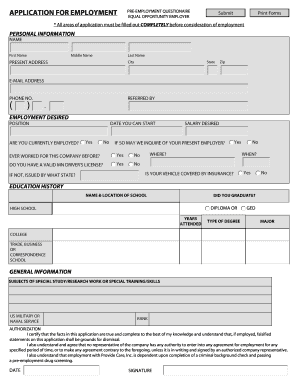
APPLICATION for EMPLOYMENT Provide Care Inc Form


What is the APPLICATION FOR EMPLOYMENT Provide Care Inc
The APPLICATION FOR EMPLOYMENT Provide Care Inc is a formal document used by individuals seeking employment with Provide Care Inc. This application serves as a means for applicants to provide their personal information, work history, education, and references. It is a crucial step in the hiring process, allowing the organization to evaluate candidates based on their qualifications and suitability for available positions. The application may also include specific questions related to the applicant's experience in the caregiving field, aligning with the mission and values of Provide Care Inc.
How to use the APPLICATION FOR EMPLOYMENT Provide Care Inc
Using the APPLICATION FOR EMPLOYMENT Provide Care Inc involves several straightforward steps. First, applicants should obtain the form, which can typically be accessed through the Provide Care Inc website or directly from their office. Once the form is in hand, applicants should carefully read the instructions provided. It is important to fill out the application completely and accurately, ensuring that all required sections are addressed. After completing the application, candidates can submit it either online, via email, or in person, depending on the submission guidelines outlined by Provide Care Inc.
Steps to complete the APPLICATION FOR EMPLOYMENT Provide Care Inc
Completing the APPLICATION FOR EMPLOYMENT Provide Care Inc involves several key steps:
- Gather personal information, including your full name, contact details, and social security number.
- Prepare your employment history, listing previous jobs, roles, and responsibilities.
- Include educational background, detailing schools attended, degrees earned, and any relevant certifications.
- Provide references who can vouch for your qualifications and character.
- Review the application for accuracy and completeness before submission.
Key elements of the APPLICATION FOR EMPLOYMENT Provide Care Inc
The APPLICATION FOR EMPLOYMENT Provide Care Inc typically includes several key elements essential for the hiring process. These elements often consist of:
- Applicant's personal information, such as name and contact details.
- Employment history, including previous employers, job titles, and dates of employment.
- Educational qualifications, listing degrees and certifications.
- References, including names and contact information of professional contacts.
- Signature and date, confirming the accuracy of the information provided.
Eligibility Criteria
To be eligible for employment with Provide Care Inc, applicants typically need to meet certain criteria. This may include:
- Age requirement, usually being at least eighteen years old.
- Relevant experience in caregiving or related fields.
- Possession of necessary certifications, such as CPR or first aid.
- Background checks, which may be required for certain positions.
Application Process & Approval Time
The application process for Provide Care Inc involves submitting the completed APPLICATION FOR EMPLOYMENT. After submission, the organization will review the applications and may conduct interviews with selected candidates. The approval time can vary based on the number of applications received and the urgency of filling the position. Generally, applicants can expect to hear back within a few weeks regarding their application status.
Quick guide on how to complete application for employment provide care inc
Easily Prepare [SKS] on Any Device
Digital document management has become increasingly popular among businesses and individuals. It serves as an ideal eco-friendly alternative to conventional printed and signed paperwork, allowing you to access the necessary form and securely store it online. airSlate SignNow provides you with all the resources needed to create, modify, and electronically sign your documents swiftly and without delays. Manage [SKS] on any device with airSlate SignNow apps for Android or iOS and streamline any document-related procedure today.
How to Edit and Electronically Sign [SKS] Effortlessly
- Obtain [SKS] and click on Get Form to begin.
- Utilize our tools to fill out your document.
- Select relevant portions of the documents or obscure sensitive data with tools specifically offered by airSlate SignNow for that purpose.
- Create your electronic signature using the Sign tool, which only takes seconds and holds the same legal validity as a traditional wet ink signature.
- Review all details and click on the Done button to save your changes.
- Choose your preferred method for sending your form, via email, SMS, or invitation link, or download it to your computer.
Eliminate worries about lost or misplaced documents, tedious form searches, or the need to print new document copies due to errors. airSlate SignNow meets your document management needs in just a few clicks from any device you choose. Edit and electronically sign [SKS] and ensure effective communication throughout your document preparation process with airSlate SignNow.
Create this form in 5 minutes or less
Related searches to APPLICATION FOR EMPLOYMENT Provide Care Inc
Create this form in 5 minutes!
How to create an eSignature for the application for employment provide care inc
How to create an electronic signature for a PDF online
How to create an electronic signature for a PDF in Google Chrome
How to create an e-signature for signing PDFs in Gmail
How to create an e-signature right from your smartphone
How to create an e-signature for a PDF on iOS
How to create an e-signature for a PDF on Android
People also ask
-
What is the APPLICATION FOR EMPLOYMENT Provide Care Inc. process like?
The APPLICATION FOR EMPLOYMENT Provide Care Inc. process is streamlined using airSlate SignNow’s intuitive platform, making it easy for applicants to complete and submit their applications online. Prospective employees can fill out the necessary information, eSign, and send their documents securely. The system ensures that all submissions are stored confidentially, respecting both applicant privacy and company protocols.
-
What features does airSlate SignNow offer for the APPLICATION FOR EMPLOYMENT Provide Care Inc. process?
airSlate SignNow for the APPLICATION FOR EMPLOYMENT Provide Care Inc. includes features such as customizable templates, electronic signatures, and document tracking. These tools enable organizations to efficiently manage and process applications while reducing paperwork and manual errors. Additionally, the platform provides real-time notifications to keep applicants and HR teams updated.
-
How much does the APPLICATION FOR EMPLOYMENT Provide Care Inc. service cost?
Pricing for the APPLICATION FOR EMPLOYMENT Provide Care Inc. service through airSlate SignNow varies depending on the features and volume of documents needed. airSlate SignNow offers flexible pricing plans suitable for small to large businesses, ensuring affordability and value for money. You can check the pricing section on the website for more specific details tailored to your needs.
-
Is the APPLICATION FOR EMPLOYMENT Provide Care Inc. compliant with legal standards?
Yes, the APPLICATION FOR EMPLOYMENT Provide Care Inc. process via airSlate SignNow is fully compliant with legal standards and regulations. The platform adheres to electronic signature laws such as ESIGN and UETA, ensuring that signed documents are legally binding. This compliance provides peace of mind for both applicants and employers throughout the hiring process.
-
Can I integrate airSlate SignNow with other software for the APPLICATION FOR EMPLOYMENT Provide Care Inc.?
Absolutely! airSlate SignNow allows seamless integrations with various HR software and CRM systems to enhance the APPLICATION FOR EMPLOYMENT Provide Care Inc. experience. This connectivity facilitates smoother workflows, data management, and communication between platforms. Organizations can choose from a range of integrations to customize their application process further.
-
What benefits can I expect from using airSlate SignNow for APPLICATION FOR EMPLOYMENT Provide Care Inc.?
Using airSlate SignNow for the APPLICATION FOR EMPLOYMENT Provide Care Inc. brings many benefits, including increased efficiency, reduced paperwork, and enhanced applicant experience. The platform's user-friendly interface simplifies the entire application process, making it easy for candidates to submit their documents quickly. Additionally, automated workflows save HR teams valuable time, allowing them to focus on more strategic tasks.
-
How secure is the APPLICATION FOR EMPLOYMENT Provide Care Inc. data within airSlate SignNow?
Security is a top priority for airSlate SignNow, especially concerning APPLICATION FOR EMPLOYMENT Provide Care Inc. data. The platform employs industry-leading security measures, including encryption and secure cloud storage, to protect all sensitive information. Users can be confident that their data is safe from unauthorized access and bsignNowes.
Get more for APPLICATION FOR EMPLOYMENT Provide Care Inc
Find out other APPLICATION FOR EMPLOYMENT Provide Care Inc
- Help Me With eSignature Massachusetts Real Estate Quitclaim Deed
- eSignature Police Document Florida Easy
- eSignature Police Document Florida Safe
- How Can I eSignature Delaware Police Living Will
- eSignature Michigan Real Estate LLC Operating Agreement Mobile
- eSignature Georgia Police Last Will And Testament Simple
- How To eSignature Hawaii Police RFP
- Can I eSignature Minnesota Real Estate Warranty Deed
- How Do I eSignature Indiana Police Lease Agreement Form
- eSignature Police PPT Kansas Free
- How Can I eSignature Mississippi Real Estate Rental Lease Agreement
- How Do I eSignature Kentucky Police LLC Operating Agreement
- eSignature Kentucky Police Lease Termination Letter Now
- eSignature Montana Real Estate Quitclaim Deed Mobile
- eSignature Montana Real Estate Quitclaim Deed Fast
- eSignature Montana Real Estate Cease And Desist Letter Easy
- How Do I eSignature Nebraska Real Estate Lease Agreement
- eSignature Nebraska Real Estate Living Will Now
- Can I eSignature Michigan Police Credit Memo
- eSignature Kentucky Sports Lease Agreement Template Easy