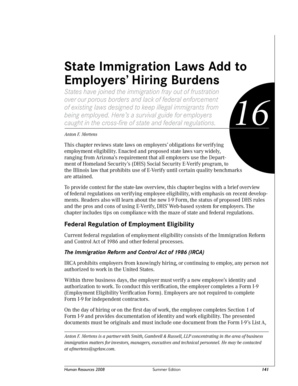
State Immigration Laws Add to Employers' Hiring Burdens Form


Understanding State Immigration Laws and Their Impact on Employers
State immigration laws significantly influence the hiring processes for employers across the United States. These laws vary by state and can create a complex landscape for businesses seeking to hire new employees. Employers must navigate these regulations to ensure compliance while managing their workforce effectively. The interplay between state and federal immigration laws can add layers of complexity, making it essential for employers to stay informed about the specific requirements in their state.
Key Elements of State Immigration Laws
Several key elements define state immigration laws that affect hiring practices:
- Verification Requirements: Many states require employers to verify the immigration status of their employees, often through the use of the E-Verify system.
- Penalties for Non-Compliance: Employers may face significant penalties, including fines and legal repercussions, if they fail to comply with state immigration laws.
- Documentation Standards: States may impose specific documentation requirements that employers must collect and maintain for their employees.
- Local Ordinances: Some cities or counties have their own immigration regulations that can further complicate compliance for businesses operating in multiple jurisdictions.
Steps to Comply with State Immigration Laws
Employers can follow these steps to ensure compliance with state immigration laws:
- Stay Informed: Regularly review updates to state immigration laws and regulations to remain compliant.
- Implement Verification Processes: Establish a systematic approach to verify the immigration status of all new hires.
- Train Staff: Provide training for HR personnel on compliance requirements and the importance of maintaining accurate employee records.
- Consult Legal Experts: Consider consulting with legal professionals who specialize in immigration law to navigate complex regulations.
Examples of State Immigration Laws in Practice
Different states have implemented various immigration laws that affect employers. For instance, Arizona has stringent laws requiring employers to use E-Verify for all new hires, while California has laws that protect undocumented workers from discrimination. Understanding these examples can help employers anticipate challenges and adapt their hiring practices accordingly.
Legal Use of State Immigration Laws
Employers must ensure that their use of state immigration laws aligns with federal regulations. This includes understanding the legal implications of hiring practices and ensuring that any verification processes do not lead to discrimination against potential employees based on their nationality or immigration status. Legal compliance not only protects the business but also fosters a fair hiring environment.
Penalties for Non-Compliance with State Immigration Laws
Failure to comply with state immigration laws can lead to severe consequences for employers. Penalties may include hefty fines, loss of business licenses, and even criminal charges in extreme cases. It is crucial for employers to understand the specific penalties associated with non-compliance in their state to mitigate risks effectively.
State-Specific Rules for Hiring
Each state has its own set of rules governing the hiring of employees, which may include unique verification processes and documentation requirements. Employers should familiarize themselves with these state-specific rules to ensure they are not only compliant but also able to attract and retain a diverse workforce. Keeping abreast of local regulations can help businesses avoid potential legal issues and enhance their hiring strategies.
Quick guide on how to complete state immigration laws add to employers39 hiring burdens
Complete [SKS] effortlessly on any device
Online document management has become increasingly popular among businesses and individuals. It offers an ideal eco-friendly alternative to traditional printed and signed documents, allowing you to access the necessary form and securely store it online. airSlate SignNow provides all the tools required to create, edit, and eSign your papers swiftly without delays. Manage [SKS] on any platform using the airSlate SignNow Android or iOS applications and simplify any document-related process today.
How to modify and eSign [SKS] with ease
- Obtain [SKS] and then click Get Form to start.
- Utilize the tools we offer to complete your form.
- Highlight important sections of your documents or redact sensitive information with tools specifically provided by airSlate SignNow for that purpose.
- Create your eSignature using the Sign tool, which only takes seconds and carries the same legal validity as a conventional wet ink signature.
- Review the information and then click the Done button to save your changes.
- Select how you wish to share your form, whether by email, text message (SMS), invitation link, or download it to your computer.
Eliminate the worry of lost or misplaced documents, tedious form searches, or mistakes that necessitate printing new copies. airSlate SignNow meets your document management needs in just a few clicks from any device of your choosing. Modify and eSign [SKS] and ensure excellent communication throughout the form preparation process with airSlate SignNow.
Create this form in 5 minutes or less
Related searches to State Immigration Laws Add To Employers' Hiring Burdens
Create this form in 5 minutes!
How to create an eSignature for the state immigration laws add to employers39 hiring burdens
How to create an electronic signature for a PDF online
How to create an electronic signature for a PDF in Google Chrome
How to create an e-signature for signing PDFs in Gmail
How to create an e-signature right from your smartphone
How to create an e-signature for a PDF on iOS
How to create an e-signature for a PDF on Android
People also ask
-
How do State Immigration Laws Add To Employers' Hiring Burdens?
State immigration laws impose compliance requirements that can complicate the hiring process for many businesses. Employers must navigate varying regulations across states, which may include verifying the immigration status of employees. This additional layer of complexity can lead to increased administrative costs and the potential for hiring delays.
-
What features does airSlate SignNow offer to help with hiring processes affected by immigration laws?
airSlate SignNow provides features like document eSigning, templates for employment forms, and compliance checklists that can simplify the hiring process. By streamlining your document workflows, you can ensure that you meet all necessary state immigration laws requirements efficiently. This helps reduce the burdens associated with hiring new employees.
-
Is airSlate SignNow cost-effective for businesses facing State Immigration Laws Add To Employers' Hiring Burdens?
Yes, airSlate SignNow offers a variety of pricing plans that cater to businesses of all sizes, making it a cost-effective solution for those affected by State Immigration Laws that compound hiring challenges. By reducing paperwork and streamlining processes, businesses can save on administrative costs and allocate resources more effectively during recruitment.
-
Can airSlate SignNow integrate with other HR systems to manage hiring compliance?
Absolutely! airSlate SignNow integrates seamlessly with numerous HR and recruitment platforms, allowing businesses to manage compliance related to State Immigration Laws effectively. This integration aids in automating workflows and ensures that all necessary documentation is handled in line with local regulations, minimizing additional hiring burdens.
-
How can airSlate SignNow help in preparing for audits related to state immigration compliance?
With airSlate SignNow, you can create, collect, and store all necessary documentation in a secure and organized manner. This preparation is crucial for audits that assess compliance with State Immigration Laws and can signNowly reduce hiring burdens by ensuring you're always prepared with the necessary records and reports.
-
What are the benefits of using airSlate SignNow for managing employee documents?
Using airSlate SignNow simplifies the management of employee documents, which is vital in the context of complex State Immigration Laws Add To Employers' Hiring Burdens. The platform allows easy document creation, eSigning, and sharing, which accelerates the hiring process while maintaining compliance and reducing potential risks.
-
Can airSlate SignNow help improve the speed of the hiring process affected by immigration regulations?
Yes, airSlate SignNow accelerates the hiring process by enabling quick document exchange and eSigning, which is particularly beneficial when navigating State Immigration Laws that add to employers' hiring burdens. Faster document turnaround times mean quicker hiring decisions without sacrificing compliance.
Get more for State Immigration Laws Add To Employers' Hiring Burdens
- Lot line adjustment california reconveyance requirements form
- Dd2209 form
- Berkleymich org form
- Eligibility proforma for inter college sports and games rayalaseemauniversity ac
- My family album healthy relationship activity book for children form
- Crop share rental arrangements for your farm ag lease 101 form
- Depression workbook pdf form
- 50 yard zero form
Find out other State Immigration Laws Add To Employers' Hiring Burdens
- Can I eSign New Jersey Plumbing Form
- How Can I eSign Wisconsin Plumbing PPT
- Can I eSign Colorado Real Estate Form
- How To eSign Florida Real Estate Form
- Can I eSign Hawaii Real Estate Word
- How Do I eSign Hawaii Real Estate Word
- How To eSign Hawaii Real Estate Document
- How Do I eSign Hawaii Real Estate Presentation
- How Can I eSign Idaho Real Estate Document
- How Do I eSign Hawaii Sports Document
- Can I eSign Hawaii Sports Presentation
- How To eSign Illinois Sports Form
- Can I eSign Illinois Sports Form
- How To eSign North Carolina Real Estate PDF
- How Can I eSign Texas Real Estate Form
- How To eSign Tennessee Real Estate Document
- How Can I eSign Wyoming Real Estate Form
- How Can I eSign Hawaii Police PDF
- Can I eSign Hawaii Police Form
- How To eSign Hawaii Police PPT