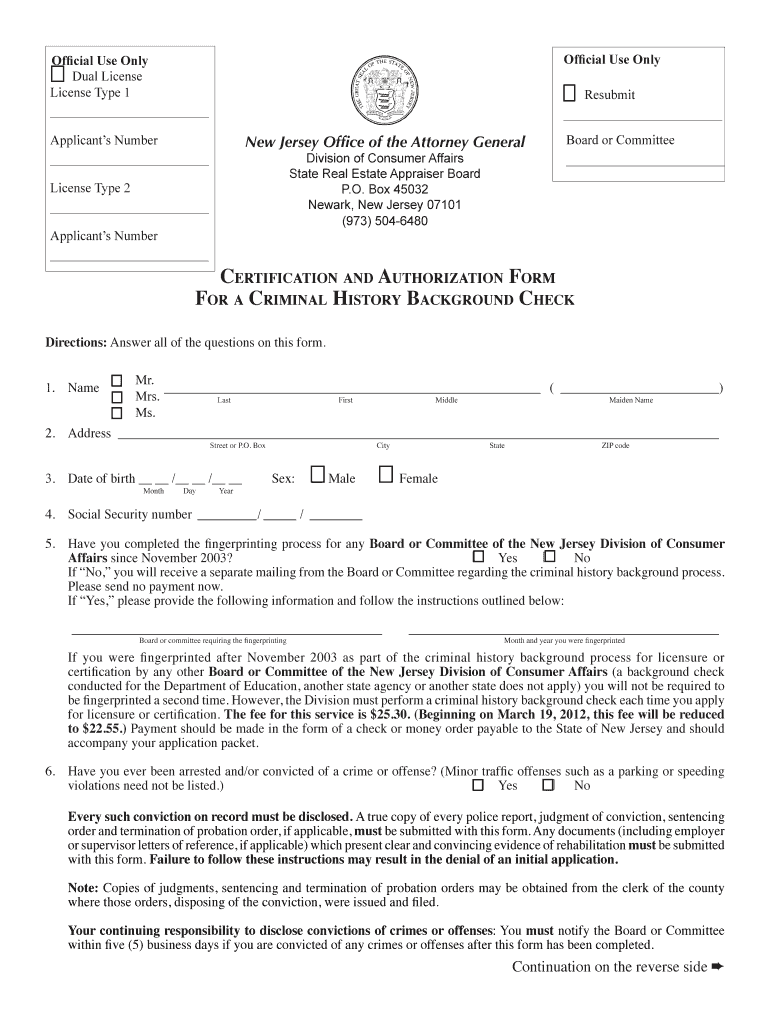
Division of Consumer Affairs State Real Estate Appraiser Board Njconsumeraffairs Form


What is the Division Of Consumer Affairs State Real Estate Appraiser Board?
The Division Of Consumer Affairs State Real Estate Appraiser Board is a regulatory body within the New Jersey Division of Consumer Affairs. It oversees the licensing and regulation of real estate appraisers in the state. The board ensures that appraisers adhere to professional standards and comply with state laws. This includes monitoring the education and training requirements necessary for obtaining and maintaining a real estate appraiser license. The board also addresses consumer complaints and enforces disciplinary actions when necessary.
How to Use the Division Of Consumer Affairs State Real Estate Appraiser Board
Utilizing the Division Of Consumer Affairs State Real Estate Appraiser Board involves understanding its functions and resources. Individuals seeking to become licensed appraisers can access information about the application process, required qualifications, and continuing education. Current appraisers can verify their license status, renew licenses, and stay informed about regulatory changes. Consumers can file complaints against appraisers or seek guidance on appraisal standards and practices.
Steps to Complete the Division Of Consumer Affairs State Real Estate Appraiser Board Application
Completing the application for the Division Of Consumer Affairs State Real Estate Appraiser Board involves several key steps:
- Gather necessary documents, including proof of education and experience.
- Complete the application form, ensuring all information is accurate and up to date.
- Submit the application along with the required fees to the board.
- Await confirmation of receipt and any additional instructions from the board.
- Complete any required examinations or interviews as specified by the board.
Legal Use of the Division Of Consumer Affairs State Real Estate Appraiser Board
The legal use of the Division Of Consumer Affairs State Real Estate Appraiser Board encompasses compliance with state regulations governing real estate appraisal practices. Appraisers must operate within the framework established by the board, which includes adhering to ethical standards and maintaining accurate records. Failure to comply can result in penalties, including fines or revocation of licensure. Consumers also have the right to seek recourse through the board if they believe an appraiser has acted unethically or unlawfully.
Eligibility Criteria for the Division Of Consumer Affairs State Real Estate Appraiser Board
Eligibility criteria for obtaining a license through the Division Of Consumer Affairs State Real Estate Appraiser Board vary based on the level of licensure sought. Generally, applicants must meet the following requirements:
- Be at least eighteen years old.
- Hold a high school diploma or equivalent.
- Complete the required education and training hours specific to the appraiser level.
- Pass the appropriate licensing examination.
Required Documents for the Division Of Consumer Affairs State Real Estate Appraiser Board
Applicants must submit several documents when applying for licensure through the Division Of Consumer Affairs State Real Estate Appraiser Board. Commonly required documents include:
- Proof of completed education and training programs.
- Verification of experience hours under a licensed appraiser.
- Completed application form with personal and professional information.
- Payment of applicable fees.
Quick guide on how to complete division of consumer affairs state real estate appraiser board njconsumeraffairs
Effortlessly Create [SKS] on Any Device
Digital document management has gained traction among businesses and individuals. It offers an ideal environmentally friendly alternative to traditional printed and signed documents, as you can obtain the correct form and securely store it online. airSlate SignNow equips you with all the necessary tools to create, edit, and eSign your files quickly and without interruptions. Handle [SKS] on any device with airSlate SignNow's Android or iOS applications and enhance any document-related process today.
The simplest way to modify and eSign [SKS] with ease
- Locate [SKS] and click Get Form to begin.
- Utilize the tools we provide to complete your document.
- Emphasize important sections of your documents or conceal sensitive information with tools that airSlate SignNow offers for that specific purpose.
- Create your signature using the Sign tool, which takes just seconds and has the same legal validity as a conventional ink signature.
- Review the details and click on the Done button to save your changes.
- Select your preferred method to send your form, whether by email, text message (SMS), invite link, or download it to your computer.
Eliminate the worry of lost or misplaced documents, tedious form searching, or mistakes that necessitate printing new document copies. airSlate SignNow meets your document management needs in just a few clicks from your chosen device. Modify and eSign [SKS] and ensure effective communication at every stage of your form completion process with airSlate SignNow.
Create this form in 5 minutes or less
Related searches to Division Of Consumer Affairs State Real Estate Appraiser Board Njconsumeraffairs
Create this form in 5 minutes!
How to create an eSignature for the division of consumer affairs state real estate appraiser board njconsumeraffairs
How to create an electronic signature for a PDF online
How to create an electronic signature for a PDF in Google Chrome
How to create an e-signature for signing PDFs in Gmail
How to create an e-signature right from your smartphone
How to create an e-signature for a PDF on iOS
How to create an e-signature for a PDF on Android
People also ask
-
What is the role of the Division Of Consumer Affairs State Real Estate Appraiser Board?
The Division Of Consumer Affairs State Real Estate Appraiser Board regulates and oversees the practice of real estate appraisal in New Jersey. They ensure that appraisers meet professional standards and maintain a high level of competency. This board is essential for fostering trust in the appraisal process among consumers.
-
How does airSlate SignNow integrate with the Division Of Consumer Affairs State Real Estate Appraiser Board requirements?
airSlate SignNow offers seamless eSignature solutions that can help real estate appraisers comply with the regulations set by the Division Of Consumer Affairs State Real Estate Appraiser Board. Our platform allows for secure document management and signing, ensuring compliance with legal standards. This integration simplifies the workflow for appraisers by providing efficient document handling.
-
What features does airSlate SignNow provide for real estate professionals?
airSlate SignNow comes equipped with features tailored for real estate professionals, including secure eSigning, document templates, and real-time tracking. These tools help professionals streamline their processes and maintain compliance with the Division Of Consumer Affairs State Real Estate Appraiser Board regulations. Additionally, the user-friendly interface enhances productivity.
-
Is airSlate SignNow cost-effective for real estate appraisers?
Yes, airSlate SignNow is designed to be a cost-effective solution for real estate appraisers. Our pricing plans accommodate various business sizes and needs, ensuring that appraisers can access essential eSignature tools without breaking the bank. This affordability makes it easier for appraisers to comply with the guidelines set by the Division Of Consumer Affairs State Real Estate Appraiser Board.
-
How can airSlate SignNow help improve compliance with state regulations?
Using airSlate SignNow can signNowly improve compliance with state regulations by providing a secure platform for document signing and storage. Our system ensures that all signatures are legally binding and traceable, aligning with the standards set by the Division Of Consumer Affairs State Real Estate Appraiser Board. This reduces the risk of non-compliance issues for appraisers.
-
What types of documents can be signed using airSlate SignNow in relation to the real estate appraisal process?
Real estate appraisers can use airSlate SignNow to sign a variety of documents, including appraisal reports, contracts, and disclosure statements. Our platform supports document customization, allowing appraisers to create templates that meet the specific requirements of the Division Of Consumer Affairs State Real Estate Appraiser Board. This versatility enhances operational efficiency.
-
Does airSlate SignNow support mobile use for real estate appraisers?
Yes, airSlate SignNow is fully optimized for mobile use, enabling real estate appraisers to manage their documents on the go. This mobile accessibility ensures that appraisers can respond quickly to client needs and complete their tasks efficiently while adhering to the guidelines set by the Division Of Consumer Affairs State Real Estate Appraiser Board. Convenience is key for busy professionals.
Get more for Division Of Consumer Affairs State Real Estate Appraiser Board Njconsumeraffairs
Find out other Division Of Consumer Affairs State Real Estate Appraiser Board Njconsumeraffairs
- How To Integrate Sign in Banking
- How To Use Sign in Banking
- Help Me With Use Sign in Banking
- Can I Use Sign in Banking
- How Do I Install Sign in Banking
- How To Add Sign in Banking
- How Do I Add Sign in Banking
- How Can I Add Sign in Banking
- Can I Add Sign in Banking
- Help Me With Set Up Sign in Government
- How To Integrate eSign in Banking
- How To Use eSign in Banking
- How To Install eSign in Banking
- How To Add eSign in Banking
- How To Set Up eSign in Banking
- How To Save eSign in Banking
- How To Implement eSign in Banking
- How To Set Up eSign in Construction
- How To Integrate eSign in Doctors
- How To Use eSign in Doctors