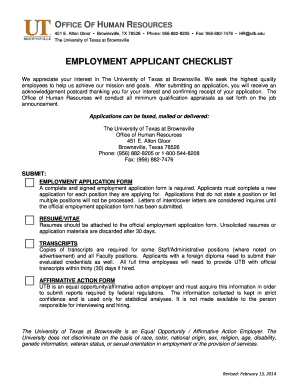
EMPLOYMENT APPLICANT CHECKLIST Utb Form


What is the EMPLOYMENT APPLICANT CHECKLIST Utb
The EMPLOYMENT APPLICANT CHECKLIST Utb is a comprehensive tool designed to assist both employers and job applicants in navigating the employment application process. This checklist outlines the necessary steps and documentation required for applicants to successfully complete their job applications. It serves as a guide to ensure that all relevant information is collected, which can help streamline the hiring process and enhance the applicant's chances of securing a position.
Key elements of the EMPLOYMENT APPLICANT CHECKLIST Utb
Understanding the key elements of the EMPLOYMENT APPLICANT CHECKLIST Utb is vital for both applicants and employers. The checklist typically includes:
- Personal information requirements, such as name, address, and contact details.
- Employment history, including previous job titles, employers, and dates of employment.
- Educational background, detailing degrees obtained and institutions attended.
- References from previous employers or professional contacts.
- Skills and qualifications relevant to the position being applied for.
By ensuring all these elements are addressed, applicants can present a complete and compelling application.
Steps to complete the EMPLOYMENT APPLICANT CHECKLIST Utb
Completing the EMPLOYMENT APPLICANT CHECKLIST Utb involves several steps that help applicants gather and organize their information effectively. The steps include:
- Review the checklist to understand the required information.
- Gather personal identification documents, such as a driver's license or Social Security card.
- Compile employment history, ensuring accuracy in dates and job titles.
- Collect educational records, including transcripts and diplomas.
- Reach out to references to obtain their consent and current contact information.
- Review the completed checklist for completeness and accuracy before submission.
Following these steps can help ensure that applicants submit a thorough and organized application.
Legal use of the EMPLOYMENT APPLICANT CHECKLIST Utb
The EMPLOYMENT APPLICANT CHECKLIST Utb must be used in compliance with applicable laws and regulations. Employers are responsible for ensuring that the information collected does not violate privacy rights or discrimination laws. It is essential to:
- Obtain consent from applicants before collecting personal information.
- Ensure that the checklist does not request information that could lead to discriminatory practices.
- Store applicant information securely and in accordance with data protection regulations.
By adhering to these legal guidelines, employers can use the checklist effectively while respecting applicants' rights.
How to obtain the EMPLOYMENT APPLICANT CHECKLIST Utb
The EMPLOYMENT APPLICANT CHECKLIST Utb can typically be obtained through various channels, including:
- Company human resources departments, which may provide the checklist directly to applicants.
- Online resources, where employers may make the checklist available for download.
- Job fairs and recruitment events, where employers distribute materials to prospective applicants.
Accessing the checklist through these means can help ensure that applicants have the most current and relevant information for their job applications.
Examples of using the EMPLOYMENT APPLICANT CHECKLIST Utb
Utilizing the EMPLOYMENT APPLICANT CHECKLIST Utb can vary based on different scenarios. Here are a few examples:
- An applicant preparing for a job interview can use the checklist to ensure they have all necessary documents ready.
- Employers may use the checklist as a standard procedure to verify that all applicants provide the required information.
- Job seekers can refer to the checklist when applying for multiple positions to maintain consistency in their applications.
These examples illustrate the practical application of the checklist in real-world job search situations.
Quick guide on how to complete employment applicant checklist utb
Complete [SKS] effortlessly on any device
Online document management has become increasingly popular among businesses and individuals. It serves as an excellent eco-friendly substitute for traditional printed and signed documents, allowing you to access the correct form and securely save it online. airSlate SignNow provides you with all the resources required to create, modify, and eSign your documents quickly and without delays. Manage [SKS] on any device using airSlate SignNow's Android or iOS applications and streamline any document-related task today.
The easiest way to modify and eSign [SKS] without hassle
- Obtain [SKS] and click Get Form to begin.
- Utilize the tools we offer to complete your document.
- Highlight important sections of your documents or obscure sensitive information using the tools that airSlate SignNow offers specifically for that purpose.
- Create your signature using the Sign tool, which takes mere seconds and holds the same legal validity as a conventional wet ink signature.
- Review the information and click the Done button to store your changes.
- Select how you would like to share your form, whether by email, SMS, or invitation link, or download it to your computer.
Eliminate the worry of lost or misplaced files, tedious form searches, or mistakes that necessitate printing new document copies. airSlate SignNow meets all your document management needs with just a few clicks from any device you choose. Modify and eSign [SKS] while ensuring exceptional communication throughout the form preparation process with airSlate SignNow.
Create this form in 5 minutes or less
Create this form in 5 minutes!
How to create an eSignature for the employment applicant checklist utb
How to create an electronic signature for a PDF online
How to create an electronic signature for a PDF in Google Chrome
How to create an e-signature for signing PDFs in Gmail
How to create an e-signature right from your smartphone
How to create an e-signature for a PDF on iOS
How to create an e-signature for a PDF on Android
People also ask
-
What is an EMPLOYMENT APPLICANT CHECKLIST Utb?
The EMPLOYMENT APPLICANT CHECKLIST Utb is a comprehensive tool designed to streamline the hiring process. It helps employers manage candidate documentation and ensure all necessary steps are completed. Using this checklist can signNowly enhance efficiency in recruitment.
-
How does airSlate SignNow enhance the EMPLOYMENT APPLICANT CHECKLIST Utb?
airSlate SignNow simplifies the EMPLOYMENT APPLICANT CHECKLIST Utb by allowing users to send and eSign documents securely in a few clicks. This tool eliminates the hassle of physical paperwork, ensuring that your hiring process is both efficient and reliable. Plus, it’s designed to be user-friendly for both employers and applicants.
-
What pricing options are available for the EMPLOYMENT APPLICANT CHECKLIST Utb?
airSlate SignNow offers flexible pricing plans for the EMPLOYMENT APPLICANT CHECKLIST Utb, catering to businesses of all sizes. You can choose between monthly subscriptions or annual plans, depending on your needs. Each plan includes essential features to help you manage your hiring process effectively.
-
What features are included in the EMPLOYMENT APPLICANT CHECKLIST Utb?
The EMPLOYMENT APPLICANT CHECKLIST Utb includes features such as customizable templates, secure eSigning capabilities, and automated reminders. These tools are designed to help you keep track of applicants and ensure all necessary documentation is collected promptly. Enhanced collaboration options further streamline the process.
-
What are the benefits of using the EMPLOYMENT APPLICANT CHECKLIST Utb?
Using the EMPLOYMENT APPLICANT CHECKLIST Utb allows for increased organization and efficiency in the recruitment process. It reduces the risk of forgetting critical steps and ensures compliance with hiring regulations. Businesses can expect faster turnaround times and improved candidate experiences.
-
Can the EMPLOYMENT APPLICANT CHECKLIST Utb integrate with other HR tools?
Yes, the EMPLOYMENT APPLICANT CHECKLIST Utb from airSlate SignNow integrates seamlessly with a variety of HR software. This allows for streamlined data management and enhances overall efficiency in your recruitment workflow. Popular integrations include CRM systems and other applicant tracking tools.
-
Is the EMPLOYMENT APPLICANT CHECKLIST Utb suitable for remote teams?
Absolutely! The EMPLOYMENT APPLICANT CHECKLIST Utb is designed for flexibility, making it an ideal solution for remote teams. All users can access, fill out, and sign documents from anywhere, facilitating collaboration regardless of location. This ensures that your team can continue the hiring process without interruptions.
Get more for EMPLOYMENT APPLICANT CHECKLIST Utb
Find out other EMPLOYMENT APPLICANT CHECKLIST Utb
- Sign Idaho Non-Profit Lease Agreement Template Safe
- Help Me With Sign Illinois Non-Profit Business Plan Template
- Sign Maryland Non-Profit Business Plan Template Fast
- How To Sign Nevada Life Sciences LLC Operating Agreement
- Sign Montana Non-Profit Warranty Deed Mobile
- Sign Nebraska Non-Profit Residential Lease Agreement Easy
- Sign Nevada Non-Profit LLC Operating Agreement Free
- Sign Non-Profit Document New Mexico Mobile
- Sign Alaska Orthodontists Business Plan Template Free
- Sign North Carolina Life Sciences Purchase Order Template Computer
- Sign Ohio Non-Profit LLC Operating Agreement Secure
- Can I Sign Ohio Non-Profit LLC Operating Agreement
- Sign South Dakota Non-Profit Business Plan Template Myself
- Sign Rhode Island Non-Profit Residential Lease Agreement Computer
- Sign South Carolina Non-Profit Promissory Note Template Mobile
- Sign South Carolina Non-Profit Lease Agreement Template Online
- Sign Oregon Life Sciences LLC Operating Agreement Online
- Sign Texas Non-Profit LLC Operating Agreement Online
- Can I Sign Colorado Orthodontists Month To Month Lease
- How Do I Sign Utah Non-Profit Warranty Deed