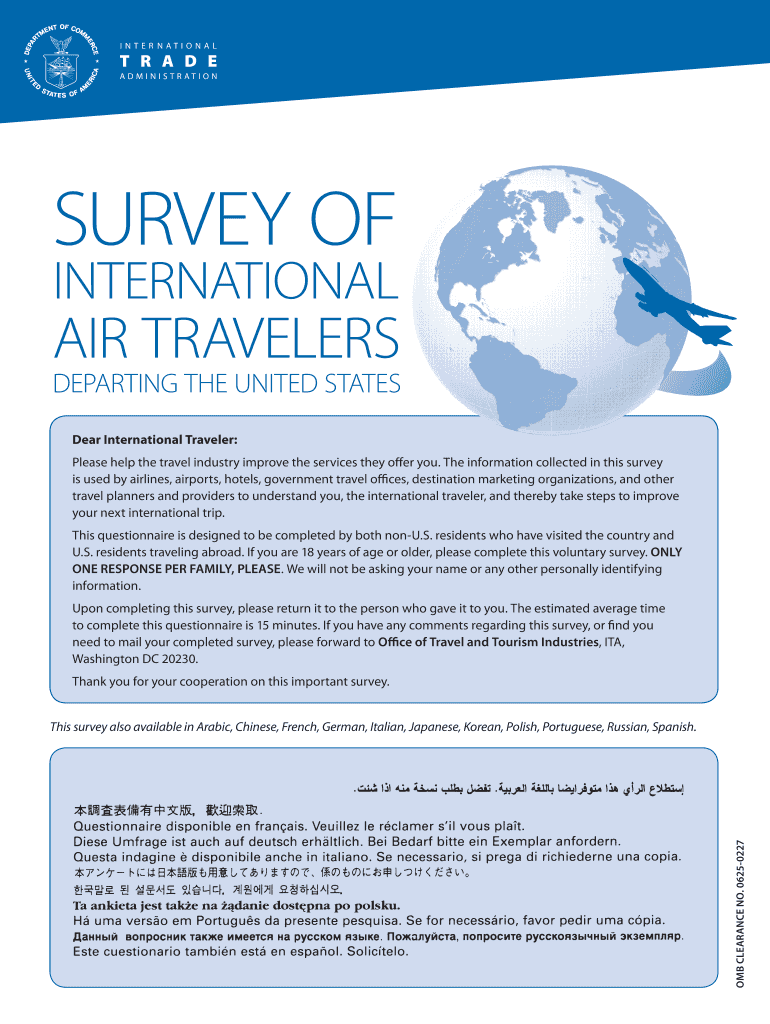
Dear International Traveler Form


What is the Dear International Traveler
The Dear International Traveler form is an essential document designed for individuals traveling to the United States. It serves as a communication tool that outlines important information and guidelines for international visitors. This form typically includes details about customs regulations, visa requirements, and other pertinent travel information to ensure a smooth entry into the country.
How to use the Dear International Traveler
Using the Dear International Traveler form involves several straightforward steps. First, travelers should carefully read the information provided on the form to understand their rights and responsibilities while in the United States. Next, they should complete any necessary sections that pertain to their travel plans, including personal identification and travel itinerary details. Finally, travelers must keep the form accessible during their journey, as it may be required for customs inspections or immigration checks.
Key elements of the Dear International Traveler
The Dear International Traveler form contains several key elements that are crucial for international travelers. These include:
- Personal Information: This section requires travelers to provide their name, nationality, and contact details.
- Travel Itinerary: Travelers must outline their travel plans, including arrival and departure dates, and intended destinations within the U.S.
- Customs Regulations: Important information regarding items that are prohibited or restricted from entry into the country.
- Visa Information: Details about the type of visa required for entry, if applicable.
Steps to complete the Dear International Traveler
Completing the Dear International Traveler form involves a series of steps to ensure accuracy and compliance. Travelers should:
- Read the form thoroughly to understand all requirements.
- Fill in personal information accurately, ensuring that names and details match official documents.
- Provide a complete travel itinerary, including flight numbers and accommodation details.
- Review the form for any errors or omissions before submission.
Legal use of the Dear International Traveler
The legal use of the Dear International Traveler form is vital for compliance with U.S. immigration laws. This form must be filled out truthfully, as providing false information can lead to penalties, including denial of entry into the United States. It is essential for travelers to understand that this form is a legal document and should be treated with the same seriousness as any official government paperwork.
Required Documents
In addition to the Dear International Traveler form, several other documents may be required for entry into the United States. These typically include:
- Passport: A valid passport is mandatory for all travelers.
- Visa: Depending on the traveler's nationality, a visa may be necessary.
- Travel Itinerary: Proof of travel plans, such as flight tickets and hotel reservations.
- Health Documentation: Any required health certificates or vaccination records, especially in light of recent global health concerns.
Quick guide on how to complete dear international traveler
Complete [SKS] effortlessly on any device
Online document management has become increasingly popular with businesses and individuals. It offers a perfect eco-friendly substitute for traditional printed and signed documents, allowing you to access the correct form and securely store it online. airSlate SignNow equips you with all the tools necessary to create, edit, and eSign your documents quickly without delays. Handle [SKS] on any device using airSlate SignNow's Android or iOS applications and improve any document-related operation today.
The easiest way to edit and eSign [SKS] with ease
- Obtain [SKS] and click Get Form to initiate.
- Utilize the tools we provide to fill out your form.
- Emphasize pertinent sections of the documents or redact sensitive information with tools that airSlate SignNow provides specifically for that purpose.
- Generate your signature using the Sign tool, which takes seconds and carries the same legal validity as a conventional wet ink signature.
- Review all details and click on the Done button to save your modifications.
- Choose how you want to deliver your form, either by email, text message (SMS), invitation link, or download it to your computer.
Say goodbye to lost or misplaced documents, tedious form navigation, or mistakes that necessitate printing new document copies. airSlate SignNow meets your document management needs in just a few clicks from any device you prefer. Edit and eSign [SKS] and guarantee exceptional communication at every stage of your form preparation process with airSlate SignNow.
Create this form in 5 minutes or less
Create this form in 5 minutes!
How to create an eSignature for the dear international traveler
How to create an electronic signature for a PDF online
How to create an electronic signature for a PDF in Google Chrome
How to create an e-signature for signing PDFs in Gmail
How to create an e-signature right from your smartphone
How to create an e-signature for a PDF on iOS
How to create an e-signature for a PDF on Android
People also ask
-
What is airSlate SignNow and how does it benefit international travelers?
Dear International Traveler, airSlate SignNow is a powerful eSignature solution that enables you to streamline the process of sending and signing documents online. It helps ensure that your important documents are signed quickly and securely, allowing you to focus on your travel plans.
-
How much does airSlate SignNow cost for international users?
Dear International Traveler, airSlate SignNow offers flexible pricing plans designed to suit businesses of all sizes. You can choose a plan that fits your budget, with various options available from basic to more comprehensive features, ensuring you get the best value for your needs.
-
What features does airSlate SignNow offer for international travelers?
Dear International Traveler, airSlate SignNow provides features such as customizable document templates, in-person signing, and mobile access, making it easy for you to manage your documents on the go. This ensures that you can handle important paperwork regardless of your location.
-
Is airSlate SignNow compliant with international electronic signature laws?
Dear International Traveler, airSlate SignNow adheres to international electronic signature regulations, making it a legally binding solution for your global transactions. This compliance ensures that your signed documents are recognized and enforceable in many countries.
-
Can I integrate airSlate SignNow with other applications I use?
Dear International Traveler, airSlate SignNow seamlessly integrates with numerous applications such as Google Drive, Dropbox, and Microsoft Office. This feature enhances your workflow by allowing you to send and sign documents directly from your preferred platforms.
-
How does airSlate SignNow ensure the security of my documents?
Dear International Traveler, airSlate SignNow prioritizes the security of your documents with features like bank-level encryption, secure cloud storage, and multi-factor authentication. These measures protect your sensitive information and give you peace of mind while managing your paperwork.
-
What are the benefits of using airSlate SignNow for global business transactions?
Dear International Traveler, using airSlate SignNow can expedite your global business transactions by eliminating the need for physical signatures and paper documents. This efficiency not only saves time but also reduces costs and enhances collaboration with international partners.
Get more for Dear International Traveler
- Example data and safety monitoring plan dsmp independent monitoring committee example data and safety monitoring plan dsmp form
- Form aca workers comp questionnaire nhca version 8 17 09
- A portfolio for disciples form
- Heap application form
- Sample physiciangroupemployed1 doc form
- Request a deed of assignment form phoenix life limited
- Igcse past papers form
- Uniaccount form
Find out other Dear International Traveler
- Sign Rhode Island Finance & Tax Accounting Cease And Desist Letter Computer
- Sign Vermont Finance & Tax Accounting RFP Later
- Can I Sign Wyoming Finance & Tax Accounting Cease And Desist Letter
- Sign California Government Job Offer Now
- How Do I Sign Colorado Government Cease And Desist Letter
- How To Sign Connecticut Government LLC Operating Agreement
- How Can I Sign Delaware Government Residential Lease Agreement
- Sign Florida Government Cease And Desist Letter Online
- Sign Georgia Government Separation Agreement Simple
- Sign Kansas Government LLC Operating Agreement Secure
- How Can I Sign Indiana Government POA
- Sign Maryland Government Quitclaim Deed Safe
- Sign Louisiana Government Warranty Deed Easy
- Sign Government Presentation Massachusetts Secure
- How Can I Sign Louisiana Government Quitclaim Deed
- Help Me With Sign Michigan Government LLC Operating Agreement
- How Do I Sign Minnesota Government Quitclaim Deed
- Sign Minnesota Government Affidavit Of Heirship Simple
- Sign Missouri Government Promissory Note Template Fast
- Can I Sign Missouri Government Promissory Note Template