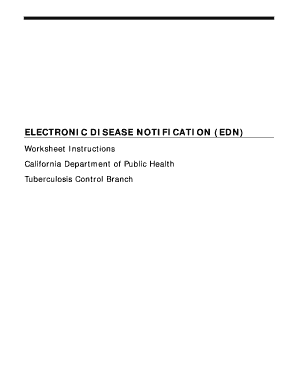
ELECTRONIC DISEASE NOTIFICATION EDN California Cdph Ca Form


Understanding the Electronic Disease Notification (EDN) in California
The Electronic Disease Notification (EDN) is a crucial tool used by healthcare providers and public health officials in California to report and monitor communicable diseases. This system is managed by the California Department of Public Health (CDPH) and is designed to facilitate timely communication regarding disease outbreaks and trends. The EDN allows for the electronic submission of disease reports, ensuring that data is collected efficiently and securely, which is vital for public health responses.
How to Utilize the Electronic Disease Notification System
To effectively use the Electronic Disease Notification system, healthcare providers must first register with the CDPH. Once registered, users can access the online portal to submit disease notifications. The system guides users through the reporting process, prompting them to enter relevant patient information, disease specifics, and any necessary clinical data. It is essential to ensure that all information is accurate and submitted promptly to aid in public health surveillance.
Steps for Completing the Electronic Disease Notification
Completing the Electronic Disease Notification involves several key steps:
- Register with the California Department of Public Health to gain access to the EDN system.
- Log into the EDN portal using your credentials.
- Select the appropriate disease category from the provided list.
- Fill out the required fields, including patient demographics and clinical details.
- Review the information for accuracy before submission.
- Submit the notification electronically through the portal.
Legal Considerations for Using the Electronic Disease Notification
The use of the Electronic Disease Notification system is governed by state regulations that ensure the confidentiality and security of patient information. Healthcare providers must comply with the Health Insurance Portability and Accountability Act (HIPAA) and other relevant laws when submitting data. It is crucial to understand the legal implications of reporting diseases, as failure to comply can result in penalties or legal action.
Key Elements of the Electronic Disease Notification
Several key elements are integral to the Electronic Disease Notification process:
- Patient Information: Accurate details about the patient, including name, age, and contact information.
- Disease Details: Specifics about the disease being reported, including onset date and symptoms.
- Clinical Information: Relevant clinical data that may assist in understanding the disease context.
- Reporting Timeline: Timeliness in reporting is critical, as delays can hinder public health responses.
State-Specific Regulations for the Electronic Disease Notification
California has specific regulations governing the reporting of communicable diseases through the Electronic Disease Notification system. These regulations outline which diseases must be reported, the timeframe for reporting, and the necessary information that must be included in each notification. Familiarity with these regulations is essential for compliance and effective public health practice.
Quick guide on how to complete electronic disease notification edn california cdph ca
Effortlessly Prepare [SKS] on Any Device
Digital document management has gained traction among businesses and individuals alike. It presents an ideal eco-friendly substitute for traditional printed and signed documents, allowing you to access the correct form and securely store it online. airSlate SignNow equips you with all the necessary tools to create, modify, and eSign your documents quickly without delays. Handle [SKS] on any device using the airSlate SignNow Android or iOS applications and enhance any document-related activity today.
Edit and eSign [SKS] with Ease
- Find [SKS] and click on Get Form to begin.
- Utilize the tools we provide to fill out your document.
- Emphasize important sections of your documents or obscure sensitive information with tools that airSlate SignNow provides specifically for this purpose.
- Create your signature with the Sign tool, which takes mere seconds and holds the same legal validity as a traditional handwritten signature.
- Review all the details and click on the Done button to save your modifications.
- Choose how you wish to send your form, via email, text message (SMS), or invitation link, or download it to your computer.
Say goodbye to lost or misplaced documents, tedious form searching, or mistakes that necessitate printing new copies. airSlate SignNow meets all your document management needs in just a few clicks from a device of your preference. Modify and eSign [SKS] and ensure excellent communication at every step of the form preparation process with airSlate SignNow.
Create this form in 5 minutes or less
Related searches to ELECTRONIC DISEASE NOTIFICATION EDN California Cdph Ca
Create this form in 5 minutes!
How to create an eSignature for the electronic disease notification edn california cdph ca
How to create an electronic signature for a PDF online
How to create an electronic signature for a PDF in Google Chrome
How to create an e-signature for signing PDFs in Gmail
How to create an e-signature right from your smartphone
How to create an e-signature for a PDF on iOS
How to create an e-signature for a PDF on Android
People also ask
-
What is the ELECTRONIC DISEASE NOTIFICATION EDN California Cdph Ca?
The ELECTRONIC DISEASE NOTIFICATION EDN California Cdph Ca is a digital system designed to streamline the reporting of communicable diseases to health departments in California. This system helps ensure timely and accurate reporting, ultimately improving public health response strategies.
-
How does airSlate SignNow support the ELECTRONIC DISEASE NOTIFICATION EDN California Cdph Ca?
airSlate SignNow provides an efficient platform for submitting the ELECTRONIC DISEASE NOTIFICATION EDN California Cdph Ca. Its user-friendly interface allows businesses and healthcare providers to eSign and send necessary documents securely, facilitating a smoother compliance process with California's health regulations.
-
What are the pricing options for using airSlate SignNow with the ELECTRONIC DISEASE NOTIFICATION EDN California Cdph Ca?
airSlate SignNow offers flexible pricing plans to accommodate various business needs when utilizing the ELECTRONIC DISEASE NOTIFICATION EDN California Cdph Ca. You can choose a monthly or annual subscription, ensuring you only pay for the features you require to maintain compliance and streamline operations.
-
What features does airSlate SignNow provide to enhance the ELECTRONIC DISEASE NOTIFICATION EDN California Cdph Ca process?
airSlate SignNow includes features such as document templates, real-time tracking, and secure eSignatures that enhance the ELECTRONIC DISEASE NOTIFICATION EDN California Cdph Ca process. These tools simplify the workflow, ensuring that documents are completed accurately and efficiently, minimizing the risk of errors.
-
What are the benefits of using airSlate SignNow for ELECTRONIC DISEASE NOTIFICATION EDN California Cdph Ca?
Using airSlate SignNow for ELECTRONIC DISEASE NOTIFICATION EDN California Cdph Ca provides numerous benefits, including increased speed in document processing, enhanced data security, and seamless compliance with state regulations. The solution is designed to save time and improve the accuracy of disease notifications.
-
Is airSlate SignNow compatible with other software for the ELECTRONIC DISEASE NOTIFICATION EDN California Cdph Ca?
Yes, airSlate SignNow integrates with a variety of software solutions that can assist in the management of the ELECTRONIC DISEASE NOTIFICATION EDN California Cdph Ca. This compatibility allows users to streamline their workflows by automating document submissions and reducing manual tasks.
-
How can businesses get started with the ELECTRONIC DISEASE NOTIFICATION EDN California Cdph Ca using airSlate SignNow?
To get started with the ELECTRONIC DISEASE NOTIFICATION EDN California Cdph Ca using airSlate SignNow, simply sign up for an account on our website. After subscribing, you can access tutorials, templates, and support to ensure a smooth implementation of your electronic disease notification processes.
Get more for ELECTRONIC DISEASE NOTIFICATION EDN California Cdph Ca
- Transfer certificate in army institute of technology form
- Modified possession order texas template form
- Alabama public safety driver abstract by mail r form
- Sound report form
- Employee master data form pdf
- Cma form
- Digital forensics processing and procedures pdf form
- Destiny finder pastors coach form
Find out other ELECTRONIC DISEASE NOTIFICATION EDN California Cdph Ca
- Electronic signature Wyoming Insurance LLC Operating Agreement Computer
- How To Electronic signature Missouri High Tech Lease Termination Letter
- Electronic signature Montana High Tech Warranty Deed Mobile
- Electronic signature Florida Lawers Cease And Desist Letter Fast
- Electronic signature Lawers Form Idaho Fast
- Electronic signature Georgia Lawers Rental Lease Agreement Online
- How Do I Electronic signature Indiana Lawers Quitclaim Deed
- How To Electronic signature Maryland Lawers Month To Month Lease
- Electronic signature North Carolina High Tech IOU Fast
- How Do I Electronic signature Michigan Lawers Warranty Deed
- Help Me With Electronic signature Minnesota Lawers Moving Checklist
- Can I Electronic signature Michigan Lawers Last Will And Testament
- Electronic signature Minnesota Lawers Lease Termination Letter Free
- Electronic signature Michigan Lawers Stock Certificate Mobile
- How Can I Electronic signature Ohio High Tech Job Offer
- How To Electronic signature Missouri Lawers Job Description Template
- Electronic signature Lawers Word Nevada Computer
- Can I Electronic signature Alabama Legal LLC Operating Agreement
- How To Electronic signature North Dakota Lawers Job Description Template
- Electronic signature Alabama Legal Limited Power Of Attorney Safe