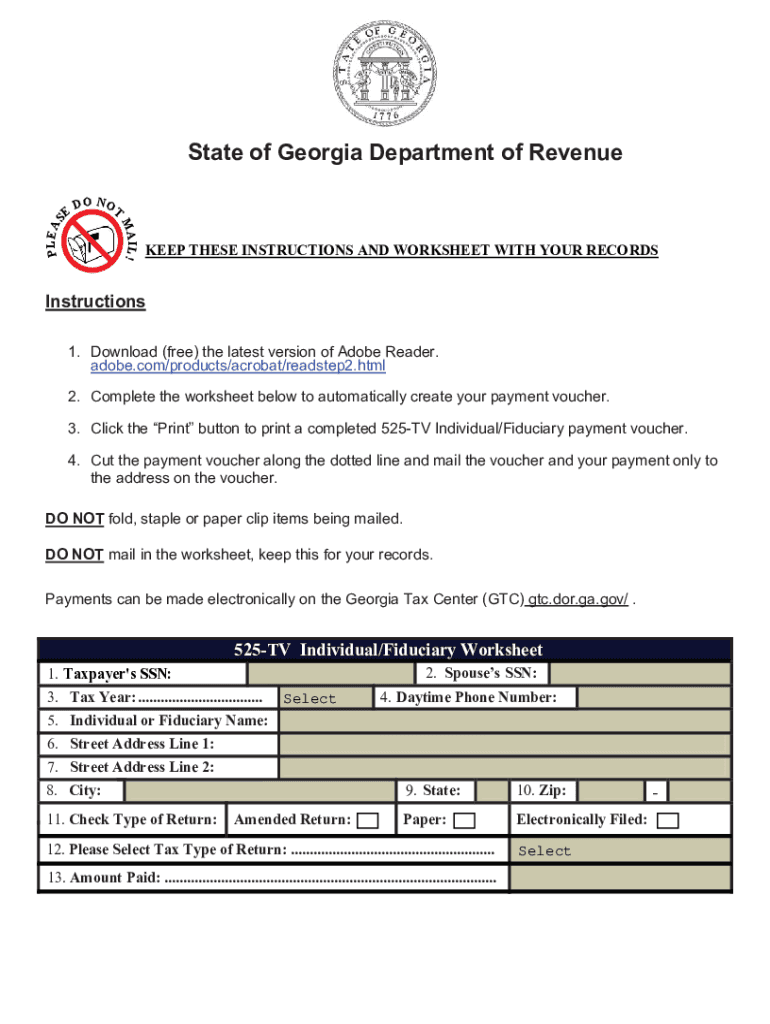
525 Tv 2011


What is the 525 TV?
The 525 TV is a payment voucher form used in Georgia for individuals to remit various types of payments to the state. This form is essential for ensuring that payments are processed correctly and in a timely manner. It is commonly utilized for tax payments, including individual income taxes and other state fees. Understanding the purpose and requirements of the 525 TV is crucial for residents to maintain compliance with state regulations.
How to Use the 525 TV
Using the 525 TV involves several straightforward steps. First, individuals must accurately fill out the form with the required personal and payment information. This includes details such as the taxpayer's name, address, and the specific payment amount. Once completed, the form can be submitted either online or through traditional mail. Ensuring that all information is correct will help avoid delays in processing and potential penalties.
Steps to Complete the 525 TV
Completing the 525 TV requires careful attention to detail. Follow these steps for accurate submission:
- Obtain the 525 TV form from an official source.
- Fill in your personal information, including your name and address.
- Specify the type of payment being made and the amount.
- Review all entries for accuracy to prevent errors.
- Choose your submission method: online or by mail.
Required Documents
When submitting the 525 TV, certain documents may be required to support the payment. Typically, this includes identification details such as a Social Security number or taxpayer identification number. Additionally, any documentation related to the payment type, such as previous tax returns or notices from the state, should be included to ensure proper processing.
Form Submission Methods
The 525 TV can be submitted through various methods to accommodate different preferences. Individuals can choose to file the form online via the Georgia Department of Revenue's website, which offers a secure and efficient way to process payments. Alternatively, the form can be mailed to the appropriate state office. For those who prefer in-person interactions, visiting a local revenue office is also an option.
Penalties for Non-Compliance
Failure to submit the 525 TV on time or inaccuracies in the form can result in penalties. These may include late fees or interest charges on the unpaid amount. It is important for individuals to be aware of the filing deadlines and ensure that all submissions are accurate to avoid unnecessary financial repercussions.
Quick guide on how to complete 525 tv
Effortlessly Prepare 525 Tv on Any Device
Managing documents online has gained popularity among businesses and individuals. It serves as an ideal eco-friendly substitute for traditional printed and signed paperwork, allowing you to obtain the necessary form and securely store it on the web. airSlate SignNow equips you with all the necessary tools to create, amend, and electronically sign your documents quickly without any hold-ups. Manage 525 Tv on any platform using the airSlate SignNow apps for Android or iOS, and enhance any document-centric workflow today.
How to Modify and Electronically Sign 525 Tv with Ease
- Obtain 525 Tv and then click Get Form to commence.
- Utilize the tools we offer to fill out your form.
- Emphasize relevant sections of the documents or obscure sensitive information using the tools specifically provided by airSlate SignNow for this purpose.
- Create your signature with the Sign tool, which only takes seconds and holds the same legal validity as a conventional wet ink signature.
- Verify all the details and then click the Done button to save your changes.
- Choose your preferred method for sending your form, whether by email, SMS, invitation link, or download it to your computer.
Say goodbye to lost or misplaced documents, tiresome form searching, or mistakes that require printing new document copies. airSlate SignNow meets your document management needs in just a few clicks from any device you choose. Modify and electronically sign 525 Tv to ensure excellent communication at every stage of your form preparation process with airSlate SignNow.
Create this form in 5 minutes or less
Find and fill out the correct 525 tv
Create this form in 5 minutes!
How to create an eSignature for the 525 tv
How to create an electronic signature for a PDF online
How to create an electronic signature for a PDF in Google Chrome
How to create an e-signature for signing PDFs in Gmail
How to create an e-signature right from your smartphone
How to create an e-signature for a PDF on iOS
How to create an e-signature for a PDF on Android
People also ask
-
What is the ga 525 tv and how does it work?
The ga 525 tv is a versatile electronic signature solution that helps businesses streamline their document signing processes. Utilizing airSlate SignNow, it enables users to send, sign, and manage documents securely and efficiently. This product is designed to enhance productivity by simplifying the workflow around document management.
-
What are the key features of the ga 525 tv?
The ga 525 tv comes with features such as customizable templates, advanced security protocols, and real-time tracking of document statuses. Users can easily integrate it with other applications to optimize their workflow. These features ensure that your signing process is not only secure but also tailored to your business's specific needs.
-
How much does the ga 525 tv cost?
The pricing for the ga 525 tv varies depending on your business's needs and the plan you choose. airSlate SignNow offers several pricing tiers to accommodate different levels of usage and features. By evaluating your requirements, you can find a cost-effective plan that fits your budget.
-
Can the ga 525 tv integrate with my existing software tools?
Yes, the ga 525 tv is designed to integrate seamlessly with various software applications, including CRMs, project management tools, and more. This compatibility ensures that you can use it alongside your current business systems without any disruption. Enhancing your workflows while utilizing electronic signatures has never been easier.
-
What benefits can I expect from using the ga 525 tv?
Utilizing the ga 525 tv can lead to increased efficiency in your document management and signing processes. It reduces turnaround time signNowly, allowing your team to focus on more important tasks. Additionally, it offers a more environmentally friendly option by minimizing paper usage.
-
Is the ga 525 tv secure for sensitive documents?
Absolutely, the ga 525 tv employs advanced security measures including encryption and secure access controls to protect your sensitive documents. airSlate SignNow is compliant with major legal standards and regulations, making it a trustworthy option for businesses requiring high-security measures. Your data's safety is a top priority.
-
What types of documents can I manage with the ga 525 tv?
With the ga 525 tv, you can manage a variety of documents, including contracts, agreements, forms, and more. The platform is versatile and can accommodate any document that requires an electronic signature. This flexibility helps cater to diverse business needs across different industries.
Get more for 525 Tv
Find out other 525 Tv
- Can I eSignature Minnesota Real Estate Warranty Deed
- How Do I eSignature Indiana Police Lease Agreement Form
- eSignature Police PPT Kansas Free
- How Can I eSignature Mississippi Real Estate Rental Lease Agreement
- How Do I eSignature Kentucky Police LLC Operating Agreement
- eSignature Kentucky Police Lease Termination Letter Now
- eSignature Montana Real Estate Quitclaim Deed Mobile
- eSignature Montana Real Estate Quitclaim Deed Fast
- eSignature Montana Real Estate Cease And Desist Letter Easy
- How Do I eSignature Nebraska Real Estate Lease Agreement
- eSignature Nebraska Real Estate Living Will Now
- Can I eSignature Michigan Police Credit Memo
- eSignature Kentucky Sports Lease Agreement Template Easy
- eSignature Minnesota Police Purchase Order Template Free
- eSignature Louisiana Sports Rental Application Free
- Help Me With eSignature Nevada Real Estate Business Associate Agreement
- How To eSignature Montana Police Last Will And Testament
- eSignature Maine Sports Contract Safe
- eSignature New York Police NDA Now
- eSignature North Carolina Police Claim Secure