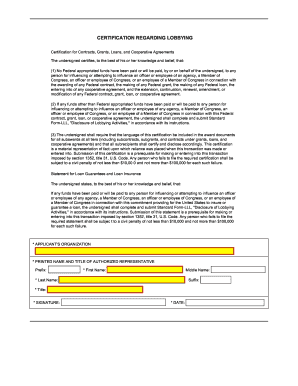
Certification Regarding Lobbying Ed80 0013 Form


What is the Certification Regarding Lobbying Ed80 0013 Form
The Certification Regarding Lobbying Ed80 0013 Form is a formal document used by organizations to certify that they have not engaged in lobbying activities that would violate federal law. This certification is often required when applying for federal grants or contracts. It ensures transparency and accountability in the use of federal funds, helping to maintain the integrity of the funding process. By submitting this form, organizations affirm their commitment to adhering to the legal requirements surrounding lobbying activities.
How to use the Certification Regarding Lobbying Ed80 0013 Form
Using the Certification Regarding Lobbying Ed80 0013 Form involves several steps. First, organizations must carefully read the instructions accompanying the form to understand the requirements. Next, they should gather all necessary information, including details about lobbying activities, if any. After completing the form, organizations must ensure that it is signed by an authorized representative. Finally, the completed form should be submitted as part of the application process for federal funding, ensuring compliance with all relevant regulations.
Steps to complete the Certification Regarding Lobbying Ed80 0013 Form
Completing the Certification Regarding Lobbying Ed80 0013 Form requires attention to detail. Here are the steps to follow:
- Review the form and its instructions thoroughly.
- Gather relevant information, including organizational details and lobbying activity records.
- Fill out the form accurately, ensuring all sections are completed.
- Obtain the necessary signatures from authorized representatives.
- Submit the completed form along with any required documentation.
Legal use of the Certification Regarding Lobbying Ed80 0013 Form
The legal use of the Certification Regarding Lobbying Ed80 0013 Form is crucial for organizations seeking federal funding. This form must be completed truthfully and accurately, as any misrepresentation can lead to severe penalties, including loss of funding or legal action. Organizations must understand the legal implications of their lobbying activities and ensure compliance with federal regulations. Proper use of this form demonstrates a commitment to ethical practices and adherence to the law.
Key elements of the Certification Regarding Lobbying Ed80 0013 Form
Several key elements are essential in the Certification Regarding Lobbying Ed80 0013 Form. These include:
- Identification of the organization submitting the form.
- Details regarding lobbying activities, if applicable.
- Certification statement affirming compliance with lobbying laws.
- Signature of an authorized representative.
- Date of certification.
Penalties for Non-Compliance
Non-compliance with the requirements of the Certification Regarding Lobbying Ed80 0013 Form can result in significant penalties. Organizations may face legal repercussions, including fines or disqualification from receiving federal funds. Additionally, any misrepresentation on the form can lead to investigations and further legal action. It is essential for organizations to ensure that all information provided is accurate and that they fully understand their obligations under federal law.
Quick guide on how to complete certification regarding lobbying ed80 0013 form
Easily prepare Certification Regarding Lobbying Ed80 0013 Form on any gadget
Digital document management has become increasingly popular among businesses and individuals. It offers an excellent eco-friendly alternative to traditional printed and signed papers, as you can locate the right form and securely save it online. airSlate SignNow provides you with all the necessary tools to create, modify, and eSign your documents swiftly without any holdups. Manage Certification Regarding Lobbying Ed80 0013 Form on any system with airSlate SignNow Android or iOS applications and enhance any document-oriented workflow today.
Effortlessly edit and eSign Certification Regarding Lobbying Ed80 0013 Form
- Find Certification Regarding Lobbying Ed80 0013 Form and click on Get Form to begin.
- Utilize the tools we provide to complete your document.
- Mark relevant sections of your documents or obscure sensitive information with tools specifically offered by airSlate SignNow for this purpose.
- Generate your eSignature using the Sign tool, which takes just a few seconds and holds the same legal validity as a conventional wet ink signature.
- Review all the details and click on the Done button to save your changes.
- Select your preferred method to send your form, whether by email, SMS, invitation link, or download to your computer.
Leave behind lost or misplaced documents, tedious form searches, or errors that require printing new document copies. airSlate SignNow fulfills all your document management needs in just a few clicks from any device you choose. Edit and eSign Certification Regarding Lobbying Ed80 0013 Form and ensure excellent communication at any stage of your form preparation process with airSlate SignNow.
Create this form in 5 minutes or less
Create this form in 5 minutes!
How to create an eSignature for the certification regarding lobbying ed80 0013 form
How to generate an electronic signature for a PDF file in the online mode
How to generate an electronic signature for a PDF file in Chrome
The way to create an electronic signature for putting it on PDFs in Gmail
The best way to generate an electronic signature right from your smartphone
How to make an eSignature for a PDF file on iOS devices
The best way to generate an electronic signature for a PDF on Android
People also ask
-
What is the Certification Regarding Lobbying Ed80 0013 Form?
The Certification Regarding Lobbying Ed80 0013 Form is a necessary document required by federal agencies to signNow that no lobbying activities have influenced funding requests. Businesses must complete this form to demonstrate compliance and transparency in their dealings with federal programs.
-
How can airSlate SignNow help with the Certification Regarding Lobbying Ed80 0013 Form?
airSlate SignNow provides a streamlined platform for businesses to eSign and manage the Certification Regarding Lobbying Ed80 0013 Form effortlessly. Our user-friendly interface allows you to complete and send the form quickly, ensuring that you stay compliant with federal requirements.
-
Is there a cost associated with using airSlate SignNow for the Certification Regarding Lobbying Ed80 0013 Form?
Yes, airSlate SignNow offers various pricing plans to cater to different business needs. Each plan is designed to provide access to our features for managing the Certification Regarding Lobbying Ed80 0013 Form and other documents at a competitive price point.
-
What are the key features of airSlate SignNow for the Certification Regarding Lobbying Ed80 0013 Form?
Key features of airSlate SignNow include easy document creation, secure eSigning, multi-user collaboration, and document tracking. These functionalities make it ideal for efficiently managing the Certification Regarding Lobbying Ed80 0013 Form and ensuring all steps are documented.
-
Can I integrate airSlate SignNow with other applications for handling the Certification Regarding Lobbying Ed80 0013 Form?
Absolutely! airSlate SignNow integrates seamlessly with a variety of applications and tools, allowing for a smoother workflow when managing the Certification Regarding Lobbying Ed80 0013 Form. This ensures that your signing processes remain efficient, whether using CRM tools, cloud storage, or project management software.
-
What are the benefits of using airSlate SignNow for the Certification Regarding Lobbying Ed80 0013 Form?
Using airSlate SignNow for the Certification Regarding Lobbying Ed80 0013 Form provides benefits such as enhanced compliance, reduced processing time, and lower paperwork costs. Our solution saves you time and resources while ensuring that you're meeting all necessary regulatory requirements.
-
Is airSlate SignNow suitable for businesses of all sizes when handling the Certification Regarding Lobbying Ed80 0013 Form?
Yes, airSlate SignNow is designed to accommodate businesses of all sizes. Whether you're a startup or a large corporation, our platform can effectively assist you with the Certification Regarding Lobbying Ed80 0013 Form, adapting to your specific needs and workflows.
Get more for Certification Regarding Lobbying Ed80 0013 Form
Find out other Certification Regarding Lobbying Ed80 0013 Form
- Help Me With Sign Washington Government Presentation
- How To Sign Maine Healthcare / Medical PPT
- How Do I Sign Nebraska Healthcare / Medical Word
- How Do I Sign Washington Healthcare / Medical Word
- How Can I Sign Indiana High Tech PDF
- How To Sign Oregon High Tech Document
- How Do I Sign California Insurance PDF
- Help Me With Sign Wyoming High Tech Presentation
- How Do I Sign Florida Insurance PPT
- How To Sign Indiana Insurance Document
- Can I Sign Illinois Lawers Form
- How To Sign Indiana Lawers Document
- How To Sign Michigan Lawers Document
- How To Sign New Jersey Lawers PPT
- How Do I Sign Arkansas Legal Document
- How Can I Sign Connecticut Legal Document
- How Can I Sign Indiana Legal Form
- Can I Sign Iowa Legal Document
- How Can I Sign Nebraska Legal Document
- How To Sign Nevada Legal Document