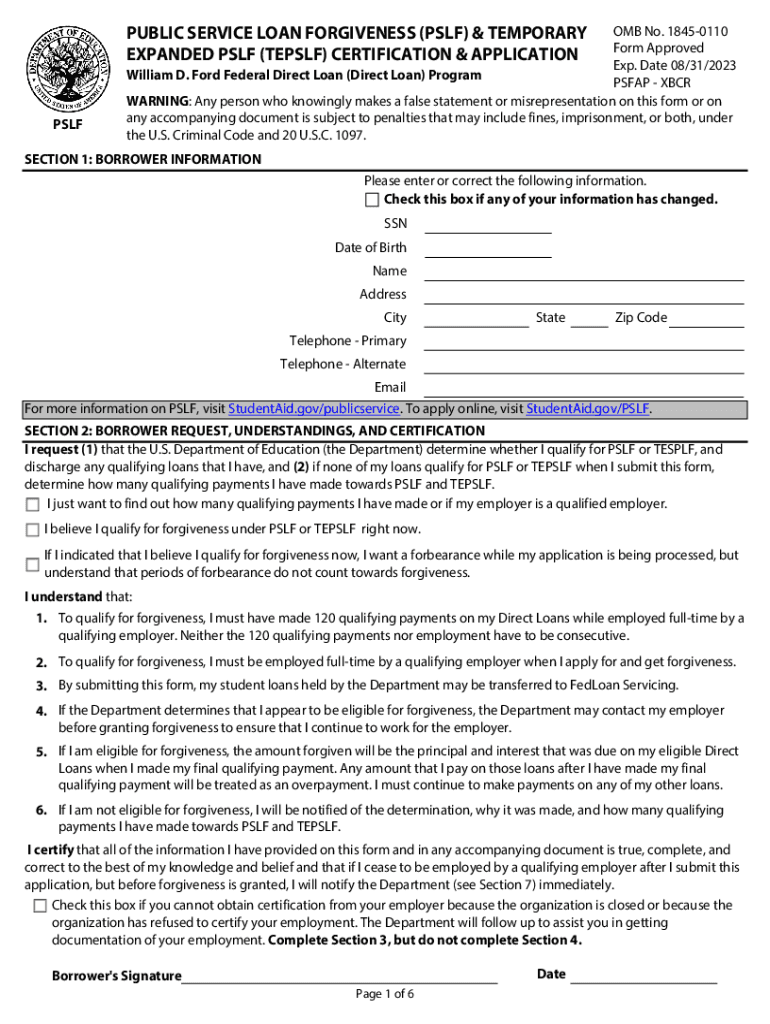
Public Service Loan Forgiveness Application for Forgiveness PDF Form


What is the Public Service Loan Forgiveness Application For Forgiveness PDF
The Public Service Loan Forgiveness (PSLF) Application for Forgiveness PDF is a critical document designed for borrowers seeking forgiveness of their federal student loans after making qualifying payments while employed in a public service position. This form allows eligible borrowers to formally request forgiveness under the PSLF program, which aims to alleviate the financial burden of student loans for those dedicated to public service careers.
Steps to complete the Public Service Loan Forgiveness Application For Forgiveness PDF
Completing the Public Service Loan Forgiveness Application involves several key steps:
- Gather necessary information, including your loan details and employment history.
- Fill out the application form accurately, ensuring all sections are completed.
- Obtain the required signatures from your employer to confirm your employment status.
- Submit the completed application via your chosen method, either online, by mail, or in person.
Eligibility Criteria
To qualify for the Public Service Loan Forgiveness program, borrowers must meet specific eligibility criteria:
- Be employed full-time by a qualifying public service organization.
- Have made 120 qualifying monthly payments under a qualifying repayment plan.
- Hold Direct Loans or consolidate other federal student loans into Direct Loans.
How to use the Public Service Loan Forgiveness Application For Forgiveness PDF
Using the Public Service Loan Forgiveness Application involves downloading the PDF, filling it out with accurate information, and ensuring all required signatures are obtained. Once completed, you can submit the form through the designated channels. It is important to retain a copy of the submitted application for your records.
Required Documents
When completing the Public Service Loan Forgiveness Application, certain documents are necessary to support your request:
- Proof of employment with a qualifying employer.
- Loan statements detailing your payment history.
- Any previous correspondence related to your loans.
Form Submission Methods (Online / Mail / In-Person)
The Public Service Loan Forgiveness Application can be submitted through various methods:
- Online submission via the Federal Student Aid website.
- Mailing the completed form to the appropriate loan servicer.
- In-person submission at designated locations, if available.
Legal use of the Public Service Loan Forgiveness Application For Forgiveness PDF
The Public Service Loan Forgiveness Application is legally binding once completed and submitted according to the guidelines set forth by the U.S. Department of Education. It is essential to ensure that all information provided is accurate and truthful to avoid penalties or delays in processing your application.
Quick guide on how to complete public service loan forgiveness application for forgiveness pdf
Complete Public Service Loan Forgiveness Application For Forgiveness PDF effortlessly on any device
Digital document management has gained traction among companies and individuals. It offers an ideal environmentally-friendly alternative to traditional printed and signed documents, as you can obtain the accurate form and securely save it online. airSlate SignNow equips you with all the resources required to create, alter, and electronically sign your documents swiftly without any delays. Manage Public Service Loan Forgiveness Application For Forgiveness PDF on any platform using airSlate SignNow's Android or iOS applications and enhance any document-focused process today.
How to modify and eSign Public Service Loan Forgiveness Application For Forgiveness PDF with ease
- Find Public Service Loan Forgiveness Application For Forgiveness PDF and click Get Form to begin.
- Employ the tools we provide to fill out your form.
- Emphasize key sections of your documents or hide sensitive information using tools that airSlate SignNow provides specifically for that purpose.
- Create your eSignature using the Sign tool, which takes mere seconds and holds the same legal validity as a conventional wet ink signature.
- Review the details and hit the Done button to save your changes.
- Choose your preferred method to send your form, whether by email, SMS, invitation link, or download it to your computer.
Eliminate concerns over lost or mislaid documents, tedious form searching, or errors that necessitate creating new document copies. airSlate SignNow meets your document management needs in just a few clicks from any device you choose. Modify and eSign Public Service Loan Forgiveness Application For Forgiveness PDF to ensure excellent communication at every stage of the form preparation process with airSlate SignNow.
Create this form in 5 minutes or less
Create this form in 5 minutes!
How to create an eSignature for the public service loan forgiveness application for forgiveness pdf
How to generate an electronic signature for a PDF file online
How to generate an electronic signature for a PDF file in Google Chrome
The way to create an electronic signature for signing PDFs in Gmail
The best way to generate an eSignature straight from your mobile device
How to make an eSignature for a PDF file on iOS
The best way to generate an eSignature for a PDF document on Android devices
People also ask
-
What is public service loan forgiveness?
Public service loan forgiveness is a federal program that forgives the remaining balance on Direct Loans for borrowers who have made 120 qualifying monthly payments under a qualifying repayment plan while working full-time for a qualifying employer. This program aims to encourage individuals to pursue careers in public service by alleviating their student loan debt.
-
How can airSlate SignNow assist with public service loan forgiveness applications?
AirSlate SignNow simplifies the process of managing and submitting documents related to public service loan forgiveness. Our easy-to-use eSignature solution allows you to securely sign, store, and share necessary paperwork, ensuring your applications are processed promptly and efficiently.
-
Are there any fees associated with using airSlate SignNow for public service loan forgiveness documents?
AirSlate SignNow offers a range of pricing plans, many of which provide excellent value for organizations handling multiple public service loan forgiveness applications. Whether you’re a solo applicant or part of a larger organization, you can find a cost-effective solution tailored to your needs.
-
What features does airSlate SignNow offer that are beneficial for public service loan forgiveness?
AirSlate SignNow provides robust features such as document templates, automated workflows, and secure cloud storage. These features streamline the paperwork process required for public service loan forgiveness, making it easier to manage documentation and track your progress.
-
Can airSlate SignNow integrate with other tools for public service loan forgiveness?
Yes, airSlate SignNow seamlessly integrates with a variety of productivity and document management tools. This ensures that all your applications related to public service loan forgiveness can be managed in one place, enhancing efficiency and organization.
-
What types of documents related to public service loan forgiveness can I manage with airSlate SignNow?
With airSlate SignNow, you can manage all types of documents related to public service loan forgiveness, including application forms, payment verification forms, and employer certification forms. Our platform allows you to easily create, edit, and send these documents securely.
-
How secure is airSlate SignNow for handling public service loan forgiveness documents?
AirSlate SignNow prioritizes security, implementing top-notch encryption and compliance features to safeguard your public service loan forgiveness documents. We ensure that sensitive information remains protected throughout the signing and sharing process.
Get more for Public Service Loan Forgiveness Application For Forgiveness PDF
- Name corporation partnership trust estate etc form
- Maryland declaration of estimated corporation income tax form
- Our agencyoffice of the comptroller maryland taxes form
- Notice see the 2019 form
- 2019 schedule a form 990 or 990 ez public charity status and public support
- About form 1099internal revenue service irsgov
- 2019 form w 3pr transmittal of withholding statements puerto rico
- 2018 schedule f form 1040 internal revenue service
Find out other Public Service Loan Forgiveness Application For Forgiveness PDF
- Sign Colorado Plumbing Emergency Contact Form Now
- Sign Colorado Plumbing Emergency Contact Form Free
- How Can I Sign Connecticut Plumbing LLC Operating Agreement
- Sign Illinois Plumbing Business Plan Template Fast
- Sign Plumbing PPT Idaho Free
- How Do I Sign Wyoming Life Sciences Confidentiality Agreement
- Sign Iowa Plumbing Contract Safe
- Sign Iowa Plumbing Quitclaim Deed Computer
- Sign Maine Plumbing LLC Operating Agreement Secure
- How To Sign Maine Plumbing POA
- Sign Maryland Plumbing Letter Of Intent Myself
- Sign Hawaii Orthodontists Claim Free
- Sign Nevada Plumbing Job Offer Easy
- Sign Nevada Plumbing Job Offer Safe
- Sign New Jersey Plumbing Resignation Letter Online
- Sign New York Plumbing Cease And Desist Letter Free
- Sign Alabama Real Estate Quitclaim Deed Free
- How Can I Sign Alabama Real Estate Affidavit Of Heirship
- Can I Sign Arizona Real Estate Confidentiality Agreement
- How Do I Sign Arizona Real Estate Memorandum Of Understanding