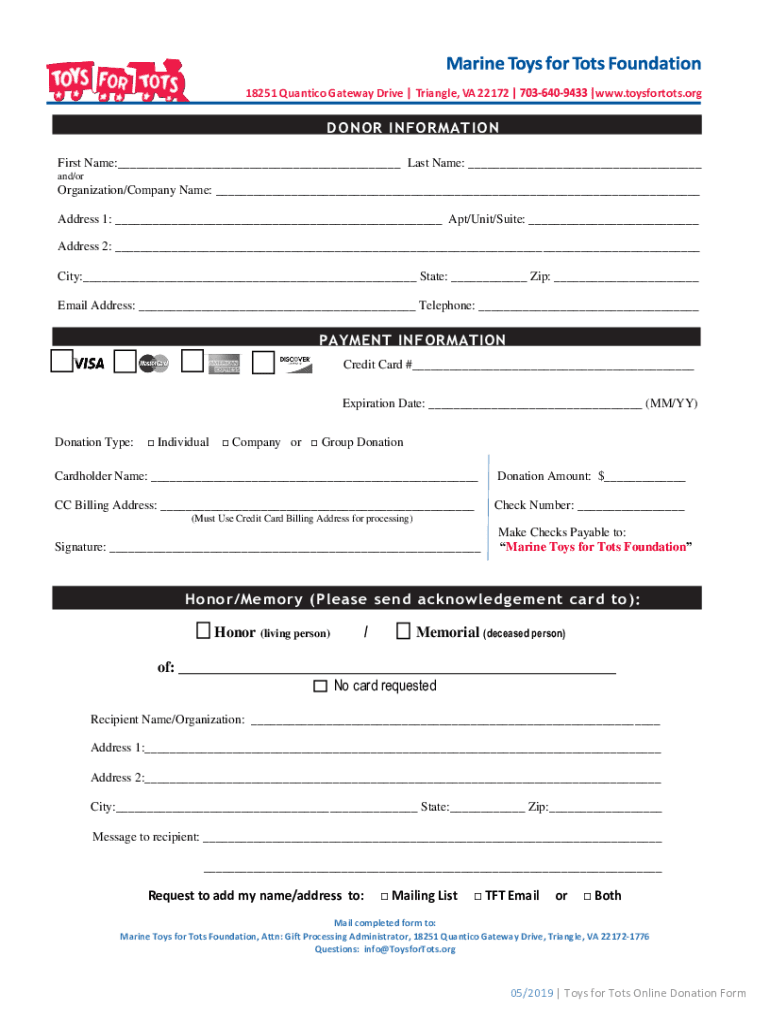
05 Toys for Tots Online Donation Form


What is the 05 Toys For Tots Online Donation Form
The 05 Toys For Tots Online Donation Form is a digital document designed to facilitate contributions to the Toys For Tots program. This initiative, run by the Marine Corps Reserve, aims to collect and distribute toys to children in need during the holiday season. The online form allows donors to easily submit their financial contributions, ensuring that their donations reach the intended recipients efficiently and securely. By using this form, individuals can support the mission of bringing joy to children and families during the holidays.
How to use the 05 Toys For Tots Online Donation Form
Using the 05 Toys For Tots Online Donation Form is straightforward. Donors begin by accessing the form through the designated website. Once there, they will need to fill in essential information, such as their name, contact details, and donation amount. The form typically includes options for one-time donations or recurring contributions. After completing the necessary fields, donors can review their information for accuracy before submitting the form electronically. This process ensures that contributions are processed quickly, allowing for timely distribution of toys to children in need.
Steps to complete the 05 Toys For Tots Online Donation Form
To complete the 05 Toys For Tots Online Donation Form, follow these steps:
- Access the online donation form on the official Toys For Tots website.
- Enter your personal information, including your name and email address.
- Select the donation amount you wish to contribute.
- Choose whether to make a one-time donation or set up a recurring donation.
- Review all entered information for accuracy.
- Submit the form to finalize your donation.
After submission, donors typically receive a confirmation email acknowledging their contribution.
Key elements of the 05 Toys For Tots Online Donation Form
The 05 Toys For Tots Online Donation Form includes several key elements that ensure a smooth donation process. These elements typically consist of:
- Donor Information: Fields for the donor's name, address, and contact details.
- Donation Amount: Options for selecting a specific amount or entering a custom contribution.
- Payment Method: Choices for credit card, debit card, or other electronic payment options.
- Recurring Donation Option: A checkbox to set up ongoing contributions if desired.
- Confirmation Section: A summary of the donation details before final submission.
Legal use of the 05 Toys For Tots Online Donation Form
The 05 Toys For Tots Online Donation Form is legally recognized as a valid method for making charitable contributions in the United States. Donations made through this form are typically tax-deductible, provided the donor retains a receipt or confirmation of their contribution. It is important for donors to keep records for tax purposes, as contributions to recognized non-profit organizations like Toys For Tots can often be claimed on federal and state tax returns.
Form Submission Methods
The primary method for submitting the 05 Toys For Tots Online Donation Form is through the online platform. This digital submission ensures that donations are processed quickly and securely. While the online form is the most efficient method, some donors may prefer traditional methods, such as mailing a check or making an in-person donation at designated locations. However, the online form is encouraged for its convenience and speed, allowing for immediate confirmation of the donation.
Quick guide on how to complete 05 toys for tots online donation form
Manage 05 Toys For Tots Online Donation Form seamlessly on any device
Digital document handling has gained signNow traction among businesses and individuals. It offers an ideal environmentally friendly substitute for conventional printed and signed documents, allowing you to easily obtain the necessary form and securely store it online. airSlate SignNow equips you with every tool needed to create, modify, and electronically sign your documents quickly and without complications. Handle 05 Toys For Tots Online Donation Form on any device using the airSlate SignNow Android or iOS applications and simplify any document-related tasks today.
The easiest way to modify and electronically sign 05 Toys For Tots Online Donation Form effortlessly
- Obtain 05 Toys For Tots Online Donation Form and click Get Form to begin.
- Utilize the tools we offer to fill out your form.
- Emphasize relevant parts of the documents or conceal sensitive information with tools that airSlate SignNow provides specifically for that task.
- Create your signature with the Sign tool, which takes only moments and holds the same legal validity as a conventional wet ink signature.
- Review all the details and click the Done button to save your modifications.
- Choose your preferred method of sharing your form, via email, SMS, invitation link, or download it to your computer.
Eliminate worries about lost or misplaced documents, tedious form searches, or mistakes that necessitate printing new copies. airSlate SignNow meets all your document management needs with just a few clicks from any device you prefer. Modify and electronically sign 05 Toys For Tots Online Donation Form and ensure excellent communication at any stage of the form preparation process with airSlate SignNow.
Create this form in 5 minutes or less
Create this form in 5 minutes!
How to create an eSignature for the 05 toys for tots online donation form
How to create an electronic signature for a PDF online
How to create an electronic signature for a PDF in Google Chrome
How to create an e-signature for signing PDFs in Gmail
How to create an e-signature right from your smartphone
How to create an e-signature for a PDF on iOS
How to create an e-signature for a PDF on Android
People also ask
-
What is the 05 Toys For Tots Online Donation Form?
The 05 Toys For Tots Online Donation Form is a digital platform allowing individuals and organizations to contribute to the Toys For Tots campaign with ease. This form simplifies the donation process, making it quick and efficient to support children in need during the holiday season.
-
How can I access the 05 Toys For Tots Online Donation Form?
You can access the 05 Toys For Tots Online Donation Form by visiting our official website. The form is prominently displayed to ensure that you can easily find it and initiate your donation whenever you're ready.
-
Are there any fees associated with the 05 Toys For Tots Online Donation Form?
Using the 05 Toys For Tots Online Donation Form is straightforward, and there are no hidden fees for making a donation. The entire process is cost-effective and designed to ensure that your contributions go directly to helping children in need.
-
What payment methods are accepted for the 05 Toys For Tots Online Donation Form?
The 05 Toys For Tots Online Donation Form accepts various payment methods, including credit cards and online payment platforms. This flexibility ensures that donors can choose the most convenient way to make their contributions.
-
Can I track my donation made through the 05 Toys For Tots Online Donation Form?
Yes, once you complete your transaction through the 05 Toys For Tots Online Donation Form, you will receive a confirmation email. This email serves as a receipt and allows you to keep track of your donation for your records.
-
Is the 05 Toys For Tots Online Donation Form mobile-friendly?
Absolutely! The 05 Toys For Tots Online Donation Form is fully optimized for mobile devices. This ensures that you can donate easily from your smartphone or tablet, making it accessible no matter where you are.
-
What benefits do I get from using the 05 Toys For Tots Online Donation Form?
Using the 05 Toys For Tots Online Donation Form allows you to contribute to a meaningful cause quickly and conveniently. By donating online, you also help reduce administrative costs, ensuring that more funds go directly to providing toys for children in need.
Get more for 05 Toys For Tots Online Donation Form
Find out other 05 Toys For Tots Online Donation Form
- Electronic signature Construction Form California Fast
- Help Me With Electronic signature Colorado Construction Rental Application
- Electronic signature Connecticut Construction Business Plan Template Fast
- Electronic signature Delaware Construction Business Letter Template Safe
- Electronic signature Oklahoma Business Operations Stock Certificate Mobile
- Electronic signature Pennsylvania Business Operations Promissory Note Template Later
- Help Me With Electronic signature North Dakota Charity Resignation Letter
- Electronic signature Indiana Construction Business Plan Template Simple
- Electronic signature Wisconsin Charity Lease Agreement Mobile
- Can I Electronic signature Wisconsin Charity Lease Agreement
- Electronic signature Utah Business Operations LLC Operating Agreement Later
- How To Electronic signature Michigan Construction Cease And Desist Letter
- Electronic signature Wisconsin Business Operations LLC Operating Agreement Myself
- Electronic signature Colorado Doctors Emergency Contact Form Secure
- How Do I Electronic signature Georgia Doctors Purchase Order Template
- Electronic signature Doctors PDF Louisiana Now
- How To Electronic signature Massachusetts Doctors Quitclaim Deed
- Electronic signature Minnesota Doctors Last Will And Testament Later
- How To Electronic signature Michigan Doctors LLC Operating Agreement
- How Do I Electronic signature Oregon Construction Business Plan Template