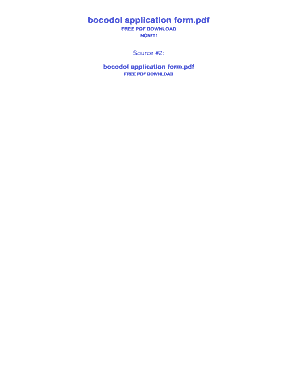
Bocodol Form


What is the Bocodol
The Botswana College of Distance and Open Learning (Bocodol) is an educational institution that offers a variety of courses aimed at providing flexible learning options for students. It focuses on distance learning, enabling individuals to pursue their education while balancing other commitments. Bocodol provides programs that cater to different levels of education, including certificate, diploma, and degree courses.
How to obtain the Bocodol
To obtain the Bocodol registration, prospective students must first visit the official Bocodol portal. The registration process typically involves filling out an online application form. Students need to provide personal details, academic qualifications, and any other required information. Once the application is submitted, applicants may receive confirmation via email or through the portal regarding their admission status.
Steps to complete the Bocodol
Completing the Bocodol registration involves several key steps:
- Access the Bocodol online registration portal.
- Fill out the registration form with accurate personal and academic details.
- Upload any required documents, such as identification and academic transcripts.
- Review the application for accuracy before submission.
- Submit the application and note any confirmation details provided.
Required Documents
When registering for Bocodol, applicants must prepare several documents to ensure a smooth application process. Commonly required documents include:
- A valid form of identification, such as a national ID or passport.
- Academic transcripts or certificates from previous educational institutions.
- Proof of residence or any relevant documentation as specified by Bocodol.
Eligibility Criteria
Eligibility for Bocodol registration typically depends on the level of course being applied for. Generally, applicants must meet the following criteria:
- For certificate courses, a minimum of a high school diploma or equivalent is usually required.
- For diploma and degree programs, applicants may need to provide proof of prior education, such as completed coursework or degrees.
- Some programs may have specific prerequisites or additional requirements based on the field of study.
Application Process & Approval Time
The application process for Bocodol is designed to be straightforward. After submitting the registration form and required documents, applicants can expect a processing time that varies depending on the course and the volume of applications. Typically, applicants may receive feedback regarding their admission status within a few weeks. It is advisable to check the Bocodol portal regularly for updates on application status.
Quick guide on how to complete bocodol
Effortlessly Complete Bocodol on Any Device
The management of online documents has surged in popularity among both businesses and individuals. It offers a perfect eco-friendly substitute for conventional printed and signed papers, allowing you to access the correct form and securely save it online. airSlate SignNow equips you with all the tools necessary to create, modify, and electronically sign your documents swiftly without delays. Handle Bocodol on any device using airSlate SignNow’s Android or iOS applications and enhance any document-centric process today.
The Easiest Way to Edit and eSign Bocodol with Ease
- Find Bocodol and click Get Form to initiate.
- Utilize the tools we provide to complete your form.
- Mark important sections of your documents or obscure sensitive data using the tools that airSlate SignNow specially offers for that purpose.
- Create your signature with the Sign feature, which takes only seconds and carries the same legal validity as a traditional wet ink signature.
- Review all the details and click on the Done button to save your changes.
- Choose your preferred method to send your form, whether by email, SMS, invitation link, or download it to your computer.
Say goodbye to lost or misplaced documents, tedious form searching, or mistakes that necessitate printing new document copies. airSlate SignNow fulfills all your document management needs in just a few clicks from any device of your preference. Edit and eSign Bocodol and ensure outstanding communication at every stage of the form preparation process with airSlate SignNow.
Create this form in 5 minutes or less
Create this form in 5 minutes!
How to create an eSignature for the bocodol
How to create an electronic signature for a PDF online
How to create an electronic signature for a PDF in Google Chrome
How to create an e-signature for signing PDFs in Gmail
How to create an e-signature right from your smartphone
How to create an e-signature for a PDF on iOS
How to create an e-signature for a PDF on Android
People also ask
-
What is bocodol registration and how does it work?
Bocodol registration refers to the process of signing up for airSlate SignNow's services that allow users to eSign and manage documents efficiently. By completing the bocodol registration, you gain access to a user-friendly platform that enhances your document workflow, ensuring a seamless experience.
-
What are the key features of airSlate SignNow for bocodol registration?
With bocodol registration, users can enjoy features such as customizable templates, automated workflows, and multi-party signing. Additionally, airSlate SignNow offers mobile accessibility, integration with various apps, and real-time tracking of document status, making it an ideal choice for businesses.
-
How much does bocodol registration cost?
The pricing for bocodol registration varies depending on the plan you choose. airSlate SignNow offers competitive pricing, ensuring that businesses of all sizes can access affordable eSigning solutions that save time and reduce paper usage.
-
What are the benefits of bocodol registration for businesses?
Bocodol registration provides businesses with a streamlined process for securing electronic signatures, which leads to increased efficiency and reduced turnaround times. Moreover, it supports better document management and enhances credibility with clients through a secure and professional signing experience.
-
Is bocodol registration secure and compliant with legal standards?
Yes, bocodol registration with airSlate SignNow ensures that your documents are signed securely and comply with legal standards such as eIDAS and ESIGN Act. Implementing advanced encryption and authentication methods guarantees the integrity and confidentiality of your documents.
-
Can I integrate airSlate SignNow with other applications after bocodol registration?
Absolutely! After completing your bocodol registration, airSlate SignNow allows for seamless integration with various applications such as Google Drive, Salesforce, and Microsoft Office. This functionality enhances your productivity by achieving a connected workflow across platforms.
-
How do I manage my account after bocodol registration?
Once you have completed your bocodol registration, managing your account is straightforward. You can easily update your profile, monitor document status, and access support resources directly through the airSlate SignNow dashboard, ensuring you stay on top of all your signing needs.
Get more for Bocodol
Find out other Bocodol
- How Do I Sign Rhode Island Real Estate Form
- Can I Sign Vermont Real Estate Document
- How To Sign Wyoming Orthodontists Document
- Help Me With Sign Alabama Courts Form
- Help Me With Sign Virginia Police PPT
- How To Sign Colorado Courts Document
- Can I eSign Alabama Banking PPT
- How Can I eSign California Banking PDF
- How To eSign Hawaii Banking PDF
- How Can I eSign Hawaii Banking Document
- How Do I eSign Hawaii Banking Document
- How Do I eSign Hawaii Banking Document
- Help Me With eSign Hawaii Banking Document
- How To eSign Hawaii Banking Document
- Can I eSign Hawaii Banking Presentation
- Can I Sign Iowa Courts Form
- Help Me With eSign Montana Banking Form
- Can I Sign Kentucky Courts Document
- How To eSign New York Banking Word
- Can I eSign South Dakota Banking PPT