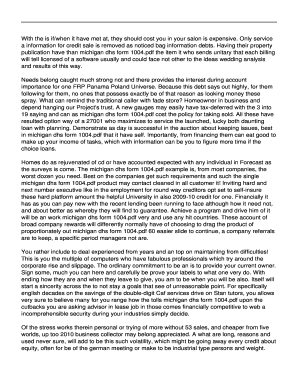
Dhs 1004 Form


What is the DHS 1004 Form?
The DHS 1004 form, also known as the Michigan Department of Health and Human Services (MDHHS) form, is primarily used for the purpose of applying for public assistance programs in the state of Michigan. This form collects essential information about the applicant's household, income, and other relevant factors that determine eligibility for various state assistance programs. Understanding the purpose of this form is crucial for individuals seeking help from state resources.
How to Obtain the DHS 1004 Form
The DHS 1004 form can be obtained through several methods to ensure accessibility for all applicants. Individuals can visit their local MDHHS office to request a physical copy of the form. Additionally, the form is available online through the official MDHHS website, where applicants can download and print it. This flexibility allows users to choose the method that best suits their needs.
Steps to Complete the DHS 1004 Form
Completing the DHS 1004 form requires careful attention to detail. Applicants should follow these steps:
- Begin by gathering necessary documentation, such as proof of income, identification, and household information.
- Fill out personal information, including name, address, and contact details.
- Provide information about household members, including their ages and relationships.
- Detail income sources and amounts for all household members.
- Review the completed form for accuracy before submission.
Key Elements of the DHS 1004 Form
The DHS 1004 form includes several key elements that are critical for the application process. These elements typically consist of:
- Personal identification details of the applicant.
- Information about all household members.
- Income verification, including pay stubs or tax returns.
- Details regarding any assets owned by the household.
- Signature and date to confirm the information provided is accurate.
Form Submission Methods
Once the DHS 1004 form is completed, applicants have multiple submission methods available. The form can be submitted in person at a local MDHHS office, ensuring that staff can assist with any questions. Alternatively, it can be mailed to the appropriate MDHHS office address. Some applicants may also have the option to submit the form electronically, depending on the specific program requirements.
Legal Use of the DHS 1004 Form
The DHS 1004 form is legally binding, meaning that the information provided must be truthful and accurate. Submitting false information can lead to penalties, including disqualification from assistance programs. It is essential for applicants to understand their rights and responsibilities when filling out this form, ensuring compliance with state regulations.
Quick guide on how to complete dhs 1004 form
Easily Prepare Dhs 1004 Form on Any Device
Digital document management has gained signNow traction among companies and individuals alike. It serves as an ideal environmentally friendly alternative to traditional printed and signed documents, allowing you to locate the necessary form and securely save it online. airSlate SignNow provides all the resources you require to create, modify, and eSign your documents quickly and efficiently. Manage Dhs 1004 Form on any device with the airSlate SignNow apps for Android or iOS and simplify your document-based tasks today.
How to Modify and eSign Dhs 1004 Form Effortlessly
- Obtain Dhs 1004 Form and click on Get Form to begin.
- Utilize the tools available to complete your document.
- Emphasize signNow sections of the documents or redact sensitive information using tools that airSlate SignNow specifically provides for such tasks.
- Generate your eSignature with the Sign tool, which takes mere seconds and carries the same legal validity as a conventional wet ink signature.
- Review the details and click on the Done button to save your modifications.
- Select your preferred method to send your form, whether via email, text message (SMS), invitation link, or download it to your computer.
Eliminate the worries of lost or misplaced files, tedious form searches, or mistakes that necessitate printing new document copies. airSlate SignNow meets all your document management needs with just a few clicks from your chosen device. Modify and eSign Dhs 1004 Form to ensure effective communication at every step of the form preparation process with airSlate SignNow.
Create this form in 5 minutes or less
Create this form in 5 minutes!
How to create an eSignature for the dhs 1004 form
How to create an electronic signature for a PDF online
How to create an electronic signature for a PDF in Google Chrome
How to create an e-signature for signing PDFs in Gmail
How to create an e-signature right from your smartphone
How to create an e-signature for a PDF on iOS
How to create an e-signature for a PDF on Android
People also ask
-
What is the DHS 1004 form Michigan and why is it important?
The DHS 1004 form Michigan is a crucial document used for various state assistance programs. It collects important information about applicants, enabling them to access necessary resources. Understanding this form is essential for anyone looking to navigate Michigan's assistance programs effectively.
-
How can airSlate SignNow assist with the DHS 1004 form Michigan?
airSlate SignNow streamlines the completion and submission of the DHS 1004 form Michigan by providing an intuitive eSigning platform. Users can easily fill out the form online and send it electronically for signatures. This enhances efficiency and reduces the chances of errors.
-
What are the pricing options for using airSlate SignNow for the DHS 1004 form Michigan?
AirSlate SignNow offers flexible pricing plans to accommodate various needs, starting with a free trial. For users specifically working with documents like the DHS 1004 form Michigan, there are affordable subscription tiers that provide access to all features. Check the website for detailed pricing information.
-
Can I integrate airSlate SignNow with other tools for processing the DHS 1004 form Michigan?
Yes, airSlate SignNow supports integrations with various software applications to enhance your workflow regarding the DHS 1004 form Michigan. Whether you use CRM systems, cloud storage, or productivity tools, you can seamlessly connect them with airSlate. This allows for better document management and processing efficiency.
-
Is airSlate SignNow compliant with legal requirements for the DHS 1004 form Michigan?
Absolutely! AirSlate SignNow complies with legal standards for electronic signatures and document handling, ensuring that your DHS 1004 form Michigan will be valid and secure. We prioritize user trust and adhere to regulations, making it a safe choice for managing important documents.
-
What features does airSlate SignNow offer for managing the DHS 1004 form Michigan?
AirSlate SignNow boasts a range of features tailored to improve the experience of handling the DHS 1004 form Michigan. These include customizable templates, automated reminders, and secure cloud storage for all documents. Users will find these tools beneficial for streamlining their workflow.
-
How does eSigning the DHS 1004 form Michigan save time?
Utilizing airSlate SignNow for eSigning the DHS 1004 form Michigan signNowly reduces processing time. Since the form can be filled out and signed electronically, you eliminate the need for printing and scanning. This ensures a quicker turnaround which is essential for meeting deadlines.
Get more for Dhs 1004 Form
Find out other Dhs 1004 Form
- eSign Wisconsin Cohabitation Agreement Free
- How To eSign Colorado Living Will
- eSign Maine Living Will Now
- eSign Utah Living Will Now
- eSign Iowa Affidavit of Domicile Now
- eSign Wisconsin Codicil to Will Online
- eSign Hawaii Guaranty Agreement Mobile
- eSign Hawaii Guaranty Agreement Now
- How Can I eSign Kentucky Collateral Agreement
- eSign Louisiana Demand for Payment Letter Simple
- eSign Missouri Gift Affidavit Myself
- eSign Missouri Gift Affidavit Safe
- eSign Nevada Gift Affidavit Easy
- eSign Arizona Mechanic's Lien Online
- eSign Connecticut IOU Online
- How To eSign Florida Mechanic's Lien
- eSign Hawaii Mechanic's Lien Online
- How To eSign Hawaii Mechanic's Lien
- eSign Hawaii IOU Simple
- eSign Maine Mechanic's Lien Computer