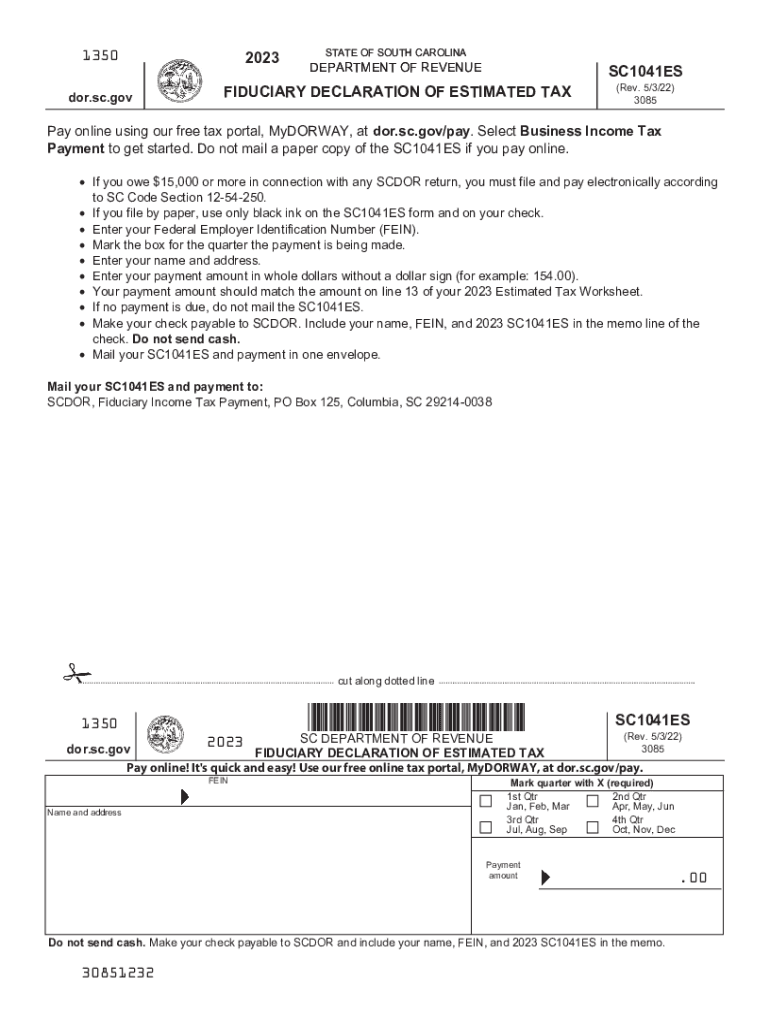
Sc1040 Individual Income Tax Form and Instructions 2020


Understanding the SC1040 Individual Income Tax Form
The SC1040 is the official Individual Income Tax Form used by residents of South Carolina to report their income and calculate their state tax liability. This form is essential for individuals who earn income in the state, as it helps determine the amount of tax owed or the refund due. The SC1040 includes sections for reporting various types of income, deductions, and credits, making it a comprehensive tool for tax compliance.
Steps to Complete the SC1040 Individual Income Tax Form
Completing the SC1040 involves several key steps:
- Gather all necessary documents, including W-2s, 1099s, and any other income statements.
- Fill out personal information, such as name, address, and Social Security number.
- Report all sources of income, including wages, interest, and dividends.
- Calculate deductions and credits available to you, which may reduce your taxable income.
- Determine your total tax liability and any payments already made through withholding or estimated payments.
- Sign and date the form before submission.
Filing Deadlines and Important Dates
It is crucial to be aware of the filing deadlines for the SC1040 to avoid penalties. Typically, the deadline for filing individual income tax returns in South Carolina aligns with the federal deadline, which is April 15. If this date falls on a weekend or holiday, the deadline may be extended to the next business day. Additionally, taxpayers may request an extension, but any taxes owed must still be paid by the original deadline to avoid interest and penalties.
Required Documents for the SC1040
To successfully complete the SC1040, you will need several documents:
- W-2 forms from employers detailing your earnings.
- 1099 forms for any freelance or contract work.
- Records of other income, such as rental income or investment earnings.
- Documentation for deductions, such as mortgage interest statements or receipts for charitable contributions.
Form Submission Methods
Taxpayers in South Carolina can submit their SC1040 in various ways:
- Electronically through approved e-filing software, which is often the fastest method.
- By mail, sending the completed form to the appropriate address provided by the South Carolina Department of Revenue.
- In-person at designated tax offices, though this option may vary by location.
Penalties for Non-Compliance
Failure to file the SC1040 or pay the owed taxes can result in penalties. South Carolina imposes a failure-to-file penalty, which can be a percentage of the unpaid tax amount. Additionally, interest accrues on any unpaid taxes from the due date until the tax is paid in full. It is advisable to file even if you cannot pay the full amount to minimize penalties.
Quick guide on how to complete sc1040 individual income tax form and instructions
Effortlessly Prepare Sc1040 Individual Income Tax Form And Instructions on Any Device
Digital document management has gained traction among businesses and individuals alike. It offers an ideal environmentally friendly substitute for traditional printed and signed documents, allowing you to obtain the necessary form and securely keep it online. airSlate SignNow provides you with all the tools required to create, modify, and eSign your documents swiftly without interruptions. Manage Sc1040 Individual Income Tax Form And Instructions on any device using the airSlate SignNow Android or iOS applications and enhance any document-related task today.
How to Modify and eSign Sc1040 Individual Income Tax Form And Instructions with Ease
- Locate Sc1040 Individual Income Tax Form And Instructions and click Get Form to begin.
- Utilize the tools we provide to complete your form.
- Emphasize important sections of your documents or obscure sensitive information with tools specifically designed for this purpose by airSlate SignNow.
- Generate your signature using the Sign feature, which takes mere seconds and carries the same legal validity as a conventional wet ink signature.
- Verify all the details and select the Done button to save your modifications.
- Choose your preferred method to send your form, whether by email, SMS, invitation link, or download it to your computer.
Eliminate worries about lost or misplaced documents, tedious form navigation, or errors that require new copies to be printed. airSlate SignNow addresses your document management needs in just a few clicks from any device you prefer. Modify and eSign Sc1040 Individual Income Tax Form And Instructions and ensure exceptional communication throughout your form preparation journey with airSlate SignNow.
Create this form in 5 minutes or less
Find and fill out the correct sc1040 individual income tax form and instructions
Create this form in 5 minutes!
How to create an eSignature for the sc1040 individual income tax form and instructions
How to create an electronic signature for a PDF online
How to create an electronic signature for a PDF in Google Chrome
How to create an e-signature for signing PDFs in Gmail
How to create an e-signature right from your smartphone
How to create an e-signature for a PDF on iOS
How to create an e-signature for a PDF on Android
People also ask
-
What is the estimated cost of using airSlate SignNow in 2022?
The 2022 SC estimated pricing for airSlate SignNow is designed to cater to businesses of all sizes. With flexible subscription plans, you can choose the best option that fits your needs and budget. We offer competitive rates, which makes our eSignature solution both cost-effective and valuable for your business.
-
What features does airSlate SignNow offer in 2022?
In 2022, airSlate SignNow offers a comprehensive range of features including customizable templates, real-time tracking, and multi-party signing capabilities. These features streamline the document signing process, making it more efficient and user-friendly. The robust functionality ensures all your signing needs are met seamlessly.
-
How can airSlate SignNow benefit my business in 2022?
A 2022 SC estimated benefit of using airSlate SignNow is the signNow reduction in time spent on document management. By automating the signing process, you can enhance productivity and focus on core business tasks. Moreover, the ease of use and accessibility contributes to a better overall experience for both you and your clients.
-
What integrations does airSlate SignNow support in 2022?
In 2022, airSlate SignNow integrates with various popular tools such as Google Workspace, Salesforce, and Microsoft Office. These integrations enable you to streamline workflows and enhance collaboration within your existing systems. The flexibility of connecting with other platforms makes airSlate SignNow a versatile solution.
-
Is there a mobile app available for airSlate SignNow in 2022?
Yes, airSlate SignNow offers a mobile app in 2022 that allows users to manage document signing on-the-go. The app provides the same user-friendly interface and features found on the desktop version. This mobility ensures that you can send, sign, and track documents anytime, enhancing your workflow efficiency.
-
How secure is airSlate SignNow for my documents in 2022?
Security is a top priority for airSlate SignNow, and in 2022, we implement advanced security measures to protect your documents. Our platform is compliant with major security standards, ensuring that your data remains confidential and secure during the signing process. You can trust airSlate SignNow with your sensitive business information.
-
Can I try airSlate SignNow before purchasing in 2022?
Absolutely! In 2022, we offer a free trial of airSlate SignNow, allowing potential customers to explore its features without any commitment. This trial helps you understand how our solution works and how it can benefit your business, making the decision-making process easier.
Get more for Sc1040 Individual Income Tax Form And Instructions
- Customers of the listing of companies publication from form
- Pursuant to 20 form
- Application nuclear medicine mu school of health professions form
- Physical therapy guide to lymphedema chooseptcom form
- Keystone first prior authorization form
- What is your primary subspecialty form
- Uc hastings student health services shs is committed to providing you the best possible medical care so we need to know form
- The isu department of athletics requires verification of primary personal health insurance form
Find out other Sc1040 Individual Income Tax Form And Instructions
- How Can I Electronic signature New Jersey Real Estate Stock Certificate
- Electronic signature Colorado Sports RFP Safe
- Can I Electronic signature Connecticut Sports LLC Operating Agreement
- How Can I Electronic signature New York Real Estate Warranty Deed
- How To Electronic signature Idaho Police Last Will And Testament
- How Do I Electronic signature North Dakota Real Estate Quitclaim Deed
- Can I Electronic signature Ohio Real Estate Agreement
- Electronic signature Ohio Real Estate Quitclaim Deed Later
- How To Electronic signature Oklahoma Real Estate Business Plan Template
- How Can I Electronic signature Georgia Sports Medical History
- Electronic signature Oregon Real Estate Quitclaim Deed Free
- Electronic signature Kansas Police Arbitration Agreement Now
- Electronic signature Hawaii Sports LLC Operating Agreement Free
- Electronic signature Pennsylvania Real Estate Quitclaim Deed Fast
- Electronic signature Michigan Police Business Associate Agreement Simple
- Electronic signature Mississippi Police Living Will Safe
- Can I Electronic signature South Carolina Real Estate Work Order
- How To Electronic signature Indiana Sports RFP
- How Can I Electronic signature Indiana Sports RFP
- Electronic signature South Dakota Real Estate Quitclaim Deed Now