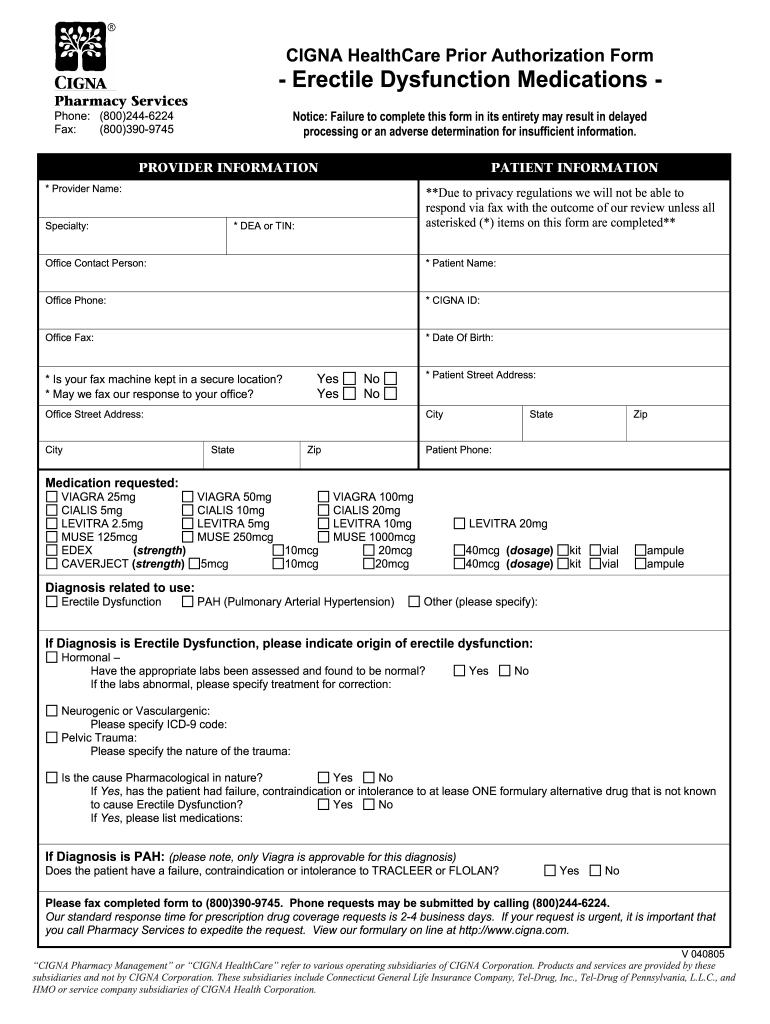
Cigna Memphis Form


What is the Cigna Memphis Form
The Cigna Memphis Form is a specific document used for various health insurance-related purposes within the Cigna network. It is essential for managing claims, verifying coverage, and facilitating communication between policyholders and healthcare providers. Understanding the purpose of this form is crucial for ensuring that all necessary information is accurately conveyed and processed.
Steps to complete the Cigna Memphis Form
Completing the Cigna Memphis Form requires careful attention to detail. Follow these steps to ensure accuracy:
- Gather all necessary personal information, including your policy number and contact details.
- Clearly indicate the purpose of the form, whether it's for claims, coverage verification, or another reason.
- Fill out each section of the form completely, ensuring all required fields are addressed.
- Review the form for any errors or omissions before submission.
- Sign and date the form to validate your submission.
How to obtain the Cigna Memphis Form
The Cigna Memphis Form can be obtained through several channels. You may access it directly from the Cigna website or contact their customer service for assistance. Additionally, healthcare providers within the Cigna network may have copies available for patients. Ensure you are using the most current version of the form to avoid any issues.
Legal use of the Cigna Memphis Form
The legal validity of the Cigna Memphis Form is upheld when it is completed and submitted in accordance with applicable laws and regulations. This includes ensuring that all signatures are authentic and that the form is submitted to the appropriate parties. Utilizing a reliable digital platform can enhance the legality and security of the submission process.
Key elements of the Cigna Memphis Form
Several key elements must be included in the Cigna Memphis Form to ensure its effectiveness:
- Personal Information: Full name, address, and contact details.
- Policy Information: Policy number and type of coverage.
- Claim Details: Description of the service or treatment being claimed.
- Signature: Required for validation and authorization.
Form Submission Methods
The Cigna Memphis Form can be submitted through various methods to accommodate different preferences:
- Online Submission: Many users opt to fill out and submit the form digitally through the Cigna portal.
- Mail: The completed form can be printed and sent via traditional mail to the designated address.
- In-Person: Some individuals may choose to deliver the form directly to a Cigna office or a healthcare provider's office.
Quick guide on how to complete cigna memphis form
Effortlessly Prepare Cigna Memphis Form on Any Device
Digital document management has become increasingly favored by companies and individuals alike. It serves as an ideal eco-conscious alternative to traditional printed and signed documents, allowing you to access the proper form and securely store it online. airSlate SignNow equips you with all the tools necessary to create, edit, and electronically sign your documents quickly without any hold-ups. Manage Cigna Memphis Form on any platform using the airSlate SignNow Android or iOS applications and streamline your document-focused workflows today.
The Easiest Way to Edit and Electronically Sign Cigna Memphis Form Effortlessly
- Find Cigna Memphis Form and click on Get Form to begin.
- Use the tools we offer to fill out your document.
- Emphasize relevant sections of the documents or obscure sensitive information with tools that airSlate SignNow provides specifically for this purpose.
- Create your electronic signature using the Sign tool, which takes only seconds and carries the same legal significance as a conventional handwritten signature.
- Review all the details and click on the Done button to save your changes.
- Select your preferred method for sharing your form, via email, SMS, or invite link, or download it to your computer.
Eliminate the hassle of lost or misplaced documents, tedious form searches, or errors that necessitate reprinting new document copies. airSlate SignNow fulfills all your document management requirements in just a few clicks from your device of choice. Edit and electronically sign Cigna Memphis Form and guarantee exceptional communication throughout the form preparation journey with airSlate SignNow.
Create this form in 5 minutes or less
Create this form in 5 minutes!
How to create an eSignature for the cigna memphis form
The best way to generate an eSignature for your PDF file online
The best way to generate an eSignature for your PDF file in Google Chrome
How to make an eSignature for signing PDFs in Gmail
How to create an eSignature straight from your mobile device
How to create an electronic signature for a PDF file on iOS
How to create an eSignature for a PDF document on Android devices
People also ask
-
What is the Cigna Memphis Form and how can airSlate SignNow help with it?
The Cigna Memphis Form is a critical document for Cigna policyholders in the Memphis area. With airSlate SignNow, you can easily create, send, and eSign this form, streamlining your workflow and ensuring all necessary signatures are collected in a timely manner.
-
Is airSlate SignNow suitable for filling out the Cigna Memphis Form?
Yes, airSlate SignNow is an ideal solution for filling out the Cigna Memphis Form. Our user-friendly interface allows you to complete the form digitally, saving time and reducing paperwork while maintaining security and compliance.
-
What are the pricing options for using airSlate SignNow to manage the Cigna Memphis Form?
airSlate SignNow offers flexible pricing plans tailored to fit various business needs. You can select a plan based on how frequently you need to use the Cigna Memphis Form, whether for personal or professional purposes, ensuring you only pay for what you need.
-
What features does airSlate SignNow provide for the Cigna Memphis Form?
airSlate SignNow offers features such as electronic signatures, customizable templates, and cloud-based storage for the Cigna Memphis Form. These tools simplify document management and help you get important contracts signed faster.
-
How does airSlate SignNow ensure the security of the Cigna Memphis Form?
Security is a top priority at airSlate SignNow. When handling the Cigna Memphis Form, we utilize advanced encryption protocols and comply with legal standards to protect your data, ensuring that your documents remain confidential and secure.
-
Can airSlate SignNow integrate with other applications for managing the Cigna Memphis Form?
Absolutely! airSlate SignNow seamlessly integrates with various applications, making it easier to manage the Cigna Memphis Form alongside your other business tools. This integration enhances productivity and ensures smooth data transfer between platforms.
-
What are the benefits of using airSlate SignNow for the Cigna Memphis Form compared to traditional methods?
Using airSlate SignNow for the Cigna Memphis Form offers multiple benefits over traditional methods, such as increased efficiency, reduced costs on paper and printing, and improved accuracy. Also, you can access the form anywhere at any time, facilitating faster transactions.
Get more for Cigna Memphis Form
Find out other Cigna Memphis Form
- Help Me With eSignature Colorado Legal Cease And Desist Letter
- How To eSignature Connecticut Legal LLC Operating Agreement
- eSignature Connecticut Legal Residential Lease Agreement Mobile
- eSignature West Virginia High Tech Lease Agreement Template Myself
- How To eSignature Delaware Legal Residential Lease Agreement
- eSignature Florida Legal Letter Of Intent Easy
- Can I eSignature Wyoming High Tech Residential Lease Agreement
- eSignature Connecticut Lawers Promissory Note Template Safe
- eSignature Hawaii Legal Separation Agreement Now
- How To eSignature Indiana Legal Lease Agreement
- eSignature Kansas Legal Separation Agreement Online
- eSignature Georgia Lawers Cease And Desist Letter Now
- eSignature Maryland Legal Quitclaim Deed Free
- eSignature Maryland Legal Lease Agreement Template Simple
- eSignature North Carolina Legal Cease And Desist Letter Safe
- How Can I eSignature Ohio Legal Stock Certificate
- How To eSignature Pennsylvania Legal Cease And Desist Letter
- eSignature Oregon Legal Lease Agreement Template Later
- Can I eSignature Oregon Legal Limited Power Of Attorney
- eSignature South Dakota Legal Limited Power Of Attorney Now