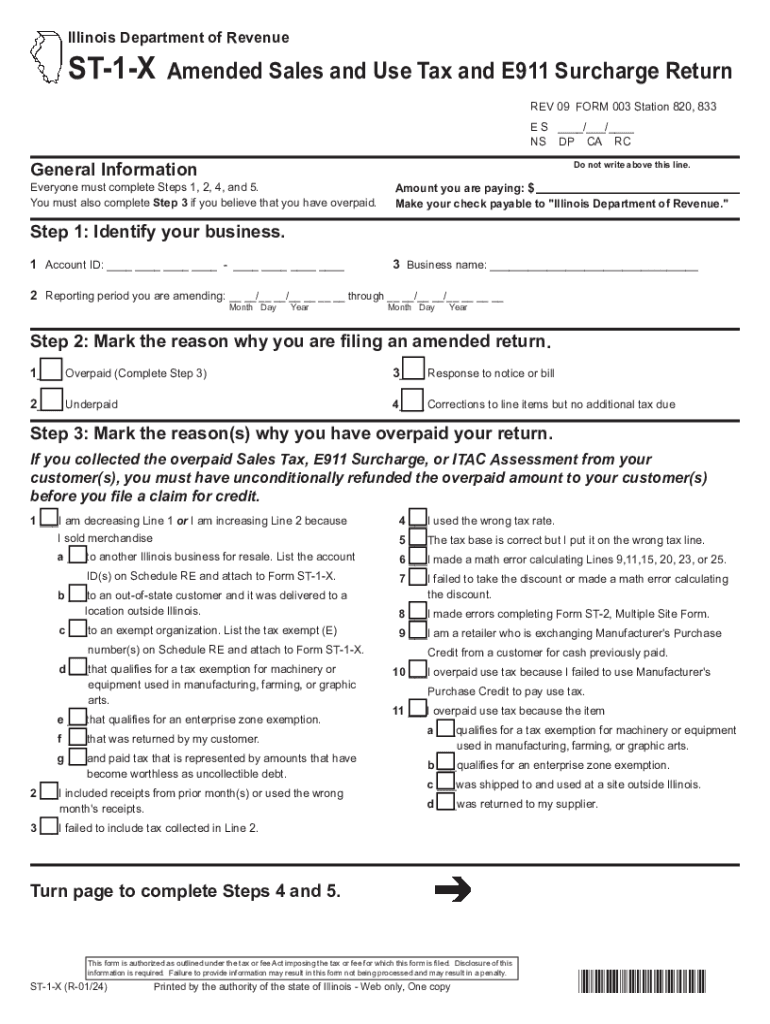
Use Tax Rates Illinois Department of Revenue 2024-2026


Understanding the ST-1 Form
The ST-1 form, also known as the Illinois Sales and Use Tax Registration form, is essential for businesses operating within Illinois. This form allows entities to register for a sales tax permit, enabling them to collect sales tax on taxable sales. It is crucial for compliance with state tax laws and helps businesses avoid penalties associated with unregistered sales activities.
Steps to Complete the ST-1 Form
Filling out the ST-1 form requires careful attention to detail. Here are the steps to ensure accurate completion:
- Gather necessary information, including your business name, address, and federal employer identification number (FEIN).
- Indicate the type of business entity (e.g., sole proprietorship, corporation, partnership).
- Provide details about the nature of your business and the types of products or services offered.
- Specify the anticipated monthly sales tax liability to determine your filing frequency.
- Review all information for accuracy before submission.
Filing Deadlines and Important Dates
Understanding the filing deadlines associated with the ST-1 form is critical for maintaining compliance. Businesses must submit their ST-1 form before beginning sales activities. Additionally, once registered, businesses should adhere to quarterly or monthly filing deadlines for sales tax returns, depending on their assigned filing frequency.
Required Documents for ST-1 Submission
When submitting the ST-1 form, certain documents may be required to verify your business information. These documents can include:
- Proof of business identity, such as a business license or articles of incorporation.
- Federal Employer Identification Number (FEIN) or Social Security Number (SSN) for sole proprietors.
- Any relevant permits or licenses specific to your industry.
Having these documents ready can streamline the registration process and ensure compliance with state regulations.
Penalties for Non-Compliance
Failure to register with the Illinois Department of Revenue using the ST-1 form can lead to significant penalties. Businesses may face fines, interest on unpaid taxes, and legal action for non-compliance. It is essential to complete the registration process promptly to avoid these consequences and ensure lawful operation within the state.
Who Issues the ST-1 Form
The ST-1 form is issued by the Illinois Department of Revenue. This state agency is responsible for administering and enforcing tax laws in Illinois, including sales and use tax regulations. Businesses must ensure that they are using the most current version of the ST-1 form, as updates may occur periodically.
Quick guide on how to complete use tax rates illinois department of revenue
Complete Use Tax Rates Illinois Department Of Revenue effortlessly on any device
Digital document management has become increasingly favored by businesses and individuals. It offers an ideal environmentally friendly substitute for conventional printed and signed paperwork, as you can easily locate the necessary form and securely save it online. airSlate SignNow equips you with all the tools required to create, modify, and eSign your documents promptly without holdups. Manage Use Tax Rates Illinois Department Of Revenue on any device using the airSlate SignNow Android or iOS applications and enhance any document-focused task today.
How to modify and eSign Use Tax Rates Illinois Department Of Revenue with ease
- Locate Use Tax Rates Illinois Department Of Revenue and click on Get Form to begin.
- Utilize the tools we provide to complete your document.
- Highlight important sections of the documents or redact sensitive information with tools that airSlate SignNow offers specifically for this purpose.
- Create your eSignature with the Sign tool, which takes mere seconds and carries the same legal validity as a traditional wet ink signature.
- Review the details and click on the Done button to save your changes.
- Select how you wish to send your form, via email, SMS, or shareable link, or download it to your computer.
Eliminate the hassle of lost or misplaced documents, tedious form searches, or mistakes that necessitate printing new copies. airSlate SignNow meets all your document management requirements in just a few clicks from any device you choose. Modify and eSign Use Tax Rates Illinois Department Of Revenue and ensure outstanding communication at every stage of the form preparation process with airSlate SignNow.
Create this form in 5 minutes or less
Find and fill out the correct use tax rates illinois department of revenue
Create this form in 5 minutes!
How to create an eSignature for the use tax rates illinois department of revenue
How to create an electronic signature for a PDF online
How to create an electronic signature for a PDF in Google Chrome
How to create an e-signature for signing PDFs in Gmail
How to create an e-signature right from your smartphone
How to create an e-signature for a PDF on iOS
How to create an e-signature for a PDF on Android
People also ask
-
What is the ST 1 form Illinois?
The ST 1 form Illinois is a sales tax exemption certificate used by organizations to claim tax-exempt status on eligible purchases. This form is essential for qualifying businesses to avoid unnecessary sales tax charges during transactions. By utilizing the ST 1 form Illinois, entities can streamline their procurement processes and manage expenses more effectively.
-
How can airSlate SignNow help with the ST 1 form Illinois?
airSlate SignNow simplifies the process of filling out and electronically signing the ST 1 form Illinois. Our platform allows users to quickly create, edit, and send the form, ensuring that all necessary details are captured accurately. Additionally, the eSignature feature enhances the efficiency of getting approvals, making tax exemption transactions seamless.
-
Is there a cost associated with using airSlate SignNow for the ST 1 form Illinois?
Yes, airSlate SignNow offers flexible pricing plans that cater to different business needs, including those focusing on the ST 1 form Illinois. Users can choose a plan that provides the necessary features at a competitive rate. The cost-effectiveness of our solution makes it an excellent investment for businesses looking to manage their document workflow efficiently.
-
What features does airSlate SignNow offer for the ST 1 form Illinois?
airSlate SignNow provides a variety of features tailored for managing the ST 1 form Illinois, including customizable templates, cloud storage, and real-time tracking of document status. These features ensure that your documents are secure, organized, and accessible from any device. Moreover, our user-friendly interface makes it easy for anyone to navigate the platform.
-
Can I integrate airSlate SignNow with other software for the ST 1 form Illinois?
Absolutely! airSlate SignNow offers integrations with a wide range of applications, allowing for a streamlined workflow when handling the ST 1 form Illinois. Integrating with CRM systems, accounting software, and cloud storage solutions enhances productivity and ensures that your document processes are connected seamlessly.
-
How secure is airSlate SignNow when handling the ST 1 form Illinois?
Security is a top priority at airSlate SignNow. We employ advanced encryption and security measures to protect your documents, including the ST 1 form Illinois, from unauthorized access. Our compliance with industry standards ensures that sensitive information remains confidential and secure throughout the signing process.
-
What are the benefits of using airSlate SignNow for the ST 1 form Illinois?
Using airSlate SignNow for the ST 1 form Illinois provides numerous benefits, such as increased efficiency, reduced paper usage, and faster turnaround times for document approvals. The platform’s intuitive design makes it easy for businesses to adopt and streamline their operations. Additionally, eSigning capabilities save time and reduce the hassle of in-person document meetings.
Get more for Use Tax Rates Illinois Department Of Revenue
- Map 10 form ky
- Ky map 249 form
- Ky pva form board of assesement reimbursement form
- Forms and documentslong island university
- Zurich declaration form
- How to use paywise salary packaging and what are benefits form
- Real estate expression interest form
- Application for a practising certificate 20182019 law society of form
Find out other Use Tax Rates Illinois Department Of Revenue
- Electronic signature Virginia Courts Business Plan Template Fast
- How To Electronic signature Utah Courts Operating Agreement
- Electronic signature West Virginia Courts Quitclaim Deed Computer
- Electronic signature West Virginia Courts Quitclaim Deed Free
- Electronic signature Virginia Courts Limited Power Of Attorney Computer
- Can I Sign Alabama Banking PPT
- Electronic signature Washington Sports POA Simple
- How To Electronic signature West Virginia Sports Arbitration Agreement
- Electronic signature Wisconsin Sports Residential Lease Agreement Myself
- Help Me With Sign Arizona Banking Document
- How Do I Sign Arizona Banking Form
- How Can I Sign Arizona Banking Form
- How Can I Sign Arizona Banking Form
- Can I Sign Colorado Banking PPT
- How Do I Sign Idaho Banking Presentation
- Can I Sign Indiana Banking Document
- How Can I Sign Indiana Banking PPT
- How To Sign Maine Banking PPT
- Help Me With Sign Massachusetts Banking Presentation
- Can I Sign Michigan Banking PDF