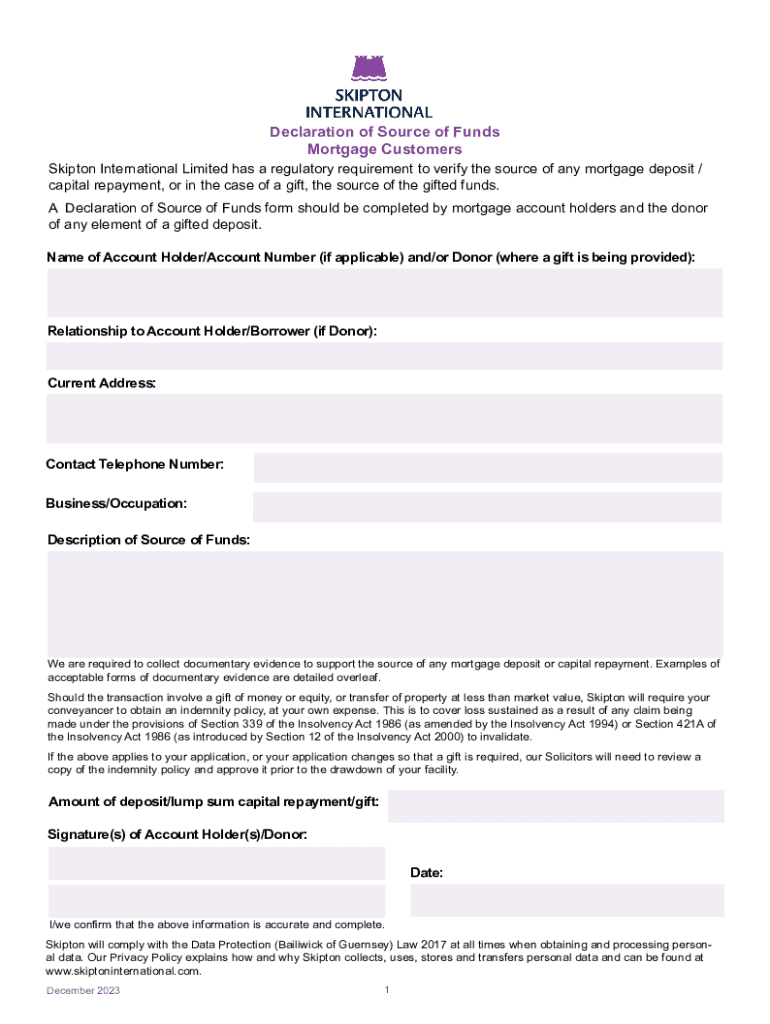
Declaration of Source of Funds Mortgage Customers Form


What is the declaration of source of funds?
The declaration of source of funds is a formal document used primarily in financial transactions, such as mortgage applications. It provides a detailed account of where the funds being used for a transaction originate. This declaration is crucial for financial institutions to ensure compliance with anti-money laundering regulations and to assess the legitimacy of the funds involved.
Typically, the declaration includes information about the applicant's income, savings, investments, and any other relevant financial sources. This transparency helps protect both the lender and the borrower by clarifying the financial background of the transaction.
Key elements of the declaration of source of funds
Several essential components make up a comprehensive declaration of source of funds. These elements include:
- Personal Information: Name, address, and contact details of the individual submitting the declaration.
- Source of Funds: A detailed description of where the funds are coming from, such as salary, inheritance, or business profits.
- Documentation: Supporting documents that verify the stated sources, such as bank statements, pay stubs, or tax returns.
- Signature: The individual must sign the declaration to confirm the accuracy of the information provided.
Steps to complete the declaration of source of funds
Completing the declaration of source of funds involves several straightforward steps to ensure accuracy and compliance:
- Gather Documentation: Collect all necessary documents that support your sources of funds.
- Fill Out the Form: Accurately complete the declaration form, providing detailed information about each source of funds.
- Review the Information: Double-check all entries for accuracy and completeness.
- Sign the Declaration: Ensure you sign the document to validate your statements.
- Submit the Form: Send the completed declaration to the relevant financial institution or authority.
Legal use of the declaration of source of funds
The declaration of source of funds serves a crucial legal purpose in financial transactions. It helps institutions comply with laws designed to prevent money laundering and fraud. By requiring this declaration, lenders can verify the legitimacy of the funds being used in transactions, thereby minimizing potential legal risks. Failure to provide a truthful declaration can result in legal penalties for both the borrower and the lender, underscoring the importance of accuracy in this document.
Examples of using the declaration of source of funds
There are various scenarios where a declaration of source of funds may be required:
- Mortgage Applications: When applying for a mortgage, lenders often require this declaration to confirm the origin of the down payment and other funds.
- Investment Transactions: Investors may need to provide this declaration when purchasing significant assets, ensuring that the funds are legitimate.
- Business Transactions: Companies may require this declaration when entering into contracts involving large sums of money to ensure compliance with financial regulations.
Required documents for the declaration of source of funds
When preparing the declaration of source of funds, it is essential to include supporting documentation that verifies the information provided. Commonly required documents include:
- Bank statements showing account balances and transaction history.
- Pay stubs or proof of income from employment.
- Tax returns from previous years.
- Documents related to the sale of assets or property.
Providing these documents helps establish the legitimacy of the funds and supports the declaration's accuracy.
Quick guide on how to complete declaration of source of funds mortgage customers
Effortlessly Prepare Declaration Of Source Of Funds Mortgage Customers on Any Device
Managing documents online has become increasingly favored by businesses and individuals. It serves as an ideal eco-friendly substitute for traditional printed and signed documents, allowing you to find the correct form and securely store it online. airSlate SignNow equips you with all the tools necessary to create, modify, and electronically sign your documents swiftly without delays. Handle Declaration Of Source Of Funds Mortgage Customers on any platform with airSlate SignNow's Android or iOS applications and streamline any document-related task today.
How to Modify and Electronically Sign Declaration Of Source Of Funds Mortgage Customers with Ease
- Obtain Declaration Of Source Of Funds Mortgage Customers and then click Get Form to begin.
- Utilize the tools we provide to complete your form.
- Highlight important sections of your documents or redact sensitive information using tools that airSlate SignNow offers specifically for this purpose.
- Create your signature using the Sign tool, which takes mere seconds and holds the same legal validity as a traditional wet ink signature.
- Review all the details and then click on the Done button to save your changes.
- Select how you wish to deliver your form, via email, SMS, invitation link, or download it to your computer.
Eliminate worries about lost or misfiled documents, tedious form searches, or mistakes that require printing new copies. airSlate SignNow addresses your document management needs in just a few clicks from your chosen device. Alter and electronically sign Declaration Of Source Of Funds Mortgage Customers and guarantee effective communication at every stage of the form preparation process with airSlate SignNow.
Create this form in 5 minutes or less
Create this form in 5 minutes!
How to create an eSignature for the declaration of source of funds mortgage customers
How to create an electronic signature for a PDF online
How to create an electronic signature for a PDF in Google Chrome
How to create an e-signature for signing PDFs in Gmail
How to create an e-signature right from your smartphone
How to create an e-signature for a PDF on iOS
How to create an e-signature for a PDF on Android
People also ask
-
What is a declaration of source of funds?
A declaration of source of funds is a document that verifies the origin of money used in transactions. This declaration ensures compliance with legal regulations and helps prevent money laundering. With airSlate SignNow, creating and managing these declarations becomes seamless and efficient.
-
How can airSlate SignNow help with a declaration of source of funds?
airSlate SignNow allows users to easily create, send, and eSign a declaration of source of funds. Our platform simplifies the workflow, ensuring that all necessary signatures are obtained quickly. By digitizing the process, businesses can decrease turnaround time and improve document management.
-
What are the pricing options for using airSlate SignNow for declarations?
airSlate SignNow offers flexible pricing plans that cater to different business needs, including those requiring a declaration of source of funds. Pricing is competitive and based on features, number of users, and document limits. You can start with a free trial to explore the functionality before committing.
-
Is airSlate SignNow secure for handling sensitive documents like declarations of source of funds?
Absolutely! airSlate SignNow employs advanced security measures, including encryption and secure data storage. This ensures that your declaration of source of funds and other sensitive documents are protected from unauthorized access while maintaining compliance with industry standards.
-
Can I integrate airSlate SignNow with other tools for my declaration of source of funds process?
Yes, airSlate SignNow offers various integrations with popular tools and software, enhancing your ability to manage a declaration of source of funds. This integration allows for automated workflows and seamless document sharing, ultimately improving efficiency in your processes.
-
What features does airSlate SignNow provide for a declaration of source of funds?
airSlate SignNow provides features like customizable templates, eSigning, and real-time tracking for your declaration of source of funds. These features streamline the document workflow, ensuring that all involved parties can manage their tasks efficiently and effectively.
-
How can I track the status of my declaration of source of funds in airSlate SignNow?
With airSlate SignNow, users can easily track the status of their declaration of source of funds documents through our user-friendly dashboard. You will receive real-time updates on when the document is viewed, signed, and finalized. This feature enhances transparency and keeps the process on schedule.
Get more for Declaration Of Source Of Funds Mortgage Customers
- 69com 2010 form
- Utah claim for refund of fees or sales tax for motor vehicles tc 55a form
- Utah tc 65 2016 form
- Virginia tax form 760 year 2010
- Form 720 vi virgin islands bureau of internal revenue
- Form 501 vi 2003
- Tax help line 1 k 1vt 2010 form
- Schedule in 113 income adjustment vermont department of taxes form
Find out other Declaration Of Source Of Funds Mortgage Customers
- Sign Kentucky LLC Operating Agreement Later
- Sign Louisiana LLC Operating Agreement Computer
- How Do I Sign Massachusetts LLC Operating Agreement
- Sign Michigan LLC Operating Agreement Later
- Sign Oklahoma LLC Operating Agreement Safe
- Sign Rhode Island LLC Operating Agreement Mobile
- Sign Wisconsin LLC Operating Agreement Mobile
- Can I Sign Wyoming LLC Operating Agreement
- Sign Hawaii Rental Invoice Template Simple
- Sign California Commercial Lease Agreement Template Free
- Sign New Jersey Rental Invoice Template Online
- Sign Wisconsin Rental Invoice Template Online
- Can I Sign Massachusetts Commercial Lease Agreement Template
- Sign Nebraska Facility Rental Agreement Online
- Sign Arizona Sublease Agreement Template Fast
- How To Sign Florida Sublease Agreement Template
- Sign Wyoming Roommate Contract Safe
- Sign Arizona Roommate Rental Agreement Template Later
- How Do I Sign New York Sublease Agreement Template
- How To Sign Florida Roommate Rental Agreement Template