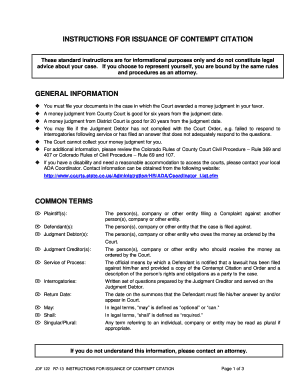
Courts State Co Form


What is the CO JDF122 citation form?
The CO JDF122 citation form is a legal document used in the state of Colorado. It serves as a formal notice to an individual regarding a court proceeding, typically related to a contempt of court issue. This form is essential for ensuring that the recipient is aware of the legal actions being initiated against them and provides details about the court date and the nature of the proceedings. Understanding this form is crucial for individuals involved in legal matters, as it outlines their rights and responsibilities.
How to complete the CO JDF122 citation form
Filling out the CO JDF122 citation form requires careful attention to detail. Begin by entering the case number at the top of the form. Next, provide the name of the court where the case is being heard. Include the names of the parties involved, ensuring accuracy to avoid any delays. The form will also require a clear description of the contempt issue, including relevant dates and actions that led to the citation. It is important to review the completed form for any errors before submission, as inaccuracies can lead to complications in legal proceedings.
Legal use of the CO JDF122 citation form
The CO JDF122 citation form is legally binding once it is properly filled out and served to the involved parties. It is crucial for the form to comply with Colorado state laws regarding court citations. This includes ensuring that the recipient receives the form in a manner that is legally acceptable, such as through personal service or certified mail. The form serves as a critical component in the judicial process, providing a clear record of the notice given to the individual regarding the court's actions.
Key elements of the CO JDF122 citation form
Several key elements must be included in the CO JDF122 citation form to ensure its validity. These elements include:
- Case number: A unique identifier for the legal case.
- Court name: The official name of the court handling the case.
- Parties involved: Names of the individuals or entities involved in the case.
- Description of contempt: A detailed account of the actions leading to the citation.
- Hearing date: The scheduled date for the court appearance.
Including these elements accurately is essential for the form to be recognized legally by the court.
Who issues the CO JDF122 citation form?
The CO JDF122 citation form is typically issued by the court where the case is filed. It may also be generated by the party initiating the contempt proceedings, such as a legal representative or an attorney. Once completed, the form must be filed with the court and served to the individual named in the citation. This ensures that the court has a record of the notice being provided and that the individual is informed of their legal obligations.
Steps to obtain the CO JDF122 citation form
Obtaining the CO JDF122 citation form can be done through several straightforward steps:
- Visit the Colorado Judicial Branch website: Access the official website to find the form.
- Navigate to the forms section: Locate the specific section for legal forms related to contempt actions.
- Download the form: Download the CO JDF122 citation form in a suitable format, such as PDF.
- Print the form: Ensure you have a physical copy ready for completion.
Following these steps will ensure that you have the correct and most current version of the form for your legal needs.
Quick guide on how to complete courts state co 6968588
Prepare Courts State Co effortlessly on any device
Online document management has gained popularity among enterprises and individuals. It offers an ideal eco-friendly alternative to traditional printed and signed documents, allowing you to locate the correct form and securely store it online. airSlate SignNow provides all the resources necessary to create, modify, and electronically sign your documents rapidly without delays. Manage Courts State Co on any device using the airSlate SignNow Android or iOS applications and enhance any document-focused task today.
How to modify and electronically sign Courts State Co with ease
- Locate Courts State Co and then click Get Form to begin.
- Utilize the tools we offer to complete your form.
- Emphasize pertinent sections of your documents or obscure sensitive information using the tools that airSlate SignNow specifically provides for that purpose.
- Create your electronic signature with the Sign tool, which takes mere seconds and holds the same legal validity as a conventional wet ink signature.
- Review the information and then click the Done button to save your modifications.
- Choose how you wish to send your form, by email, SMS, invitation link, or download it to your computer.
Eliminate worries about lost or misplaced files, tedious form searches, or mistakes that require printing new document copies. airSlate SignNow caters to your document management needs in just a few clicks from any device of your choice. Edit and electronically sign Courts State Co and ensure excellent communication at every stage of your form preparation process with airSlate SignNow.
Create this form in 5 minutes or less
Create this form in 5 minutes!
How to create an eSignature for the courts state co 6968588
The way to generate an electronic signature for your PDF online
The way to generate an electronic signature for your PDF in Google Chrome
The way to generate an electronic signature for signing PDFs in Gmail
How to create an electronic signature from your smartphone
The best way to make an electronic signature for a PDF on iOS
How to create an electronic signature for a PDF file on Android
People also ask
-
What is the co jdf122 citation form?
The co jdf122 citation form is a legal document used in Colorado to issue a citation for various offenses. This form streamlines the process for law enforcement officers, ensuring that citations are issued correctly and efficiently. Understanding the co jdf122 citation form is crucial for anyone involved in legal proceedings in Colorado.
-
How can airSlate SignNow help with the co jdf122 citation form?
airSlate SignNow allows you to easily fill out and eSign the co jdf122 citation form online. With its user-friendly interface, businesses can simplify the citation process, ensuring all necessary information is accurately captured. This enhances efficiency and reduces the risk of errors in legal documentation.
-
Is there a cost associated with using the co jdf122 citation form on airSlate SignNow?
Using the co jdf122 citation form on airSlate SignNow involves a subscription fee, which varies based on the plan you choose. However, the cost is designed to be cost-effective, providing businesses with signNow savings compared to traditional printing and mailing methods. You can explore different pricing plans on our website to find one that suits your needs.
-
What features does airSlate SignNow offer for the co jdf122 citation form?
airSlate SignNow offers several features for the co jdf122 citation form, including customizable templates, easy eSignature capabilities, and automated workflows. These features enable users to manage citations more effectively and speed up the processing time. The platform is designed to make sending and signing documents as seamless as possible.
-
Can I integrate airSlate SignNow with other software for the co jdf122 citation form?
Yes, airSlate SignNow offers integration capabilities with numerous third-party applications, allowing you to manage the co jdf122 citation form alongside your existing tools. Common integrations include CRM systems, cloud storage services, and productivity applications. This flexibility enhances your workflow and ensures that your documentation is easily accessible.
-
What benefits does eSigning the co jdf122 citation form provide?
eSigning the co jdf122 citation form with airSlate SignNow provides a range of benefits, including faster processing times, enhanced security, and reduced paperwork. Electronic signatures are legally binding and accepted in various jurisdictions, making this method both efficient and compliant. Additionally, it allows you to track and manage documents easily.
-
Is airSlate SignNow compliant with legal standards for the co jdf122 citation form?
Absolutely! airSlate SignNow ensures that all eSignatures, including those for the co jdf122 citation form, comply with relevant legal standards and regulations. The platform employs advanced security measures to protect your documents and signatures, instilling confidence in your legal transactions and ensuring full compliance.
Get more for Courts State Co
Find out other Courts State Co
- How To Sign Minnesota Charity Purchase Order Template
- Sign Mississippi Charity Affidavit Of Heirship Now
- Can I Sign Nevada Charity Bill Of Lading
- How Do I Sign Nebraska Charity Limited Power Of Attorney
- Sign New Hampshire Charity Residential Lease Agreement Online
- Sign New Jersey Charity Promissory Note Template Secure
- How Do I Sign North Carolina Charity Lease Agreement Form
- How To Sign Oregon Charity Living Will
- Sign South Dakota Charity Residential Lease Agreement Simple
- Sign Vermont Charity Business Plan Template Later
- Sign Arkansas Construction Executive Summary Template Secure
- How To Sign Arkansas Construction Work Order
- Sign Colorado Construction Rental Lease Agreement Mobile
- Sign Maine Construction Business Letter Template Secure
- Can I Sign Louisiana Construction Letter Of Intent
- How Can I Sign Maryland Construction Business Plan Template
- Can I Sign Maryland Construction Quitclaim Deed
- Sign Minnesota Construction Business Plan Template Mobile
- Sign Construction PPT Mississippi Myself
- Sign North Carolina Construction Affidavit Of Heirship Later