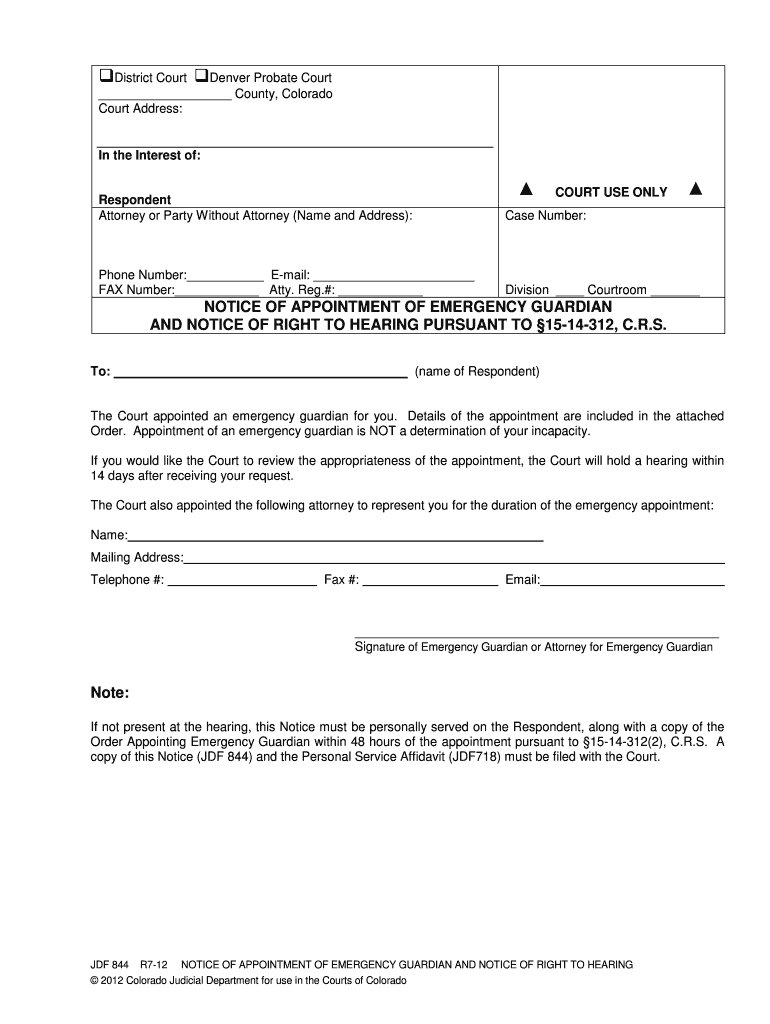
Courts State Co Form


What is the JDF844 Form?
The JDF844 form, also known as the "Affidavit for Service by Publication," is a legal document used in the state of Colorado. This form is typically utilized when a party involved in a legal proceeding cannot be located for personal service of court documents. Instead of serving the individual directly, the court allows for service by publication, which involves publishing a notice in a designated newspaper. This method ensures that the individual is informed of the legal action against them, even if they are not physically present to receive the documents.
How to Use the JDF844 Form
Using the JDF844 form involves several steps to ensure compliance with legal requirements. First, the individual seeking to use the form must fill it out completely, providing all necessary information about the case and the parties involved. After completing the form, it should be filed with the appropriate court along with any required fees. Once filed, the court will review the application, and if approved, the notice will be published in a local newspaper for a specified duration. It is essential to keep a record of the publication as proof of service.
Steps to Complete the JDF844 Form
Completing the JDF844 form requires careful attention to detail. Here are the steps to follow:
- Gather all relevant information, including case details and the names of the parties involved.
- Download the JDF844 form from the official court website or obtain a physical copy from the courthouse.
- Fill out the form, ensuring that all sections are completed accurately.
- File the completed form with the court, along with any required fees.
- Once the court approves the form, arrange for the notice to be published in a local newspaper.
- Obtain proof of publication to maintain a record of service.
Legal Use of the JDF844 Form
The JDF844 form is legally recognized in Colorado for situations where personal service is not feasible. It is crucial to follow the guidelines set by the court to ensure that the service by publication is valid. The form must be used in accordance with Colorado Rules of Civil Procedure, specifically Rule 4, which governs service of process. Failure to comply with these regulations may result in delays or dismissal of the case.
State-Specific Rules for the JDF844 Form
Each state may have specific rules regarding the use of forms like the JDF844. In Colorado, it is important to adhere to the requirements outlined in the Colorado Revised Statutes. These rules dictate how and when to use the form, including the types of cases that qualify for service by publication. Understanding these state-specific regulations is essential for ensuring that the legal process proceeds smoothly and effectively.
Required Documents for the JDF844 Form
When filing the JDF844 form, several documents may be required to support the application. These typically include:
- The completed JDF844 form itself.
- A copy of the original complaint or petition.
- Any other relevant court documents related to the case.
- Proof of attempts to locate the individual, if applicable.
Having all necessary documents prepared in advance can help streamline the filing process and reduce the likelihood of delays.
Quick guide on how to complete courts state co 6968522
Complete Courts State Co seamlessly on any device
Online document administration has gained traction with companies and individuals. It offers an ideal eco-friendly substitute for traditional printed and signed documents, as you can obtain the appropriate form and securely preserve it online. airSlate SignNow provides all the tools necessary to create, modify, and eSign your documents promptly without delays. Manage Courts State Co on any device using airSlate SignNow Android or iOS applications and streamline any document-related operation today.
How to modify and eSign Courts State Co effortlessly
- Obtain Courts State Co and click Get Form to begin.
- Use the tools we offer to fill out your form.
- Emphasize pertinent sections of your documents or redact sensitive information with tools specifically provided by airSlate SignNow for this purpose.
- Create your eSignature using the Sign feature, which takes mere seconds and carries the same legal validity as a conventional wet ink signature.
- Review all the details and click on the Done button to retain your changes.
- Choose how you would like to send your form, via email, text message (SMS), or invite link, or download it to your computer.
Say goodbye to lost or misplaced documents, tedious form searching, or mistakes that necessitate printing new document copies. airSlate SignNow meets your requirements in document management in just a few clicks from any preferred device. Modify and eSign Courts State Co and guarantee effective communication at any point in your form preparation process with airSlate SignNow.
Create this form in 5 minutes or less
Create this form in 5 minutes!
How to create an eSignature for the courts state co 6968522
The way to generate an electronic signature for your PDF file online
The way to generate an electronic signature for your PDF file in Google Chrome
The way to make an eSignature for signing PDFs in Gmail
How to create an electronic signature from your mobile device
The best way to make an electronic signature for a PDF file on iOS
How to create an electronic signature for a PDF file on Android devices
People also ask
-
What is jdf844 and how does it relate to airSlate SignNow?
jdf844 is a unique identifier for our comprehensive digital signature solution, airSlate SignNow. It streamlines the process of sending and eSigning documents efficiently, enabling businesses to operate faster and with more security. By using jdf844, you can easily access various features specifically designed for your signing needs.
-
How much does it cost to use airSlate SignNow with jdf844?
airSlate SignNow offers various pricing plans that cater to different business needs, starting with a free trial. The costs associated with jdf844 depend on the selected plan which includes essential features, unlimited document signing, and integrations. For tailored pricing information, we encourage you to check our pricing page directly.
-
What features does airSlate SignNow offer under jdf844?
With jdf844, users gain access to a wide range of features including document templates, automated workflows, and real-time tracking of document status. The platform also supports multiple signing options, making it versatile for any business environment. These features are designed to enhance productivity and streamline document management.
-
What are the major benefits of using airSlate SignNow with jdf844?
The primary benefits of utilizing airSlate SignNow, identified by jdf844, include increased efficiency, enhanced security, and signNow cost savings. Businesses can eliminate paper processes and manual errors in document handling, resulting in faster transactions. Overall, it helps companies focus on growth while ensuring compliance and security.
-
Can airSlate SignNow integrate with other software using jdf844?
Yes, airSlate SignNow with jdf844 supports integrations with a variety of applications including CRMs, cloud storage solutions, and project management tools. This interoperability allows seamless workflows and data transfer between platforms, ensuring you can maintain your current ecosystem while benefiting from enhanced eSignature capabilities.
-
Is airSlate SignNow secure when using jdf844 for sensitive documents?
Absolutely, airSlate SignNow prioritizes the security of your documents with jdf844, employing advanced encryption and compliance with global security standards. Features such as secure cloud storage, multi-factor authentication, and audit trails ensure that your sensitive documents are always protected. Your peace of mind is paramount when eSigning with us.
-
How does airSlate SignNow with jdf844 support mobile use?
airSlate SignNow, tagged with jdf844, is fully optimized for mobile use, allowing users to send and eSign documents on the go. Our mobile app is available on both iOS and Android devices, ensuring that you can manage your documents from anywhere. This flexibility helps to enhance productivity, especially for businesses with remote teams.
Get more for Courts State Co
- Huckleberry notary form
- Harvard managementor worksheet for conducting a swot analysis form
- Sublease contract germany rental contract for sublease temporary accommodation form
- Episd facility request form
- Lorain metropolitan housing authority financial and omb a 133 form
- Fairfield union local school district ohio auditor of state auditor state oh form
- Oklahoma concealed carry renewal application form
- Statutory declaration wa 37711627 form
Find out other Courts State Co
- Help Me With eSign California Plumbing Business Associate Agreement
- eSign California Plumbing POA Mobile
- eSign Kentucky Orthodontists Living Will Mobile
- eSign Florida Plumbing Business Plan Template Now
- How To eSign Georgia Plumbing Cease And Desist Letter
- eSign Florida Plumbing Credit Memo Now
- eSign Hawaii Plumbing Contract Mobile
- eSign Florida Plumbing Credit Memo Fast
- eSign Hawaii Plumbing Claim Fast
- eSign Hawaii Plumbing Letter Of Intent Myself
- eSign Hawaii Plumbing Letter Of Intent Fast
- Help Me With eSign Idaho Plumbing Profit And Loss Statement
- eSign Illinois Plumbing Letter Of Intent Now
- eSign Massachusetts Orthodontists Last Will And Testament Now
- eSign Illinois Plumbing Permission Slip Free
- eSign Kansas Plumbing LLC Operating Agreement Secure
- eSign Kentucky Plumbing Quitclaim Deed Free
- eSign Legal Word West Virginia Online
- Can I eSign Wisconsin Legal Warranty Deed
- eSign New Hampshire Orthodontists Medical History Online