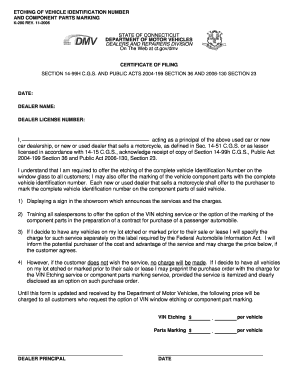
K 200 Form


What is the K-200 Form
The K-200 form, also known as the Connecticut K-200 form, is a crucial document used by dealers and repairers in Connecticut. This form is primarily utilized for the etching of vehicle identification numbers (VINs) on vehicles, which helps in preventing theft and ensuring the proper identification of vehicles. It is essential for businesses involved in vehicle sales and repairs to understand the significance of this form in their operations.
How to Use the K-200 Form
Using the K-200 form involves several steps to ensure compliance with state regulations. First, businesses must accurately fill out the form with the necessary vehicle information, including the VIN and details about the dealership or repair shop. Once completed, the form must be submitted to the appropriate state department, typically the DMV of Connecticut, to ensure that the etching is officially recognized. It is vital to keep a copy of the submitted form for your records, as it may be required for future reference or audits.
Steps to Complete the K-200 Form
Completing the K-200 form requires attention to detail. Here are the steps to follow:
- Gather necessary information, including the vehicle's VIN and dealership details.
- Access the K-200 form online or obtain a physical copy from the DMV.
- Fill out the form accurately, ensuring all required fields are completed.
- Review the form for any errors or omissions.
- Submit the completed form to the DMV of Connecticut, either online or by mail.
- Retain a copy of the submitted form for your records.
Legal Use of the K-200 Form
The K-200 form is legally binding when filled out and submitted according to state regulations. It serves as proof of the VIN etching, which is an important step in the vehicle registration process. Compliance with legal requirements ensures that the form is accepted by law enforcement and other regulatory agencies. Failure to properly complete or submit the form can result in penalties or complications in vehicle registration.
Required Documents
When filling out the K-200 form, certain documents may be required to support the submission. These typically include:
- A valid vehicle title or registration document.
- Identification proof of the dealer or repairer.
- Any previous forms related to the vehicle, if applicable.
Having these documents ready can streamline the process and ensure compliance with state regulations.
Form Submission Methods
The K-200 form can be submitted through various methods, depending on the preferences of the dealer or repairer. Options typically include:
- Online submission through the DMV's official website.
- Mailing the completed form to the DMV of Connecticut.
- In-person submission at a local DMV office.
Each method has its own processing times, so it is advisable to choose the one that best fits your needs.
Quick guide on how to complete k 200 form
Complete K 200 Form seamlessly on any device
Web-based document management has gained traction among organizations and individuals alike. It offers a superb eco-friendly substitute to conventional printed and signed papers, allowing you to locate the correct form and securely archive it online. airSlate SignNow equips you with all the tools necessary to create, edit, and eSign your documents swiftly and without interruptions. Handle K 200 Form on any device with the airSlate SignNow Android or iOS applications and simplify any document-related task today.
The easiest way to modify and eSign K 200 Form effortlessly
- Locate K 200 Form and then select Get Form to begin.
- Use the tools we provide to complete your form.
- Mark essential portions of your documents or obscure sensitive information with tools that airSlate SignNow supplies specifically for that purpose.
- Generate your signature with the Sign tool, which takes just seconds and carries the same legal validity as a traditional handwritten signature.
- Review the details and then click on the Done button to store your changes.
- Choose how you wish to send your form, whether by email, text message (SMS), or invitation link, or download it to your computer.
Say goodbye to lost or misplaced files, tedious form searches, or errors that necessitate printing new document copies. airSlate SignNow fulfills your document management needs with just a few clicks from any device you prefer. Edit and eSign K 200 Form and guarantee excellent communication at every step of your form preparation journey with airSlate SignNow.
Create this form in 5 minutes or less
Create this form in 5 minutes!
How to create an eSignature for the k 200 form
The way to create an electronic signature for a PDF document online
The way to create an electronic signature for a PDF document in Google Chrome
How to generate an eSignature for signing PDFs in Gmail
The best way to make an eSignature from your smart phone
The best way to create an eSignature for a PDF document on iOS
The best way to make an eSignature for a PDF file on Android OS
People also ask
-
What is a CT dealers form and how does it work?
A CT dealers form is a specific document used for registering or managing dealer transactions in Connecticut. With airSlate SignNow, you can easily create and eSign CT dealers forms, streamlining the process and reducing paper waste. The platform allows for quick modifications and secure storage of your forms.
-
How can I use airSlate SignNow for my CT dealers form?
You can utilize airSlate SignNow to design, send, and eSign your CT dealers form in just a few clicks. The platform offers intuitive tools to customize your forms, ensuring compliance and accuracy. With its cloud-based features, you can access your CT dealers forms anytime, anywhere.
-
What are the pricing options for using airSlate SignNow?
airSlate SignNow offers several pricing plans to accommodate businesses of all sizes looking to manage their CT dealers form needs. Each plan includes essential features, with options for advanced tools at a competitive price. You can choose a plan that best suits your budget and requirements.
-
What features does airSlate SignNow provide for CT dealers forms?
airSlate SignNow provides a range of features for CT dealers forms, including customizable templates, secure eSignatures, and automatic reminders. You can also track the status of your forms in real-time and integrate with other applications to enhance your workflow. These features simplify the management of legal documents.
-
Are there any integrations available for airSlate SignNow?
Yes, airSlate SignNow seamlessly integrates with various applications to enhance your efficiency when handling CT dealers forms. Whether it’s CRM systems, cloud storage solutions, or other business tools, the integrations simplify your document management processes. You can easily connect your favorite apps and streamline your workflow.
-
What benefits does using airSlate SignNow offer for CT dealers forms?
Using airSlate SignNow for CT dealers forms enhances efficiency and accuracy while reducing the risk of errors. It allows for faster turnaround times with eSigning capabilities, enabling quicker deals. Additionally, the platform provides secure storage and easy access to your documents, improving overall business operations.
-
Is airSlate SignNow secure for managing CT dealers forms?
Absolutely, airSlate SignNow employs robust security measures to protect your CT dealers forms and sensitive information. The platform uses encryption protocols and compliance with global standards to ensure your data remains safe. You can trust airSlate SignNow for secure electronic transactions.
Get more for K 200 Form
- Uci transcript form
- Form gen ews iiser admission
- Ryder credit application form
- Making uk visa application online form
- Selma planning department in selma california county office form
- Form 900 xm application for five year ad valorem tax exemption for oklahoma manufacturing or research development facilities
- 1 year contract template form
- 1099 employee contract template form
Find out other K 200 Form
- eSign Alaska Legal Contract Safe
- How To eSign Alaska Legal Warranty Deed
- eSign Alaska Legal Cease And Desist Letter Simple
- eSign Arkansas Legal LLC Operating Agreement Simple
- eSign Alabama Life Sciences Residential Lease Agreement Fast
- How To eSign Arkansas Legal Residential Lease Agreement
- Help Me With eSign California Legal Promissory Note Template
- eSign Colorado Legal Operating Agreement Safe
- How To eSign Colorado Legal POA
- eSign Insurance Document New Jersey Online
- eSign Insurance Form New Jersey Online
- eSign Colorado Life Sciences LLC Operating Agreement Now
- eSign Hawaii Life Sciences Letter Of Intent Easy
- Help Me With eSign Hawaii Life Sciences Cease And Desist Letter
- eSign Hawaii Life Sciences Lease Termination Letter Mobile
- eSign Hawaii Life Sciences Permission Slip Free
- eSign Florida Legal Warranty Deed Safe
- Help Me With eSign North Dakota Insurance Residential Lease Agreement
- eSign Life Sciences Word Kansas Fast
- eSign Georgia Legal Last Will And Testament Fast