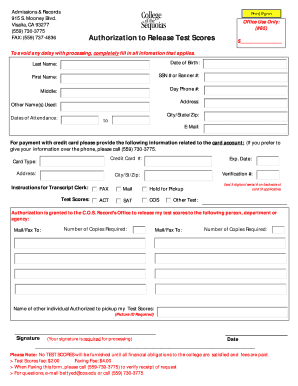
Authorization to Release Test Scores Cos Form


What is the Authorization To Release Test Scores Cos
The Authorization To Release Test Scores Cos is a formal document that allows educational institutions or testing organizations to share an individual's test scores with designated recipients. This form is often required for applications to colleges, universities, or professional programs, where test scores play a crucial role in the admissions process. By signing this authorization, individuals grant permission for their scores to be disclosed, ensuring that the information is handled in compliance with privacy regulations.
How to use the Authorization To Release Test Scores Cos
Using the Authorization To Release Test Scores Cos involves several straightforward steps. First, individuals must complete the form by providing their personal information, including name, contact details, and the specific test scores they wish to release. Next, they should identify the recipients of the scores, such as educational institutions or employers. After filling out the necessary sections, the individual must sign and date the form to validate the authorization. Finally, the completed form can be submitted to the relevant organization, either electronically or via traditional mail.
Key elements of the Authorization To Release Test Scores Cos
Several key elements are essential in the Authorization To Release Test Scores Cos. These include:
- Personal Information: Full name, address, and contact details of the individual authorizing the release.
- Test Details: Identification of the specific test scores being released, including the test name and date.
- Recipient Information: Names and addresses of the institutions or organizations receiving the scores.
- Signature and Date: The individual's signature and the date of signing, which validate the authorization.
Steps to complete the Authorization To Release Test Scores Cos
Completing the Authorization To Release Test Scores Cos involves a series of clear steps:
- Obtain the Form: Access the Authorization To Release Test Scores Cos from the relevant educational institution or testing organization.
- Fill Out Personal Information: Provide your full name, contact information, and any required identification numbers.
- Specify Test Scores: Indicate which test scores you are authorizing for release, including the test name and date.
- Identify Recipients: List the names and addresses of the institutions or organizations that will receive your scores.
- Sign and Date: Sign the form and include the date to finalize your authorization.
- Submit the Form: Send the completed form to the designated organization via the preferred submission method.
Legal use of the Authorization To Release Test Scores Cos
The Authorization To Release Test Scores Cos serves a legal function by ensuring that individuals have control over their personal information. This form complies with privacy laws, such as the Family Educational Rights and Privacy Act (FERPA), which protects the confidentiality of student education records. By using this authorization, individuals can legally permit the release of their test scores, ensuring that the process adheres to established regulations and protects their rights.
Examples of using the Authorization To Release Test Scores Cos
There are various scenarios in which the Authorization To Release Test Scores Cos may be utilized:
- College Admissions: A student applying to multiple colleges may need to authorize the release of their SAT or ACT scores to each institution.
- Graduate Programs: Applicants for graduate programs often need to submit GRE or GMAT scores, requiring the completion of this authorization.
- Employment Opportunities: Some employers may request access to test scores as part of their hiring process, necessitating the use of this form.
Quick guide on how to complete authorization to release test scores cos
Effortlessly Prepare Authorization To Release Test Scores Cos on Any Gadget
Digital document management has become increasingly favored by enterprises and individuals alike. It offers an ideal eco-friendly substitute to conventional printed and signed papers, allowing you to locate the correct template and securely store it online. airSlate SignNow equips you with all the tools necessary to create, alter, and electronically sign your documents swiftly without any hold-ups. Handle Authorization To Release Test Scores Cos on any platform through airSlate SignNow's Android or iOS applications and simplify any document-related task today.
The simplest way to alter and electronically sign Authorization To Release Test Scores Cos with ease
- Locate Authorization To Release Test Scores Cos and then click Get Form to begin.
- Use the tools we provide to fill out your document.
- Emphasize pertinent sections of the documents or mask sensitive information using the features that airSlate SignNow provides specifically for that purpose.
- Generate your signature with the Sign tool, which takes mere seconds and holds the same legal validity as a traditional handwritten signature.
- Verify the details and then click on the Done button to save your changes.
- Select your preferred method of sending your form, via email, text message (SMS), or invitation link, or download it to your computer.
Say goodbye to lost or misplaced files, tedious form navigation, or errors that necessitate reprinting new document copies. airSlate SignNow fulfills all your document management needs in just a few clicks from any device of your choosing. Modify and electronically sign Authorization To Release Test Scores Cos to guarantee outstanding communication at every stage of the document preparation process with airSlate SignNow.
Create this form in 5 minutes or less
Create this form in 5 minutes!
How to create an eSignature for the authorization to release test scores cos
How to create an electronic signature for a PDF online
How to create an electronic signature for a PDF in Google Chrome
How to create an e-signature for signing PDFs in Gmail
How to create an e-signature right from your smartphone
How to create an e-signature for a PDF on iOS
How to create an e-signature for a PDF on Android
People also ask
-
What is the process for using the Authorization To Release Test Scores Cos feature?
To use the Authorization To Release Test Scores Cos feature, start by uploading your test score release form to the airSlate SignNow platform. Next, you can add recipients and specify the necessary fields for signature or information entry. Once everything is set, simply send the document for eSignature, and track its status easily through the dashboard.
-
Are there any costs associated with implementing the Authorization To Release Test Scores Cos?
airSlate SignNow offers flexible pricing plans tailored to fit different business needs. The costs associated with the Authorization To Release Test Scores Cos vary based on the selected plan, providing options from individual to enterprise-level pricing. It's best to explore our website for detailed pricing information and choose a plan that aligns with your organization's requirements.
-
Which integrations are available with the Authorization To Release Test Scores Cos feature?
The Authorization To Release Test Scores Cos feature integrates seamlessly with a variety of applications such as Google Drive, Dropbox, and Salesforce. This allows you to enhance your workflow and streamline the document management process. With these integrations, you can easily access, send, and sign documents directly from your preferred platforms.
-
What benefits does the Authorization To Release Test Scores Cos provide for organizations?
Using the Authorization To Release Test Scores Cos from airSlate SignNow signNowly improves efficiency in document handling. Businesses can save time by automating the eSignature process while ensuring compliance and security. Additionally, it enhances collaboration among team members by enabling real-time tracking of document status.
-
Is the Authorization To Release Test Scores Cos secure and compliant with industry standards?
Yes, the Authorization To Release Test Scores Cos is designed with robust security features to protect sensitive information. airSlate SignNow complies with industry regulations, including HIPAA and GDPR, ensuring that your data remains confidential and secure. Our encryption protocols safeguard all documents throughout the eSignature process.
-
Can I customize the Authorization To Release Test Scores Cos documents?
Absolutely! airSlate SignNow allows you to customize your Authorization To Release Test Scores Cos documents to meet your specific needs. You can edit the layout, add branding elements, and modify fields to ensure that your documents reflect your organization's identity and requirements.
-
How can I track the status of documents sent for Authorization To Release Test Scores Cos?
Tracking the status of documents sent for Authorization To Release Test Scores Cos is easy with airSlate SignNow's intuitive dashboard. Users can see real-time updates on document views, completions, and pending signatures. Notifications and reminders can also be set up to ensure prompt follow-ups on outstanding documents.
Get more for Authorization To Release Test Scores Cos
Find out other Authorization To Release Test Scores Cos
- eSign New York Government Emergency Contact Form Online
- eSign North Carolina Government Notice To Quit Now
- eSign Oregon Government Business Plan Template Easy
- How Do I eSign Oklahoma Government Separation Agreement
- How Do I eSign Tennessee Healthcare / Medical Living Will
- eSign West Virginia Healthcare / Medical Forbearance Agreement Online
- eSign Alabama Insurance LLC Operating Agreement Easy
- How Can I eSign Alabama Insurance LLC Operating Agreement
- eSign Virginia Government POA Simple
- eSign Hawaii Lawers Rental Application Fast
- eSign Hawaii Lawers Cease And Desist Letter Later
- How To eSign Hawaii Lawers Cease And Desist Letter
- How Can I eSign Hawaii Lawers Cease And Desist Letter
- eSign Hawaii Lawers Cease And Desist Letter Free
- eSign Maine Lawers Resignation Letter Easy
- eSign Louisiana Lawers Last Will And Testament Mobile
- eSign Louisiana Lawers Limited Power Of Attorney Online
- eSign Delaware Insurance Work Order Later
- eSign Delaware Insurance Credit Memo Mobile
- eSign Insurance PPT Georgia Computer