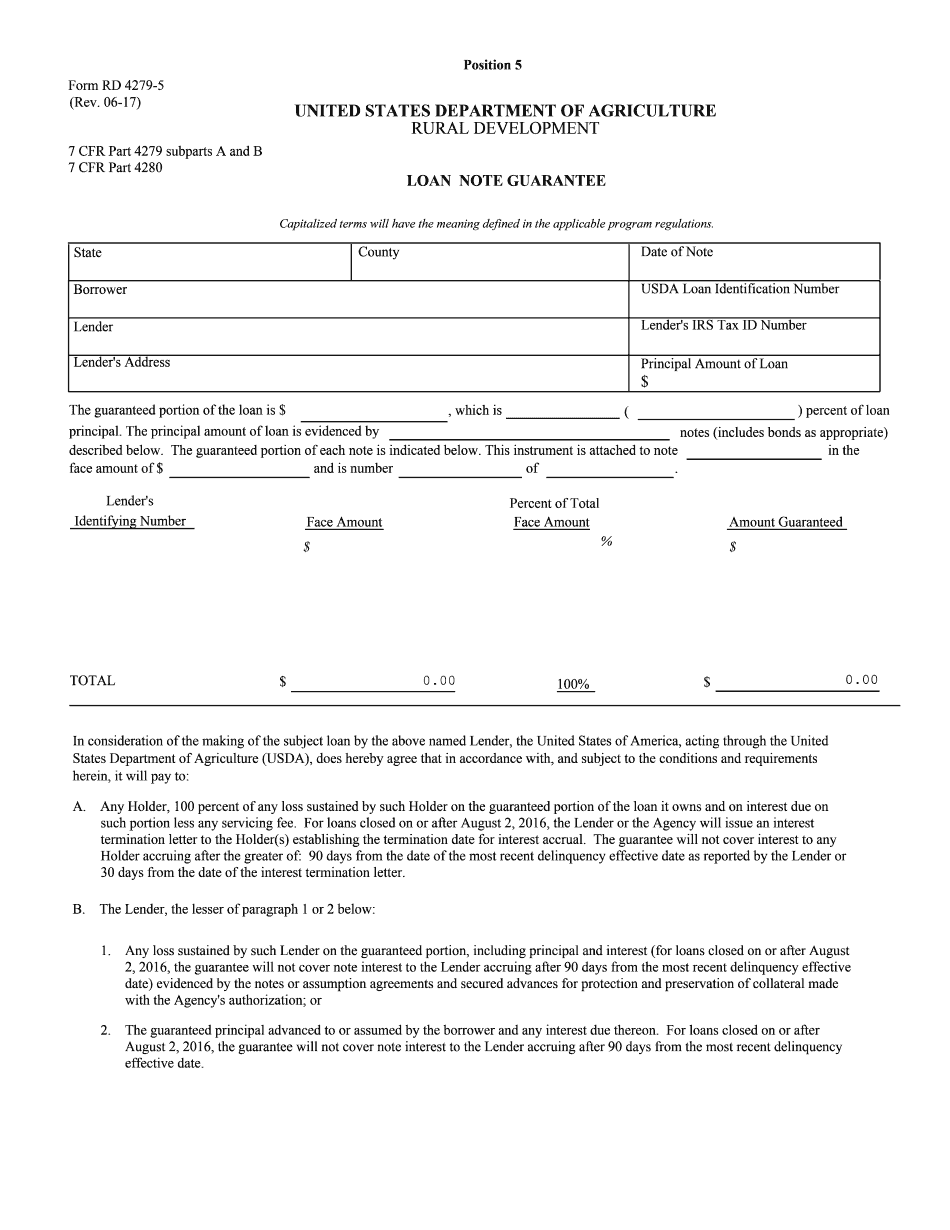
Form Rd 4279 5 2017-2026


What is the Form RD 4279-5
The Form RD 4279-5 is a crucial document used in the context of USDA loan guarantees. Specifically, it serves as a loan note guarantee for borrowers seeking financial assistance through the USDA's Rural Development program. This form outlines the terms and conditions under which the USDA guarantees loans for agricultural purposes, ensuring that lenders have a level of security when providing funds to eligible borrowers. Understanding this form is essential for anyone involved in the agricultural sector looking to secure financing through USDA programs.
How to Use the Form RD 4279-5
Using the Form RD 4279-5 involves several key steps that ensure compliance with USDA requirements. First, borrowers must complete the form accurately, providing detailed information about the loan amount, purpose, and the borrower's qualifications. This includes financial statements and details about the agricultural operation. Once completed, the form should be submitted to the appropriate USDA office for review. It is essential to ensure all information is current and accurate to avoid delays in processing.
Steps to Complete the Form RD 4279-5
Completing the Form RD 4279-5 requires careful attention to detail. Here are the steps involved:
- Gather necessary documents, including financial statements and business plans.
- Fill out the borrower information section with accurate personal and business details.
- Specify the loan amount and purpose clearly.
- Review the terms and conditions outlined in the form.
- Sign and date the form to validate the application.
- Submit the completed form to the USDA office, either online or via mail.
Legal Use of the Form RD 4279-5
The legal use of the Form RD 4279-5 is governed by federal regulations that ensure the integrity of the loan guarantee process. To be legally binding, the form must be filled out accurately and submitted in compliance with USDA guidelines. It is important for borrowers to understand that any misrepresentation or failure to provide required information can lead to legal repercussions, including denial of the loan guarantee. Therefore, adhering to the legal stipulations is crucial for securing financing.
Key Elements of the Form RD 4279-5
Several key elements are essential to the Form RD 4279-5. These include:
- Borrower Information: Personal and business details of the applicant.
- Loan Amount: The total amount being requested for the loan.
- Purpose of the Loan: Clear explanation of how the funds will be used.
- Terms and Conditions: Specific requirements and obligations of the borrower.
- Signature: Required to validate the application and confirm understanding of the terms.
Eligibility Criteria
To qualify for a loan guarantee using the Form RD 4279-5, borrowers must meet specific eligibility criteria set forth by the USDA. These criteria typically include:
- Being a U.S. citizen or legal resident.
- Operating an eligible agricultural business.
- Demonstrating the ability to repay the loan.
- Meeting any additional requirements specific to the loan program.
Quick guide on how to complete form rd 4279 5
Effortlessly Prepare Form Rd 4279 5 on Any Device
Digital document management has gained traction among companies and individuals alike. It offers an ideal environmentally-friendly alternative to conventional printed and signed documents, as you can access the necessary form and securely store it online. airSlate SignNow equips you with all the features required to create, modify, and eSign your documents promptly without delays. Manage Form Rd 4279 5 on any device using the airSlate SignNow applications for Android or iOS and enhance any document-related process today.
How to Alter and eSign Form Rd 4279 5 with Ease
- Obtain Form Rd 4279 5 and click Get Form to initiate the process.
- Utilize the features we provide to complete your document.
- Emphasize important sections of your documents or redact sensitive data using tools that airSlate SignNow specifically offers for this purpose.
- Generate your signature with the Sign tool, which takes mere seconds and holds the same legal validity as a traditional hand-signed signature.
- Review all the details and then click on the Done button to store your modifications.
- Choose your preferred method of sharing your form, whether via email, SMS, invitation link, or download it to your computer.
Eliminate concerns over lost or misplaced documents, tedious form searches, or mistakes that necessitate printing new copies. airSlate SignNow addresses your document management needs in just a few clicks from your chosen device. Modify and eSign Form Rd 4279 5 and guarantee exceptional communication throughout your form preparation process with airSlate SignNow.
Create this form in 5 minutes or less
Find and fill out the correct form rd 4279 5
Create this form in 5 minutes!
How to create an eSignature for the form rd 4279 5
How to make an eSignature for a PDF document in the online mode
How to make an eSignature for a PDF document in Chrome
The way to generate an eSignature for putting it on PDFs in Gmail
How to create an electronic signature right from your mobile device
The best way to make an eSignature for a PDF document on iOS devices
How to create an electronic signature for a PDF on Android devices
People also ask
-
What is a form loan guarantee?
A form loan guarantee is a document that protects lenders by ensuring that a borrower will fulfill their repayment obligations. By using airSlate SignNow, businesses can efficiently create and manage form loan guarantee documents, making the loan process smoother and more secure.
-
How does airSlate SignNow help with form loan guarantee documents?
airSlate SignNow provides a user-friendly platform for crafting, sending, and eSigning form loan guarantee documents. With features like customizable templates and automated workflows, it streamlines the entire process, ensuring quick turnaround and enhanced compliance for your loans.
-
Are there any costs associated with using airSlate SignNow for form loan guarantee?
Yes, airSlate SignNow offers various pricing plans based on your business needs. Each plan includes access to features that facilitate the creation and management of form loan guarantee documents, providing cost-effective solutions for businesses of all sizes.
-
What features does airSlate SignNow offer for form loan guarantees?
airSlate SignNow includes features such as template creation, document tracking, and secure eSigning, which are essential for managing form loan guarantees. These tools ensure that your documents are processed efficiently and securely, reducing potential risks.
-
Can I integrate airSlate SignNow with other software for form loan guarantee management?
Absolutely! airSlate SignNow integrates seamlessly with various business applications, helping you automate workflows involving form loan guarantee documents. This enhances productivity by allowing you to connect with tools you already use, like CRM systems and accounting software.
-
What are the benefits of using airSlate SignNow for form loan guarantees?
Using airSlate SignNow for form loan guarantees offers numerous benefits, including reduced processing times and improved accuracy in document management. Additionally, the platform ensures a secure environment for your sensitive loan information, giving both lenders and borrowers peace of mind.
-
Is it easy to use airSlate SignNow for creating a form loan guarantee?
Yes, airSlate SignNow is designed to be intuitive and user-friendly. Even if you're not tech-savvy, you can easily create a form loan guarantee document in minutes through the drag-and-drop interface and step-by-step guidance.
Get more for Form Rd 4279 5
Find out other Form Rd 4279 5
- Electronic signature Connecticut Construction Business Plan Template Fast
- Electronic signature Delaware Construction Business Letter Template Safe
- Electronic signature Oklahoma Business Operations Stock Certificate Mobile
- Electronic signature Pennsylvania Business Operations Promissory Note Template Later
- Help Me With Electronic signature North Dakota Charity Resignation Letter
- Electronic signature Indiana Construction Business Plan Template Simple
- Electronic signature Wisconsin Charity Lease Agreement Mobile
- Can I Electronic signature Wisconsin Charity Lease Agreement
- Electronic signature Utah Business Operations LLC Operating Agreement Later
- How To Electronic signature Michigan Construction Cease And Desist Letter
- Electronic signature Wisconsin Business Operations LLC Operating Agreement Myself
- Electronic signature Colorado Doctors Emergency Contact Form Secure
- How Do I Electronic signature Georgia Doctors Purchase Order Template
- Electronic signature Doctors PDF Louisiana Now
- How To Electronic signature Massachusetts Doctors Quitclaim Deed
- Electronic signature Minnesota Doctors Last Will And Testament Later
- How To Electronic signature Michigan Doctors LLC Operating Agreement
- How Do I Electronic signature Oregon Construction Business Plan Template
- How Do I Electronic signature Oregon Construction Living Will
- How Can I Electronic signature Oregon Construction LLC Operating Agreement