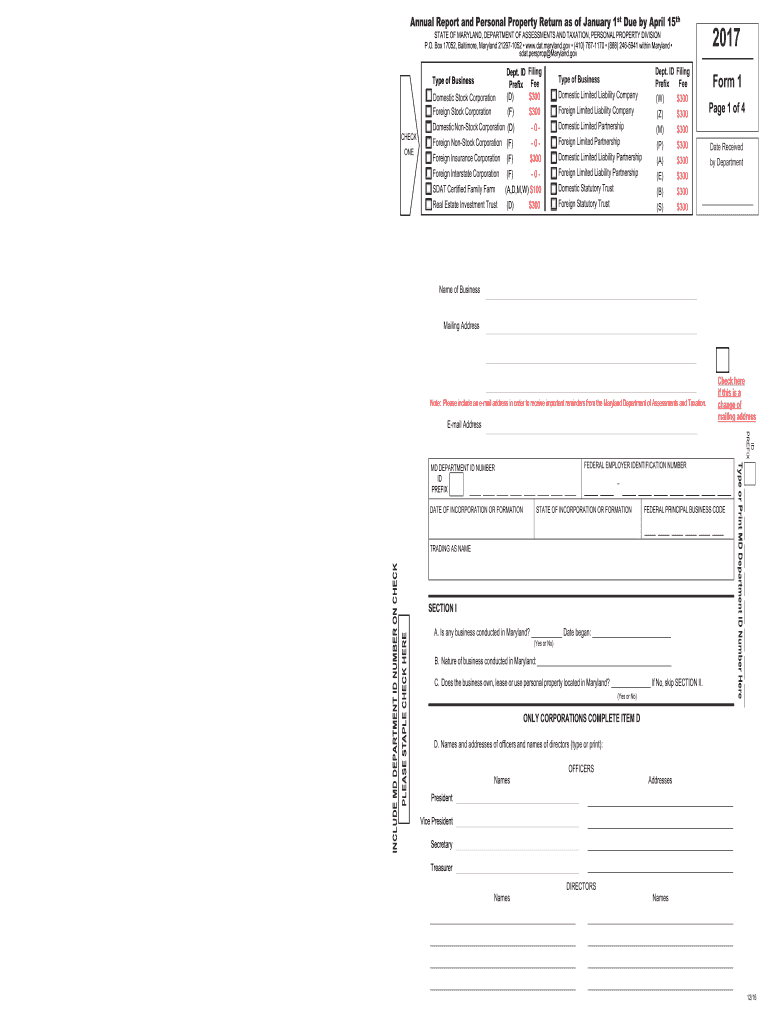
Md Form 1 2017


What is the Md Form 1
The Md Form 1 is a tax form used by residents of Maryland to report their income and calculate their state tax liability. This form is essential for individuals who earn income within the state, as it helps ensure compliance with Maryland tax laws. The Md Form 1 is typically filed annually and is crucial for determining the amount of tax owed or any refund due to the taxpayer.
How to use the Md Form 1
Using the Md Form 1 involves several steps to ensure accurate reporting of income and tax calculations. Taxpayers must first gather all necessary financial documents, including W-2s, 1099s, and any other income statements. Once the relevant information is collected, individuals can fill out the form by entering their income details, deductions, and credits. It is important to follow the instructions provided with the form carefully to avoid errors that could lead to penalties or delays in processing.
Steps to complete the Md Form 1
Completing the Md Form 1 requires a systematic approach. Here are the key steps:
- Gather all necessary documents, including income statements and deduction records.
- Begin filling out the form by entering personal information, such as name, address, and Social Security number.
- Report all sources of income, including wages, interest, and dividends.
- Claim any applicable deductions or credits to reduce taxable income.
- Calculate the total tax owed or refund due based on the provided instructions.
- Review the completed form for accuracy before submission.
Legal use of the Md Form 1
The Md Form 1 is legally binding when completed accurately and submitted in accordance with state regulations. It must be filed by the due date to avoid penalties. The form serves as an official record of income and tax liability, and it is essential for maintaining compliance with Maryland tax laws. Failure to file the Md Form 1 can result in fines and interest on any unpaid taxes.
Key elements of the Md Form 1
Several key elements are essential to the Md Form 1. These include:
- Personal Information: This section requires the taxpayer's name, address, and Social Security number.
- Income Reporting: Taxpayers must list all sources of income, including wages, self-employment income, and investment earnings.
- Deductions and Credits: This section allows individuals to claim deductions for specific expenses, which can lower taxable income.
- Tax Calculation: The form includes a section for calculating the total tax owed or refund expected.
Who Issues the Form
The Md Form 1 is issued by the Maryland State Comptroller's Office. This office is responsible for administering the state's tax laws and ensuring compliance among taxpayers. The form is available online through the Comptroller's website, where individuals can access the latest version and any accompanying instructions for completion.
Quick guide on how to complete md form 1 2017
Effortlessly prepare Md Form 1 on any device
Managing documents online has become increasingly popular among businesses and individuals. It serves as an ideal environmentally friendly alternative to traditional printed and signed documents, allowing you to locate the needed form and securely store it online. airSlate SignNow equips you with all the necessary tools to create, modify, and eSign your documents quickly and without issues. Manage Md Form 1 on any device using airSlate SignNow apps for Android or iOS and enhance any document-related process today.
How to modify and eSign Md Form 1 effortlessly
- Locate Md Form 1 and then click Get Form to begin.
- Utilize the tools we provide to complete your form.
- Emphasize relevant sections of your documents or obscure sensitive details with tools that airSlate SignNow offers specifically for this purpose.
- Create your eSignature with the Sign tool, which takes just seconds and holds the same legal validity as a conventional wet ink signature.
- Review the information and click on the Done button to save your changes.
- Decide how you want to send your form, whether by email, SMS, invitation link, or download it to your computer.
Put an end to lost or misplaced papers, cumbersome form navigation, or errors necessitating the printing of new document copies. airSlate SignNow manages all your document administration needs in just a few clicks from your preferred device. Modify and eSign Md Form 1 to ensure excellent communication at every stage of your form preparation with airSlate SignNow.
Create this form in 5 minutes or less
Find and fill out the correct md form 1 2017
Create this form in 5 minutes!
How to create an eSignature for the md form 1 2017
How to create an electronic signature for your Md Form 1 2017 online
How to generate an electronic signature for the Md Form 1 2017 in Chrome
How to make an electronic signature for putting it on the Md Form 1 2017 in Gmail
How to create an eSignature for the Md Form 1 2017 right from your smartphone
How to make an eSignature for the Md Form 1 2017 on iOS devices
How to make an electronic signature for the Md Form 1 2017 on Android devices
People also ask
-
What is Md Form 1 and how does airSlate SignNow simplify its completion?
Md Form 1 is a document used for various purposes, such as financial disclosures or state regulations. With airSlate SignNow, you can easily fill out and sign Md Form 1 electronically, making the process faster and more efficient. The tool offers user-friendly features that allow you to prepare, edit, and send Md Form 1 securely.
-
How much does airSlate SignNow cost for processing Md Form 1?
airSlate SignNow offers various pricing plans to suit different business needs. You can choose a plan that fits your budget and allows unlimited electronic signatures, including for Md Form 1. Pricing is competitive, ensuring that you get great value for an easy-to-use eSignature solution.
-
Can I integrate airSlate SignNow with other applications while using Md Form 1?
Yes, airSlate SignNow seamlessly integrates with a variety of apps such as Google Drive, Salesforce, and more. This integration allows you to easily access and manage Md Form 1 alongside your other documents and workflows. It enhances efficiency by automating the process of sending and receiving Md Form 1.
-
What features does airSlate SignNow offer for Md Form 1 customization?
airSlate SignNow provides a range of features to customize Md Form 1 according to your needs. You can add text fields, checkboxes, and signatures to make your document more interactive. This customization ensures that your Md Form 1 is tailored to meet specific requirements and preferences.
-
Is airSlate SignNow suitable for businesses of all sizes when handling Md Form 1?
Absolutely! airSlate SignNow is designed to cater to businesses of all sizes, from startups to enterprises, when processing Md Form 1. Its scalable features and user-friendly interface make it easy for any organization to manage their document signing needs efficiently.
-
What are the benefits of using airSlate SignNow for Md Form 1 over traditional methods?
Using airSlate SignNow for Md Form 1 offers signNow benefits compared to traditional paper methods. You'll experience faster turnaround times, reduced paperwork, and enhanced tracking capabilities. Additionally, the eSignature feature ensures that your Md Form 1 is legally binding without the hassle of physical signatures.
-
How secure is my information when using airSlate SignNow for Md Form 1?
Security is a top priority for airSlate SignNow when working with Md Form 1. The platform uses advanced encryption and complies with industry standards to safeguard your sensitive data. You can confidently use airSlate SignNow knowing that your information remains protected throughout the signing process.
Get more for Md Form 1
Find out other Md Form 1
- eSign Maryland Legal LLC Operating Agreement Safe
- Can I eSign Virginia Life Sciences Job Description Template
- eSign Massachusetts Legal Promissory Note Template Safe
- eSign West Virginia Life Sciences Agreement Later
- How To eSign Michigan Legal Living Will
- eSign Alabama Non-Profit Business Plan Template Easy
- eSign Mississippi Legal Last Will And Testament Secure
- eSign California Non-Profit Month To Month Lease Myself
- eSign Colorado Non-Profit POA Mobile
- How Can I eSign Missouri Legal RFP
- eSign Missouri Legal Living Will Computer
- eSign Connecticut Non-Profit Job Description Template Now
- eSign Montana Legal Bill Of Lading Free
- How Can I eSign Hawaii Non-Profit Cease And Desist Letter
- Can I eSign Florida Non-Profit Residential Lease Agreement
- eSign Idaho Non-Profit Business Plan Template Free
- eSign Indiana Non-Profit Business Plan Template Fast
- How To eSign Kansas Non-Profit Business Plan Template
- eSign Indiana Non-Profit Cease And Desist Letter Free
- eSign Louisiana Non-Profit Quitclaim Deed Safe