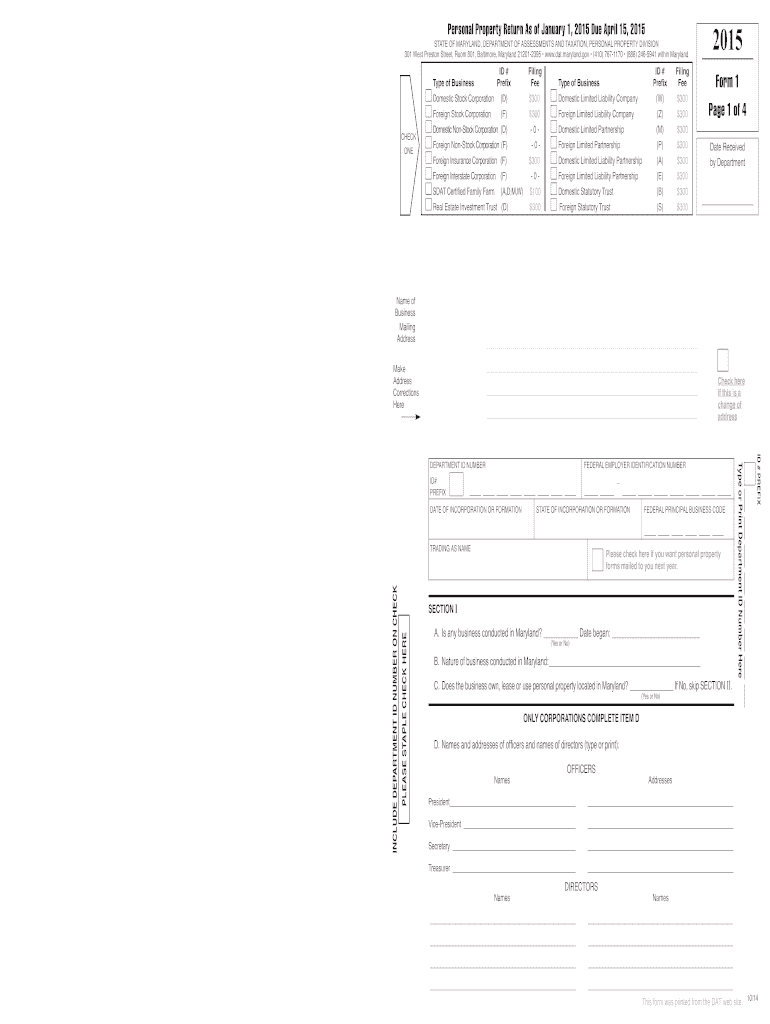
Md Form 1 2015


What is the Md Form 1
The Md Form 1 is a state-specific tax form used for filing individual income tax returns in Maryland. This form is essential for residents and non-residents who earn income within the state. It captures various financial details, including income, deductions, and credits, to determine the taxpayer's liability. Understanding the Md Form 1 is crucial for ensuring compliance with state tax laws and for accurately reporting income to the Maryland Comptroller's Office.
How to use the Md Form 1
Using the Md Form 1 involves several steps to ensure accurate completion and submission. Taxpayers must first gather all necessary financial documents, such as W-2s, 1099s, and other income statements. Next, individuals should fill out the form by entering their personal information, income details, and applicable deductions. Once the form is completed, it can be submitted electronically or by mail. It is important to review the form for accuracy before submission to avoid delays or penalties.
Steps to complete the Md Form 1
Completing the Md Form 1 requires careful attention to detail. Follow these steps for a successful submission:
- Gather necessary documents, including income statements and previous tax returns.
- Fill in personal information such as name, address, and Social Security number.
- Report all sources of income, including wages, interest, and dividends.
- Apply any eligible deductions, such as standard or itemized deductions.
- Calculate the total tax owed or refund due based on the provided information.
- Review the completed form for accuracy and completeness.
- Submit the form electronically or via mail to the appropriate tax authority.
Legal use of the Md Form 1
The Md Form 1 is legally binding when completed and submitted according to Maryland state tax laws. It must be filled out truthfully and accurately to avoid potential legal issues, including fines or audits. The form serves as an official record of income and tax liability, and its submission is required for compliance with state regulations. Understanding the legal implications of the Md Form 1 is essential for all taxpayers to ensure they meet their obligations.
Key elements of the Md Form 1
Several key elements are essential for correctly filling out the Md Form 1:
- Personal Information: This includes the taxpayer's name, address, and Social Security number.
- Income Reporting: All sources of income must be accurately reported.
- Deductions: Eligible deductions can significantly affect the tax liability.
- Tax Calculation: The form includes sections for calculating the total tax owed or refund due.
- Signature: The form must be signed to validate the information provided.
Form Submission Methods
The Md Form 1 can be submitted through several methods, providing flexibility for taxpayers:
- Online Submission: Taxpayers can file electronically using approved e-filing services.
- Mail: The completed form can be printed and mailed to the Maryland Comptroller's Office.
- In-Person: Taxpayers may also choose to submit the form in person at designated state offices.
Quick guide on how to complete md form 1 2015
Effortlessly Prepare Md Form 1 on Any Device
Online document management has gained traction among businesses and individuals. It serves as an ideal environmentally friendly substitute for traditional printed and signed documents, as you can easily locate the appropriate form and securely keep it online. airSlate SignNow offers all the resources you need to swiftly create, modify, and eSign your documents without any delays. Handle Md Form 1 on any platform using airSlate SignNow’s Android or iOS applications and streamline any document-related process today.
How to Adjust and eSign Md Form 1 with Ease
- Obtain Md Form 1 and click Get Form to initiate.
- Utilize the tools available to fill out your form.
- Emphasize relevant sections of the documents or obscure sensitive details with tools specifically provided by airSlate SignNow.
- Create your eSignature using the Sign tool, which takes moments and has the same legal validity as a conventional wet ink signature.
- Verify all the details and click on the Done button to save your changes.
- Choose your preferred method of form delivery, whether by email, SMS, invitation link, or download it to your computer.
Eliminate the hassle of lost or misplaced files, tedious form searches, or errors that necessitate printing new document copies. airSlate SignNow meets your document management needs in just a few clicks from any device you choose. Modify and eSign Md Form 1 and ensure excellent communication at every stage of the form preparation process with airSlate SignNow.
Create this form in 5 minutes or less
Find and fill out the correct md form 1 2015
Create this form in 5 minutes!
How to create an eSignature for the md form 1 2015
How to generate an electronic signature for your Md Form 1 2015 online
How to make an electronic signature for your Md Form 1 2015 in Google Chrome
How to make an eSignature for putting it on the Md Form 1 2015 in Gmail
How to create an electronic signature for the Md Form 1 2015 right from your smart phone
How to make an electronic signature for the Md Form 1 2015 on iOS
How to create an electronic signature for the Md Form 1 2015 on Android devices
People also ask
-
What is Md Form 1 and why is it important?
Md Form 1 is a crucial document used for various legal and business transactions in Maryland. Understanding this form is essential for compliance, as it helps businesses maintain proper documentation and meet regulatory requirements.
-
How can airSlate SignNow assist with Md Form 1?
airSlate SignNow simplifies the process of preparing and submitting Md Form 1 by providing an intuitive platform for creating and eSigning documents. This ensures that your forms are completed accurately and efficiently, saving you time and reducing errors.
-
Is airSlate SignNow cost-effective for handling Md Form 1?
Yes, airSlate SignNow offers a cost-effective solution for managing Md Form 1. With flexible pricing plans tailored to your business needs, you can benefit from an efficient eSigning process without breaking the bank.
-
What features does airSlate SignNow offer for Md Form 1?
airSlate SignNow comes with features specifically designed to streamline the handling of Md Form 1, such as customizable templates, secure eSigning, and document tracking. These tools make it easier to manage your documentation and enhance collaboration.
-
Can Md Form 1 be completed on mobile devices with airSlate SignNow?
Absolutely! airSlate SignNow allows users to complete and eSign Md Form 1 on mobile devices. This flexibility ensures that you can manage your documents anytime, anywhere, making it convenient for busy professionals.
-
What integrations does airSlate SignNow support for Md Form 1?
airSlate SignNow offers seamless integrations with a variety of applications that can enhance your experience with Md Form 1. Connecting with tools like Google Drive, Salesforce, or Dropbox makes it easy to store and access your forms without hassle.
-
How secure is the process of signing Md Form 1 with airSlate SignNow?
Security is a top priority at airSlate SignNow, especially when signing essential documents like Md Form 1. The platform employs industry-standard encryption protocols and secure cloud storage to protect your sensitive information throughout the signing process.
Get more for Md Form 1
Find out other Md Form 1
- Electronic signature North Carolina Insurance Profit And Loss Statement Secure
- Help Me With Electronic signature Oklahoma Insurance Contract
- Electronic signature Pennsylvania Insurance Letter Of Intent Later
- Electronic signature Pennsylvania Insurance Quitclaim Deed Now
- Electronic signature Maine High Tech Living Will Later
- Electronic signature Maine High Tech Quitclaim Deed Online
- Can I Electronic signature Maryland High Tech RFP
- Electronic signature Vermont Insurance Arbitration Agreement Safe
- Electronic signature Massachusetts High Tech Quitclaim Deed Fast
- Electronic signature Vermont Insurance Limited Power Of Attorney Easy
- Electronic signature Washington Insurance Last Will And Testament Later
- Electronic signature Washington Insurance Last Will And Testament Secure
- Electronic signature Wyoming Insurance LLC Operating Agreement Computer
- How To Electronic signature Missouri High Tech Lease Termination Letter
- Electronic signature Montana High Tech Warranty Deed Mobile
- Electronic signature Florida Lawers Cease And Desist Letter Fast
- Electronic signature Lawers Form Idaho Fast
- Electronic signature Georgia Lawers Rental Lease Agreement Online
- How Do I Electronic signature Indiana Lawers Quitclaim Deed
- How To Electronic signature Maryland Lawers Month To Month Lease