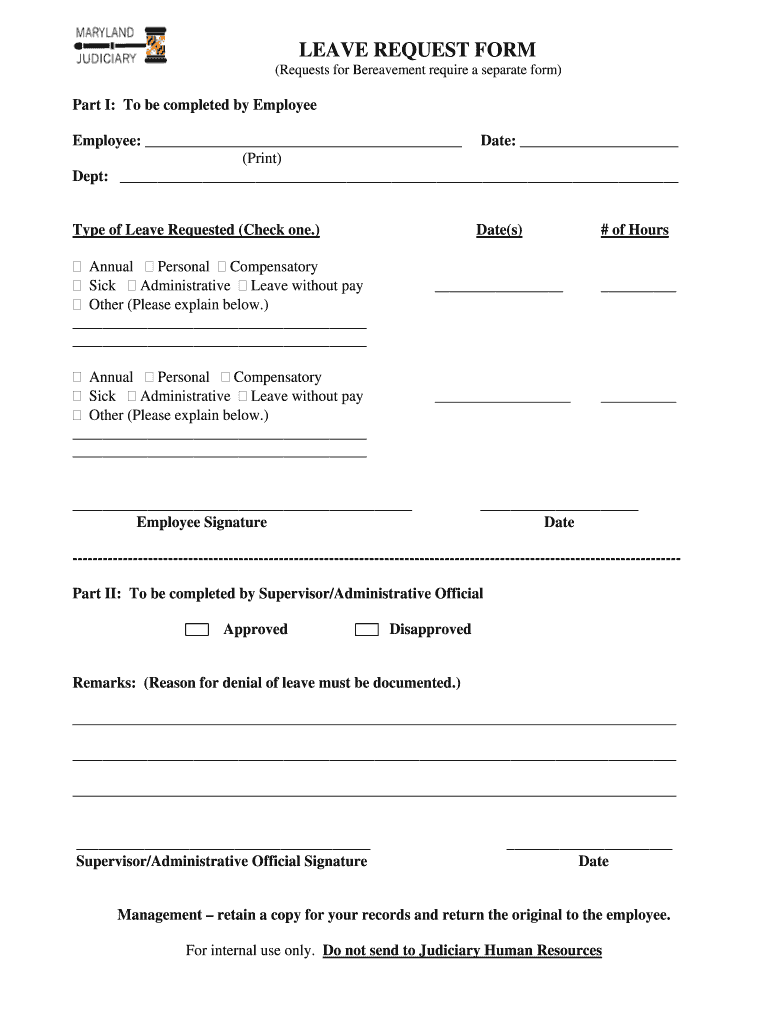
Administrative Staff Leaves ProceduresHuman Resource Services Form


What is the Administrative Staff Leaves Procedures
The Administrative Staff Leaves Procedures encompass the guidelines and protocols established by Human Resource Services to manage employee leave requests effectively. These procedures are designed to ensure that all staff members understand their rights and responsibilities regarding various types of leave, including sick leave, vacation time, and family leave. By providing clear instructions, these procedures help maintain a fair and consistent approach to leave management across the organization.
How to Use the Administrative Staff Leaves Procedures
To utilize the Administrative Staff Leaves Procedures, employees should first familiarize themselves with the types of leave available and the eligibility criteria for each. The next step involves completing the appropriate leave request form, which can typically be found on the Human Resource Services website or obtained directly from the HR department. After filling out the form, employees must submit it according to the specified submission methods, which may include online submission, mailing, or in-person delivery. It is important to adhere to any deadlines outlined in the procedures to ensure timely processing of the request.
Key Elements of the Administrative Staff Leaves Procedures
Several key elements are integral to the Administrative Staff Leaves Procedures. These include:
- Types of Leave: Detailed descriptions of available leave options, such as annual leave, sick leave, and parental leave.
- Eligibility Criteria: Specific requirements that employees must meet to qualify for each type of leave.
- Application Process: Step-by-step instructions on how to apply for leave, including necessary documentation.
- Approval Time: Information regarding how long it typically takes to process leave requests.
- Contact Information: Details on how to reach the HR department for questions or assistance.
Steps to Complete the Administrative Staff Leaves Procedures
Completing the Administrative Staff Leaves Procedures involves several important steps:
- Review the leave options available to determine which type of leave is applicable.
- Check the eligibility criteria to ensure you qualify for the selected leave.
- Obtain the leave request form from the HR department or the Human Resource Services website.
- Fill out the form accurately, providing all required information and documentation.
- Submit the completed form according to the specified submission methods.
- Follow up with HR if you do not receive confirmation of your request within the stated timeframe.
Legal Use of the Administrative Staff Leaves Procedures
The Administrative Staff Leaves Procedures must comply with federal and state laws governing employee leave. This includes adherence to regulations such as the Family and Medical Leave Act (FMLA) and any applicable state-specific leave laws. Employers are responsible for ensuring that their leave policies align with these legal requirements to protect the rights of employees and avoid potential legal issues. Regular reviews of the procedures can help maintain compliance and address any changes in legislation.
Required Documents
When applying for leave under the Administrative Staff Leaves Procedures, employees may need to provide certain documents. Commonly required documents include:
- A completed leave request form.
- Medical documentation for sick leave or family leave requests.
- Proof of relationship for family-related leave, if applicable.
- Any additional forms specified in the leave guidelines.
Ensuring that all required documents are submitted with the leave request can help expedite the approval process.
Quick guide on how to complete administrative staff leaves procedureshuman resource services
Effortlessly Prepare [SKS] on Any Device
Managing documents online has become increasingly popular among businesses and individuals. It offers an ideal eco-friendly alternative to traditional printed and signed paperwork, allowing you to access the necessary form and securely store it online. airSlate SignNow equips you with all the tools required to create, edit, and eSign your documents quickly without any hold-ups. Handle [SKS] on any device using airSlate SignNow's Android or iOS applications and streamline any document-related activities today.
How to Edit and eSign [SKS] with Ease
- Find [SKS] and click Get Form to begin.
- Utilize the tools we provide to complete your form.
- Emphasize important sections of the documents or censor sensitive data with tools provided by airSlate SignNow specifically for that purpose.
- Generate your signature with the Sign tool, which takes mere seconds and holds the same legal validity as a conventional wet ink signature.
- Review the information and click on the Done button to save your changes.
- Choose how you wish to share your form, via email, SMS, or an invitation link, or download it to your computer.
Eliminate concerns about lost or misplaced files, lengthy form searches, or errors requiring the printing of new document copies. airSlate SignNow meets all your document management needs in just a few clicks from your chosen device. Edit and eSign [SKS] and guarantee excellent communication at any point in your form preparation journey with airSlate SignNow.
Create this form in 5 minutes or less
Related searches to Administrative Staff Leaves ProceduresHuman Resource Services
Create this form in 5 minutes!
How to create an eSignature for the administrative staff leaves procedureshuman resource services
How to create an electronic signature for a PDF online
How to create an electronic signature for a PDF in Google Chrome
How to create an e-signature for signing PDFs in Gmail
How to create an e-signature right from your smartphone
How to create an e-signature for a PDF on iOS
How to create an e-signature for a PDF on Android
People also ask
-
What are the key features of airSlate SignNow regarding Administrative Staff Leaves ProceduresHuman Resource Services?
airSlate SignNow offers a range of features specifically designed for Administrative Staff Leaves ProceduresHuman Resource Services, including customizable templates, e-signature capabilities, and document tracking. These features streamline the leave request and approval process, ensuring quick and efficient handling of administrative tasks.
-
How does airSlate SignNow simplify the Administrative Staff Leaves ProceduresHuman Resource Services?
By utilizing airSlate SignNow, organizations can simplify their Administrative Staff Leaves ProceduresHuman Resource Services through automation and digital documentation. This eliminates the need for paper forms and manual approvals, resulting in a more efficient workflow for HR departments.
-
What pricing options are available for airSlate SignNow in relation to Administrative Staff Leaves ProceduresHuman Resource Services?
airSlate SignNow provides flexible pricing plans tailored for businesses of all sizes, ensuring that the Administrative Staff Leaves ProceduresHuman Resource Services are affordable. Each plan includes features necessary for effective document management and e-signature solutions, allowing organizations to choose what best fits their needs.
-
Can airSlate SignNow integrate with other HR software for Administrative Staff Leaves ProceduresHuman Resource Services?
Yes, airSlate SignNow offers seamless integrations with various HR software systems, enhancing the efficiency of Administrative Staff Leaves ProceduresHuman Resource Services. These integrations allow for the synchronization of data, ensuring that leave requests and approvals are automatically updated across different platforms.
-
What benefits does airSlate SignNow provide for managing Administrative Staff Leaves ProceduresHuman Resource Services?
Using airSlate SignNow for Administrative Staff Leaves ProceduresHuman Resource Services enhances overall productivity by reducing the time spent on paperwork. The platform provides a secure and compliant way to handle sensitive information, which is crucial for HR departments managing employee leaves.
-
Is airSlate SignNow user-friendly for Administrative Staff Leaves ProceduresHuman Resource Services?
Absolutely! airSlate SignNow is designed with ease of use in mind, making it accessible for HR personnel involved in Administrative Staff Leaves ProceduresHuman Resource Services. Its intuitive interface allows users to navigate through processes effortlessly without extensive training.
-
How can I get support for troubleshooting airSlate SignNow in context of Administrative Staff Leaves ProceduresHuman Resource Services?
airSlate SignNow provides extensive customer support to assist with any issues related to Administrative Staff Leaves ProceduresHuman Resource Services. Users can access resources such as tutorials, FAQs, and direct support from the team to ensure they can effectively utilize the platform.
Get more for Administrative Staff Leaves ProceduresHuman Resource Services
Find out other Administrative Staff Leaves ProceduresHuman Resource Services
- Can I Electronic signature Vermont Plumbing Affidavit Of Heirship
- Electronic signature Michigan Real Estate LLC Operating Agreement Easy
- Electronic signature West Virginia Plumbing Memorandum Of Understanding Simple
- Electronic signature Sports PDF Alaska Fast
- Electronic signature Mississippi Real Estate Contract Online
- Can I Electronic signature Missouri Real Estate Quitclaim Deed
- Electronic signature Arkansas Sports LLC Operating Agreement Myself
- How Do I Electronic signature Nevada Real Estate Quitclaim Deed
- How Can I Electronic signature New Jersey Real Estate Stock Certificate
- Electronic signature Colorado Sports RFP Safe
- Can I Electronic signature Connecticut Sports LLC Operating Agreement
- How Can I Electronic signature New York Real Estate Warranty Deed
- How To Electronic signature Idaho Police Last Will And Testament
- How Do I Electronic signature North Dakota Real Estate Quitclaim Deed
- Can I Electronic signature Ohio Real Estate Agreement
- Electronic signature Ohio Real Estate Quitclaim Deed Later
- How To Electronic signature Oklahoma Real Estate Business Plan Template
- How Can I Electronic signature Georgia Sports Medical History
- Electronic signature Oregon Real Estate Quitclaim Deed Free
- Electronic signature Kansas Police Arbitration Agreement Now