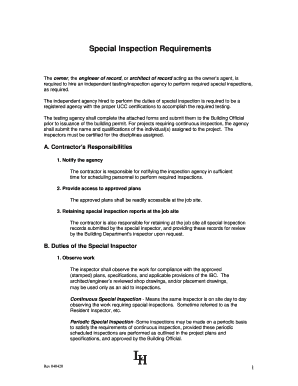
Special Inspection Requirements Form


What is the Special Inspection Requirements
The Special Inspection Requirements refer to specific criteria and procedures established to ensure compliance with various regulatory standards in construction and engineering projects. These requirements are crucial for assessing the integrity and safety of structures, particularly when deviations from standard practices occur. They often involve detailed inspections by qualified professionals to verify that all aspects of a project meet the necessary codes and regulations.
How to use the Special Inspection Requirements
Utilizing the Special Inspection Requirements involves understanding the specific regulations applicable to a project. Professionals must familiarize themselves with the relevant codes, which may vary by state or municipality. This includes identifying the types of inspections required, the qualifications of inspectors, and the documentation needed to demonstrate compliance. By following these guidelines, stakeholders can ensure that their projects adhere to safety and quality standards.
Steps to complete the Special Inspection Requirements
Completing the Special Inspection Requirements typically involves several key steps:
- Review the project plans and specifications to identify required inspections.
- Engage qualified inspectors who are certified to perform the necessary evaluations.
- Schedule inspections at appropriate phases of the project, ensuring timely assessments.
- Document all findings and maintain records of inspections for compliance verification.
- Address any deficiencies noted during inspections promptly to avoid delays.
Legal use of the Special Inspection Requirements
The legal use of the Special Inspection Requirements is governed by local building codes and regulations. Adhering to these requirements is essential to avoid legal repercussions, such as fines or project delays. Compliance not only ensures safety but also protects the interests of all stakeholders involved in a project. It is advisable to consult legal experts or regulatory bodies to understand the implications of these requirements fully.
Key elements of the Special Inspection Requirements
Key elements of the Special Inspection Requirements include:
- Definition of scope and purpose of inspections.
- Qualifications and certifications required for inspectors.
- Specific inspection protocols and methodologies.
- Documentation and reporting requirements.
- Compliance timelines and deadlines.
State-specific rules for the Special Inspection Requirements
State-specific rules for the Special Inspection Requirements can vary significantly. Each state may have its own set of regulations that dictate how inspections should be conducted, the types of inspections required, and the qualifications necessary for inspectors. It is important for businesses and professionals to research and understand the specific requirements applicable in their state to ensure compliance and avoid potential issues during project execution.
Quick guide on how to complete special inspection requirements
Complete [SKS] effortlessly on any device
The management of online documents has gained traction among both businesses and individuals. It offers an ideal eco-conscious substitute for traditional printed and signed paperwork, as it allows you to access the necessary form and securely store it on the internet. airSlate SignNow equips you with all the resources required to create, modify, and electronically sign your documents swiftly without interruptions. Manage [SKS] on any platform using the airSlate SignNow apps for Android or iOS, and enhance any document-centered task today.
How to edit and electronically sign [SKS] without hassle
- Find [SKS] and then click Get Form to begin.
- Utilize the tools we provide to finish your document.
- Emphasize relevant sections of the documents or conceal sensitive information with tools specifically offered by airSlate SignNow for that purpose.
- Generate your eSignature using the Sign tool, which takes mere seconds and carries the same legal validity as a conventional wet ink signature.
- Verify the details and then click on the Done button to save your modifications.
- Select how you want to send your form, whether by email, text message (SMS), invitation link, or download it to your computer.
Eliminate concerns about lost or misplaced documents, tedious form searching, or mistakes that necessitate printing new copies. airSlate SignNow addresses your document management needs in just a few clicks from any device you prefer. Modify and electronically sign [SKS] and ensure effective communication at every step of your form preparation journey with airSlate SignNow.
Create this form in 5 minutes or less
Related searches to Special Inspection Requirements
Create this form in 5 minutes!
How to create an eSignature for the special inspection requirements
How to create an electronic signature for a PDF online
How to create an electronic signature for a PDF in Google Chrome
How to create an e-signature for signing PDFs in Gmail
How to create an e-signature right from your smartphone
How to create an e-signature for a PDF on iOS
How to create an e-signature for a PDF on Android
People also ask
-
What are Special Inspection Requirements?
Special Inspection Requirements refer to specific conditions and standards that must be met for certain projects, often mandated by local regulations. airSlate SignNow helps ensure that all necessary documents related to Special Inspection Requirements are easily accessible and can be signed digitally, streamlining compliance and reducing paperwork.
-
How can airSlate SignNow assist with managing Special Inspection Requirements?
airSlate SignNow offers a user-friendly platform designed to manage all documents related to Special Inspection Requirements efficiently. With features such as document templates and e-signature options, users can quickly prepare, send, and receive signed documents, ensuring compliance without delays.
-
Is airSlate SignNow cost-effective for handling Special Inspection Requirements?
Yes, airSlate SignNow provides a cost-effective solution for managing Special Inspection Requirements. Our flexible pricing plans accommodate businesses of all sizes, allowing you to streamline document processes without incurring high costs typically associated with traditional paper methods.
-
What features of airSlate SignNow support Special Inspection Requirements?
Key features of airSlate SignNow that support Special Inspection Requirements include customizable templates, secure e-signatures, and integration capabilities with other software. These functionalities empower users to create precise documents tailored to their specific project needs while ensuring smooth collaboration.
-
Can I integrate airSlate SignNow with other tools for Special Inspection Requirements?
Absolutely! airSlate SignNow offers multiple integrations with popular tools like Google Drive, Dropbox, and various project management systems. This flexibility facilitates the efficient handling of Special Inspection Requirements by allowing seamless data sharing and document management across platforms.
-
What benefits does airSlate SignNow provide for Special Inspection Requirements?
Using airSlate SignNow for Special Inspection Requirements offers numerous benefits such as enhanced efficiency in document handling, reduced processing time, and improved compliance rates. Our digital solution helps eliminate the hassles of physical paperwork, resulting in a more streamlined workflow.
-
Is there a mobile app for managing Special Inspection Requirements?
Yes, airSlate SignNow has a mobile app that enables users to manage Special Inspection Requirements on the go. This mobile functionality allows you to send and e-sign documents anytime, anywhere, ensuring that you can stay compliant and efficient regardless of your location.
Get more for Special Inspection Requirements
- Developing information communication technology ict curriculum standards for k 12 schools in the philippines
- Express check out form 202448077
- Ftbcagov form3525
- Journal club assessment form abstract and introduction the hsc hsc unm
- Application for charitable gaming vendor license division of dpr delaware form
- Henrico variance request form pdf
- Pre listing packet pdf form
- State of wisconsin driver license or id card receipt gab wi form
Find out other Special Inspection Requirements
- How To Integrate Sign in Banking
- How To Use Sign in Banking
- Help Me With Use Sign in Banking
- Can I Use Sign in Banking
- How Do I Install Sign in Banking
- How To Add Sign in Banking
- How Do I Add Sign in Banking
- How Can I Add Sign in Banking
- Can I Add Sign in Banking
- Help Me With Set Up Sign in Government
- How To Integrate eSign in Banking
- How To Use eSign in Banking
- How To Install eSign in Banking
- How To Add eSign in Banking
- How To Set Up eSign in Banking
- How To Save eSign in Banking
- How To Implement eSign in Banking
- How To Set Up eSign in Construction
- How To Integrate eSign in Doctors
- How To Use eSign in Doctors