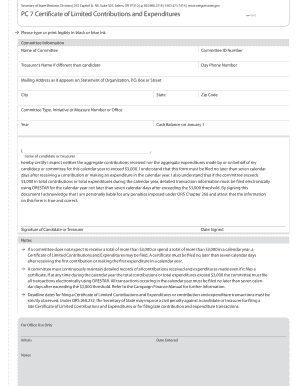
PC 7 Certificate of Limited Contributions and Expenditures Oregonvotes Form


Understanding the PC 7 Certificate of Limited Contributions and Expenditures
The PC 7 Certificate of Limited Contributions and Expenditures is a crucial document in Oregon's election process. It is designed for candidates who anticipate receiving limited contributions and making minimal expenditures during their campaign. This certificate allows candidates to simplify their reporting requirements, making it easier to comply with state regulations while ensuring transparency in campaign financing.
Steps to Complete the PC 7 Certificate of Limited Contributions and Expenditures
Completing the PC 7 form involves several straightforward steps:
- Provide your name and contact information.
- Indicate the office you are seeking and the election date.
- Declare your anticipated contributions and expenditures.
- Sign and date the form to certify the information provided is accurate.
Ensure that all information is accurate and complete to avoid any compliance issues.
How to Obtain the PC 7 Certificate of Limited Contributions and Expenditures
The PC 7 form can be obtained through the Oregon Secretary of State's website or local election offices. It is available in both digital and paper formats, allowing candidates to choose their preferred method of access. Candidates should ensure they have the most current version of the form to comply with state requirements.
Legal Use of the PC 7 Certificate of Limited Contributions and Expenditures
The legal use of the PC 7 form is governed by Oregon election laws. Candidates must file the PC 7 if they expect to receive contributions of less than $3,500 and plan to spend less than $3,500 on their campaign. This certificate helps maintain transparency and accountability in campaign financing while providing a streamlined reporting process for candidates with limited financial activity.
Filing Deadlines for the PC 7 Certificate of Limited Contributions and Expenditures
Filing deadlines for the PC 7 form are critical for compliance. Candidates must submit the form by the specified deadline for the election in which they are participating. It is essential to check the Oregon Secretary of State's website for the most current deadlines to ensure timely submission and avoid penalties.
Key Elements of the PC 7 Certificate of Limited Contributions and Expenditures
Key elements of the PC 7 form include:
- Candidate's name and contact information.
- Office sought and election date.
- Estimated contributions and expenditures.
- Signature and date of the candidate.
Each of these elements plays a vital role in ensuring the form meets legal requirements and provides necessary information for campaign finance transparency.
Quick guide on how to complete pc 7 certificate of limited contributions and expenditures oregonvotes
Prepare [SKS] effortlessly on any device
Digital document handling has gained traction among organizations and individuals. It offers an ideal environmentally friendly alternative to traditional printed and signed documents, as you can locate the necessary form and securely preserve it online. airSlate SignNow gives you all the resources you require to create, modify, and eSign your files swiftly without delays. Manage [SKS] on any platform with airSlate SignNow Android or iOS applications and streamline any document-related process today.
How to alter and eSign [SKS] with ease
- Obtain [SKS] and click Get Form to begin.
- Utilize the tools we offer to complete your form.
- Emphasize pertinent sections of your documents or redact sensitive information with tools that airSlate SignNow offers specifically for that purpose.
- Generate your eSignature with the Sign tool, which takes seconds and carries the same legal authority as a conventional wet ink signature.
- Verify the details and click on the Done button to save your changes.
- Select how you prefer to share your form, via email, text message (SMS), or invitation link, or download it to your computer.
Eliminate concerns about lost or misplaced documents, tedious form navigation, or mistakes that require printing new document copies. airSlate SignNow meets all your document management needs in just a few clicks from a device of your choice. Edit and eSign [SKS] and ensure outstanding communication at any stage of your form preparation process with airSlate SignNow.
Create this form in 5 minutes or less
Related searches to PC 7 Certificate Of Limited Contributions And Expenditures Oregonvotes
Create this form in 5 minutes!
How to create an eSignature for the pc 7 certificate of limited contributions and expenditures oregonvotes
How to create an electronic signature for a PDF online
How to create an electronic signature for a PDF in Google Chrome
How to create an e-signature for signing PDFs in Gmail
How to create an e-signature right from your smartphone
How to create an e-signature for a PDF on iOS
How to create an e-signature for a PDF on Android
People also ask
-
What is the PC 7 Certificate Of Limited Contributions And Expenditures Oregonvotes?
The PC 7 Certificate Of Limited Contributions And Expenditures Oregonvotes is a form required for candidates in Oregon to report limited financial contributions and expenditures. This certificate helps ensure transparency in campaign finances, enabling voters to be informed about funding sources.
-
How can airSlate SignNow assist with the PC 7 Certificate Of Limited Contributions And Expenditures Oregonvotes?
airSlate SignNow simplifies the process of completing and submitting the PC 7 Certificate Of Limited Contributions And Expenditures Oregonvotes. Our platform allows you to eSign the document securely, making it easier for candidates to manage their campaign paperwork efficiently.
-
Is airSlate SignNow cost-effective for filing the PC 7 Certificate Of Limited Contributions And Expenditures Oregonvotes?
Yes, airSlate SignNow offers a cost-effective solution for filing the PC 7 Certificate Of Limited Contributions And Expenditures Oregonvotes. With our affordable pricing plans, candidates can access essential features without breaking their campaign budget.
-
What features does airSlate SignNow offer for the PC 7 Certificate Of Limited Contributions And Expenditures Oregonvotes?
airSlate SignNow provides features like electronic signatures, document templates, and secure cloud storage specifically designed to expedite the process of submitting the PC 7 Certificate Of Limited Contributions And Expenditures Oregonvotes. These tools enhance user experience and streamline campaign document management.
-
How does airSlate SignNow ensure the security of my PC 7 Certificate Of Limited Contributions And Expenditures Oregonvotes?
Security is a top priority at airSlate SignNow. We utilize advanced encryption methods and stringent compliance measures to ensure that your PC 7 Certificate Of Limited Contributions And Expenditures Oregonvotes is protected throughout the eSigning process.
-
Can airSlate SignNow integrate with other campaign management tools for the PC 7 Certificate Of Limited Contributions And Expenditures Oregonvotes?
Absolutely! airSlate SignNow can seamlessly integrate with various campaign management tools, which enhances efficiency when handling the PC 7 Certificate Of Limited Contributions And Expenditures Oregonvotes. These integrations help streamline workflows and improve overall campaign management.
-
What are the benefits of using airSlate SignNow for the PC 7 Certificate Of Limited Contributions And Expenditures Oregonvotes?
Using airSlate SignNow for your PC 7 Certificate Of Limited Contributions And Expenditures Oregonvotes offers numerous benefits, including time savings, enhanced accuracy, and the ability to securely manage important documents. Our platform helps candidates focus on their campaigns without the hassle of paperwork.
Get more for PC 7 Certificate Of Limited Contributions And Expenditures Oregonvotes
- Cell phoneinternet reimbursement claim form mrci worksource mrciworksource
- Mod 24 rfi steuerliches info center form
- Eureka enviro steamer form
- Instructions for completing the personal data form vcu 1 the photos state
- Final adc enrollment form pdf
- Inventory finance dealer application max group form
- Download authorization for release of information rex healthcare
- Wi department of public instruction caccp enrollment form
Find out other PC 7 Certificate Of Limited Contributions And Expenditures Oregonvotes
- eSign West Virginia Rental lease agreement template Safe
- How To eSign California Residential lease agreement form
- How To eSign Rhode Island Residential lease agreement form
- Can I eSign Pennsylvania Residential lease agreement form
- eSign Texas Residential lease agreement form Easy
- eSign Florida Residential lease agreement Easy
- eSign Hawaii Residential lease agreement Online
- Can I eSign Hawaii Residential lease agreement
- eSign Minnesota Residential lease agreement Simple
- How To eSign Pennsylvania Residential lease agreement
- eSign Maine Simple confidentiality agreement Easy
- eSign Iowa Standard rental agreement Free
- eSignature Florida Profit Sharing Agreement Template Online
- eSignature Florida Profit Sharing Agreement Template Myself
- eSign Massachusetts Simple rental agreement form Free
- eSign Nebraska Standard residential lease agreement Now
- eSign West Virginia Standard residential lease agreement Mobile
- Can I eSign New Hampshire Tenant lease agreement
- eSign Arkansas Commercial real estate contract Online
- eSign Hawaii Contract Easy