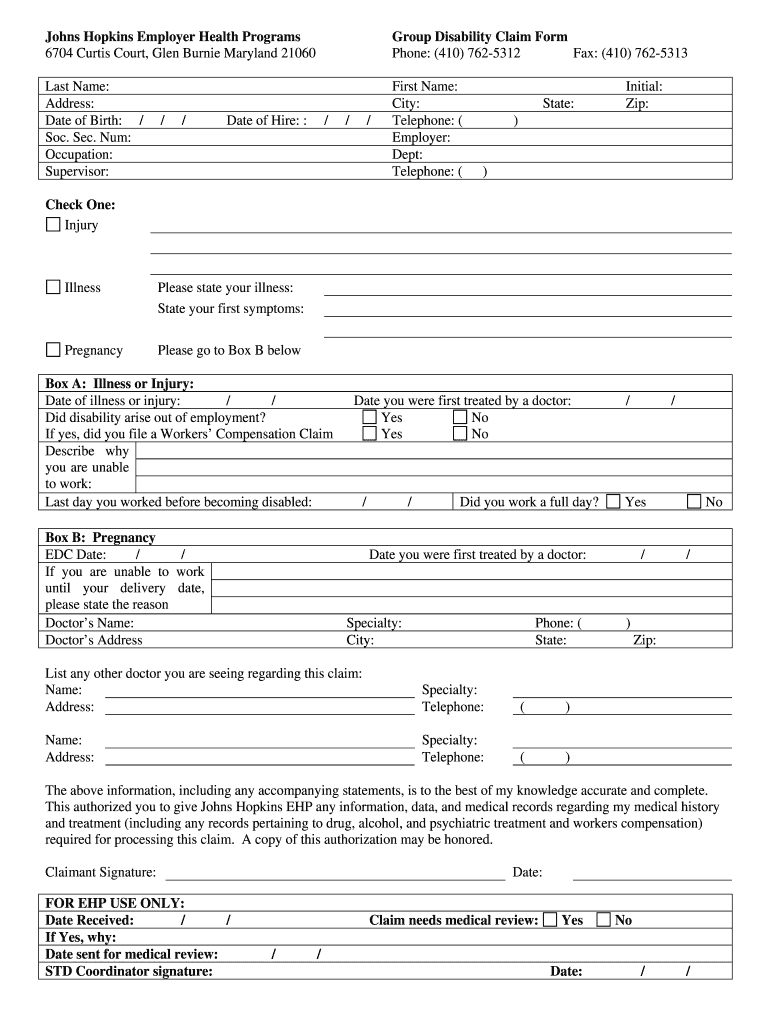
STD Claim Form Johns Hopkins Medicine Hopkinsmedicine


What is the STD Claim Form Johns Hopkins Medicine?
The STD Claim Form from Johns Hopkins Medicine is a document designed for employees to request short-term disability benefits. This form is essential for individuals who are unable to work due to a medical condition, allowing them to receive financial support during their recovery period. The form typically requires detailed information about the employee's medical condition, treatment plan, and the expected duration of the disability.
How to use the STD Claim Form Johns Hopkins Medicine
Using the STD Claim Form involves several key steps. First, the employee must fill out their personal information, including name, employee ID, and contact details. Next, they should provide information regarding their medical condition, including diagnosis, treatment, and the date the disability began. It is important to ensure that all sections are completed accurately to avoid delays in processing the claim. Finally, the form must be submitted to the appropriate department within Johns Hopkins Medicine for review and approval.
Steps to complete the STD Claim Form Johns Hopkins Medicine
Completing the STD Claim Form requires careful attention to detail. Follow these steps:
- Gather necessary documentation, such as medical records and a doctor's note.
- Fill out the employee section with accurate personal and employment information.
- Provide detailed medical information, including diagnosis and treatment history.
- Specify the dates of the disability and any expected return-to-work date.
- Review the form for completeness and accuracy before submission.
Key elements of the STD Claim Form Johns Hopkins Medicine
The key elements of the STD Claim Form include personal identification details, medical history, and specific information about the disability. Employees must provide their job title, department, and supervisor's name. Additionally, a section for the healthcare provider's information is included, where the provider must confirm the diagnosis and treatment plan. This information is crucial for the claims review process.
Eligibility Criteria
Eligibility for benefits under the STD Claim Form is typically based on several factors. Employees must be enrolled in the short-term disability plan and must have a qualifying medical condition that prevents them from performing their job duties. Additionally, there may be a waiting period before benefits begin, which varies based on company policy. It is important for employees to understand these criteria to ensure they meet the necessary requirements for their claim.
Form Submission Methods
The STD Claim Form can be submitted through various methods, depending on the policies of Johns Hopkins Medicine. Employees may have the option to submit the form online through a secure portal, by mail, or in person at the designated HR office. It is advisable to confirm the preferred submission method to ensure timely processing of the claim.
Quick guide on how to complete std claim form johns hopkins medicine hopkinsmedicine
Complete [SKS] effortlessly on any device
Digital document management has gained traction among businesses and individuals alike. It offers an ideal environmentally friendly alternative to traditional printed and signed documents, allowing you to obtain the necessary form and securely store it online. airSlate SignNow provides you with all the tools necessary to create, edit, and eSign your documents quickly and easily. Handle [SKS] on any device with airSlate SignNow's Android or iOS applications and streamline any document-related task today.
How to edit and eSign [SKS] without any hassle
- Find [SKS] and click on Get Form to begin.
- Utilize the tools provided to complete your document.
- Emphasize important sections of your documents or redact sensitive information with tools specifically designed by airSlate SignNow for that purpose.
- Create your signature using the Sign tool, which takes just seconds and carries the same legal validity as a conventional wet ink signature.
- Verify all details and then click the Done button to save your alterations.
- Choose how you wish to send your form, whether by email, text message (SMS), or invitation link, or download it to your computer.
Put an end to lost or misplaced documents, tedious form searching, or errors that necessitate printing new copies. airSlate SignNow meets your document management needs in just a few clicks from any device of your choice. Edit and eSign [SKS] to ensure clear communication at every stage of the form preparation process with airSlate SignNow.
Create this form in 5 minutes or less
Related searches to STD Claim Form Johns Hopkins Medicine Hopkinsmedicine
Create this form in 5 minutes!
How to create an eSignature for the std claim form johns hopkins medicine hopkinsmedicine
How to create an electronic signature for a PDF online
How to create an electronic signature for a PDF in Google Chrome
How to create an e-signature for signing PDFs in Gmail
How to create an e-signature right from your smartphone
How to create an e-signature for a PDF on iOS
How to create an e-signature for a PDF on Android
People also ask
-
What is the STD Claim Form Johns Hopkins Medicine Hopkinsmedicine?
The STD Claim Form Johns Hopkins Medicine Hopkinsmedicine is a specific document required for submitting claims related to sexually transmitted diseases. This form ensures all necessary information is provided for processing claims efficiently. By using this form, patients can facilitate their reimbursement process through their insurance providers.
-
How can I access the STD Claim Form Johns Hopkins Medicine Hopkinsmedicine?
You can easily access the STD Claim Form Johns Hopkins Medicine Hopkinsmedicine through the official Johns Hopkins Medicine website or by contacting their health services directly. The form is typically available as a downloadable PDF, making it convenient to fill out and submit. Ensure that you have the necessary information handy to complete the form accurately.
-
Are there any fees associated with submitting the STD Claim Form Johns Hopkins Medicine Hopkinsmedicine?
There are generally no fees to submit the STD Claim Form Johns Hopkins Medicine Hopkinsmedicine itself; however, your insurance provider may have specific coverage rules that determine eligible expenses. It’s advisable to consult your health insurance policy for details on any service fees or costs involved. This ensures that you are prepared for any potential expenses during the claims process.
-
What information do I need to complete the STD Claim Form Johns Hopkins Medicine Hopkinsmedicine?
To complete the STD Claim Form Johns Hopkins Medicine Hopkinsmedicine, you'll need personal details such as your name, contact information, and insurance information. Additionally, you will need specifics about your diagnosis and treatment, ensuring all relevant details are accurately captured. Providing complete and accurate information can signNowly expedite the claims process.
-
How long does it take to process the STD Claim Form Johns Hopkins Medicine Hopkinsmedicine?
Processing times for the STD Claim Form Johns Hopkins Medicine Hopkinsmedicine can vary depending on your insurance provider and the completeness of your submission. Generally, it can take anywhere from a few days to a few weeks for claims to be processed. If there are delays, you may contact your insurance provider to check the status of your claim.
-
Can I track the status of my STD Claim Form Johns Hopkins Medicine Hopkinsmedicine?
Yes, most insurance providers allow you to track the status of your submitted STD Claim Form Johns Hopkins Medicine Hopkinsmedicine through their online portals. Upon submission, you should receive a confirmation and any tracking details that may be available. Keeping your claim reference handy will help you monitor its progress efficiently.
-
What are the benefits of using the STD Claim Form Johns Hopkins Medicine Hopkinsmedicine?
Using the STD Claim Form Johns Hopkins Medicine Hopkinsmedicine simplifies the claims submission process for patients, ensuring that all necessary medical information is collected and properly documented. This aids in reducing the chances of rejection or delays in processing. Additionally, it helps patients reclaim their medical expenses swiftly and efficiently.
Get more for STD Claim Form Johns Hopkins Medicine Hopkinsmedicine
- Da form 5329
- Nist 800 34 rev 4 form
- Land tax clearance certificate form
- Players transfer approve letter form
- Randwick city council rates form
- Visiting application and information form inmate word version 2 pages demande et information relatives aux visites dtenus
- Patient health questionnaire 2 phq 2 over the past 2 form
- Dealer assignment form
Find out other STD Claim Form Johns Hopkins Medicine Hopkinsmedicine
- How Can I Sign Alaska Travel Agency Agreement
- How Can I Sign Missouri Travel Agency Agreement
- How Can I Sign Alabama Amendment to an LLC Operating Agreement
- Can I Sign Alabama Amendment to an LLC Operating Agreement
- How To Sign Arizona Amendment to an LLC Operating Agreement
- Sign Florida Amendment to an LLC Operating Agreement Now
- How To Sign Florida Amendment to an LLC Operating Agreement
- How Do I Sign Illinois Amendment to an LLC Operating Agreement
- How Do I Sign New Hampshire Amendment to an LLC Operating Agreement
- How To Sign New York Amendment to an LLC Operating Agreement
- Sign Washington Amendment to an LLC Operating Agreement Now
- Can I Sign Wyoming Amendment to an LLC Operating Agreement
- How To Sign California Stock Certificate
- Sign Louisiana Stock Certificate Free
- Sign Maine Stock Certificate Simple
- Sign Oregon Stock Certificate Myself
- Sign Pennsylvania Stock Certificate Simple
- How Do I Sign South Carolina Stock Certificate
- Sign New Hampshire Terms of Use Agreement Easy
- Sign Wisconsin Terms of Use Agreement Secure