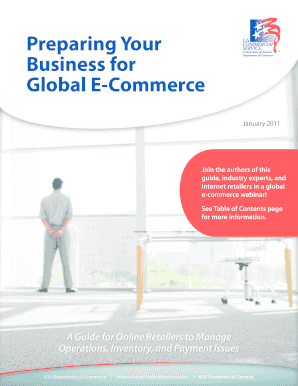
Preparing Your Business for Global E Commerce Export Form


Understanding the Preparing Your Business For Global E Commerce Export
The Preparing Your Business For Global E Commerce Export form is essential for businesses looking to expand their reach beyond domestic borders. This form serves as a foundational document that outlines the necessary steps and considerations for entering international markets. It helps businesses navigate the complexities of global trade, ensuring compliance with both U.S. regulations and the import/export laws of other countries.
By completing this form, businesses can clarify their export strategies, identify target markets, and assess potential challenges. This preparation is crucial for minimizing risks and maximizing opportunities in the global marketplace.
Steps to Complete the Preparing Your Business For Global E Commerce Export
Completing the Preparing Your Business For Global E Commerce Export involves several key steps:
- Research target markets: Identify countries where your products or services are in demand.
- Understand regulations: Familiarize yourself with both U.S. export laws and the import regulations of the target countries.
- Prepare necessary documentation: Gather all required documents, including invoices, packing lists, and any specific export licenses.
- Develop a logistics plan: Determine how you will ship your products internationally, including selecting carriers and understanding shipping costs.
- Establish pricing strategies: Consider currency exchange rates and international pricing models.
- Implement marketing strategies: Tailor your marketing efforts to appeal to international customers.
Following these steps can streamline the process and enhance your chances of successful international trade.
Legal Use of the Preparing Your Business For Global E Commerce Export
Legal compliance is paramount when preparing your business for global e commerce export. This form ensures that businesses adhere to U.S. export laws, which include regulations set forth by the Bureau of Industry and Security (BIS) and the Office of Foreign Assets Control (OFAC). Understanding these regulations helps prevent legal issues that could arise from non-compliance.
Additionally, businesses must be aware of the legal requirements in the countries they are exporting to, which may include tariffs, taxes, and specific import regulations. Proper legal preparation protects businesses from penalties and enhances their reputation in international markets.
Required Documents for Global E Commerce Export
When preparing for global e commerce export, several documents are typically required to ensure compliance and facilitate smooth transactions:
- Commercial Invoice: A detailed invoice that outlines the transaction between the seller and buyer.
- Packing List: A document that specifies the contents of the shipment, including weight and dimensions.
- Export License: A permit that may be required for certain products, depending on their nature and destination.
- Bill of Lading: A legal document between the shipper and carrier that details the shipment of goods.
- Certificate of Origin: A document that certifies the country where the goods were manufactured.
Ensuring that all required documents are accurate and complete is vital for avoiding delays and complications during the export process.
Examples of Using the Preparing Your Business For Global E Commerce Export
Utilizing the Preparing Your Business For Global E Commerce Export can take various forms, depending on the nature of the business and its products. For instance:
- A small manufacturer of handmade goods may use the form to identify potential markets in Europe and prepare for compliance with EU regulations.
- A tech startup looking to sell software internationally might focus on understanding data privacy laws in different countries.
- A food distributor could use the form to navigate health regulations and labeling requirements for exporting products to Canada.
These examples illustrate how the form can guide diverse businesses in their global expansion efforts, ensuring they are well-prepared for the challenges ahead.
Quick guide on how to complete preparing your business for global e commerce export
Easily prepare Preparing Your Business For Global E Commerce Export on any device
Digital document management has gained popularity among businesses and individuals. It offers a perfect environmentally friendly substitute for conventional printed and signed documents, allowing you to access the right form and securely store it online. airSlate SignNow equips you with all the necessary tools to create, edit, and electronically sign your documents swiftly and without delays. Manage Preparing Your Business For Global E Commerce Export on any platform using airSlate SignNow's Android or iOS applications and enhance any document-related task today.
How to edit and electronically sign Preparing Your Business For Global E Commerce Export effortlessly
- Find Preparing Your Business For Global E Commerce Export and select Get Form to begin.
- Utilize the tools we provide to fill out your document.
- Emphasize important sections of the documents or obscure sensitive information with tools that airSlate SignNow specifically provides for that purpose.
- Generate your signature using the Sign tool, which takes mere seconds and holds the same legal validity as a traditional handwritten signature.
- Review all the details and click on the Done button to save your modifications.
- Select your preferred method of sharing your form, whether by email, SMS, invitation link, or download it to your computer.
Eliminate the hassle of lost or misplaced documents, tedious form navigation, or errors that necessitate printing new copies. airSlate SignNow meets your document management needs in just a few clicks from any device you choose. Edit and electronically sign Preparing Your Business For Global E Commerce Export and facilitate excellent communication at every stage of your form preparation process with airSlate SignNow.
Create this form in 5 minutes or less
Create this form in 5 minutes!
How to create an eSignature for the preparing your business for global e commerce export
How to create an electronic signature for a PDF online
How to create an electronic signature for a PDF in Google Chrome
How to create an e-signature for signing PDFs in Gmail
How to create an e-signature right from your smartphone
How to create an e-signature for a PDF on iOS
How to create an e-signature for a PDF on Android
People also ask
-
What steps should I take when Preparing My Business For Global E Commerce Export?
When Preparing Your Business For Global E Commerce Export, start by understanding international regulations and market trends. Research your target audience and their specific needs. Additionally, establish a solid logistics plan and consider optimizing your website for global signNow.
-
How can airSlate SignNow help with document management for global exports?
airSlate SignNow streamlines the document management process by allowing businesses to easily send, eSign, and track documents essential for global exports. This efficiency is crucial when Preparing Your Business For Global E Commerce Export, ensuring you meet compliance and speed up transactions.
-
What are the pricing options for airSlate SignNow?
airSlate SignNow offers various pricing plans to cater to businesses of different sizes. Whether you're a small startup or a large enterprise, you can choose a plan that aligns with your needs while Preparing Your Business For Global E Commerce Export, keeping costs manageable while maximizing value.
-
What features does airSlate SignNow offer for international businesses?
airSlate SignNow provides powerful features like templates, bulk sending, and integration with popular platforms. These functionalities are essential when Preparing Your Business For Global E Commerce Export, as they ensure smooth operations and enhance user experience.
-
Can I integrate airSlate SignNow with existing tools my business uses?
Yes, airSlate SignNow offers seamless integrations with various CRMs, document storage services, and productivity tools. This flexibility makes it easier for businesses to streamline processes and effectively prepare their operations when Preparing Your Business For Global E Commerce Export.
-
What are the benefits of using airSlate SignNow for global e-commerce?
Using airSlate SignNow greatly benefits global e-commerce by providing a secure and efficient way to handle documents. When Preparing Your Business For Global E Commerce Export, this solution helps reduce delays, minimizes paperwork errors, and improves overall productivity.
-
Is airSlate SignNow compliant with international e-commerce regulations?
Yes, airSlate SignNow is designed with compliance in mind, ensuring that all documents are handled according to international e-commerce regulations. This compliance is crucial when Preparing Your Business For Global E Commerce Export, allowing you to operate confidently across borders.
Get more for Preparing Your Business For Global E Commerce Export
Find out other Preparing Your Business For Global E Commerce Export
- Can I eSign Alaska Advance Healthcare Directive
- eSign Kansas Client and Developer Agreement Easy
- eSign Montana Domain Name Registration Agreement Now
- eSign Nevada Affiliate Program Agreement Secure
- eSign Arizona Engineering Proposal Template Later
- eSign Connecticut Proforma Invoice Template Online
- eSign Florida Proforma Invoice Template Free
- Can I eSign Florida Proforma Invoice Template
- eSign New Jersey Proforma Invoice Template Online
- eSign Wisconsin Proforma Invoice Template Online
- eSign Wyoming Proforma Invoice Template Free
- eSign Wyoming Proforma Invoice Template Simple
- How To eSign Arizona Agreement contract template
- eSign Texas Agreement contract template Fast
- eSign Massachusetts Basic rental agreement or residential lease Now
- How To eSign Delaware Business partnership agreement
- How Do I eSign Massachusetts Business partnership agreement
- Can I eSign Georgia Business purchase agreement
- How Can I eSign Idaho Business purchase agreement
- How To eSign Hawaii Employee confidentiality agreement